Hosting, managing, and monetizing videos for large publishers and enterprise-level businesses takes a lot of time and resources. Luckily, many enterprise video platforms can help publishers streamline the process.
However, choosing the right video platform for your business can be challenging. After all, you don’t look for an OVP every day. That is why it’s essential to do thorough research before settling on one.
We wrote this in-depth overview of the best enterprise video platforms to help educate publishers on some of the best EVPs on the market. Whether you’re just starting your research or have already narrowed your choices to a few options, this article will help you pick the one best suited for your needs.
But before we get to our top picks, we’ll cover some basics about enterprise video platforms and what features you should look for in one. If you’re only interested in our list, feel free to skip to it from the table of contents below.
What Is an Enterprise Video Platform?
An enterprise video platform is a video content management system designed to help enterprise-level businesses host, manage, and distribute videos. Some other common uses of enterprise video platforms are for corporate learning, customer support, or live streaming.
An enterprise video platform (EVP) most commonly offers cloud or on-premise video hosting, high-end security features, privacy protection, and a variety of 3rd-party integrations. Alongside these, EVPs also provide a rich selection of monetization options that help corporations and big brands power their video businesses.
These features are oriented toward meeting various businesses’ needs, which sets EVPs apart from regular video platforms.
Enterprise Video Platform vs. Online Video Platform — How to Choose
You’re probably wondering why you should pick an EVP over a traditional online video platform. Well, the biggest reason is that video-sharing platforms like YouTube, Facebook, or Instagram, despite their massive audiences, come with many downsides for brands. Here are the biggest cons of using a consumer-grade video platform for professional broadcasters:
- These platforms focus on wider audiences, not business solutions — Because these platforms are tailored for the masses, most of the content consumed is commercial. Although B2C businesses could use them, B2B businesses will have a harder time finding an audience.
- Security and privacy leave much to be desired — Businesses lose the rights to their content once they publish it via these consumer-grade OVPs, which can lead to piracy issues. Also, due to these platforms’ large scopes, security features companies need are often lacking.
- Consumer-grade OVPs are some of the most blocked websites globally — Many companies and universities block these websites to boost worker/student productivity, just to name a few examples.
- Lack of advertising control and monetization options — Most consumer-grade OVPs leave publishers with little to no control over what ads appear on their videos, and video monetization features are generally lacking.
- Technical support is often underwhelming — Due to the sheer number of users these platforms have, support is often sluggish or unresponsive. Being unable to resolve an issue quickly can be devastating for major publishers, so this downside can be a deal-breaker.
Enterprise video platforms solve all the above problems since their products are tailored toward large businesses and publishers.
Features to Look for in an Enterprise Video Platform
Not all EVPs are born equal, so choosing the best one might be tricky. But don’t worry; we’re here to help. Here are a few features you should look for in an enterprise video platform:
A Robust Platform Infrastructure
One of the most valuable aspects of an enterprise video platform is having a robust and reliable infrastructure. But what do we mean by that?
That means the platform should have everything you need to start without any prior setup. The features you’re looking for would be video hosting, encoding, transcoding, and a reliable HTML5 player.
Having off-site video hosting with your video platform is essential for large publishers, as it significantly lowers maintenance costs and reduces the strain on their websites.
When it comes to video encoding and transcoding, they are a must-have too. These features will help compress and optimize your videos for uninterrupted playback and optimal user experience.
Lastly, a video platform without an HTML5 player will be a huge hassle to set up, as it will require you to integrate a third-party player. If you ask us, that’s not worth the hassle.
Powerful CDN to Streamline Video Delivery
If your EVP lacks a content delivery network (CDN), you’ll be at a significant loss. This feature allows publishers to transport multimedia content over the internet quickly and efficiently across the globe. In other words, this service makes your content accessible to users worldwide.
Here are a few of the most significant benefits of having a CDN at your disposal:
- Having a CDN minimizes latency — Without a CDN, users from geographically distant places would face significant latency issues. Content delivery networks store your content on multiple servers across the globe. When users request to view a video, CDNs deliver the content from the server nearest to them, minimizing lag.
- It streamlines the video delivery process — CDNs take care of the entire video delivery process, making publishers’ lives easier.
- It allows scaling — CDNs allow for effortless scaling. That means you can go from a few hundred viewers to several million overnight without having to upgrade any hardware or software.
Not having a CDN takes a huge toll on the quality of user experience. That is why we wouldn’t recommend even considering a platform without one.
State-Of-The-Art Security Features
It’s no secret that large corporations deal with vast amounts of confidential or private information daily. That is why operating in a safe environment is most of these businesses’ number-one priority.
Luckily, most enterprise video platforms offer some outstanding security features to help publishers protect their (and their users’) confidential data. Here are some features you should look for:
- Password Protection — Lets publishers lock their content behind a specific keyphrase or password.
- GEO and Domain Restrictions — Allows publishers to narrow down their target audience by restricting their content to specific geographical regions or domains.
- Secure Payments — Ensures the safety of the payment process for publishers who opt to monetize their videos.
- HTTPS Encryption — An additional layer of security that protects publishers from MITM (man-in-the-middle) attacks.
- DRM Support — Digital rights management software helps publishers protect their content from theft by limiting user access to copyrighted data (videos).
Data safety should be every brand’s top priority, so settling for anything less than the most secure platform is just asking for trouble.
Intuitive Video Content Management System
No video platform is complete without an intuitive video content management system (CMS). Its primary purpose is to allow publishers to upload, manage, and organize video libraries.
Besides that, these systems should offer insight into your videos’ performance and be easily navigable to ease the management process.
Some of the most useful features of enterprise video content management systems you should look for are:
- Video Library Organization Tools — These should allow you to filter and organize your extensive video library into categories to make navigating it easier.
- Playlists — Your video CMS should have the option to group your videos into custom playlists that you can use to organize and recommend related content to your users.
- Real-Time Video Analytics — Data analysis is the backbone of any successful business. That is why having insight into metrics like view time, the number of plays, and similar is essential to optimizing your publishing strategy.
- VOD Support — Allowing users to access your previous broadcasts at will is an excellent feature to have, especially if you’re targeting a global audience.
Having a user-friendly and intuitive video CMS will let you streamline your daily tasks and better organize your content. Don’t underestimate the power of this feature.
Platform API for Custom Integrations
Every serious business knows the value of custom integrations and streamlining workflow. That is where having access to a video platform’s API can help you!
If you find an EVP that offers this feature, you can seamlessly integrate all sorts of databases or even create custom apps for or around your content. If this flexibility is something you value, look for an enterprise video platform that offers this option.
Advanced Video Monetization Features
The last thing most publishers will want in an enterprise video platform is an abundance of monetization options. After all, what’s the point of having a massive video library if you don’t monetize it?
Ideally, your enterprise video platform will support several, if not all of the most common video monetization models:
- AVOD — An ad-supported model that earns publishers money by serving video ads on their content.
- SVOD — A subscription-based model that earns publishers money by requiring users to pay a monthly fee to access their content.
- TVOD — A pay-per-view model that charges viewers a fixed sum for each piece of content they want to watch.
Choosing a platform that supports several of these models gives you much flexibility. That is especially true if your video business is still in its infancy. Different monetization models perform better at different stages of your business journey, so being able to quickly shift from one to another without changing a video platform is an excellent benefit.
10 Best Enterprise Video Platforms for Publishers
Here’s an in-depth feature comparison of the ten best enterprise video platforms for publishers and streamers. Each of these platforms specializes in different fields of online video, so you’re sure to find one suitable for your needs.
1. Brid.TV
| Platform Focus | Free Trial |
|---|---|
| Video Advertising and Yield Optimization Platform for Publishers and Digital Media | Yes (Full Platform Access) |
Platform Overview
Brid.TV is an enterprise video monetization platform that’s all about ad revenue. The platform helps publishers and businesses of all sizes deliver high-quality video experiences and monetize their content through video advertising.
Brid.TV’s platform offers everything enterprise publishers may need in a video solution, including unlimited video hosting, a global CDN, cloud encoding, and advanced security features.
This platform excels at helping publishers maximize video ad revenue, which is evident by its advanced advertising features. The platform has built-in video header bidding support (SpotX, Prebid.js, Google ADX, Amazon), ad podding functionality, various sticky ad units, contextual video advertising support, and a real-time ad analytics suite.
Brid.TV even offers its own ad demand through its in-house video ad provider — Brid.TV Marketplace. That means publishers can start serving ads even if they have no video ad network partners.
And for anyone who wants to jump on the bandwagon and enter the booming OTT market, Brid.TV can help you. Publishers can use Brid.TV’s white-label OTT apps to build an ad-supported OTT app across various devices (Android TV, Apple TV, Samsung & LG Smart TVs) and launch it within days.
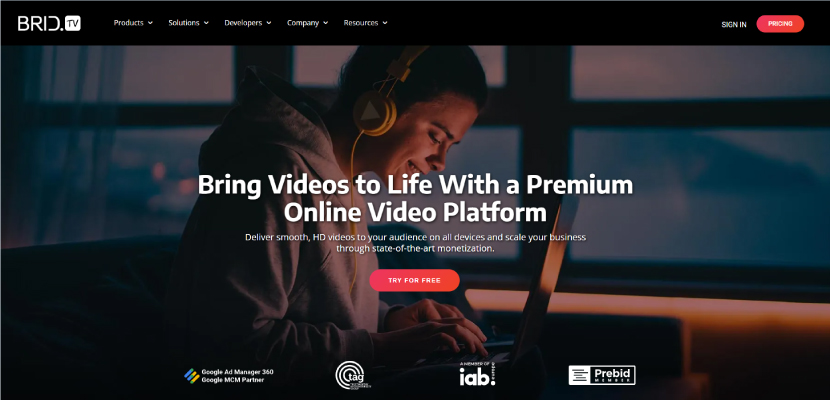
Pros:
- Lag-free video streaming
- Complete infrastructure for publishers (hosting, encoding, CDN)
- Extensive video and ad analytics
- Advanced advertising features (video header bidding, ad podding, sticky ad units)
- White-label OTT apps
- Android, iOS, and tvOS SDKs
- Full platform and player APIs
- 24/7 technical support
- No long-term contract required
Cons:
- Doesn’t offer an out-of-the-box solution for SVOD and TVOD monetization models
- Most advanced advertising features are available only on the Premium plan
- The CMS has a learning curve
Pricing
Brid.TV offers four different pricing plans, making it incredibly flexible for enterprises of all sizes.
- Free: One-Time Opportunity to Try the Platform Out (Limited Features)
- Essentials: $25/month
- Business: Starts from $89/month
- Premium: Fully Customizable Plan (Best for Enterprises)
If you want to make the most of Brid.TV’s advertising capabilities, though, the Premium plan will be best suited for you. This plan unlocks all advanced yield optimization features and is where the platform truly shines. However, even if your video needs are limited, you’ll still be able to find a plan to fit your budget.
2. Brightcove
| Platform Focus | Free Trial |
|---|---|
| Enterprise Video Hosting & Video Publishing | Yes (Full Platform Access) |
Platform Overview
Brightcove is a giant in the online video industry, and few platforms can match the breadth of its offer. The platform offers enterprise video hosting, live event streaming, video marketing, corporate communications, and many more video-based services.
Brightcove’s EVP supports HD video streaming and a user-friendly CMS. Besides that, this enterprise video platform comes with various video marketing tools suitable for both publishers and marketers, as well as a rich video analytics suite.
Regarding monetization, Brightcove has tools that enable publishers to monetize their websites or OTT apps. The platform supports the most popular video monetization models, including advertising, subscriptions, and pay-per-view.
If you’re looking for a versatile enterprise video platform that can meet all your video management, monetization, and marketing needs, Brightcove won’t disappoint.
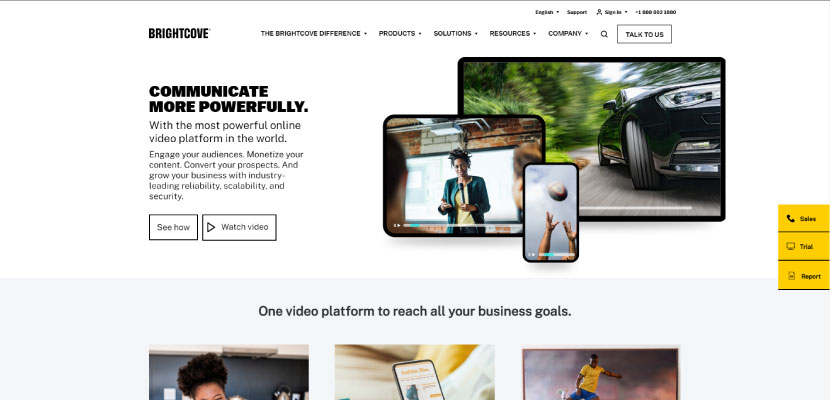
Pros:
- A versatile enterprise video platform with a rich selection of video services
- Corporate communications, video marketing, and video streaming services
- Excellent audience engagement tools
- Rich analytics suite
- Dozens of CRM and MarTech integrations
- Extensive monetization support
Cons:
- Not transparent with its pricing
- Dedicated support available only to the biggest enterprise users
Pricing
Unfortunately, Brightcove doesn’t post its pricing publicly. Publishers will need to contact their sales representatives, who will tailor a plan to their needs. Brightcove does offer a free trial, so you’ll still be able to test the platform before committing fully.
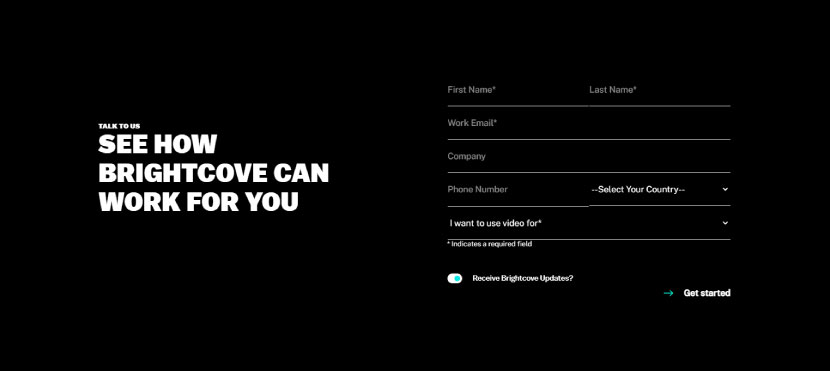
3. Vimeo
| Platform Focus | Free Trial |
|---|---|
| Video Hosting, Streaming, and OTT Platform for Small and Large Businesses | Yes (Full Platform Access) |
Platform Overview
Vimeo is one of the world’s largest video platforms currently, right after YouTube. The platform’s enterprise video suite offers everything corporations and publishers need to manage and scale their online video businesses.
Vimeo’s platform comes with secure video hosting, a rich video content management system, various video marketing tools, and a video platform for HD streaming. Besides these tools, Vimeo’s service also includes other handy features like closed captioning, screen recording tools, and video analytics.
Vimeo’s monetization options are as versatile as its other features since it supports AVOD, SVOD, and TVOD on its highest plans.
And if publishers need live streaming services or help expanding into the OTT market, Vimeo also has a solution for you. However, its streaming and OTT services come with a separate pricing scheme that you can find on their website.
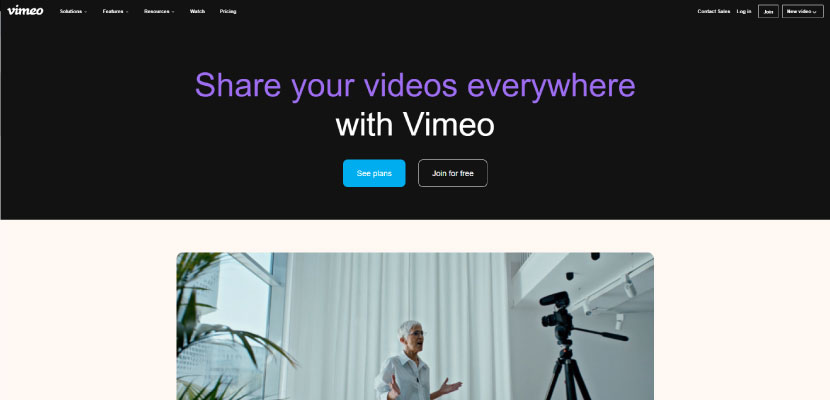
Pros:
- Unlimited live streaming
- The platform has massive reach due to its large user base
- Supports AVOD, SVOD, and pay-per-view monetization
- Rich video analytics suite
- Comes with OTT support
- Rich selection of third-party integrations
Cons:
- Video, live streaming, and OTT platforms are priced separately
- Contains lots of hidden fees
- Lacks advanced advertising options and yield optimization tools
Pricing
Vimeo offers publishers four different pricing plans. You can also try the platform and its features for free using their 30-day free trial.
- Starter: $9/month (Best for Publishers With Modest Video Needs)
- Standard: $25/month (Suitable for Businesses of All Sizes)
- Advanced: $65/month (Best for Large Video Businesses)
- Enterprise: Custom (Best for Enterprise-Level Publishers)
Publishers on Vimeo’s Premium plan will get full access to its enterprise video platform and its features. However, one huge downside to Vimeo’s plans is its hidden fees. If you don’t manage your expenditure carefully, you may incur high additional expenses, which can cost you a fortune. So keep that in mind if you choose Vimeo.
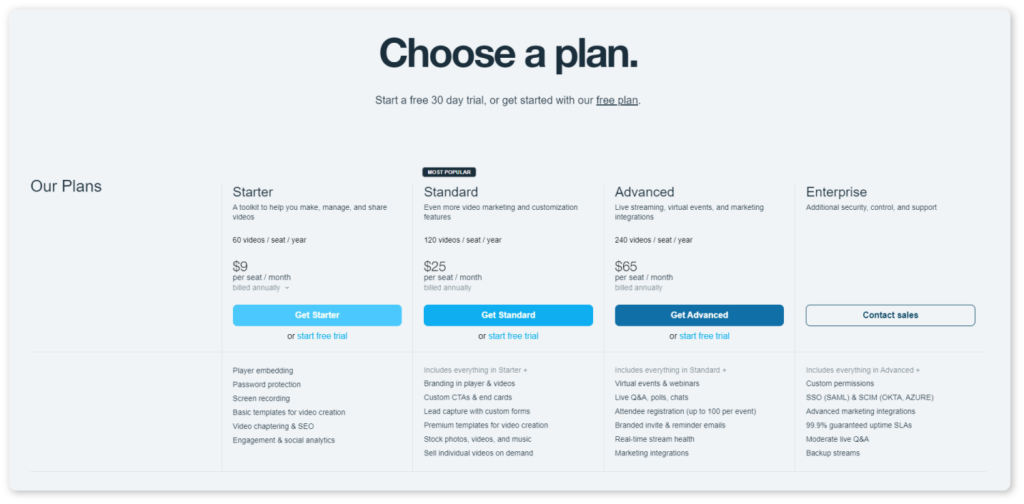
4. JW Player
| Platform Focus | Free Trial |
|---|---|
| An Online Video Player and Platform With Built-In Advertising Support | Yes (Limited Platform Access) |
Platform Overview
JW Player is one of the industry pioneers that started as an open-source HTML5 video player but quickly expanded its business into a full-fledged video platform. The company has since introduced dozens of features like live streaming and OTT support, AI content matching, and even implemented a header bidding system into their player.
JW Player offers users video hosting, content management, and engagement features. The player supports MPEG-DASH and HLS streaming and prides itself on its speed and user-friendliness.
In terms of monetization, JW Player shines in the video advertising department thanks to its various ad formats (instream and outstream ads) and built-in prebidding system. This system allows publishers to maximize ad revenue through real-time bidding.
Besides ad-supported monetization, JW Player also offers subscription-based and pay-per-view monetization models through third-party integrations. Publishers also get access to the platform’s and player’s API, so they can easily integrate any services they need that aren’t supported by default.
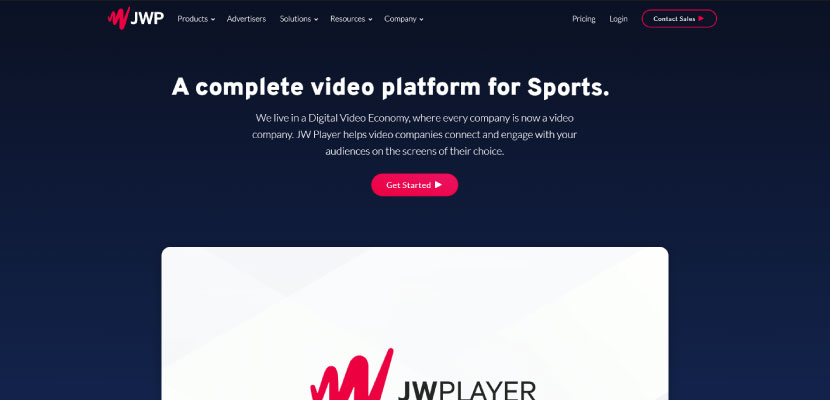
Pros:
- One of the pioneering HTML5 players in the online video industry
- Prebidding built into the player
- Third-party paywall support
- Rich video engagement boosting tools (A.I. matching, playlists)
- OTT support with Android, iOS, and tvOS SDKs
- Platform API
Cons:
- Requires a 1-year advance payment (minimum)
- Lacks dedicated support on lower plans
- Complicated pricing scheme
Pricing
JW Player has only one custom plan and a limited 30-day free trial. Publishers can use the free trial to test the platform, although with strict limits of 25 GB of hosting and 75 GB of streaming.
Publishers interested in an enterprise-level solution will need to get in touch with JW Player’s representatives to get a custom plan suited to their needs.
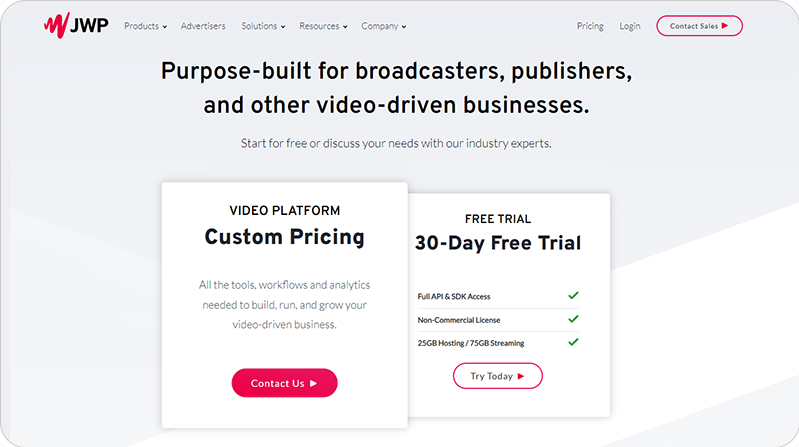
5. IBM Cloud Video
| Platform Focus | Free Trial |
|---|---|
| Enterprise Video Streaming & Hosting Services | Yes (Full Platform Access) |
Platform Overview
IBM Cloud Video (former Ustream) is an enterprise hosting and video management platform that helps publishers drive growth through advanced AI technology.
This streaming platform comes with secure hosting, a global CDN, cloud encoding, and a handy content management system built to suit large and enterprise-level businesses. One of the biggest strengths of IBM Cloud Video’s platform is its advanced, AI-powered video discovery system. This feature helps publishers improve their content’s visibility and drive more user engagement.
In terms of monetization, this platform supports all of the most popular models, including AVOD, SVOD, TVOD, and even a donation-based system. One downside, though, is that the platform’s advertising features are pretty limited.
IBM Cloud Video’s solution also comes with extensive OTT support. That includes a comprehensive OTT content management system that publishers can use to upload and organize their videos, as well as easily edit their metadata.
This enterprise video platform is also fully white-label, making it suitable for any publisher or broadcaster looking to build a streaming platform or service.
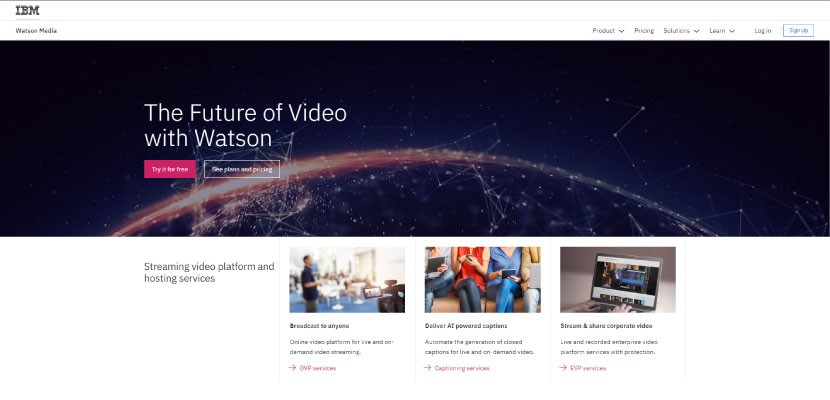
Pros:
- High-quality video streaming (720p and above)
- Easily scalable video solution
- High-end security (password protection, secure hosting)
- Extensive live stream engagement tools (live polls, chat)
- Platform API
- Mobile SDKs
Cons:
- Charges extra for HD streaming
- Harsh storage limits
- Non-transparent pricing
Pricing
IBM Cloud Video’s platform offers four different plans for publishers and broadcasters. These plans mainly differ in storage and viewing limits. However, you’ll need to contact IBM Cloud Video’s representatives to get its pricing details. The good thing about IBM Cloud Video’s plans is that most of the pricing tiers come with the same features. The only added benefits of the custom plan (except the limits) are 4K streaming and several third-party integrations.
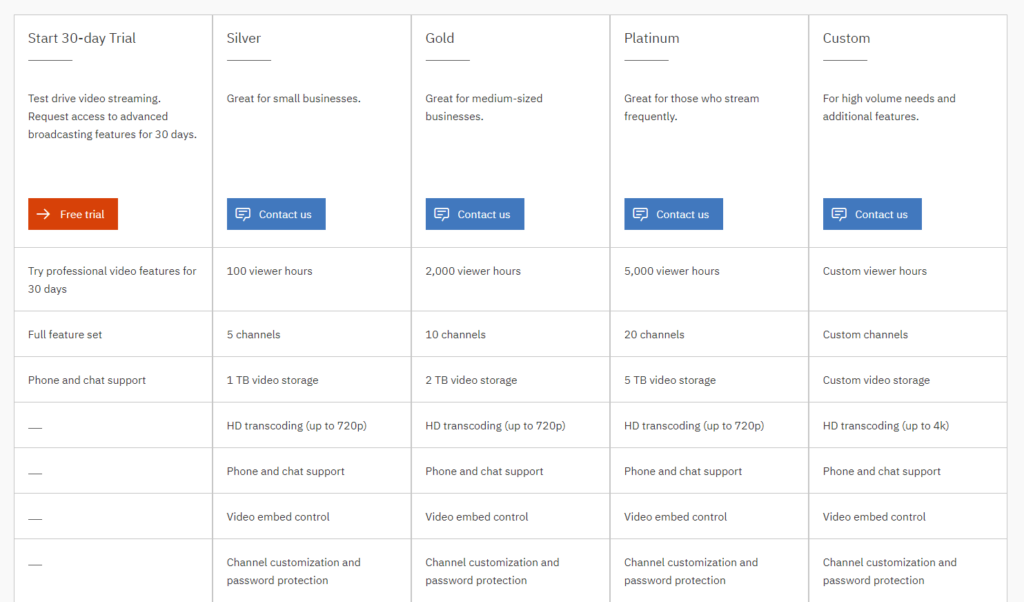
6. Kaltura
| Platform Focus | Free Trial |
|---|---|
| Enterprise Video Software and Video Cloud Platform | Yes (Platform Access Depends on Product Choice) |
Platform Overview
Kaltura’s cloud video platform first saw the light of day in 2006 and has been striving to create the most complete online video platform for governments, e-learning, and e-commerce brands ever since.
Kaltura’s online video platform is unique in that it offers various products for different types of broadcasters. However, the company is most famous for its top-class e-learning video platform and interactive virtual classrooms.
The fact that Kaltura is open-source makes it incredibly flexible, though, since broadcasters can easily adapt it to their needs. And even if you don’t want to code any custom solutions, Kaltura has a large community of users who regularly create plugins and integrations.
If you’re an enterprise looking to build a self-sustainable video business through video monetization, you’ll be disappointed to hear that Kaltura has no built-in monetization support. However, if you have a team of developers at your side, you can easily implement a third-party monetization solution with Kaltura’s player, thanks to its API.
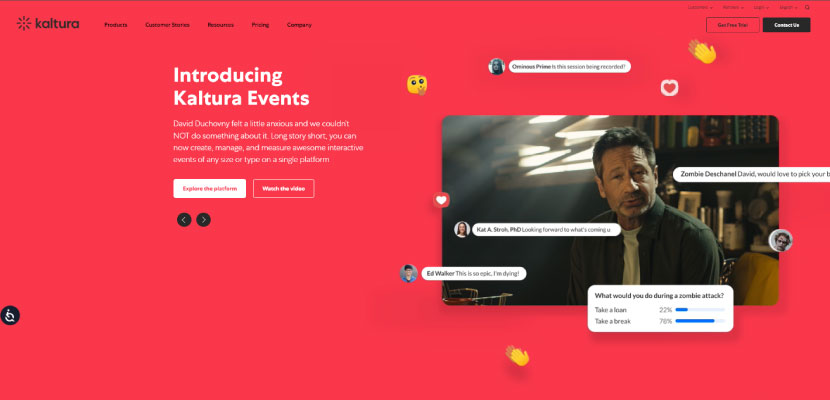
Pros:
- A wide variety of video products (e-learning, events, webinars, corporate communications)
- Ad-based monetization support
- State-of-the-art e-learning platform and interactive classroom tools
- Intuitive video CMS
- Platform API
- Mobile SDKs
Cons:
- Doesn’t come with built-in hosting
- No real-time support
Pricing
Kaltura has different pricing for each of its solutions, so depending on which one you’re interested in, you might need to contact their representatives to get a quote.
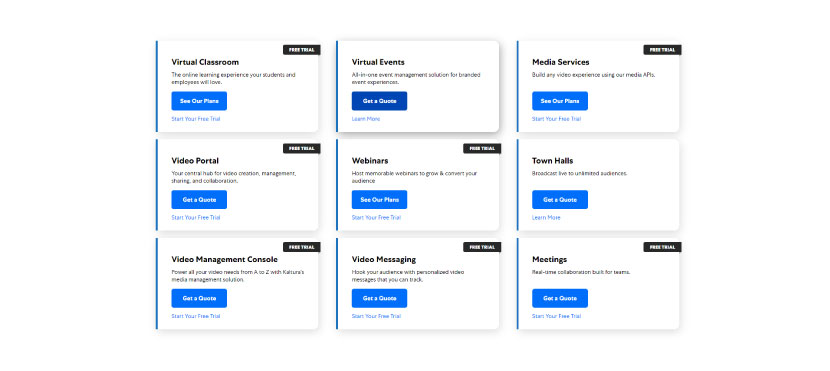
7. Dacast
| Platform Focus | Free Trial |
|---|---|
| Live Video and Event Streaming | Yes (Limited Platform Access) |
Platform Overview
Dacast is an enterprise-level live streaming platform most famous for being one of the few U.S.-based video companies that do business in China. This white-label platform and streaming solution offers users lag-free adaptive bitrate streaming, private video hosting, cloud transcoding, and various live stream monetization services.
Dacast’s platform also comes with extensive streaming analytics that allows publishers to track the performance of their broadcasts while on the air. The platform’s global CDN ensures that your users get a smooth viewing experience anywhere.
The great thing about Dacast is that it offers streamers a versatile monetization toolkit. The platform supports VAST and VPAID ad tags, has a built-in paywall function, and even supports a donation-based system.
Unfortunately, Dacast offers no OTT support besides its mobile SDKs, so if you’re looking for a platform to help you launch an OTT streaming service, you’ll need to look elsewhere.
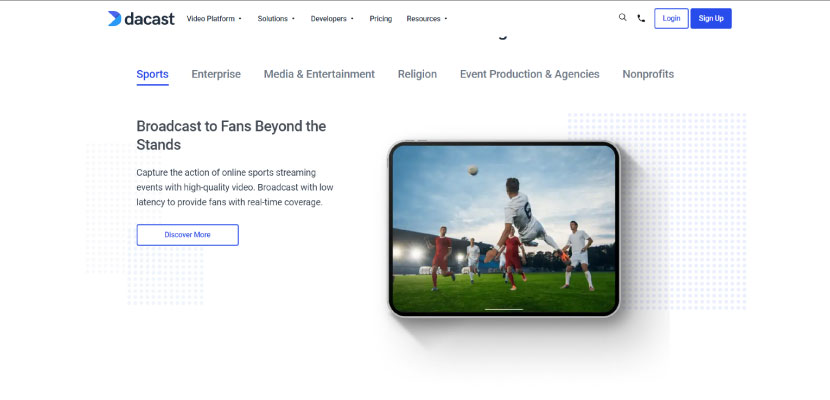
Pros:
- High-end enterprise streaming solution
- Low-latency HLS and MPEG-DASH streaming
- Private video hosting
- Global CDN
- White-label platform
- Versatile monetization options (ads, subscriptions, paywall)
- China video hosting
Cons:
- Low storage on cheaper plans
- Lacks advanced OTT support
- Limited team member slots on lower plans
Pricing
Dacast’s streaming platform offers four pricing plans that come with different storage and streaming limits and unique features.
- Starter: $39/month (Best for Small-Scale Streaming)
- Event: $63/month (Best for One-Off Streaming Needs)
- Scale: $188/month (Best for Mid-to-Large Broadcasters)
- Custom: Fully Customizable Plan (Best for Enterprise Streaming Needs)
Publishers can sign up to Dacast’s platform at these rates if they sign a one-year contract. Otherwise, these plans will cost them a bit more. And if you’re looking to take full advantage of Dacast’s platform, you will need to sign up for a custom plan to access all of its streaming and monetization features.
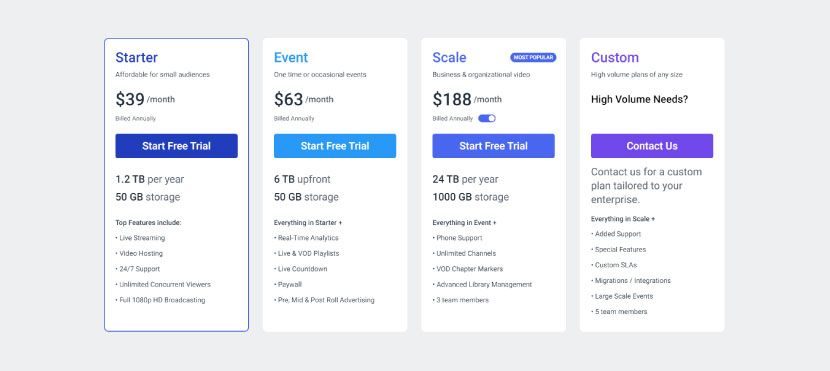
8. Bitmovin
| Platform Focus | Free Trial |
|---|---|
| APIs for Encoding, Playing, and Analyzing Video | Yes (Full Platform Access) |
Platform Overview
Bitmovin is a video streaming platform and a technology company focusing on building the best video technology framework for fast and smooth video delivery across the globe. The company’s three primary products are a living testament to its mission: a versatile online video player, real-time video analytics software, and a next-gen video encoder.
This platform’s encoding software boasts up to four times faster encoding speeds than most other platforms on this list, making Bitmovin perfect for professional broadcasters dealing with large volumes of videos.
Bitmovin’s real-time analytics suite is reliable and flexible, while its video player supports multi-codec streaming and comes with built-in DRM support.
Regarding monetization, publishers can easily integrate Bitmovin’s player with nearly any ad server, but it doesn’t come with SVOD and TVOD support. So if you plan to monetize your videos with anything other than video ads, you’ll either need to integrate a third-party solution yourself or look for another player.
Another downside that may deter some enterprises from Bitmovin is its lack of OTT support. If you want to launch an OTT app or build an OTT website with Bitmovin’s player, you’ll need to do some manual coding.
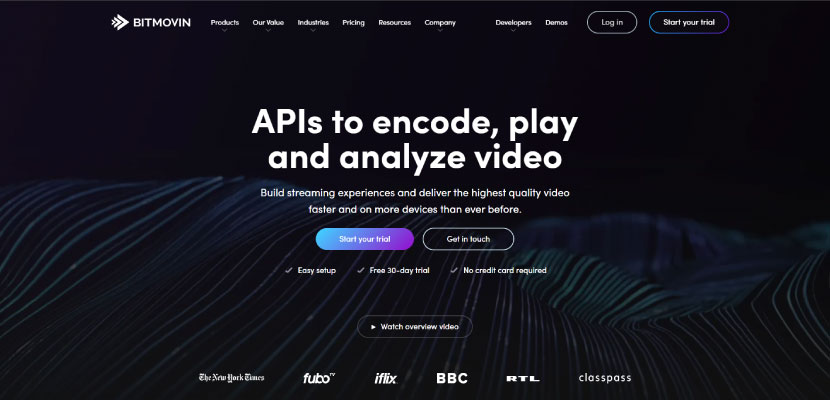
Pros:
- Multi-codec streaming
- State-of-the-art encoding solution
- Reliable HTML5 player
- Real-time video and ad analytics
- Ad-based monetization support
- Encoding API
- Android, iOS, webOS, and Roku SDKs
Cons:
- Lacks support for SVOD and TVOD monetization models
- No built-in OTT support except the SDKs
- Different pricing schemes for each of their products makes tracking expenses complicated
Pricing
Bitmovin has a separate pricing scheme for each of its products (player, analytics, encoder), and the option of opting for a pay-as-you-go plan. Enterprise-level publishers will most likely go with the latter for optimal spending.
- Player Starter: $249/month
- Encoding Starter: $249/month
- Analytics Starters: $249/month
- Pay-As-You-Go: Only Pay for Usage (Best for Publishers With Large Volume Needs)
Do note that the above pricing doesn’t include the costs of bandwidth spent. Depending on your negotiated plan, the bandwidth usage rates may differ. You will need to contact Bitmovin’s sales team for more accurate information.
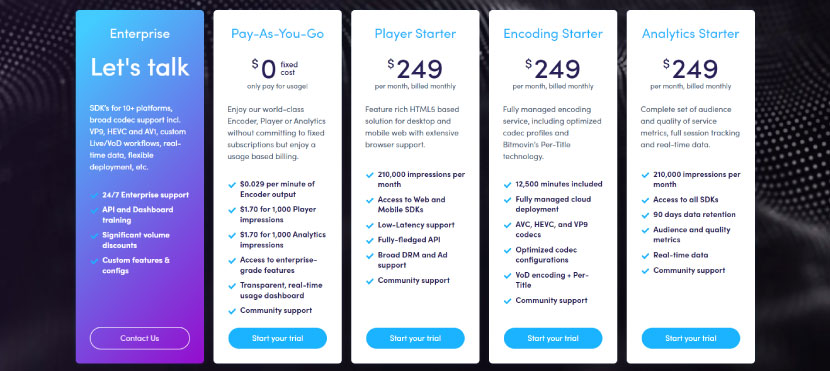
9. Muvi
| Platform Focus | Free Trial |
|---|---|
| OTT, Video Streaming, and Video on Demand | Yes (Full Platform Access) |
Platform Overview
Muvi is an enterprise-level video and OTT platform that specializes in providing the complete infrastructure for broadcasters looking to deliver videos across a variety of OTT and CTV devices.
The platform’s infrastructure includes video hosting, advanced security options (e.g., biometric authentication), and a reliable CDN. The platform offers publishers access to its regularly updated SDKs to streamline integrations with OTT apps across various devices. The platform even contains a handy website builder publishers can use to streamline launching their first OTT website.
One of Muvi’s most attractive features is its flexible monetization options. Publishers can choose between AVOD, SVOD, or TVOD monetization models and a few other, non-conventional ones (one-time discount coupons, content renting, etc.).
The biggest drawback to this platform is its steep pricing. The primary culprit is that publishers will need to pay additional monthly fees for each OTT app instance they run. But if this drawback doesn’t bother you, Muvi is undoubtedly one of the best enterprise video platforms for OTT broadcasters.
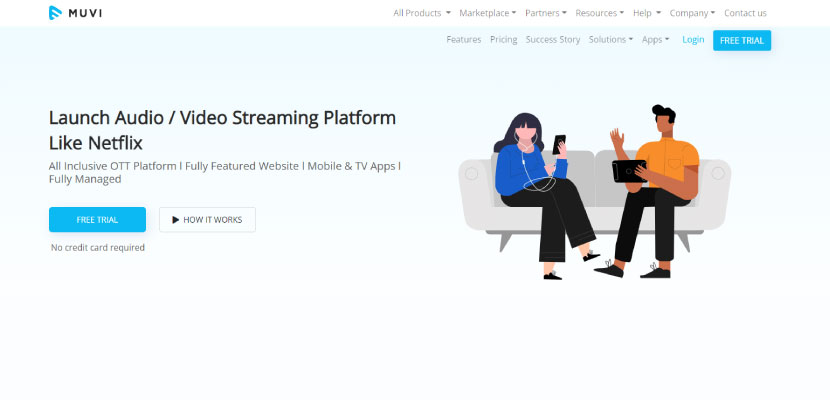
Pros:
- Excellent enterprise OTT platform with extensive app support
- In-house hosting and global CDN
- DRM support
- Excellent security and user engagement features
- AVOD, SVOD, and TVOD monetization support
Cons:
- Expensive
- Lacks third-party integration options
- The CMS has a high learning curve
Pricing
Muvi’s OTT platform has four pricing plans built to fit publishers with various OTT needs.
- Standard: $399/month
- Professional: $1,499/month
- Enterprise: $3,900/month
- Ultimate: Fully Customizable Plan
Muvi’s solution was built with enterprise publishers in mind, which should be evident from its pricing. An important thing to mention is that each OTT app instance you launch will cost you extra on top of the above fees. Keep that in mind when calculating your expenses. Learn more about Muvi’s extra fees on their website.
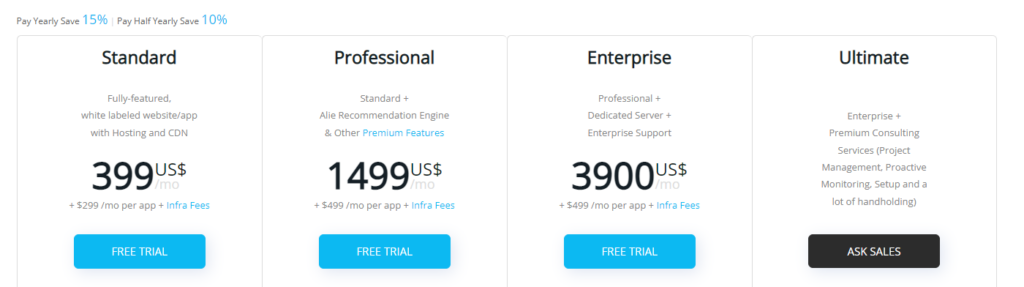
10. Wowza
| Platform Focus | Free Trial |
|---|---|
| Video Streaming & Content Management | Yes (Full Platform Access) |
Platform Overview
Wowza is an unconventional platform in the sense that it lacks many features other platforms offer but offers an unmatched video streaming engine and video player. In fact, Wowza provides a live streaming infrastructure for over 38,000 businesses worldwide, making it one of the largest video streaming technology providers on the market.
Wowza’s toolkit contains on-premise video hosting, a content management system, and a global CDN. Due to its lack of third-party integrations, Wowza’s platform offers publishers full access to its API and mobile SDKs. With these, publishers can manually integrate Wowza’s system with anything they need.
Unfortunately, Wowza’s platform offers no built-in monetization support. If you wish to monetize videos with this platform, you’ll need to implement a third-party monetization solution yourself.
Despite lacking many features of other big names in the industry, Wowza’s biggest selling point is its infinite scalability. So if you want to build a custom streaming solution but want a pre-built and stable foundation, Wowza’s perfect for you.

Pros:
- 4K streaming, AR, and VR support
- Reliable and secure hosting
- Mobile support
- Platform API
Cons:
- No built-in analytics
- Lacks monetization support
- No direct OTT support
Pricing
Wowza’s enterprise video platform has two products, each with separate pricing schemes.
Wowza Video Pricing
- One Month of Streaming: $149 (one-time purchase)
- Pay As You Go: $25/month
- Annual: $130/month
- Enterprise: Fully Customizable Plan
Wowza Streaming Engine Pricing
- One Month of Streaming: $295 (one-time purchase)
- Basic: $195/month
- Enterprise: Fully Customizable Plan
Wowza’s pricing plans give publishers a lot of flexibility. Whether you need a temporary video solution or a fully-fledged enterprise platform, you’ll be able to find a plan for yourself. If you wish to discuss a custom solution, you’ll need to contact Wowza’s sales team.
Which Enterprise Video Platform Should You Choose?
With so many EVPs on the market, it’s only natural to have trouble choosing one. That’s why you should decide based on what kind of video business you want to launch.
Since none of these platforms is omnipotent, each specializes in empowering different types of video businesses (live streaming, OTT, ad-powered, etc.). That’s how you should start narrowing down your choice.
Or, if you want to skip to the creme of the crop immediately, here are our recommendations for the best enterprise video platform based on what your business may need:
- Publishing: Brid.TV, JW Player
- Monetization: Brid.TV
- Live Streaming: Dacast, IBM Cloud Video, Brightcove
- OTT: Muvi
- E-Learning: Kaltura
We hope you successfully find the best platform for your enterprise and propel your business to stardom. Just remember to take advantage of these platforms’ free trials before settling for one long-term. That’s the only surefire way to ensure you chose the right platform.
While you’re here, why not try Brid.TV’s platform for free? Get in touch with our team, and start a risk-free Premium trial today.
FAQ
1. What is an enterprise video platform?
An enterprise video platform is a video hosting and content management solution built to help broadcasters distribute and monetize videos at scale.
2. What is the best enterprise video platform?
Some of the best enterprise video platforms are Brid.TV, Vimeo, Brightcove, and Muvi.
3. Which enterprise video platform pays the most?
Platforms like Brid.TV and JW Player pay the most since they come with advanced yield optimization features like header bidding, ad podding, extensive analytics, and similar.
4. Which enterprise video platform is best for live streaming?
Dacast and IBM Cloud video are the best enterprise platforms for live streaming.
5. Which enterprise video platform is best for OTT?
Muvi is the best enterprise video platform for OTT publishers and businesses.

