It is indisputable that live streaming has changed the world over the last few years. From the OTT streaming services taking over the TV industry to businesses worldwide live streaming events online, live streaming has become a part of our everyday lives. However, whether you’re a professional broadcaster or want to take up live streaming as a hobby, finding the best live streaming platform with everything you need can be pretty challenging.
That’s why we put together an in-depth overview of some of the best live streaming solutions on the market to help you come to an educated decision. We will compare 15 live streaming platforms built for professional broadcasters and put their features, pricing, and accessibility to the test. So even if you’re unsure what to look for in a streaming solution, we’ll help guide you in the right direction.
But before we get to our list, we will discuss what a live streaming platform is, the value of investing in live streaming as a business, and what to look for in a live streaming solution.
What Is a Live Streaming Platform
A live streaming platform is an online video solution that lets creators broadcast live video and interact with their viewers in real time. These platforms also include video hosting, encoding, and content management features that let users deliver smooth, high-quality streams and save their past broadcasts for on-demand viewing.
Businesses and publishers are increasingly using streaming platforms for promotional purposes, building brand awareness, interacting with their audiences, or offering paid streaming services. That is why more and more streaming websites and apps are popping up by the day.
Most of these streaming services use reliable online streaming platforms to handle their video delivery needs. The reason is that online video platforms offer a reliable infrastructure and a turnkey solution for broadcasters to go live. That means streamers don’t have to worry about development and the technical side of streaming and can focus on what really matters — creating content and engaging their audiences.
The Growth of Live Streaming for Businesses
Live broadcasting is far from a novelty in the professional world, but it did change significantly over the years.
The development of the live streaming industry started in the world of consumers and independent content creators. The first sign of its growth was the development of social media live streaming services like Facebook Live, Instagram Live, or YouTube Live, which quickly exploded in popularity. And once everyone was on board the live streaming train, there was no stopping it!
Many businesses followed suit, adamant about capitalizing on the growing live streaming market, but they faced one problem — the above platforms weren’t suited to their needs. Professionals needed different features and better security than independent creators, where these streaming platforms fell short.
That increasing need for professional live streaming solutions gave birth to new, premium live streaming platforms.
Why Choose a Professional Live Streaming Platform
Professional-grade streaming platforms offer features that popular, consumer-oriented platforms don’t. These features comprise better security, higher control over your content, and improved privacy. But that is not where the benefits end.
Some of the best live streaming platforms for businesses offer things like various live stream monetization options, no limitations, custom branding, built-in content management systems, easy embedding, and much more. These solutions also offer easy third-party integrations professionals can use to facilitate their existing workflows.
Another reason professionals opt for a premium streaming service is that commercial streaming platforms often have their support channels overwhelmed. Not having access to efficient, 24/7 technical support is a dealbreaker for most businesses since even minor downtimes can cause significant revenue losses. Experienced broadcasters understand the value of all these factors, so they instead turn to professional streaming platforms.

What to Look for in a Live Streaming Platform
When looking for a streaming solution for your business, there are dozens of options on the market, and each offers different features. That’s why it’s essential first to set your streaming goals and identify your needs before settling for anything.
Here are just a few key features broadcasters should look out for when choosing a streaming platform:
Private Video Hosting
Every streaming platform worth its salt includes private video hosting as part of its services. There are several reasons broadcasters would want to leverage this feature:
- It speeds up your live streams by not having to process and store VODs locally.
- Professional streamers need high-end security to keep their confidential data safe.
- Broadcasters enjoy higher control over who sees their content.
Having this feature at your disposal will allow you to sleep soundly at night, not having to worry about your content’s safety, so keep an eye out for it.
Intuitive Video Content Management System (CMS)
Launching and embedding a live stream on your website is just the first step on your streaming journey. However, streamers will also need to control their broadcasts on the fly, manage their VOD libraries, and set up monetization. That is where a video content management system comes in. Ensuring your streaming platform comes with a video CMS will be invaluable to scaling your streaming business and essential for anyone with large live-stream and video libraries.
High-End Security
Most professional broadcasters require high-end security from their streaming platform due to the ever-growing piracy problems in the online streaming world. That is why having complete server-side security is essential to keeping your confidential information safe and controlling who can access your live streams and VODs. That is where features like password protection, HTTPS delivery, URL tokenization, and Geographic/IP restrictions come in handy.
Adaptive Bitrate Streaming
Adaptive bitrate streaming was one of the most significant breakthroughs in streaming technology of recent years, and for a good reason. This feature allows broadcasters to deliver HLS live streams to end-users in multiple video renditions and is essential to ensure an optimal user experience with minimal latency. That means your users will get a smooth and lag-free playback regardless of their internet speed or device.
Live Stream Monetization Options
High-profile broadcasters will most likely look for a live streaming provider that allows them to monetize their content effectively. If you fall into this category, it’s imperative to find a streaming platform with advanced monetization options.
There are two most common live stream monetization models you will encounter:
- AVOD — Monetization model that focuses on selling ad inventory to various advertisers worldwide and profiting off ad revenue.
- SVOD — Monetization model that entails users paying a fixed subscription fee to gain access to your live streaming content.
These models have pros and cons, but both effectively help streamers drive revenue. So your choice will mostly depend on your industry, audience preferences, and business goals.
If you’re looking to build a premium streaming service or have enough regular customers to warrant introducing a paywall, look for a platform that supports a subscription-based monetization model.
But if you prefer to take the ad-based method, finding a live streaming platform with advanced ad yield optimization features like video header bidding is likely your best choice.
Platform and Player APIs
Another excellent addition to any live broadcasting solution is access to the platform’s and player’s APIs. These offer plenty of flexibility for broadcasters, as they let them implement custom automation and third-party integrations with their live streams. So if you have any special needs or wish to get the most of a streaming platform to optimize your workflow, finding a streaming provider that offers full API access is a must.
Mobile Streaming Support and Mobile SDKs
People are streaming more and more content on mobile devices by the day, and the same applies to professionals. If you are among the broadcasters looking to leverage the flexibility of mobile live streaming, finding a platform that supports it is essential.
And if you wish to take your streams to mobile to reach new audiences, you’ll need access to full Android and iOS mobile SDKs. These give you a solid foundation for creating a live streaming app to reach more viewers.
Player Customization Options
All professional broadcasters know the importance of developing your brand, which is why having the option to customize your live stream player is an invaluable asset. Features like live stream overlays and a real-time chat room are just some of the options you could look for.
Besides these features, some broadcasters may even need a white-label video solution. If you choose to go with a white-label live streaming platform, you’ll get plenty of customization opportunities and even the chance to launch a streaming platform to cement your presence in the video streaming landscape.
Real-Time Analytics
Tracking your live stream’s success and audience metrics is essential to learning more about your viewers, their likes and dislikes, and how well you are performing in general. That is why having access to detailed streaming and video analytics is vital.
This feature is a must-have for all professional broadcasters, so most streaming platforms should provide it. If one doesn’t, you probably shouldn’t even consider it.
Encoding
Ensuring efficient video delivery is core to every successful live stream. That is where video encoding comes into play! This process helps compress RAW video files into ones more suitable for streaming. That is where you will need the help of encoders. In that regard, you will have two options:
- Software Encoder — These encoders are cheaper and will take care of all your encoding needs while offering plenty of features to boost the quality of your live streams.
- Hardware Encoder — These encoders are much pricier but are the optimal choice for professional broadcasters who wish to take the quality of their lives streams to the next level.
Depending on the live stream encoder you have, you will have to ensure your streaming platform of choice is compatible with it.
Price
Naturally, the costs of live streaming are also vital, particularly the pricing of your streaming platform. Most of these premium streaming providers offer a variety of subscription plans, which can differ greatly. Depending on the scope of your live streaming needs, you will have to consider the prices and features of the plans your desired platform offers and choose accordingly.
If a particular solution doesn’t have a suitable plan for your needs, you will need to look elsewhere.
Top 15 Live Streaming Platforms for Professional Broadcasters
Here is our comparison of the 15 best live streaming platforms in 2023. We’ll present an overview of each of the selected platforms and go through their features and pricing in detail to help you make an educated decision.
1. Brid.TV
| Best Suited For | Free Trial |
|---|---|
| Publishers and broadcasters looking to take their events online and monetize them with advanced ad-based monetization options. | Yes (Full Platform Access) |
Company Overview
Brid.TV is a fast-growing enterprise-level online video platform that officially launched in 2018 and has since established a strong foothold in the American and European markets. The company has developed a robust HTML5 video player, a reliable live streaming platform, and a powerful video monetization solution to help publishers and broadcasters worldwide reach their audiences and grow their businesses through ad-powered monetization.
Brid.TV’s mission is to relentlessly pursue the latest developments in AI and video technologies to provide the best monetization and video solutions to publishers and broadcasters worldwide.
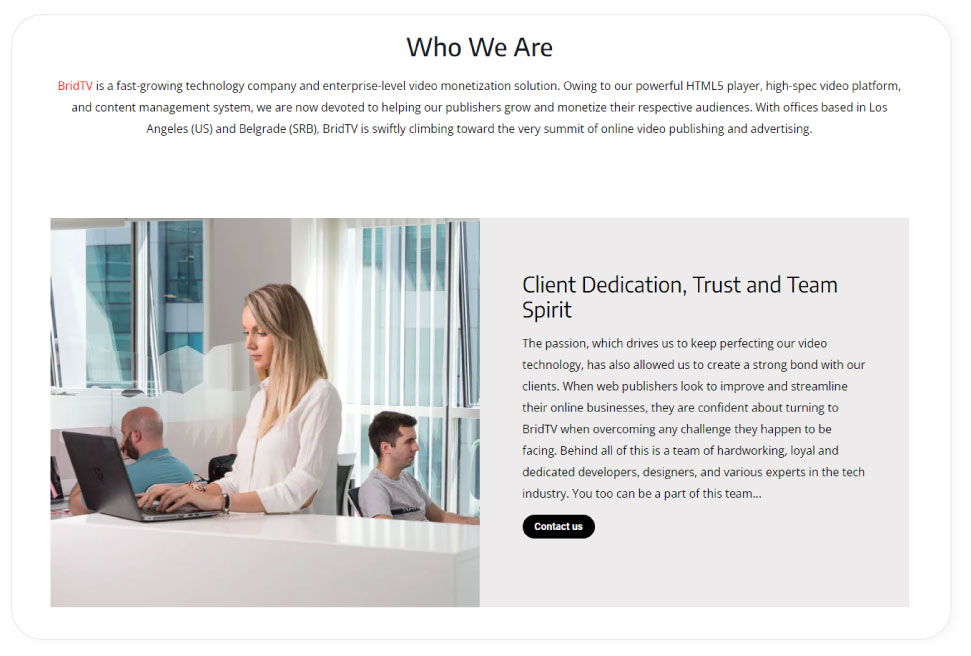
Features
Brid.TV is a publisher-first video platform that also offers high-quality adaptive bitrate streaming. The platform offers two options for the location of your live stream server — Europe and America — making it most suitable for broadcasters with audiences from these two regions.
Brid.TV’s CMS lets streamers launch and embed a live stream on their site in just a few clicks and offers streamers full access to its API. The platform also offers the option to simulcast your streams on Facebook and YouTube Live for anyone looking to reach broader audiences.
Brid.TV’s live streaming platform covers all broadcasters’ hosting and encoding needs by handling them on its secure cloud servers. The platform’s CMS comes equipped with real-time video analytics, so streamers will be able to monitor various data like user engagement and GEO location.
Perhaps one of the biggest strengths of Brid.TV’s streaming platform is its advertising capability. Besides letting broadcasters monetize their streams through VAST and VPAID video ads, Brid.TV also offers some of the industry’s most advanced yield optimization features like built-in video header bidding. Publishers can easily implement Prebid.js header bidding and much more to maximize ad yield from their live streams. That is what makes this platform one of the best for streamers relying on ad-based monetization to power their businesses.
However, Brid.TV’s platform lacks subscription-based and pay-per-view monetization options, so broadcasters interested in these monetization methods will have to look elsewhere. Another downside to this platform is that it’s not suited for smaller broadcasters, as the live streaming option is only available to Premium plan users.
Pros:
- High-quality and adaptive bitrate streaming
- Advanced ad-based monetization options
- Mobile live streaming support
- High-end security and privacy
- In-depth real-time analytics
- Straightforward content management through Brid.TV platform’s video CMS
- 24/7 technical support
Cons:
- Does not offer SVOD and TVOD out-of-the-box solutions
- Need to purchase the Premium plan to use live streaming
- CMS and UI have a learning curve, as the platform’s primary goal is video content monetization
Pricing
Brid.TV’s live streaming feature is only available to users on the Premium Plan, which is tailored to each broadcaster’s needs. Get in touch with the Brid.TV team to get a detailed price estimate.
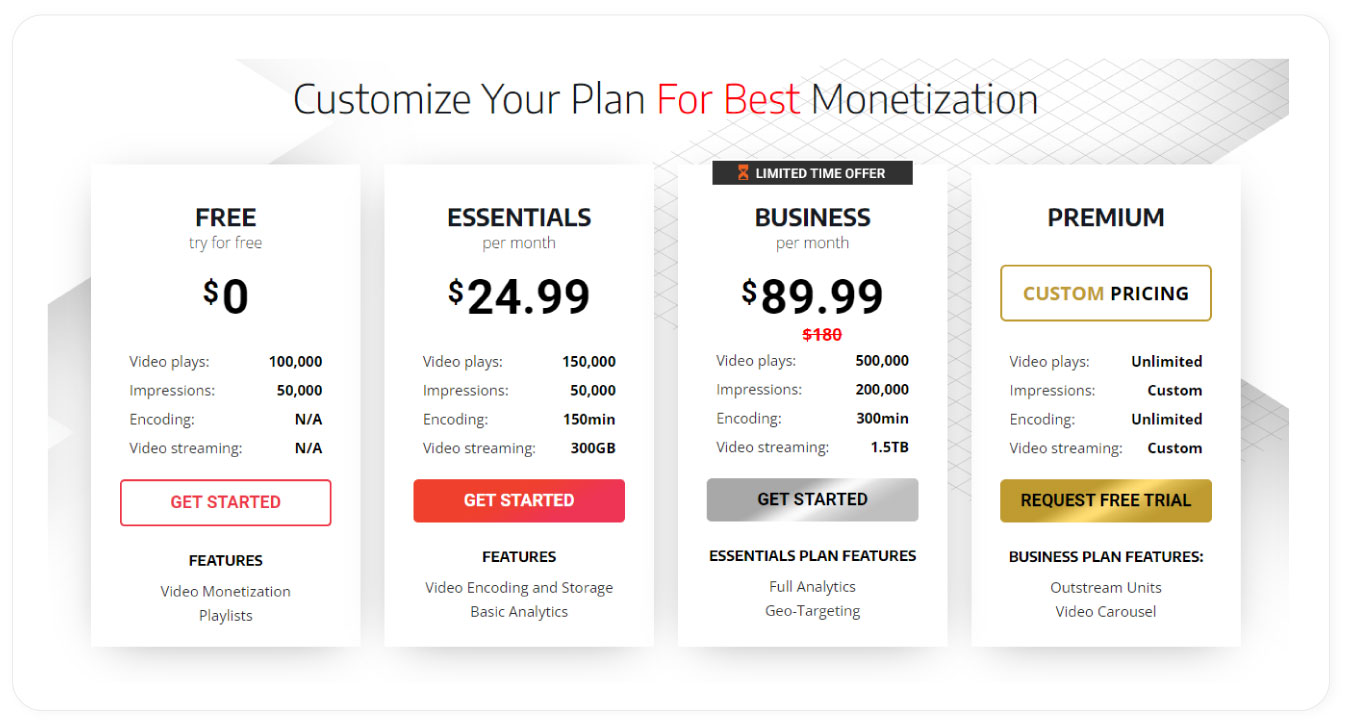
2. Vimeo
| Best Suited For | Free Trial |
|---|---|
| Streamers and broadcasters looking for an accessible and cost-effective streaming solution. | Yes (Full Platform Trial) |
Company Overview
Vimeo is a world-renowned enterprise video hosting and sharing platform founded in 2004 that has been at the helm of the online video industry for years now. Although it primarily focused on the video delivery and sharing part of the business, Vimeo expanded into the live streaming and OTT markets once it acquired Livestream in 2017 and has since become one of the leading streaming platforms in the industry. The company currently services more than 200 million users and has over 1.6 million subscribers across its products.
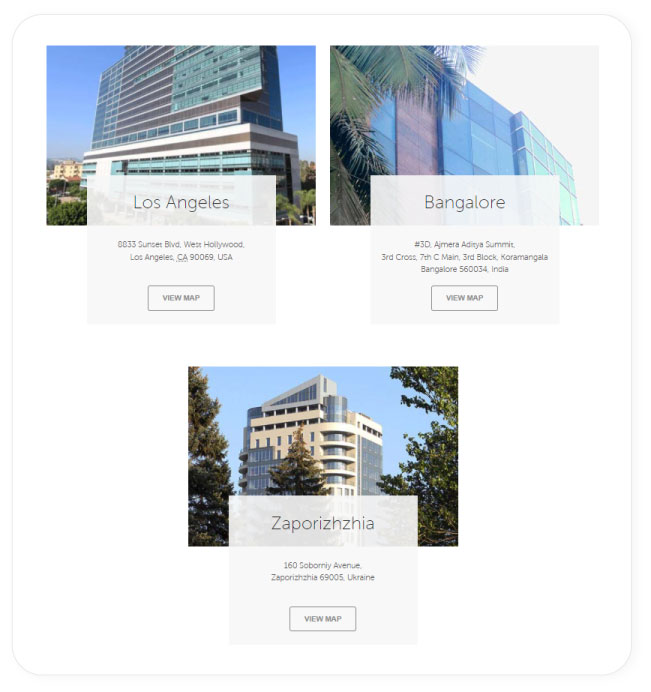
Features
Vimeo is one of the best multi-purpose live streaming platforms and is suitable for many occasions, including live events, webinars, company announcements, virtual conferences, and many more. At Vimeo, broadcasters can enjoy full HD and 4K streaming at some of the most affordable prices on the market.
Vimeo’s platform comes equipped with a full-fledged video CMS and real-time analytics, so broadcasters can seamlessly launch, manage, and track their streams’ performance. The platform also supports multistreaming across several other platforms like Twitch, Facebook, YouTube Live, and LinkedIn and comes equipped with multiple user engagement tools like live chat and polls.
Vimeo will also cover all your video hosting needs, and its plans come with generous storage capacity. If you’re a streamer with a safety-first mindset, Vimeo has various privacy and security options to protect your content from theft.
When it comes to monetization options, Vimeo’s platform supports all most common monetization models (AVOD, SVOD, TVOD), both in-app and on the web. That makes it perfect for anyone who wishes to start their own streaming service or platform.
Unfortunately, Vimeo doesn’t support any advanced yield optimization options like header bidding, so it’s not the best choice if your primary monetization source is through ads.
Pros:
- Unlimited number of viewers
- Unlimited live streaming
- Supports pay-per-view option
- Detailed stream analytics
- Useful audience engagement tools (live chat, polls, etc.)
- White-label
- One of the most cost-effective premium streaming platforms on the market
Cons:
- Lacks advanced yield optimization tools for ad-based monetization
- Doesn’t have as much traffic as some other sites
Pricing
Vimeo has three different pricing schemes for its live streaming services:
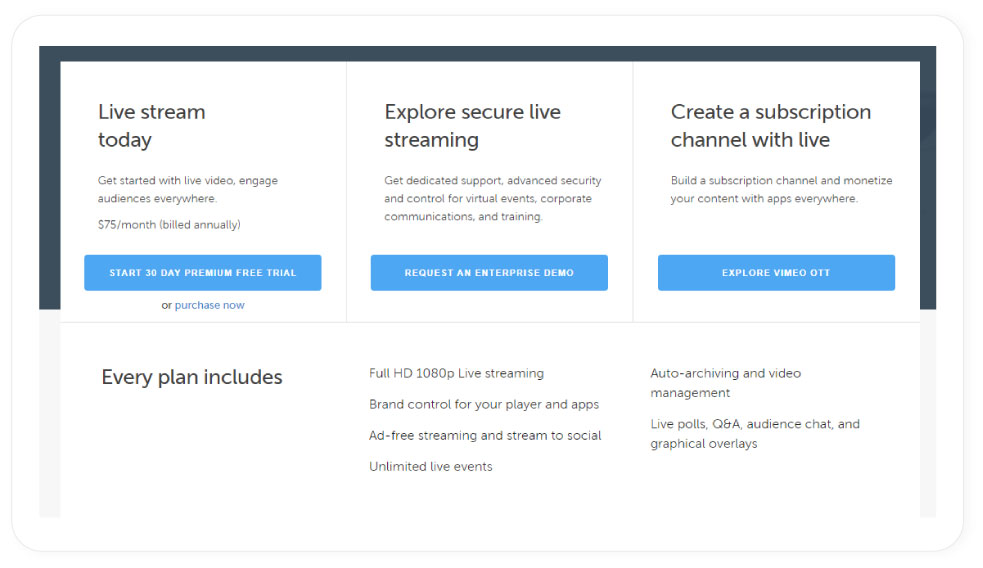
Vimeo Premium
Vimeo Premium is the company’s standard package with unlimited live streaming bandwidth. This plan contains most of the platform’s features and costs $75/month (billed annually). Vimeo Premium is the go-to choice for broadcasters looking to launch a streaming platform or start streaming at affordable prices.
Vimeo Enterprise
Vimeo Enterprise contains everything that comes with Vimeo Premium, plus additional advanced security and quality of life features large businesses and enterprises will find helpful. Some of these features are unlimited hosting, priority support, advanced integrations, and enhanced security. Vimeo doesn’t disclose the pricing of this plan, so broadcasters will have to contact them to get a precise estimate.
Vimeo OTT
Vimeo OTT is a plan tailored to users looking to start their own web-based OTT platform and includes everything broadcasters need to set up and grow their OTT business. This plan comes with multiple monetization options (SVOD and TVOD), the tools necessary to launch an OTT app, API and SDK support, and more. There are two different Vimeo OTT packages available currently: Starter ($1/subscriber per month) and Growth (starting at $500/month).
3. Dacast
| Best Suited For | Free Trial |
|---|---|
| Streamers and broadcasters of all sizes looking for a streaming platform with flexible monetization options or wish to take their businesses to the Chinese market. | Yes (Limited Platform Access) |
Company Overview
Dacast is a live event and video-on-demand streaming platform founded in 2008 (launched in 2010) and based in San Francisco. Since its founding, the company has expanded into multiple other regions, including the U.K. and China. After acquiring the video hosting company Vzaar, Dacast quickly expanded and established a foothold in the growing OTT market. Dacast is currently the go-to streaming service for more than 300,000 professional broadcasters across the world and is one of the largest streaming providers in the Chinese market.
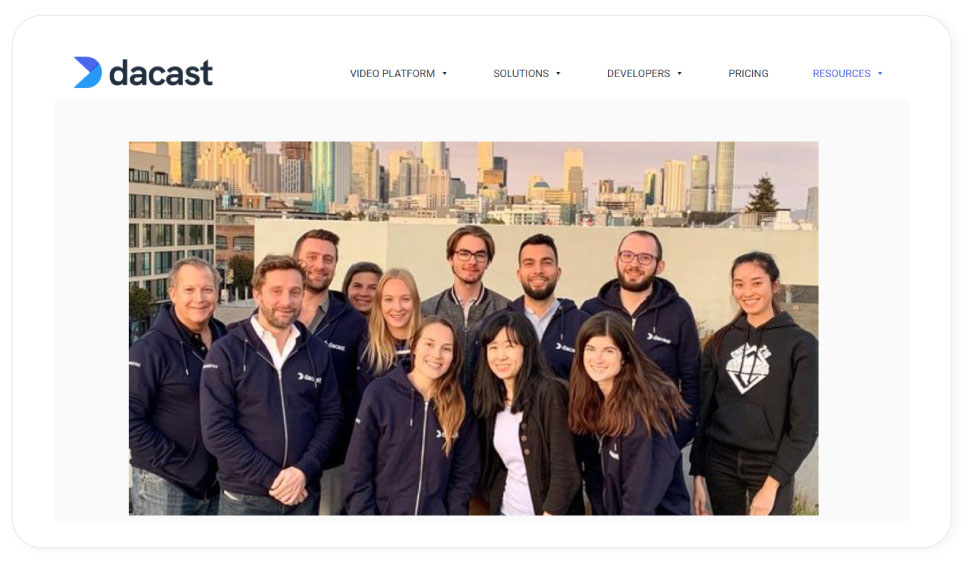
Features
Dacast is one of the best live streaming platforms specializing in secure content delivery suitable for broadcasters of all sizes and needs. The platform offers low-latency HLS streaming and hosting with built-in support for all of the most popular video encoders.
Dacast’s live streaming platform contains a set of advanced security features like password protection, AES encryption, and content theft protection. Broadcasters will also get full access to the platform’s API, making adding custom integration seamless for anyone with some technical knowledge.
Dacast’s video CMS makes managing your live streams and VODs seamless and comes equipped with in-depth streaming analytics. The company’s services also include white-labeling on all of their plans, making it the perfect choice for streamers looking to build a streaming platform.
Dacast supports all three of the most common monetization models (AVOD, SVOD, TVOD), whether on the player level or through third-party integration. That makes it an excellent choice for broadcasters who like to have multiple options for the future of their business.
Perhaps one of Dacast’s biggest strengths is that its streaming and hosting services are available in China. So if you’re a Chinese broadcaster or are looking to expand your audience in one of the largest markets in the world, Dacast is perfect for you.
However, one downside to this platform is that it offers low storage limits on its cheaper plans, so smaller broadcasters may need to pay more attention to managing their VODs. Another thing that may deter some broadcasters is Dacast’s limitations on their free trial. If you’re a business looking to test out several streaming options, the low upload and bandwidth limits and lack of monetization on their free trial may prove problematic.
Pros:
- Low-latency ABR streaming
- Live stream recording
- Secure video hosting
- Mobile live streaming support
- Variety of monetization options available (AVOD, SVOD, TVOD)
- White-label
- China video hosting and delivery
Cons:
- Low storage limits on cheaper plans
- Limited platform functionalities on the free trial
Pricing
Dacast’s streaming platform has four pricing schemes tailored to broadcasters of all sizes:
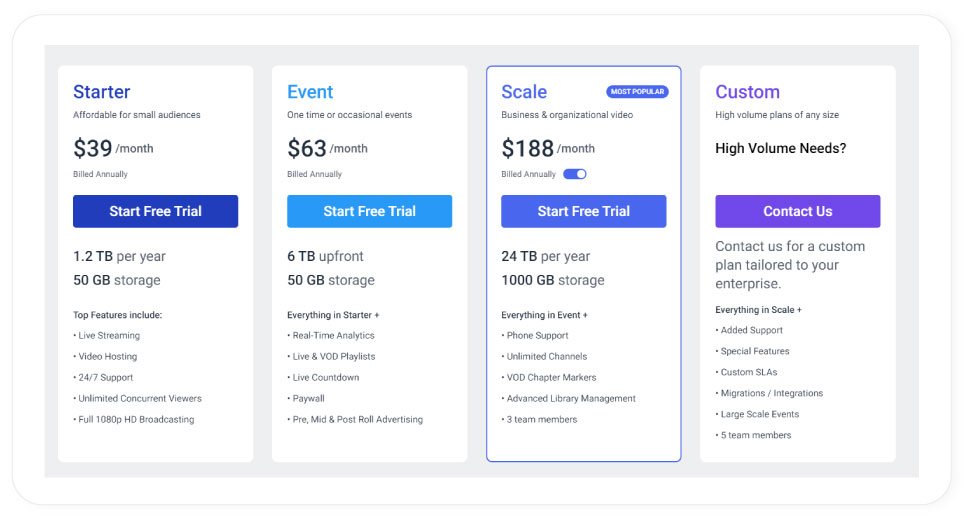
Starter
Dacast’s Starter plan is tailored to small streamers or brands looking to experiment with live streaming. The plan includes all the starter live streaming features and comes with 1.2 TB of bandwidth (per year) and 50 GB of storage. This plan will cost you $39/month (billed annually).
Event
Dacast’s Event plan is suitable for mid-sized broadcasters or businesses needing occasional live streaming services (e.g., company events, conferences). Although this plan is pretty limited with only 6 TB of bandwidth (per year) and 50 GB of storage, it includes basic monetization and paywall features. This plan will cost you $63/month (billed annually)
Scale
Dacast’s Scale plan is perfect for broadcasters with higher streaming needs and comes with useful features like an unlimited number of channels, multiple team members, and phone support. This plan contains 6 TB of bandwidth (per year) and 1000 GB of storage and will set you back by $250/month or $188/month if billed annually.
Custom
For broadcasters with large-scale streaming needs, Dacast’s Custom plan is perfect, as it is fully customizable to each individual’s needs. The plan also includes some handy features like migration support, additional team members, and custom SLAs. Broadcasters will have to contact Dacast’s representatives to get a detailed pricing estimate for this plan.
4. JW Player
| Best Suited For | Free Trial |
|---|---|
| Streamers and businesses looking for a reliable, global video delivery solution with ad- or subscription-based monetization support. | No |
Company Overview
JW Player is one of the pioneering software companies in the online video industry founded in 2005. The company started as an open-source project but transitioned to offering a Creative Commons license for non-commercial use in 2015. With offices in four different cities and over 15,000 paying customers, JW Player is one of the largest video streaming platforms on the market. Although JW Player started as an HTML5 player, it also expanded into the live streaming and OTT markets in recent years.
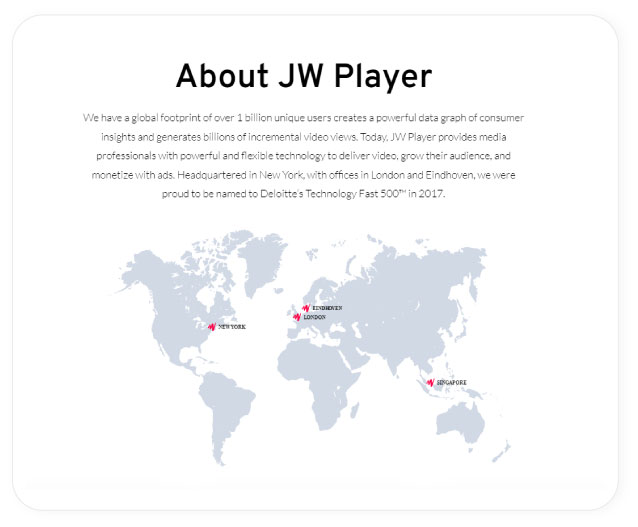
Features
JW Player is an HTML5 player with built-in live streaming support for anyone looking for a reliable, multi-purpose video delivery solution. JW Player’s live streaming feature supports high-quality HLS and MPEG-DASH streaming on both web and mobile.
The company’s streaming kit also comes with multi-bitrate transcoding and cloud hosting compatible with most popular encoders. Also, JW Player’s CDN for global content delivery will ensure users get minimal latency and the best viewing experience possible.
JW Player also gives streamers access to its player and platform APIs, so making custom, third-party integrations will be a breeze for anyone with some coding knowledge. The platform also includes in-depth video analytics, which will prove invaluable for any data-driven streamers.
When it comes to live stream monetization, JW Player supports ad-based and subscription-based monetization (exclusively through third-party integrations). However, the company is more proficient in the former, thanks to its prebidding support built into the player.
Unfortunately, one of the downsides to JW Player is that its streaming feature is only reserved for users on the Enterprise plan, making it inaccessible for most small and mid-size broadcasters. Another hurdle to choosing JW Player is that its streaming feature is not available on its free trial. And considering you have to pay for the player annually, there will be no room to test it before committing long-term.
Pros:
- High-quality, low-latency streaming
- Platform API
- Easy-to-use platform
- Decent ad-based advertising tools
- OTT and mobile support
Cons:
- Subscription-based monetization support only through third-party integrations
- Live streaming only available on the Custom plan
- No free dedicated support
- Live streaming not available on free trial
Pricing
JW Player’s live streaming feature is only available on its Custom plan, which is tailored to each individual’s needs. This plan unlocks all JW Player’s platform’s features and comes with premium OTT and customer support, advanced monetization features, video and ad analytics, and more. Broadcasters will need to contact JW Player’s sales team to get an accurate price estimate.
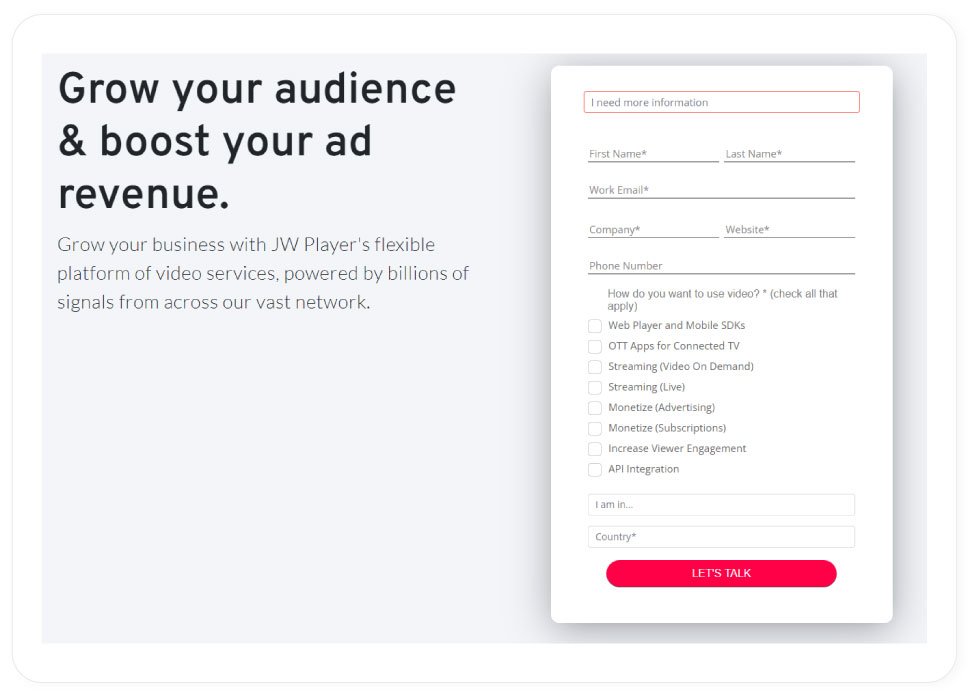
5. Brightcove
| Best Suited For | Free Trial |
|---|---|
| Enterprise-level businesses and broadcasters with high-volume streaming needs. | Yes (Full Platform Access) |
Company Overview
Brightcove is an online video platform and streaming solution founded in 2004 in Boston, Massachusetts, and was nominated as one of the best video and live streaming platforms in the U.S. in 2009. The company offers a variety of video and streaming solutions for video marketers, publishers, live streamers, and businesses of all sizes. The company’s goal is to bring people together through the power of video by pursuing the latest innovations in the video technology space.
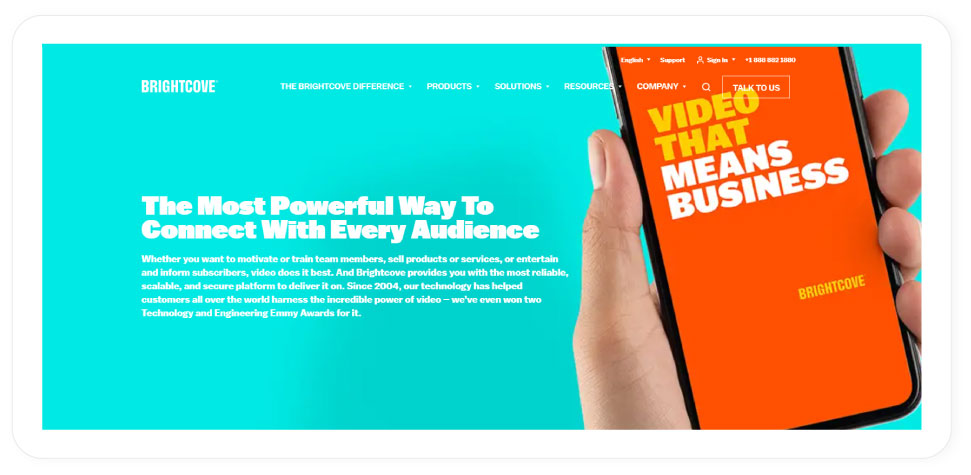
Features
Brightcove is an enterprise-level streaming platform built for live event and corporate streaming. The platform offers multi-bitrate adaptive HLS streaming, backed with secure video hosting and transcoding in the cloud for minimal strain on broadcasters’ hardware.
Brightcove’s platform particularly shines in the analytics department, as it offers some of the most detailed insights and video marketing tools of all streaming platforms on the market. It is also famous for its high-end security, but most of these features are available only on higher pricing plans.
Users on custom plans will also get full access to the platform’s API, opening up plenty of opportunities for third-party integrations. Brightcove also offers full OTT support for both web and mobile, so broadcasters looking to launch their own OTT app can easily do so.
When it comes to monetization options, Brightcove doesn’t disappoint. The platform supports ad-based, subscription-based, and pay-per-view monetization for all live streams and OTT apps. However, most of these features are locked away at higher pricing plans, so smaller broadcasters may have issues fulfilling their monetization needs.
Overall, Brightcove is an excellent choice for streamers with high-volume needs and enterprise-level businesses, regardless of their streaming needs. However, smaller broadcasters will have a hard time accessing the platform’s top-tier features and justifying its high pricing.
Pros:
- Easily embeddable HTML5 player
- Excellent audience engagement tools
- Extensive video analytics
- CRM and MarTech integrations
- Brandable video portals
- Various useful integrations
Cons:
- Limited monetization capabilities for smaller broadcasters
- Live streaming is available only to users on higher-priced packages
- Not transparent with its pricing
Pricing
Unfortunately, Brightcove doesn’t disclose its pricing publicly, so broadcasters will have to contact its sales team to get an accurate estimate.
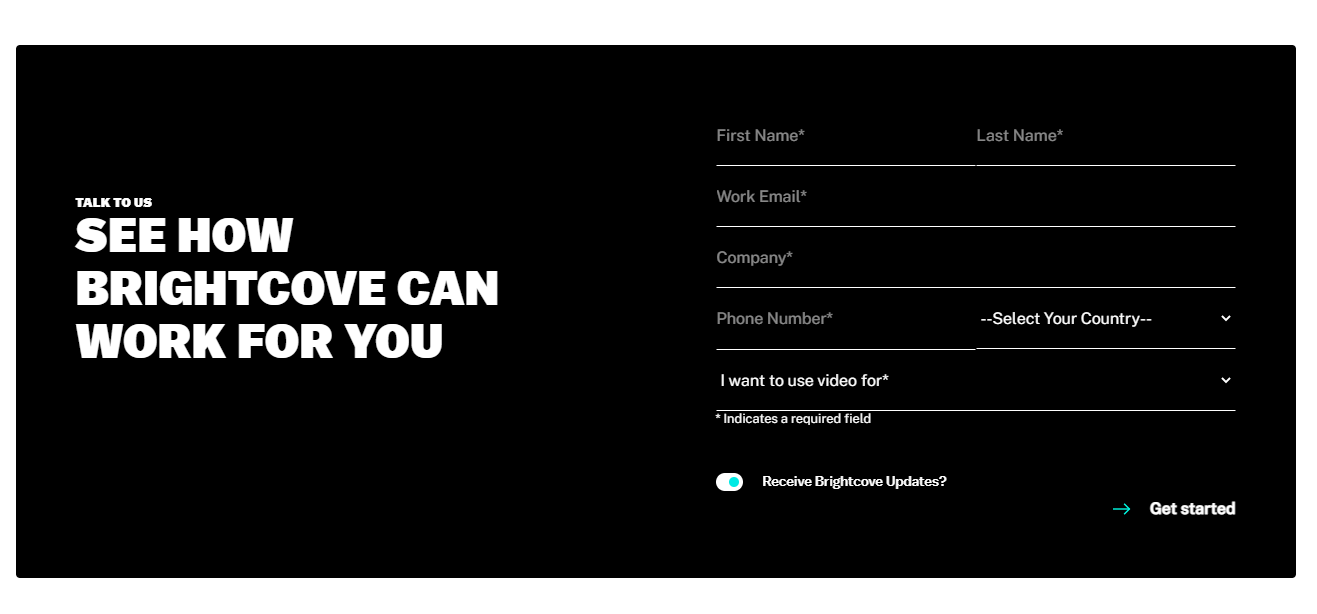
6. IBM Cloud Video (Former UStream)
| Best Suited For | Free Trial |
|---|---|
| Enterprise-level publishers looking for a secure and reliable large-scale streaming solution. | Yes (Full Platform Access) |
Company Overview
IBM Cloud Video is a video streaming company founded in 2007 in the U.S., under the name Ustream. The platform rebranded to its current name after IBM acquired it in 2018. With more than 180 employees across three offices (San Francisco, Los Angeles, and Budapest), IBM Cloud Video has been steadily growing its streaming business for several years now.
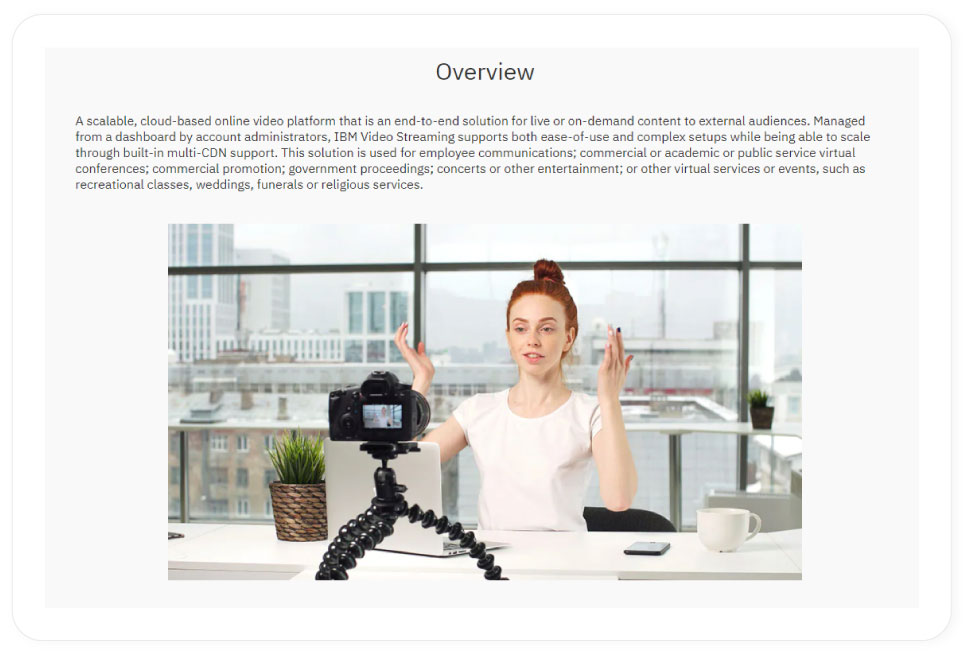
Features
IBM Cloud Video is an enterprise-level streaming and video distribution platform with dedicated VOD hosting and storage servers. The platform offers OTT video management, live event, and corporate streaming solutions.
IBM Cloud Video’s streaming platform has plenty of branding options on paid plans and extensive video analytics in its CMS. Broadcasters can easily launch multiple streaming channels from the platform’s intuitive CMS and even syndicate streams to the most popular social networks in a few clicks.
IBM Cloud Video’s platform offers various audience engagement features streamers can use to interact with their viewers (live chat, polls). The platform also prides itself on its abundant security features. The ability to gate corporate videos and VODs and the option to introduce email authentication guarantees that no unauthorized viewers will get their hands on your content.
IBM Cloud Video doesn’t lack in the monetization department, either. The platform supports ad-based, subscription-based, and pay-per-view monetization on the web, mobile, and OTT.
However, the most notable downsides to this platform are its high price points (including extra fees for HD streaming) and low storage limits. But despite that, IBM Cloud Video is an excellent choice for broadcasters looking for an event or OTT streaming solution.
Pros:
- Reliable
- Excellent scalability for enterprise-level publishers
- Responsive customer support
- Excellent channel security
- Supports stream overlays and polls
Cons:
- Extra fees for HD streaming
- Unreliable closed captioning support
- Harsh limits
- Expensive
Pricing
IBM Cloud Video’s streaming platform has four pricing plans tailored to streamers of different sizes. All three basic plans come with the platform’s key features, but different limits. Broadcasters will need to contact IBM’s sales team to get a pricing estimate, whichever plan they choose.
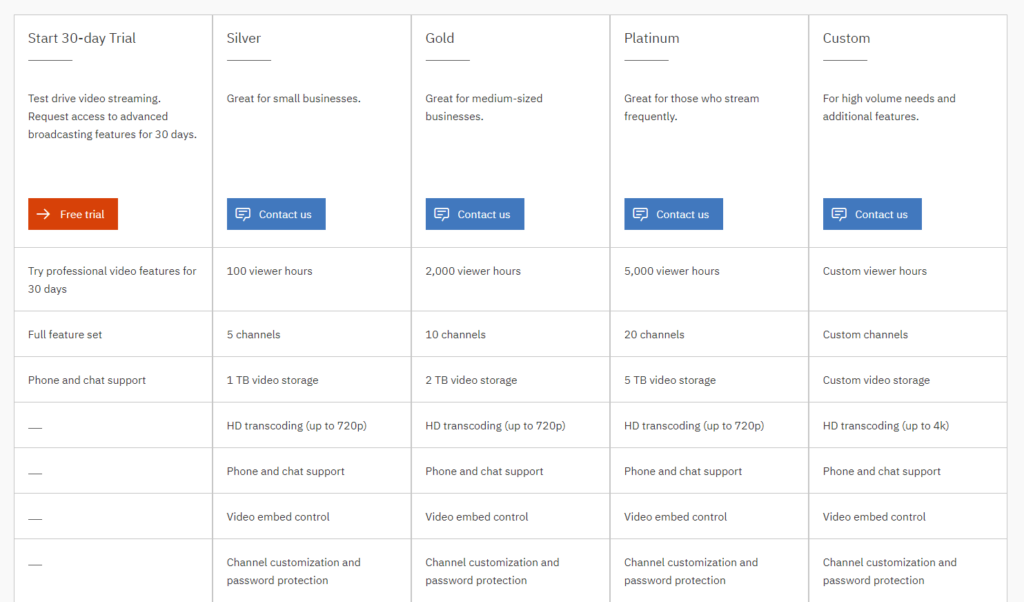
Silver
IBM Cloud Video’s Silver plan is best suited for small businesses and streamers with modest streaming needs. Streamers on this plan are limited to 100 viewer hours, 5 channels, and 1 TB of storage.
Gold
Streamers on IBM Cloud Video’s Gold plan will enjoy generous limits of 2,000 viewer hours, 10 channels, and 2 TB of storage.
Platinum
IBM Cloud Video’s Platinum plan was built with large streamers in mind, which is why it comes with higher limits of 5,000 viewer hours, 20 channels, and 5 TB of storage.
Custom
IBM Cloud Video’s Custom plan is perfect for broadcasters with high-volume needs as it comes with fully customizable limits. Also, this plan unlocks additional features high-end streamers will find invaluable, like 4K video transcoding, live captioning, and SSO and third-party integrations. Broadcasters will have to contact IBM Cloud Video’s representatives to get an accurate pricing estimate.
7. Uscreen
| Best Suited For | Free Trial |
|---|---|
| Content creators and businesses looking to start and monetize their own OTT website or app. | Yes (Full Platform Access) |
Company Overview
Uscreen is one of the best live streaming platforms and OTT solutions and was founded in 2015 in Washington, D.C. The company built an all-in-one platform for monetizing and distributing videos in the streaming and OTT spaces. The platform also comes with a turnkey solution for launching your own OTT apps and services. Uscreen is currently home to over 25,000 content creators across 95 different countries.
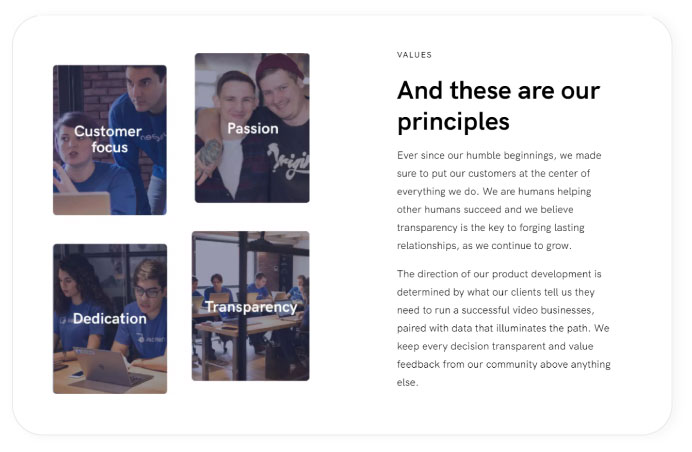
Features
Uscreen is a video monetization and OTT streaming platform with a built-in HTML5 player and HLS video encryption. The platform comes with a user-friendly CMS, in-depth video analytics, and a built-in website builder that lets anyone create their own OTT site in a matter of hours. Uscreen’s website builder comes with dozens of themes, templates, and a few SEO support tools.
If you’re a streamer who relies on third-party tools to maintain your workflow, Uscreen gives full access to its platform’s API to all users on its Uscreen Plus plan to make integrating them easier. The platform also has prebuilt integrations with various marketing tools like Mailchimp, Zapier, and Leadzen.
When it comes to monetization, Uscreen offers multiple options: subscriptions, pay-per-view, and content renting. All of these options are perfect for anyone looking to start an on-demand or streaming service.
One of the biggest downsides to Uscreen’s streaming platform is its accessibility to smaller broadcasters. The reason is that live streaming and OTT app support are locked behind the Uscreen Plus (Premium) plan. That means smaller creators will have much fewer options at their disposal.
Another downside that may deter some from Uscreen is that it lacks ad-based monetization. So if your primary source of revenue comes from video ads, you’ll need to look elsewhere.
Pros:
- HD streaming
- Comes with handy OTT website building tools
- Good localization options
- Live stream recording
- Excellent user engagement tools for live streams
- Intuitive and user-friendly CMS
- Various third-party integrations
Cons:
- No ad-based monetization
- Support for OTT apps is only available on the Uscreen Plus plan
- Live streaming is only available on the Uscreen Plus plan
Pricing
Uscreen’s live streaming feature is available only on their fully customizable Uscreen Plus plan. This plan unlocks all the Uscreen platform’s features, including OTT app support, live streaming with real-time chat rooms, full platform API, and premium customer support. Broadcasters interested in streaming at Uscreen will need to contact the company’s sales team to get a price estimate.
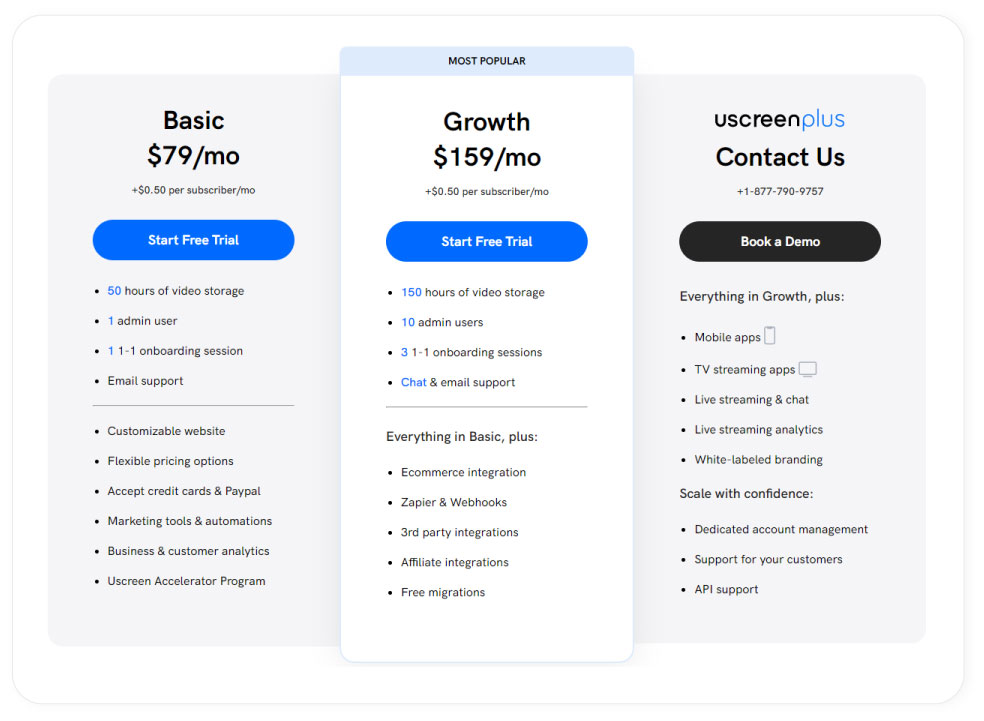
8. Restream
| Best Suited For | Free Trial |
|---|---|
| Smaller creators and broadcasters looking to stream and build an audience across multiple channels. | Free Plan Available (Limited Features) |
Company Overview
Restream is a live streaming software company founded in 2015 with two main offices — in Austin, Texas, and Kyiv. Since its founding, the company has been dedicated to helping streamers worldwide reach broader audiences and monetize their streams. Although it started as a streaming solution focused on gamers, it quickly expanded its audience to media companies, politicians, celebrities, and more.
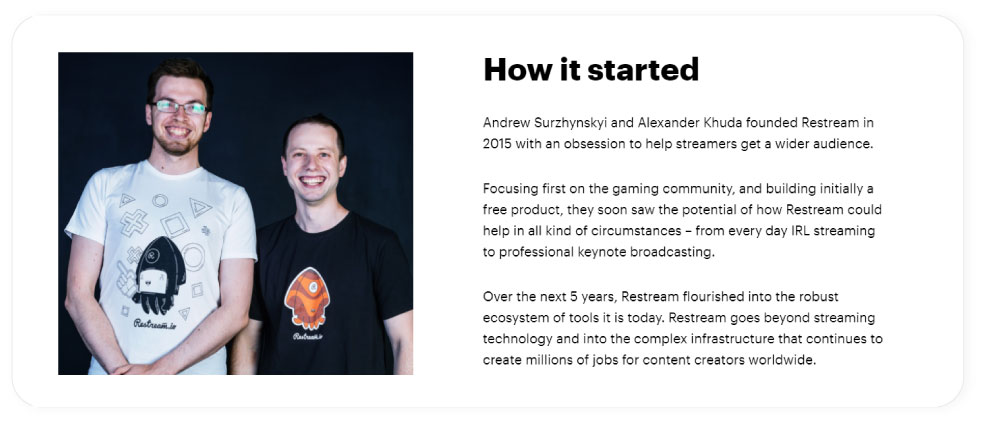
Features
Restream is an in-browser streaming platform specializing in multistreaming across various popular social platforms. The platform lets broadcasters stream content to more than 30 different platforms simultaneously.
Streamers will have an easy time integrating Restream with most streaming software apps. They can enjoy various features for boosting user engagement like live chat, on-screen comments, captions, and automated streaming alerts for Facebook, Twitter, and Discord.
Restream also includes a stream fallback feature on higher pricing plans that lets broadcasters switch between two different stream feeds if something goes wrong with one of them. And if you’re goal is to build brand awareness, you’ll be happy to hear Restream offers various customizable branding options.
Unfortunately, Restream doesn’t have most of the high-end features many other premium streaming platforms do, like a video CMS, analytics, and monetization options. That means this platform is unlikely to be a good fit for a large broadcaster or business looking for a scalable streaming solution.
Pros:
- Easy to use
- Can multistream to over 30 different platforms
- Excellent audience engagement tools
- Browser streaming support
- Good branding options
Cons:
- No dedicated live streaming platform
- Lacks the advanced security options of most streaming platforms
- Not the best choice for enterprise-level businesses
Pricing
Restream’s live streaming software comes with five different pricing plans — three suitable for small- to mid-size streamers and two suited for high-volume broadcasters and companies.
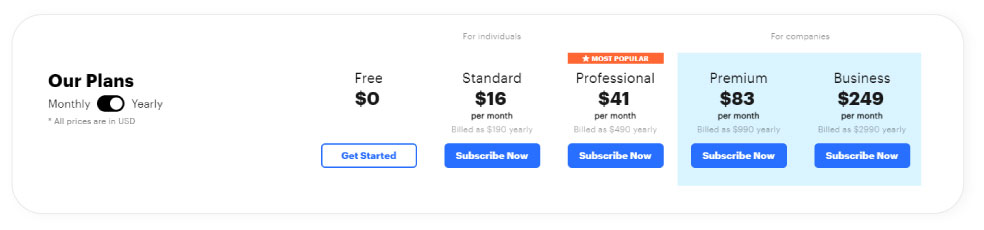
Free
Restream’s Free plan gives users unlimited access to Restream’s streaming software and all of its basic features for free, including chat overlays, browser streaming, screen sharing, cross-platform analytics, and more.
Plan Limits:
- Platforms for Multistreaming: 2
- Team Members: 10
Standard
Restream’s Standard plan costs $16/month (billed annually) and introduces several handy new features. Some of the most valuable additions to the Standard plan are the ability to record and store streams and the removal of Restream’s branding.
Plan Limits:
- Platforms for Multistreaming: 5
- Team Members: 2
- Stream Recording: 6h/stream
- Storing time for Recordings: 15 days
Professional
Streamers with large audiences can take advantage of Restream’s Professional plan at $41/month (billed annually) and enjoy higher limits across the board and several useful features. The Professional plan allows users to upload and stream pre-recorded videos and access full HD streaming.
Plan Limits:
- Platforms for Multistreaming: 8
- Team Members: 4
- Stream Recording: 10h/stream
- Storing Time for Recordings: 15 days
- Video Upload Limit: 1h/2 GB
- Video Storage: 10 videos
Premium
Restream’s Premium plan costs $83/month (billed annually) and is oriented toward professional broadcasters, which is immediately evident by features it brings to the table. With the Premium plan, users will enjoy priority support, RTMP streaming, multi-camera support, and access to a streaming amplifier.
Plan Limits:
- Platforms for Multistreaming: 10
- Team Members: 10
- Stream Recording: 20h/stream
- Storing Time for Recordings: 30 days
- Video Upload Limit: 2h/5 GB
- Video Storage: 25 videos
Business
Restream’s Business plan starts at $249/month (billed annually) and is tailored to high-end streamers and broadcasters. This plan gives users full access to Restream’s platform and comes with generous limits. The Business plan also comes with a failsafe stream backup, allowing broadcasters to switch between two different stream feeds if something goes wrong with one.
Plan Limits:
- Platforms for Multistreaming: 15
- Team Members: 10
- Stream Recording: 20h/stream
- Storing Time for Recordings: 30 days
- Video Upload Limit: 4h/10 GB
- Video Storage: 50 videos
9. Kaltura
| Best Suited For | Free Trial |
|---|---|
| Businesses or institutions looking for a reliable video collaboration tool, a way to stream events online, or a comprehensive platform for online learning and education. | Yes (Platform Access Depends on Product Choice) |
Company Overview
Kaltura is a live streaming and video software company founded in 2006 with its headquarters in New York. Since its founding, the company built a selection of strong products and established itself in multiple markets. Four of Kaltura’s primary products include Cloud TV (OTT solution for media companies), an online video platform (video content distribution and monetization), an Education Video Platform (educational institutions and e-learning platforms), and an Enterprise Video Platform (communications, marketing, and collaboration).
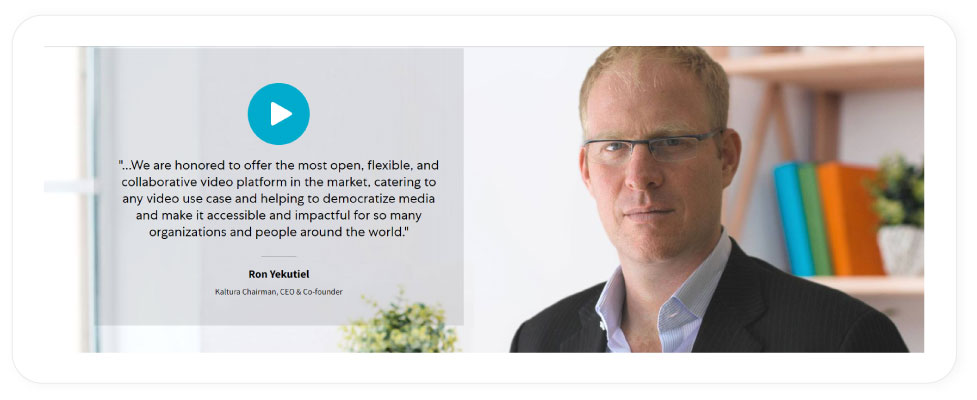
Features
Kaltura is one of the best live streaming platforms and software solutions for live event streaming and online teaching. That includes a fully-fledged virtual classroom equipped with a set of online learning tools. So if you’re a university or run an online teaching business, you can integrate this platform with your LMS and stream your online classroom.
Kaltura’s streaming solution also comes with cloud hosting, a video content management system, and excellent security features broadcasters can use to limit access to their videos.
One of Kaltura’s biggest advantages over other streaming platforms is its open-source nature, meaning it’s highly customizable. Anyone with some coding knowledge can easily create custom plugins or implement third-party integrations without much hassle.
The platform also offers a good selection of monetization options, as it supports AVOD, SVOD, and pay-per-view monetization. That means broadcasters looking to earn from their live streams will have plenty of options.
However, Kaltura’s most notable downside is that it’s not the most user-friendly platform out there. And considering there is no dedicated real-time support, users will need to learn to navigate and use their CMS on their own.
Pros:
- Variety of different streaming products (e.g., e-learning, webinars, events)
- Has a wide variety of community add-ons due to its open-source nature
- Top-end security
- Solid ad-based monetization options
Cons:
- Can be confusing to use
- Requires an existing infrastructure for hosting and distribution
- No dedicated real-time support
Pricing
Kaltura doesn’t reveal the pricing details for most of its services publicly, so broadcasters will have to contact its representatives to get an accurate price estimate. However, we know the pricing schemes for its Webinars and Virtual Classroom services.
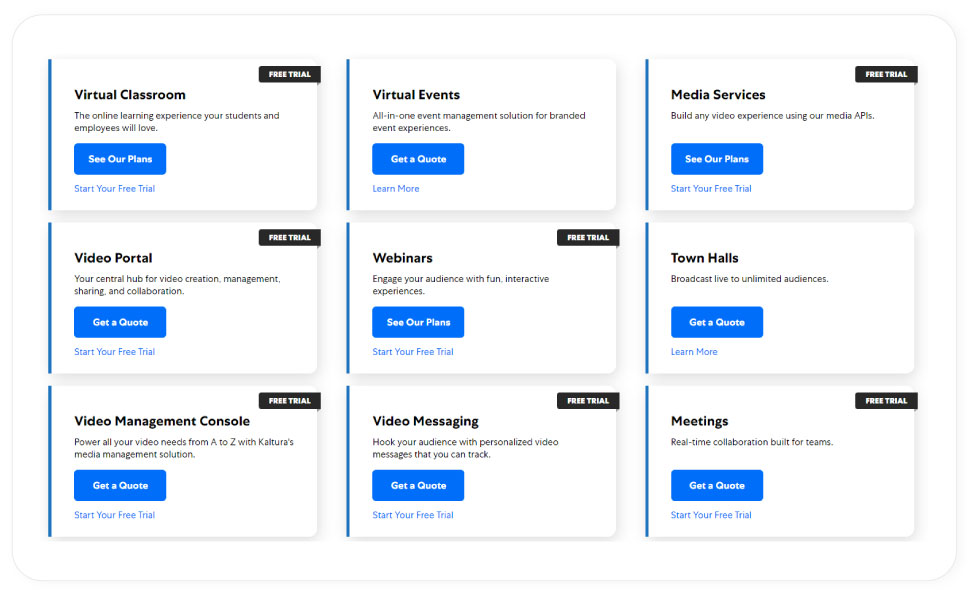
Webinars
Kaltura has four different pricing tiers for their Webinar video plan:
- Free Trial — Users can leverage a 7-day free trial with unlimited sessions and all Standard Plan features to test the platform out.
- Standard — Kaltura’s standard plan starts at $99/month (billed annually) and comes with unlimited sessions, up to 250 participants per session, and 25 hours of cloud recording. This plan also includes Kaltura Webinars’ basic features like chat, collaboration tool, moderation features, and media hub.
- Premium — Kaltura’s Pro plan starts at $124/month (billed annually) and comes with unlimited sessions, up to 5 moderators, up to 500 participants per session, and 60 hours of cloud recording. This plan also comes with additional features like breakout rooms and polls and quizzes.
- Enterprise — Kaltura’s Enterprise plan has fully customizable pricing and is best suited for businesses that need multiple or large webinar rooms. Users can tailor this plan to their needs, so no limit is set in stone. On top of that, the Enterprise plan includes some advanced security options, detailed VOD analytics, and various interactive video tools. Users interested in this plan will have to contact Kaltura’s sales team to get an accurate price estimate.
Virtual Classroom
Kaltura has four pricing tiers for their Virtual Classroom video package:
- Free Trial — Users looking to explore Kaltura’s Virtual Classroom package can request a 14-day free trial with access to all Standard plan’s features.
- Standard — Kaltura’s Standard plan starts at $19/month (billed annually) and comes with unlimited sessions, up to 10 participants per session, and 10 hours of cloud encoding. This plan also includes all the platform’s basic features like screen sharing, whiteboard and annotation tools, content playlists for presentations, shared notes, and more.
- Pro — Kaltura’s Pro plan starts at $45/month (billed annually) and comes with unlimited sessions, up to 100 participants per session, and 25 hours of cloud recording.
- Enterprise — Kaltura’s Enterprise plan has fully customizable pricing and is best suited for businesses that require multiple online classrooms to satisfy their teaching needs. The limits for this plan are flexible, so users will have to talk to Kaltura’s representatives to get an accurate price estimate. Enterprise users get full access to Kaltura’s Virtual Classroom platform and can enjoy features like full API access, integrations with all major LMS, priority support, and more.
10. Panopto
| Best Suited For | Free Trial |
|---|---|
| Businesses looking for a video collaboration tool and educators needing a video content management system, online classroom engagement tools, or lesson streaming services. | Yes (Full Platform Access) |
Company Overview
Panopto is a live streaming and screencasting company founded in 2007 in Pittsburgh, Pennsylvania, that focuses on providing online video solutions for educators and universities. The company offers a fully-fledged content management system for e-learning environments and prides itself on servicing over 10 million users in businesses and educational institutions worldwide.
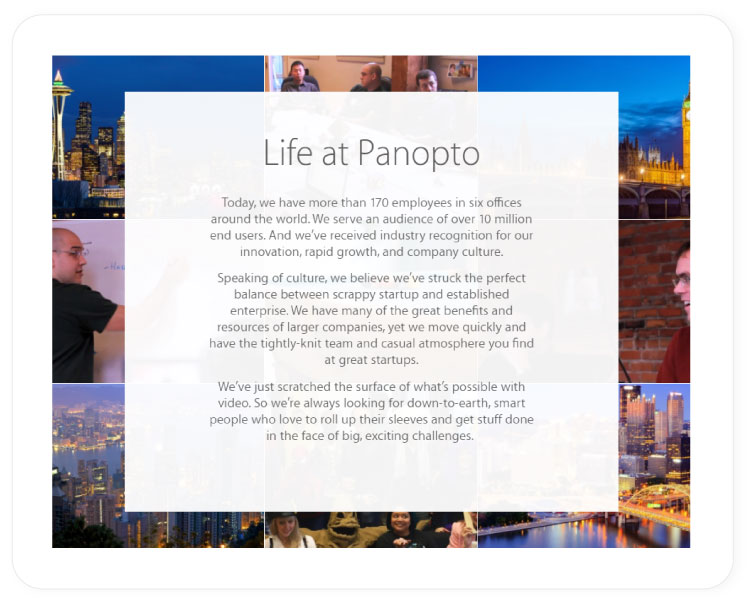
Features
Panopto is an in-browser streaming platform for high-quality video and audio streaming. The platform is particularly suitable for live streaming events, webinars, and online lessons and does business all across the world (including China).
Panopto is fully compatible with mobile streaming and offers dozens of useful options like screen recording, DVR support, RTMP live captioning, and in-depth analytics. Users can easily integrate Panopto’s platform with various learning management systems, making it one of the best video delivery solutions for universities and online educators. Panopto also comes with handy tools for audience interaction and engagement that will prove invaluable in an online classroom environment (e.g., digital notes, comments, quizzes).
Panopto’s platform also contains a built-in video editor streamers can use to polish their VODs in a matter of minutes. And if you’re worried about security, the platform has plenty of options to protect your videos and restrict access.
Although Panopto doesn’t specialize in monetization, it does support all three of the most common monetization models — AVOD, SVOD, TVOD — so you won’t be left without options.
One of Panopto’s biggest shortcomings is that it doesn’t offer much in terms of features to smaller users. In fact, its highest plan and some features are only available to enterprise-level businesses with over 1,000 employees. Even the mid-tier plan that’s designed for smaller streamers is only available in a select number of countries. However, if you meet all these requirements, Panopto will prove an excellent solution for event streaming and online teaching.
Pros:
- Various LMS and CMS integration options
- Excellent audience engagement options
- Comes with a built-in video editor
- Video and audio support
- Available in China
Cons:
- Lower plans have very limited features
- Lacks SEO management tools
- Some of its plans are restricted to a few select countries
Pricing
Panopto’s live streaming platform offers three different pricing plans — one tailored to individuals, one to mid-size streamers, and one to enterprise-level broadcasters.
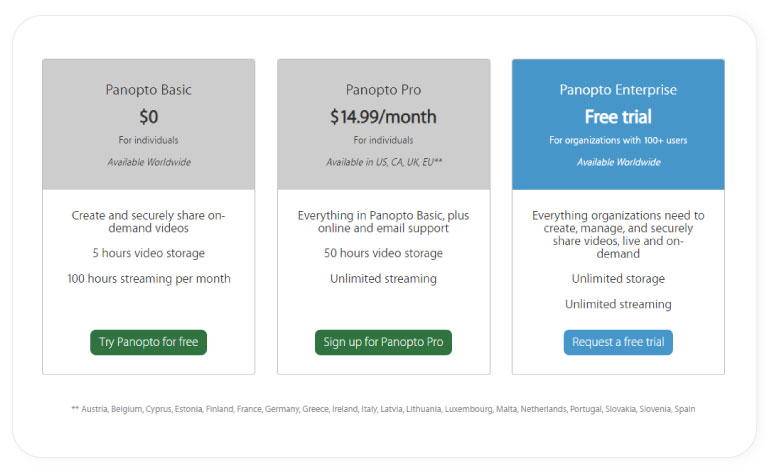
Basic
Panopto’s Basic plan was built for individuals and small streamers and comes at no price. This plan offers 5 hours of video storage and 100 hours of streaming per month. Users on the Basic plan will get access to Panopto’s basic features like video recording, in-browser video editing, interactive video quizzes, video engagement analytics, and more.
Pro
Panopto’s Pro plan was designed with mid-sized streamers in mind and is available in the U.S., U.K., Canada, and the EU. This plan starts at $14.99/month and comes with 50 hours of video storage and unlimited streaming. The Pro plan comes with the same features as Panopto’s Basic package, so this plan’s selling point is its generous limits.
Enterprise
Panopto’s Enterprise plan was built for organizations of 100+ members and has a fully customizable pricing scheme. This plan comes with unlimited storage and streaming and gives users full access to Panopto’s streaming platform. Users who qualify for this plan will enjoy features like integrations with various CMS and LMS systems, scheduling and remotely controlling live events, cross-platform live streaming, access to the platform’s API, and more.
11. Wowza
| Best Suited For | Free Trial |
|---|---|
| Businesses and enterprises looking for a reliable technological foundation for starting their own video streaming services. | Yes (Full Feature Access) |
Company Overview
Wowza is a streaming solutions provider founded in 2007 dedicated to building state-of-the-art streaming technology and powering live video for thousands of companies worldwide. The company prides itself on its two revolutionary streaming products — Wowza Cloud Engine and Wowza Streaming Engine. Wowza’s streaming engine lies behind more than 38,000 streaming implementations worldwide and has been regarded as the golden standard of the live streaming industry for years now.
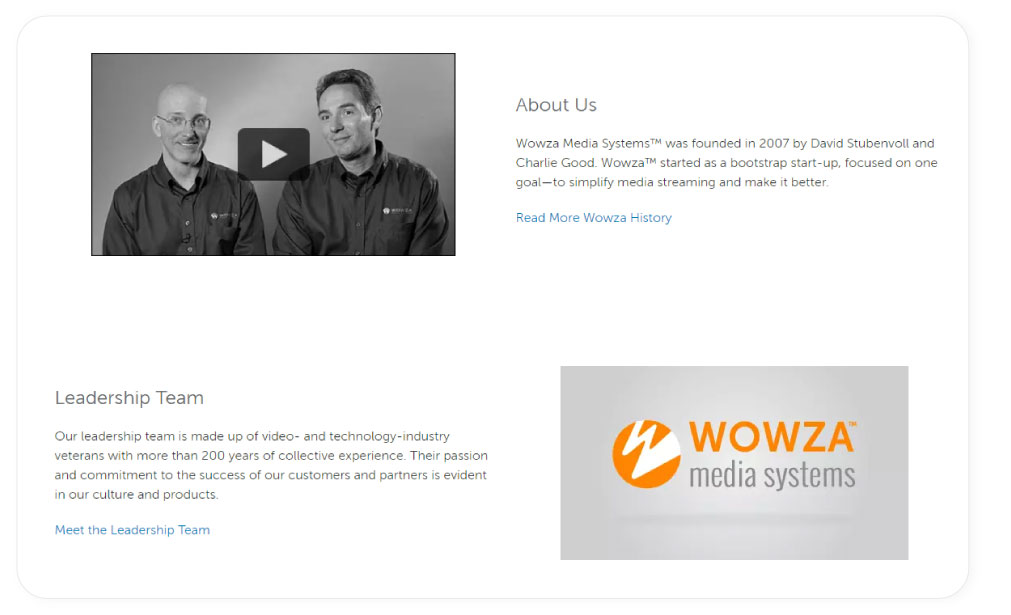
Features
Wowza’s live streaming platform is a flexible live streaming solution broadcasters can easily deploy and integrate into existing streaming infrastructures. That’s what makes Wowza one of the best choices for anyone looking for an accessible foundation for a streaming business.
Wowza’s streaming platform has full mobile, VR, AR, and 4K streaming support, making it one of the most flexible platforms in terms of live streaming video formats. The platform is also equipped with various security features and offers full acces to its API. That allows broadcasters to easily integrate various analytics software with the platform since Wowza doesn’t have any built-in into its platform.
Unfortunately, Wowza’s platform lacks many features most other streaming platforms have such as monetization, multistream, multiple camera feeds, and DVR support. These shortcomings make Wowza fall short in front of many other platforms. However, Wowza’s streaming foundation is next to none in the industry and is still the best choice if you have the means to further build upon it.
Pros:
- Supports a variety of features (e.g., video looping)
- 4K streaming, VR, and AR support
- Mobile support
- Advanced security features
- Audience engagement features
Cons:
- No multiple camera feeds
- Lack of audience analytics
- No monetization
- No multistreaming
- Lacks DVR support
Pricing
Wowza has two streaming products, each of which is tailored to different business needs and comes at different prices.
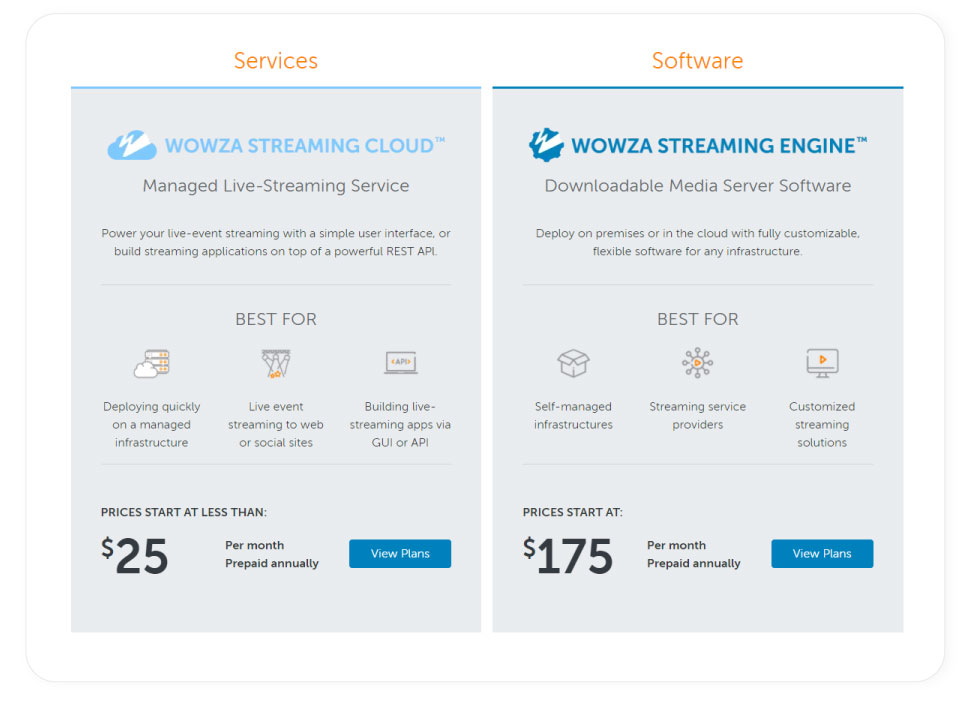
Wowza Streaming Cloud
Wowza’s Streaming Cloud comes with four main pricing schemes, each tailored to businesses with different needs.
- One Month of Streaming — This plan allows users to subscribe to a single month of streaming with Wowza’s Streaming Cloud and comes at a price of $149. Purchasing this plan gives broadcasters 15 streaming hours and 500 viewing hours (calculated based on videos streamed in 720p).
- Pay As You Go — This plan gives users the most flexibility as it allows broadcasters to pay only for what they spend. Wowza’s Pay As You Go plan starts as low as $25/month (billed annually).
- Basic — Wowza’s Basic plan comes with 180 streaming hours and 6,000 viewing hours (calculated based on videos streamed in 720p). This plan will set you back by $85/month (billed annually).
- Enterprise — Wowza’s Enterprise plan is perfect for broadcasters with large streaming needs as it comes with high-volume discounts and reduced overage prices. This plan is fully customizable to users’ needs, but streamers will need to contact Wowza’s representatives to get a pricing estimate.
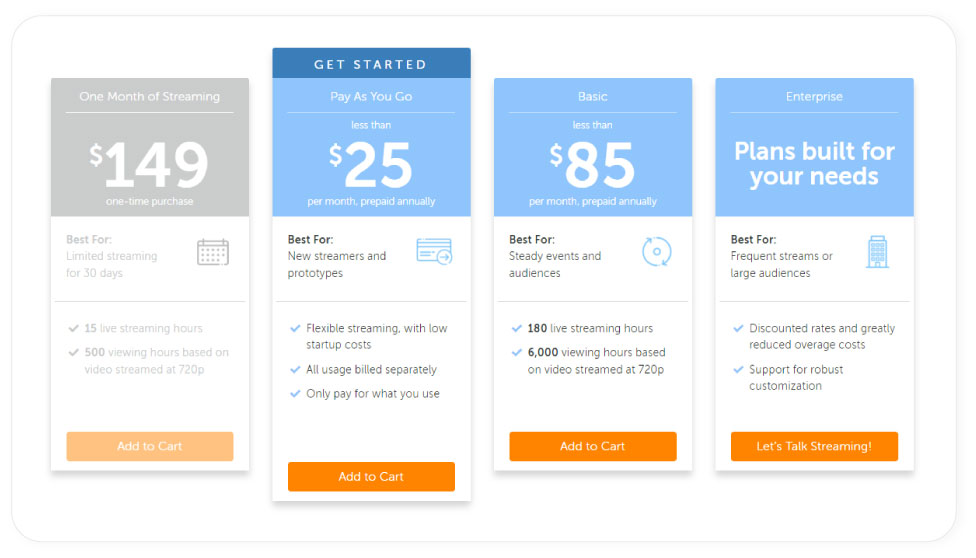
Wowza Streaming Engine
Wowza’s Streaming Engine comes with three pricing plans and is more tailored toward larger broadcasters with enterprise-level streaming needs.
- One Month of Streaming — This plan was built for users who wish to purchase Wowza Streaming Engine for a single month and costs $295.
- Basic — Wowza’s Basic plan lets users subscribe to their Streaming Engine for $175/month (billed annually). This plan gives users access to a single streaming instance and lets those with an on-site infrastructure start streaming immediately.
- Enterprise — Wowza’s Enterprise plan is fully customizable to each broadcaster’s needs. This plan is best suited for businesses with large streaming needs and comes with on-site deployment support, premium customer service, live chat, and more. However, users will need to contact Wowza’s team to estimate a price.
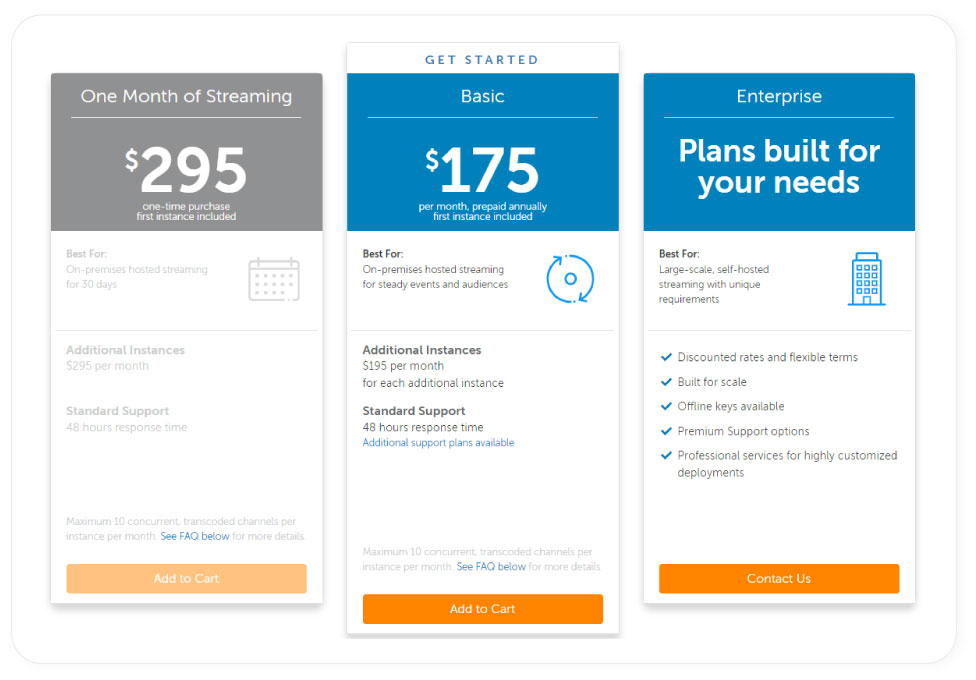
12. Dreamcast
| Best Suited For | Free Trial |
|---|---|
| Businesses and broadcasters looking for a highly customizable virtual and hybrid event streaming platform with dedicated virtual spaces and audience engagement features. | Yes (Full Platform Access) |
Company Overview
Dreamcast is a virtual and hybrid event streaming platform that helps businesses connect with their audiences through the power of live video. The company prides itself on its versatile live streaming solution that services over 5,000 satisfied customers worldwide.
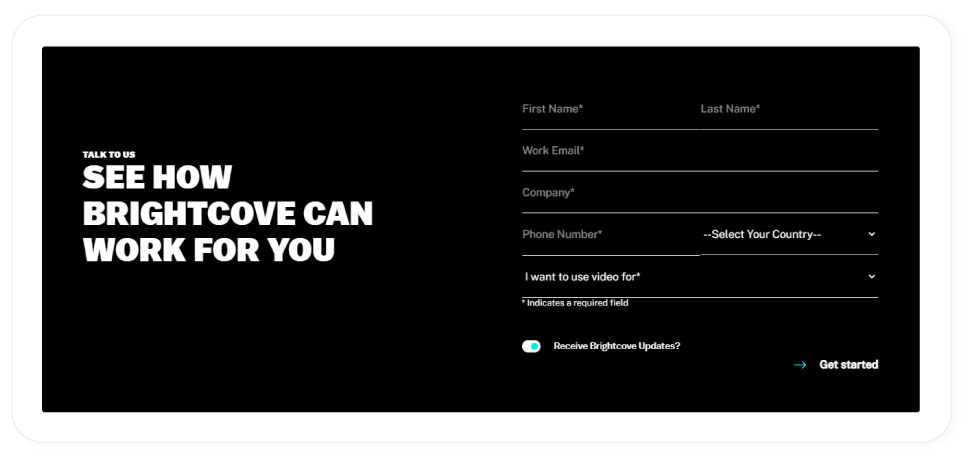
Features
Dreamcast’s streaming platform offers HD live event streaming to users worldwide, with most of its operations based in India, U.S., U.K., Singapore, and Australia. The platform helps users organize and broadcast their events through an intuitive and user-friendly platform. Broadcasters can use Dreamcast to multistream to the most popular social video platforms simultaneously (Facebook, Instagram, Twitter, YouTube).
Dreamcast supports multi-bitrate encoding and is compatible with streaming across all devices (mobile, tablet, desktop), allowing users to tune into your events wherever they are. The platform is also equipped with real-time streaming analytics and dozens of audience engagement features like live chat, polls, and fully customizable virtual rooms and hangout spots.
Dreamcast also allows streamers to brand their streams and put their business in the spotlight of their events. These branding and customization options include anything from adding music, GIFs, or banners to your virtual lobbies to customizing the layout of your virtual space.
And for the most ambitious broadcasters, the platform fully supports 360 streaming for anyone who wants to introduce a whole new level of immersion into their broadcasts. However, Dreamcast offers little to no monetization options, so it’s not the best choice for anyone looking for a monetization-focused streaming solution.
Another significant downside to this platform is that it’s not transparent with its pricing, so broadcasters will need to contact their sales team to get any cost estimate. Besides that, its UI is not particularly user-friendly, especially for first-time event attendees, which may deter some of your viewers.
Pros:
- 360 live streaming support
- Multistream support to most prominent social media platforms
- Dedicated CDN
- Rich video insights and analytics
- Excellent viewer engagement tools (e.g., polls, quizzes)
Cons:
- Not the most user-friendly UI design
- Tracking options could be improved on
- Not transparent with their pricing
Pricing
Unfortunately, Dreamcast doesn’t disclose its pricing publicly, so broadcasters will need to get in touch to get a price estimate.
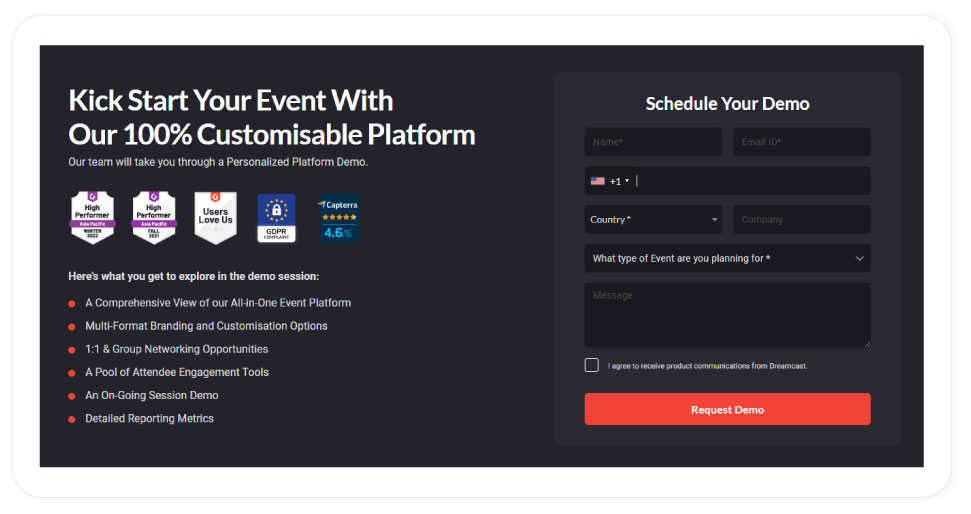
13. Muvi
| Best Suited For | Free Trial |
|---|---|
| Businesses or streamers looking for an all-in-one, cost-effective solution to enter the OTT streaming market. | Yes (Full Platform Access) |
Company Overview
Muvi is a video technology company founded in 2011, with its headquarters in Albany, NY. The company offers a fully-fledged, customizable OTT infrastructure and is one of the best live streaming platforms for enterprises looking to launch their own OTT solutions. Besides its white-label OTT platform, Muvi also offers on-demand video and audio streaming solutions to thousands of customers worldwide. Muvi’s vision is to make the OTT market more accessible by providing a cost-effective solution for anyone willing to enter the industry.

Features
Muvi is an all-in-one, white-label OTT live streaming solution tailored to broadcasters looking to launch their own OTT streaming platform. The platform is fully customizable to your business goals and supports multi-device HD streaming, video on demand, and audio streaming.
Muvi comes with a fully-fledged CMS streamers can use to manage their content and even includes a dedicated live streaming server on higher pricing plans. The platform prides itself on its high-end security features and comes with full DRM support to help protect your digital IPs from theft.
Perhaps the best part about Muvi’s streaming platform is that it doesn’t require complicated technical implementations to set up, making it usable even by streamers with little to no coding knowledge. Muvi also takes care of broadcasters’ hosting and encoding needs, so they won’t need any additional software or services to handle these needs.
When it comes to monetization options at Muvi, the platform supports all three major OTT monetization models — AVOD, SVOD, and TVOD. That means streamers have tons of flexibility regarding their business model and revenue generation.
Unfortunately, Muvi does come with a few downsides that may be deal-breakers for some. The first and the most notable one is that the platform’s prices are pretty steep, meaning smaller broadcasters or streamers on a budget won’t be able to afford it. Another limitation that may prove detrimental is Muvi’s poor integration capabilities, especially if you’re a streamer who relies on various third-party software to streamline your workflow.
The best way to make sure Muvi is the right platform for your needs is to take advantage of its 14-day free trial to try it out.
Pros:
- All-in-one OTT solution
- Includes hosting
- Dedicated CDN on higher plans
- DRM support
- Encoding and transcoding
- Mobile & TV support
Cons:
- Beginners may have a hard time finding their bearings
- Poor integration capabilities
- Complicated CMS interface
- High prices
Pricing
Muvi’s streaming platform comes with four pricing plans that offer a lot of flexibility for launching a streaming service. Muvi’s pricing plans come with a 15% discount for yearly or a 10% discount for semi-annual subscriptions.
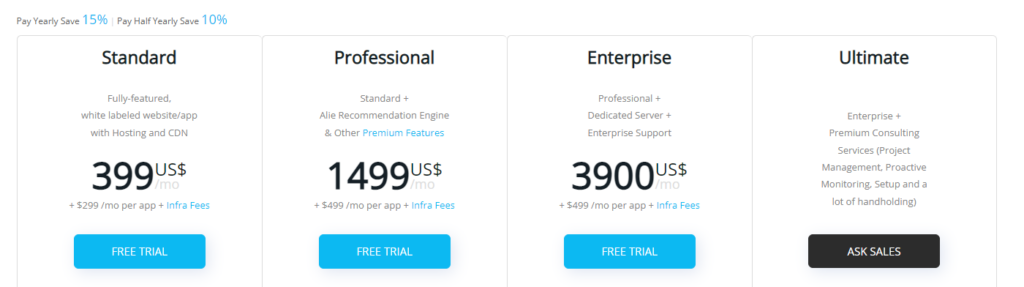
Standard
Muvi’s Standard plan offers everything broadcasters need to start a streaming service on a budget. This plan includes unlimited content, encoding, and users, comes with full monetization support (AVOD, SVOD, and TVOD), but uses a shared CDN. The Standard plan will set you back by $399/month.
Plan Limits:
- Concurrent Users: 2,000
- Bandwidth: 1 TB
- Storage: 1 TB
- Admin Accounts: 2
Professional
Muvi’s Professional plan offers higher limits than its Standard counterpart and gives streamers access to a dedicated CDN, ensuring faster content delivery. This plan costs $1,499/month.
Plan Limits:
- Concurrent Users: 10,000
- Bandwidth: 2 TB
- Storage: 2 TB
- Admin Accounts: 5
Enterprise
Muvi’s Enterprise plan shifts from shared hosting to a dedicated server with auto-scaling and introduces staging and security testing environments broadcasters can use to try out any changes before rolling them out. This plan will set you back by $3,900/month.
Plan Limits:
- Concurrent Users: 50,000
- Bandwidth: 5 TB
- Storage: 5 TB
- Admin Accounts: 10
Ultimate
Muvi’s Ultimate plan is a fully-customizable plan for the most premium broadcasters. This plan comes with custom limits, giving streamers the option to arrange what best fits their needs, and includes premium technical support. Broadcasters interested in exploring this plan will need to contact Muvi’s representatives to get a price estimate.
Plan Limits:
- Concurrent Users: Unlimited
- Bandwidth: Discounted Bandwidth Fees
- Storage: Discounted Storage Fees
- Admin Accounts: Unlimited
14. StreamShark
| Best Suited For | Free Trial |
|---|---|
| Businesses and event organizers looking for a high-quality event streaming solution without any need for monetization. | Yes (Full Platform Access) |
Company Overview
StreamShark is an event streaming platform founded in 2011 and rebranded into StreamingShark in 2015 with headquarters in Melbourne, Australia. The company prides itself on its event streaming technology and specializes in high-profile live events and audience engagement. This live streaming platform offers broadcasters an easy way to manage their streams every step of the way to ensure their audience gets the best streaming experience possible.
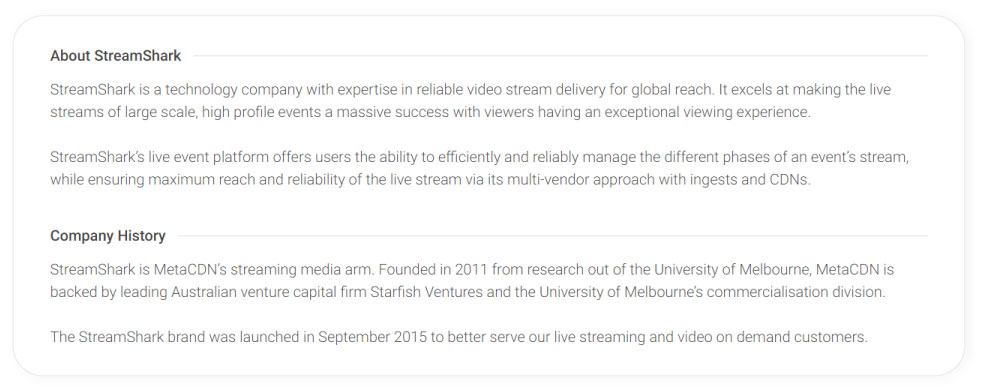
Features
StreamShark is a live streaming platform and software specializing in encrypted live event streaming. The platform uses a global, multi-CDN network for content delivery, ensuring smooth, buffer-free playback in hundreds of countries worldwide.
This streaming platform is fully mobile-compatible, allows broadcasters to multicast to several streaming platforms, and even supports 360 live streams. And if you’re worried about content safety, StreamShark comes with multiple privacy features and options like restricting viewer access based on GEO location or similar parameters.
Like most live event streaming platforms, StreamShark includes various features for engaging viewers like embeddable chat, user management options, real-time polls, and similar. Thanks to its rich third-party integration support and a customizable video player, the platform is also highly customizable.
In terms of monetization, StreamShark leaves much to be desired. The platform offers ad support on higher pricing plans, but even that doesn’t come with any advanced advertising features. Although you could integrate a paywall feature through one of the third-party integrations, that can prove quite challenging for streamers without advanced coding knowledge.
Another StreamShark’s shortcoming is that it doesn’t come with built-in analytics, so users will have to turn to third-party software for audience insights. The platform also lacks channel support, so if that’s something you find essential, you’ll have to look elsewhere.
Pros:
- Full 360 live streaming support
- Localized media ingestion
- Encrypted streaming
- Multistreaming to most major social platforms
- Excellent viewer engagement and management tools
- Full DVR support
Cons:
- Lacks channel support
- Video analytics are lacking
- Low storage capacity on lower plans
- No monetization options on lower plans
Pricing
StreamShark’s live streaming platform has four pricing plans tailored to broadcasters with different needs.
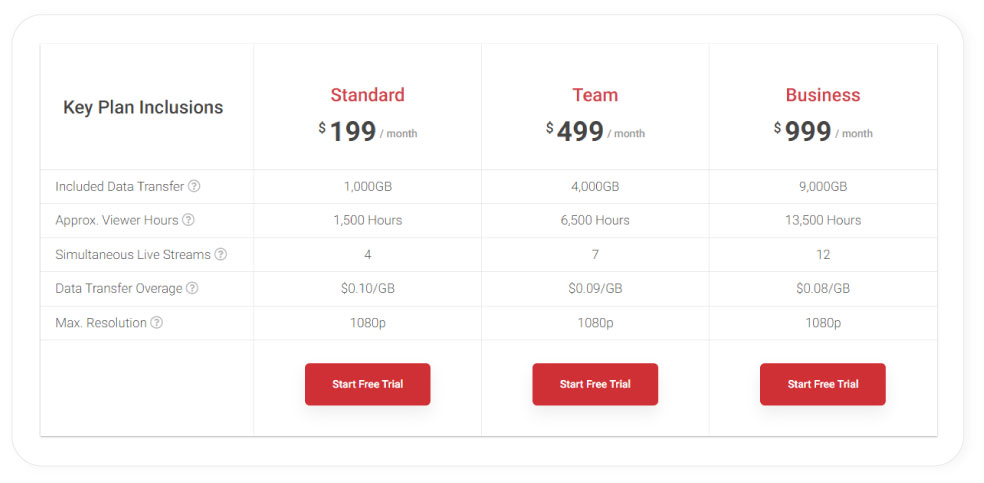
Standard
StreamShark’s standard plan is enough to get any small- to mid-sized streamer to get started. With generous plan limits and handy features like embeddable chat, cloud transcoding, DVR support, password protection, and live highlight clips, broadcasters will be able to go live and engage their viewers even on a budget. This plan costs $199/month.
Plan Limits:
- Data Transfer: 1 TB
- Viewer Hours: 1,500 hours
- Storage: 500 GB
- Encoding: 300 GB
- Simultaneous Live Streams: 4
- Max Multistreams: 2
- Team Members: N/A
Team
StreamShark’s Team plan expands on the company’s Standard plan by more than doubling all the limits and expanding on its feature pool. Users on the Team plan will enjoy handy additions like managing up to 200 viewers, adding multiple team members to your account, and having a fail-safe in the form of a backup stream if something goes wrong with the main feed. This plan will set you back by $499/month.
Plan Limits:
- Data Transfer: 4 TB
- Viewer Hours: 6,500 hours
- Storage: 2 TB
- Encoding: 1 TB
- Simultaneous Live Streams: 7
- Max Multistreams: 5
- Team Members: 5
Business
StreamShark’s Business package is the go-to plan for high-end streamers with substantial streaming needs. This plan unlocks ad-based monetization, giving broadcasters an easy way to monetize their streams. Users on the Business plan also receive priority support for just $999/month.
Plan Limits:
- Data Transfer: 9 TB
- Viewer Hours: 13,500 hours
- Storage: 5 TB
- Encoding: 3 TB
- Simultaneous Live Streams: 12
- Max Multistreams: 10
- Team Members: 10
Enterprise
The Enterprise package is StreamShark’s crown jewel and was designed for enterprise-level broadcasters. This plan comes with fully customizable limits and pricing, meaning streamers won’t be leaving any money on the table. The Enterprise plan also includes dozens of high-end features like adaptive bitrate streaming, access to multiple streaming channels, remote encoder management, excellent encryption and DRM options, and even supports 360 live streams. Broadcasters willing to try this plan out will have to reach out to StreamShark’s team to get a price estimate.
15. Zoom
| Best Suited For | Free Trial |
|---|---|
| Businesses and enterprises looking for reliable video conferencing and internal communications software. | Free Plan Available (Free Trial for Some Products) |
Company Overview
Zoom is a video streaming and online chat service founded in 2011 in San Hose, California. The company’s primary product is a cloud-based live streaming platform for corporate communications, teleconferencing, and social relations. Zoom has been on a steady growth path since its founding but has experienced a massive surge in its user base at the start of the COVID-19 pandemic. Today, the company services over 300 million users daily (both free and paid).
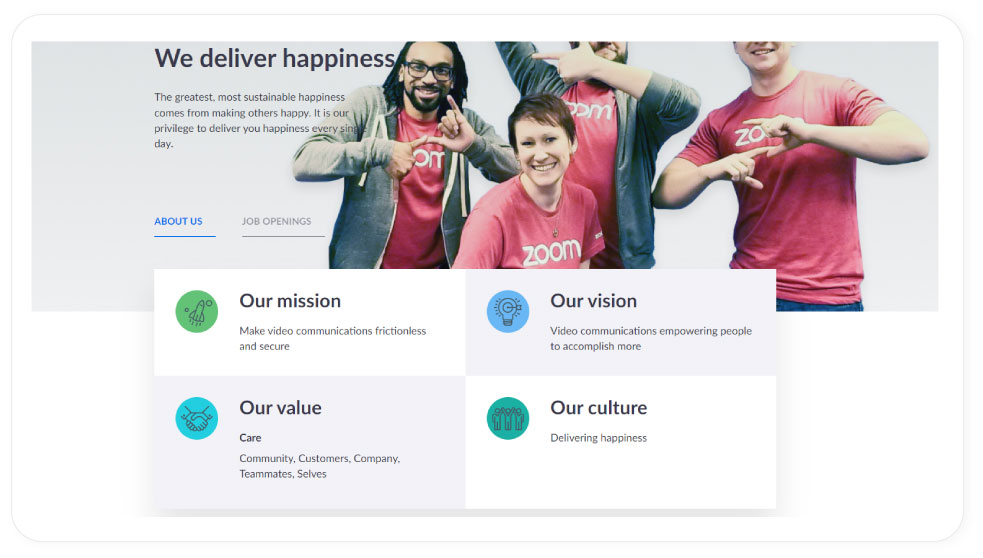
Features
Zoom is an online streaming platform and internal communications tool specializing in secure online chat services, event streaming, and video conferencing. Although Zoom is not a typical live streaming platform, it is an excellent tool for streaming live meetings in HD, webinars, corporate events, and much more.
Zoom fully supports cross-device streaming and offers dozens of user engagement features like various AR and studio effects, chat rooms, screen recording and sharing, and much more. One of Zoom’s greatest strengths is its intuitiveness and accessibility. The platform’s generous Free plan lets anyone set up or join a meeting in a matter of minutes.
Although Zoom comes with almost no monetization features, it did recently introduce a few ways users can monetize some of their content like private lessons or classes. Still, these limited monetization options won’t be sufficient for any large broadcaster or enterprise-level business. This platform also doesn’t come with any OTT support, leaving broadcasters with limited streaming options.
Despite all of Zoom’s shortcomings, it is still the best live streaming platform for video conferencing and corporate communications on the market.
Pros:
- Incredibly accessible through its generous free plan
- Live stream recording
- User-friendly and easy to get started with
- Excellent live event management features
- Various audience engagement features
Cons:
- No monetization options
- Not a typical live streaming platform
- No OTT support
- Low storage limits on cheaper plans
- Not suitable for enterprise-level broadcasters with a focus on streaming quality
Pricing
Zoom has several products and a unique pricing scheme for each of them, but we’ll only focus on its primary platform here (Zoom Meetings). If you wish to learn more about Zoom’s other products and their pricing (Zoom Phone, Zoom Rooms, Zoom Events & Webinars, etc.), visit their website.
Zoom’s streaming platform, Zoom Meetings, has four different pricing schemes tailored to organizations of various sizes.
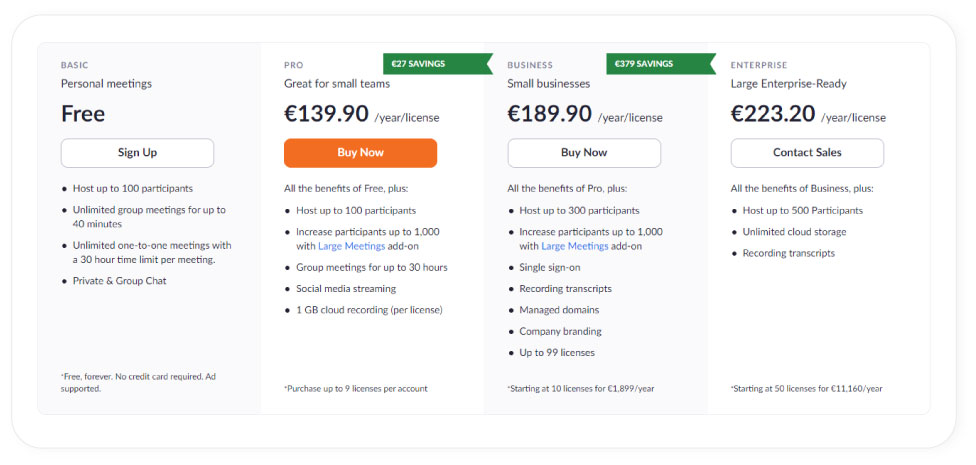
Basic
Zoom’s Basic plan allows users to host up to 100 participants in a call, hold unlimited group meetings for up to 40 minutes, enjoy unlimited one-to-one meetings (30-hour time limit), and access the platform’s private and group chats. This plan is completely free; users just need to create an account to get started.
Pro
Zoom markets its Pro plan as the perfect video conferencing and streaming solution for small teams since it allows users to increase the 100-people call cap to 1,000 with a single add-on. Users on the Pro plan will be able to enjoy group meetings for up to 30 hours, leverage the platform’s social media streaming feature, and even get 1 GB of cloud hosting (per license). Zoom’s Pro plan costs $149.90/year/license.
Business
Zoom’s Business plan raises the cap on call participants from 100 to 300, making it the ideal choice for most small businesses. This plan also comes with several additional features like recording transcripts, support for multiple licenses, managed domains, and various customizability and branding options. This plan costs $199/year/license.
Enterprise
Zoom’s Enterprise plan is the ultimate streaming package for enterprise-level businesses with thousands of employees. This package allows users to host up to 500 call participants and offers unlimited cloud storage on top of everything already available on the Business plan. All of that is available for just $240/year/license.
So Which Streaming Platform Should You Choose?
As you can see, there are dozens of live streaming services with different features on the market. So how do you pick the best one?
That will mostly depend on your streaming needs and business goals. Do you need an affordable streaming solution to start making content? Do you want to launch a full-fledged OTT business? Or do you perhaps just need a one-time solution to broadcast your corporate event? Since each of the above platforms specializes in different aspects of the streaming industry, you should first narrow down your choices based on your streaming needs.
We hope the breakdown we gave you in this article helps you find the best solution for you. If anything, we’d advise you to take advantage of these platforms’ free trials before committing to any long-term.
And while you’re here, why not start with Brid.TV’s risk-free Premium trial? Get in touch with our team and let us help you get set up.
FAQ
1. What are live streaming platforms?
Live streaming platforms are all-in-one video solutions that let users host, encode, manage, and broadcast high-quality live video to viewers in real time.
2. What is the best platform for live streaming?
The best platform for live streaming will depend on your business goals and needs. The 15 best live streaming platforms to consider are:
- Brid.TV
- Vimeo
- Dacast
- JW Player
- Brightcove
- IBM Cloud Video (Former Ustream)
- Uscreen
- Restream
- Kaltura
- Panopto
- Wowza
- Dreamcast
- Muvi
- StreamShark
- Zoom
3. What is the best live streaming platform for publishers?
The best live streaming platform for publishers is Brid.TV. This platform offers adaptive bitrate streaming, advanced ad-based monetization options, and lets publishers easily build their own OTT mobile apps with Android, iOS, and tvOS SDKs.
4. What is the best platform for live streaming events?
The best platforms for live streaming events are Brid.TV, Brightcove, StreamShark, and Zoom. Brid.TV is the most versatile option for live event streaming, StreamShark is the best budget option, Brightcove is the best choice for enterprise-level events, while Zoom is the best corporate event streaming platform.
5. What is the best platform for OTT live streaming?
The best platforms for OTT live streaming are Uscreen and Muvi. Uscreen is the best option for smaller creators and streamers looking for an intuitive tool for building, managing, and monetizing an OTT app, while Muvi is the best choice for enterprise-level businesses looking to launch an OTT app.
6. What is the best streaming platform for video conferencing?
The best streaming platform for video conferencing is undoubtedly Zoom. This streaming platform offers free cloud-based corporate communications, online meetings, and small-scale event streaming services.
7. What is the best platform for live streaming virtual classes?
The best live streaming platforms for virtual classes are Panopto and Kaltura. Panopto is more flexible regarding monetization features and is a more affordable option, while Kalturaoffers a greater set of e-learning features and LMS integration options.

