Experts estimate that 82% of all internet traffic will consist of video by 2021, which shows how popular video has become nowadays. Many people worldwide consume video content daily, but few know just how complex and intricate video technology can be. Do you know what happens behind the scenes of every video recording? Let us immediately tell you one thing — if it weren’t for video codecs, videos wouldn’t be so widely accessible!
Video codecs play an integral role in video encoding, which is why almost anyone can create and consume videos nowadays. In short, video encoding is a process of compressing video files to play smoothly like a video recording instead of a quick, laggy, slideshow of individual images. Video encoding also reduces the size of compressed files significantly, making storing and distributing them much easier.
But what is the role of video codecs in the encoding process? Why do you need a video codec anyway? What are the best video codecs out there, and how do you choose the right one? These are just some of the questions we will answer in this article, so let’s get into it!
What Is a Codec?

Codec is a device or software that shrinks a digital data file into a more manageable size to make the storage and distribution processes easier. That makes creating and storing things like long-form and HD videos more widely accessible.
Codecs primarily consist of two components:
- Encoder — handles compression.
- Decoder — decompresses the file at its target destination, preparing it for viewing.
The way codecs work is that they apply an algorithm that compresses video files into a container format to make transporting and storing them easier. After the files reach their destination, codecs decompress them, making them viewer-ready.
You Might Also Like: Best Hardware Encoders for Live Streaming: How to Choose the Right One
Why Do I Need a Codec?
The reason you need a codec is simple — uncompressed audio and video files are massive! That makes it challenging to transport them, particularly over the internet. Without codecs, all digital media files would take dozens of times longer to download!
Also, codecs optimize video files for playback. That means they will be much smoother and with higher frame rates.
The Differences Between a Codec and a Container Format
One vital thing we have to mention before moving to our picks for the best video codecs is the difference between a codec and a container format.
Container format is a package or a wrapper that contains all the necessary metadata of a digital file, including an audio codec, video codec, and closed captioning. Here are some of the most common container formats:
| Audio | Video |
|---|---|
| FLAC | MP4 |
| AAC | MOV |
| MP3 | FLV |
| WAV | WMV |
These containers can hold several types of codecs, so they are essentially just a storage unit and should not be confused with codecs. They will only open and allow the codecs to work their magic if the target device or program supports the stored codec.
The crucial thing to note here is that not all programs accept all types of containers and codecs, so you’d be wise to use multi-format encoding when looking to get your content to a variety of different devices.

What Are the Best Video Codecs Out There?

The codec you should go for will primarily depend on your needs. However, some of the ones widely used in the online video industry are worth singling out. Here are some of the best video codecs out there currently:
- H.264/AVC
- H.265/HEVC
- AV1
- VP9
- H.266/VVC
Let’s look at them in more detail!
H.264/AVC
H.264/AVC (Advanced Video Coding) codec is likely the most commonly used one nowadays, particularly for video streaming. However, H.264’s widespread use reaches far beyond live streaming. This codec has high market penetration outside the streaming industry too since it’s widely used in cable TV broadcasting and Blu-ray disks too. Almost any device can play this codec, making it the most versatile and widely used one in the current global market.
Supported Container Formats
- MP4
- MOV
- F4V
- 3GP
- TS
H.265/HEVC
The H.265/HEVC (High-Efficiency Video Coding) was developed as the successor of H.264, but it still hasn’t trumped its older sibling. This codec has 50% better compression efficiency than its older cousin, meaning that it results in significantly smaller files. That allows for lower bandwidth usage while streaming. Also, H.265 is the first codec to support 8k resolution, making it an innovator in the industry.
Supported Container Formats
- TS
- MP4
- 3GP
- MKV
AV1
AV1 codec is an excellent open-source, royalty-free alternative to H.265. In other words, this is one of the best free video codecs out there. AV1’s decoding capabilities aren’t yet fully integrated on a wide scale, but its creators do boast that it is 30% more efficient than its H.265 competitor. So if you’re looking for a free video codec with a bright future ahead of it and aren’t worried about minor playback limitations, AV1 is a perfect choice!
Supported Container Formats:
- MP4
- 3GP
- MKV
VP9
VP9 is another free video codec alternative to H.265 developed by Google! The best parts of this video codec are that all Google’s products support it, including Android, Chrome, and YouTube. When it comes to its performance, VP9 offers superior video quality at identical bitrate as H.265, making it a worthy contender. Unfortunately, the most significant downside of this codec is that Apple devices don’t support it.
Supported Container Formats:
- WEBM
- MKV
H.266/VVC
H.266/VVC (Versatile Video Coding) was created to surpass H.265, but it came across plenty of royalty-related issues. This brand-new codec is predicted to boost compression rates by 50%, though whether that will come to fruition is still unknown. This codec is still too young to be able to judge it with certainty, so if you’d like to test it for yourself, remember that there is no definitive proof on the quality of its performance yet.
You Might Also Like: The Ins and Outs of HTTP Live Streaming Protocol (HLS)
Honorable Mentions
MPEG-4
MPEG-4 used to be one of the most widespread live streaming codecs, but H.264 and H.265 outshined it. This codec is still used, but it’s inferior to its H.264 counterpart in compression efficiency, playback fluency, and mobile support. You’d be hard-pressed to find a reason to use it over H.264 nowadays.
DivX
DivX, just like MPEG-4, is an older, mostly outdated codec predominantly used for videos. This codec still sees use in some commercial scenarios where file size isn’t detrimental, such as when transporting videos or movies over disks or hard drives, but has little to no application in the online world. Overall, it’s hard to find a reason to use DivX over H.264 in today’s predominantly digital landscape.
You Might Also Like: Best HTML5 Players for Professional Video and Streaming
So Which Codec Should You Settle For?
There is no single best video codec, as your choice will entirely depend on your needs. Are you looking for the best codec for online videos, or are you perhaps thinking about getting into live streaming? Are you ready to pay a premium price for your codec, or are you interested in a royalty-free one?
If making online videos and streaming is your go-to goal, H.264 or H.265 are excellent choices (especially if you’re looking to make 8k videos). However, these will come at a hefty price, so keep that in mind.
Alternatively, if you want a free video codec, either AV1 or VP9 would be sound choices. VP9 might be a better pick if your primary target audience is on Android and Google’s platforms. But its playback limitations may prove to be a dealbreaker if you aim to target a broader market.
Finally, we suggest you keep an eye on H.266 and its performance in the immediate future. Due to it still being new, it might not be the best choice currently. However, that freshness is incredibly promising in the long run, so we’re sure it will have plenty to show soon enough.
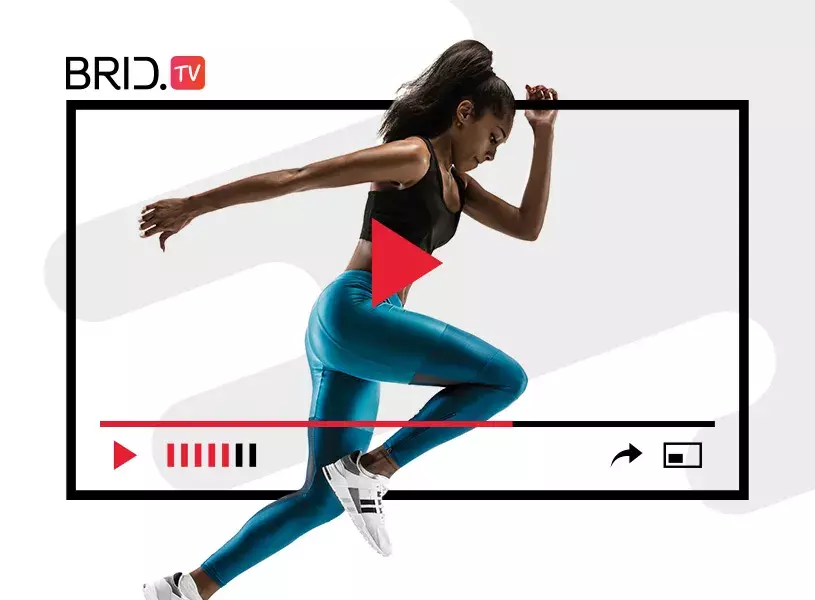
FAQ
What is the best video codec for HD video?
The video codec most widely used for HD video is H.265/HVEC, but VP9 is also a common one for YouTube, Android, and Google Chrome.
What is the best video codec for live streaming?
The video codec most widely used for live streaming is H.264/AVC, as it’s a codec supported by the widest range of devices on the market.
What is the best video codec for YouTube?
The best video codec for YouTube videos is VP9, a free, open-source codec developed by Google itself for its platforms. YouTube users can also use the H.264/AVC codec perfectly well, as it is supported by the widest range of devices on the market.
What is the best video codec for quality?
The best video codec for quality is likely H.265/HVEC, as it is well-equipped to handle even 4k HD videos with high compression rates. A decent alternative for Google’s devices and platforms (YouTube, Android, Chrome) would be the VP9 codec.
What is the best video codec for web streaming?
The best video codec for web streaming is likely H.264/AVC due to its compatibility with a wide variety of devices and all-around versatility.
What is the best video codec for editing?
The best video codec for video editing is likely MJPEG. In that video format, each video frame is a picture, allowing for easy frame-by-frame editing.
What is the best video codec for Instagram video?
The best video codecs for Instagram videos are H.264/AVC and H.265/HVEC, while the recommended codec container formats are MP4 or MOV.
What is the best video codec for DVD?
DVDs are becoming outdated technology, so they use H.262 or MPEG-2 codecs to store video data.

