With the upsurge of remote-based work we have witnessed in the past few years, there has also been a steady increase in the number of enterprises that use live streaming and other video services for internal communication. These companies, along with businesses that rely on videos for marketing campaigns or revenue, need a secure enterprise video hosting platform.
Whether you’re looking for a way to more effectively communicate with employees, establish your brand’s visual identity and market it, or monetize video content, finding a reliable hosting provider should be high on your priority list. But what exactly should you be looking for? Let’s find out.
What Is an Enterprise Video Hosting Solution?
Enterprise video hosting platforms offer video hosting services to businesses of all sizes. Companies that use them ensure that their own websites aren’t over-encumbered with video content and that their videos are secure and easily accessible to viewers.
To ensure this, corporate video hosting platforms employ the latest industry standards and constantly come up with new features and useful tools. In turn, that has created a highly competitive market with a wide choice of enterprise video hosting solutions. So how do you choose the best one? And why wouldn’t you just go for one of the free options? Well, there’s a perfectly good reason for it.
The Difference Between a Business Video Hosting Platform and a Free Hosting Solution
There is an array of free video hosting solutions available, YouTube being the most popular example. Anyone can sign up, upload a video, and share it for the world to see. And with enough viewers and subscribers, it is even possible to monetize your video content without any monetary investment. So why shouldn’t your business use free video hosting solutions such as YouTube and its alternatives?
The answer is simple — these platforms offer lower-quality services compared to paid video hosting for businesses. With free platforms, your content is not protected against piracy, your monetization options are limited, and your revenue is lower. Sure, you can build your own video hosting website, but that will take a lot of time, money, and resources. Investing in a paid enterprise video hosting solution is much more affordable if you have a limited budget.
Key Features of Enterprise Video Hosting Platforms
Now that we have established that free video hosting is not a good solution for companies, it is time to look for a reliable, secure, and reasonably priced enterprise video hosting platform. But how do you know which one is right for your business? Here are a few of the most important features to look for when picking the best video hosting for business.
Security and Privacy Features
The security and privacy of the content uploaded to an online video hosting site are paramount, especially if the videos contain sensitive information pertaining to your business. A good corporate video hosting solution should have multiple layers of protection.
Some of the most effective security and privacy features to look for include password protection, IP and domain restrictions, geo-blocking, AES encryption, and tokenization. Even if the purpose of your content is to share it with wider audiences and monetize it, secure video hosting should be high on your list of priorities.
Video Encoding & Transcoding
Both encoding and transcoding are crucial processes in video streaming. Videos hosted on a platform need to be compatible with a number of players, browsers, operating systems, and devices. Built-in automatic transcoding takes care of that.
Once you upload a video, the video transcoding process begins, and the file is converted into several different formats. With good professional video hosting solutions, this process happens automatically and saves you a lot of time and nerves.
On the other hand, video encoding is the process of compressing videos into smaller files. This makes the video easily playable and ensures a smooth viewing experience. For VOD, a built-in encoder is not necessary, but it certainly is a useful tool to have.
DRM Support
Digital rights management, also known as DRM, is a technology that protects copyrighted content from illegal distribution and modification. It is an important tool for the protection of your intellectual property. In short, this process entails the encryption of a piece of content.
When a device attempts to access this content, the player relays this information to a license server. If the device is authorized to view the video, the server will send a decryption key and allow access. DRM is a must-have tool for all enterprise video hosting platforms. If the solution you are considering does not contain DRM, it would be best to find another platform.
Feature-Rich Video Platform & CMS
While the protection of your content and your rights to it is important, professional video hosting platforms need to do more than just that. The exact list of features to look for will depend on what you intend to do with your videos.
For example, if you plan on monetizing them, an array of video monetization models, along with analytics, should be high on your list. On the other hand, if the purpose of the videos is to sell a product, a sales and marketing toolset will be crucial. If you have a large number of videos, bulk uploading, editing, and deleting should be some features to look for.
Still, even if you have access to all the features in the world, it won’t mean much if the video content management system is difficult to navigate. A smooth, intuitive CMS can save you hours of time and make content management less of a chore. Sure, if you’re entirely new to video hosting, it will be a learning curve, but it shouldn’t feel impossible.
Rich Selection of Monetization Tools
Are you planning to build an on-demand OTT platform and monetize it? In that case, varied and effective monetization tools should be a top priority. Keep in mind that monetization is not a standard feature of hosting platforms. However, it is a major plus for businesses that plan on monetizing their content.
There are several ways to monetize videos. AVOD, also known as ad-based video on demand, is a monetization model that will allow you to create a video ad revenue stream. Your viewers won’t have to pay anything, but they will have to view ads in order to access your content.
If you’d rather offer ad-free content, consider SVOD — subscription-based video on demand. Your viewers will pay a recurring subscription fee to get access to your content.
The third major way to monetize videos, TVOD (transaction-based video on demand), includes one-time transactions that grant access to a certain piece of content, either indefinitely or for a certain period of time.
HTML5 Player
Much like video monetization, a built-in player is not a necessary requirement for a good hosting provider. However, having a customizable, lightweight player with high video format compatibility is certainly a big plus, and it can attract more customers who don’t have their own video player.
While the HTML5 player is not the only option out there, it is certainly a favorite among broadcasters. It is compatible with basically any device, from smartphones to smart TVs. On top of this, it is easy to customize and match your company’s branding. And lastly, embedding an HTML5 player is a simple and straightforward process. Regardless of the purpose of your video content, an online video platform that uses an HTML5 player is likely your best bet.
OTT & CTV Compatibility
OTT and CTV compatibility are important features to look for in an enterprise video hosting platform if you plan on distributing content to wider audiences. A video platform that offers OTT SDKs can create additional streams of revenue for your business (that is, if the platform itself offers monetization tools) and make your content more easily accessible. OTT and CTV are effective ways of distributing and monetizing content, as they enable viewers to watch your videos on an array of devices.
12 Best Enterprise Video Hosting Platforms for Your Business
Now that you know exactly what you’re looking for, let’s take a closer look at some of the best options on the market, what features they offer, and how much you should expect to pay for them.
1. Brid.TV
| Best Suited For | Free Trial |
|---|---|
| Businesses looking for hosting and ad-based monetization. | Yes (Premium Trial + Free Plan Available) |
Brid.TV is a relatively new enterprise video platform with a focus on video monetization for businesses of all sizes. Brid.TV’s versatile platform supports all major video file formats with a lightweight, fully customizable HTML5 player. It uses a reliable CDN and offers a wide array of content management tools, along with analytics, ad-based monetization, VAST and VPAID ad tag support, SDKs for Android, iOS, and tvOS, and more.
Brid.TV is an especially good choice for businesses looking to monetize their content through ads. The platform supports both instream and outstream ad units and offers a rich selection of ad formats. It also allows users to auction off their ad inventory using the platform’s video header bidding feature.
Brid.TV also offers real-time data on the performance of your videos. This allows you to track audience engagement as it is happening and optimize content to maximize revenue. The data included ranges from browser and device information to engagement monitoring and geo-data. What’s more, Brid.TV’s video analytics can be integrated with an array of other analytical tools, such as Nielsen and Comscore.
Pros:
- Highly secure hosting and CMS
- Engagement boosting tools
- Support for both VOD and live streaming
- Android, iOS, and tvOS SDKs
- Advanced ad-based video monetization options
- White-labeled platform and a fully customizable HTML5 player
Cons:
- There are no SVOD and TVOD monetization tools
- No support for VR and 3D videos
- The free plan is quite limited
Brid.TV Pricing Overview
Brid.TV offers a 14-day free trial for its Premium plan, which grants the user full access to all of the platform’s features. Aside from the free trial, there are three more options:
- Free — Basic video monetization tools, MPEG-DASH support, limited player customization, Android and iOS SDKs, player JS API, WordPress and Drupal plug-ins;
- Essential ($24.99/month) — Everything included in Free + additional monetization tools, additional player customization, backend platform API, video import from YouTube, basic analytics, migration from JW Player, Playwire, and Brightcove;
- Business ($89.99/month) — Everything included in Essentials + advanced monetization tools, advanced video playback options, full player customization, full analytics;
- Premium (custom) — A fully customizable plan according to the needs of your business.
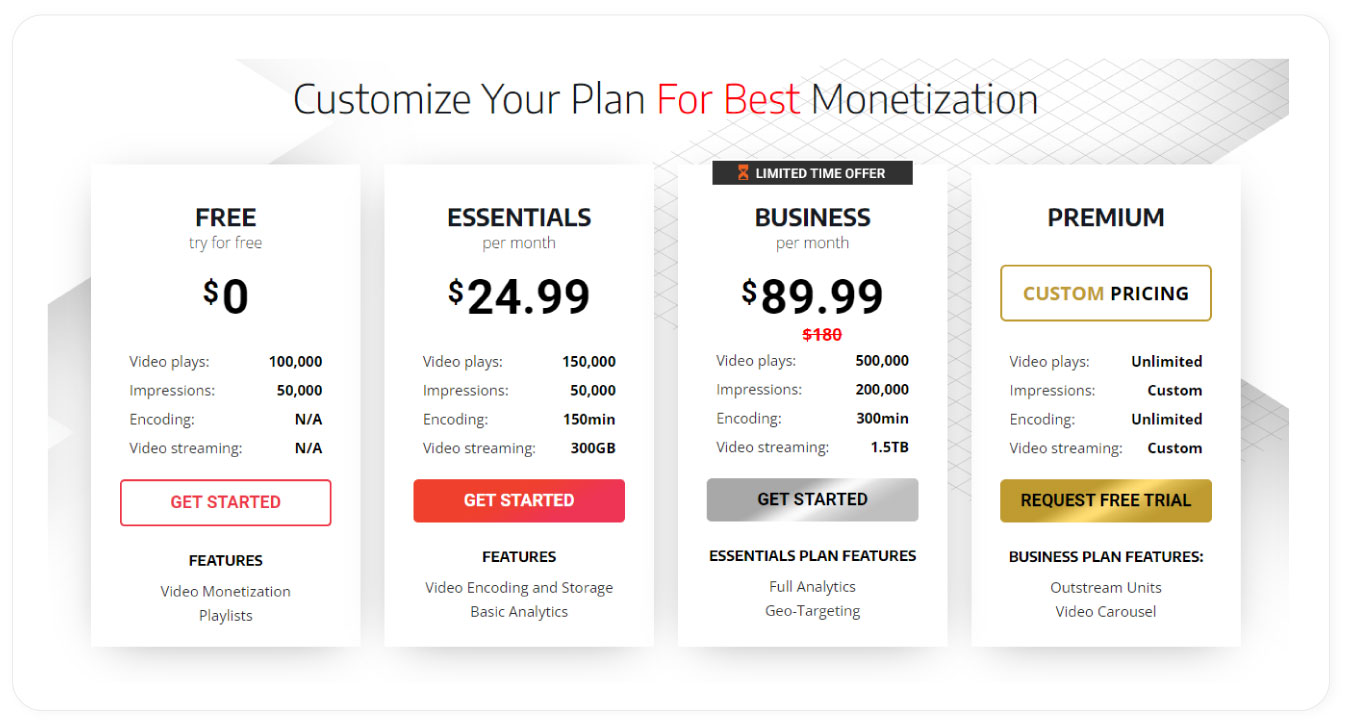
2. Vimeo
| Best Suited For | Free Trial |
|---|---|
| Businesses looking to share content and market a product or service. | Yes (Premium Trial + Free Plan Available)) |
Vimeo is a popular enterprise video hosting, sharing, and streaming platform with millions of users worldwide. It is especially well-liked by animators and indie filmmakers. Vimeo offers a wide range of features, including video marketing tools, employee communication tools, as well as some monetization options. The CMS is quite user-friendly and easy to navigate. Whether you’re looking for a live streaming platform or want to launch an OTT app, Vimeo will meet these needs.
Pros:
- A variety of features and tools for all your needs
- Video analytics, marketing tools, and some monetization options
- Intuitive and easy-to-use interface
- Complete support for OTT
- Social media integration
Cons:
- The most useful tools are only accessible with a paid account
- Less exposure, as Vimeo has a narrow audience
- Paid plans are somewhat complicated and not entirely transparent
Vimeo Pricing Overview
Vimeo has four different pricing tiers, and all of them come with a 30-day free trial. There is also a completely free plan with limited features:
- Starter ($9/month) — 60 videos/seat/year, player embedding, password protection, screen recording, basic video creation templates, video SEO, basic engagement tools and analytics, and more;
- Standard ($25/month) — Everything included in Starter + 120 videos/seat/year, player and video branding tools, additional video creation templates, access to stock content, selling VOD, and more;
- Advanced ($65/month) — Everything included in Standard + virtual events and webinars, more engagement tools, attendee registration, marketing integrations, and more;
- Enterprise (custom) — fully customizable plan.
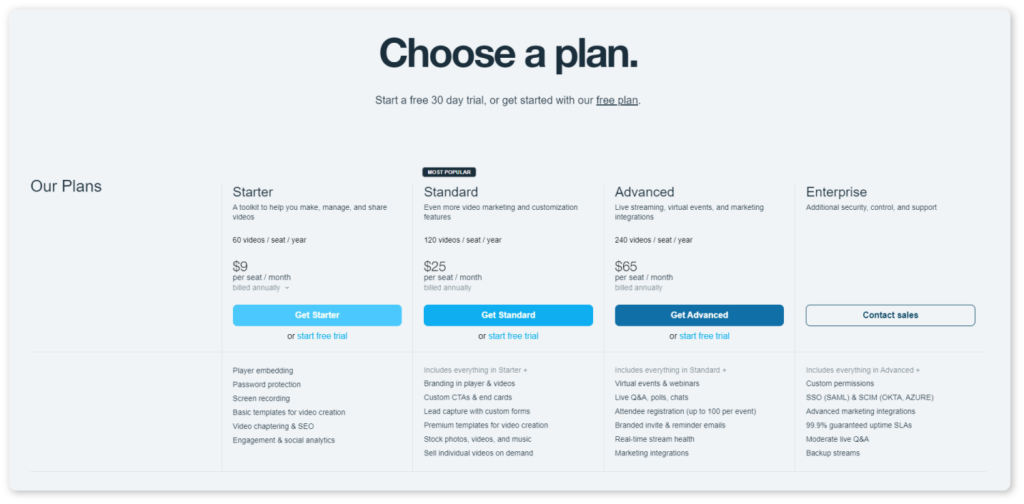
3. Brightcove
| Best Suited For | Free Trial |
|---|---|
| Large broadcasters and enterprise-level publishers. | Yes |
Brightcove is a high-end private video hosting platform geared toward large companies. It offers a wide array of services, from video hosting and live streaming to OTT and monetization tools.
Brightcove has a long list of monetization options. Whether you want to generate revenue through advertising, subscriptions, or individual transactions, Brightcove has the tools for it. However, when it comes to ad support, note that it is somewhat limited, and the platform lacks more advanced yield optimization.
On the other hand, Brightcove’s OTT support is excellent. It allows users to access content from around a dozen different devices. It also encompasses detailed analytics and subscriber tracking, as well as an array of monetization features.
Pros:
- Great for enterprise-level clients
- Supports both VOD and live streaming
- Video editing and player customization tools
- A wide array of third-party integrations
- High-end security features
Cons:
- May be too complex for beginners
- Pricing plans are not transparent
- 24/7 customer support comes at an extra price
Brightcove Pricing Overview
Brightcove has several different plans for marketing and enterprise needs. However, they don’t disclose their pricing tiers publicly. So if you’re interested in trying out Brightcove’s platform, you will have to contact them directly and apply for a free trial.
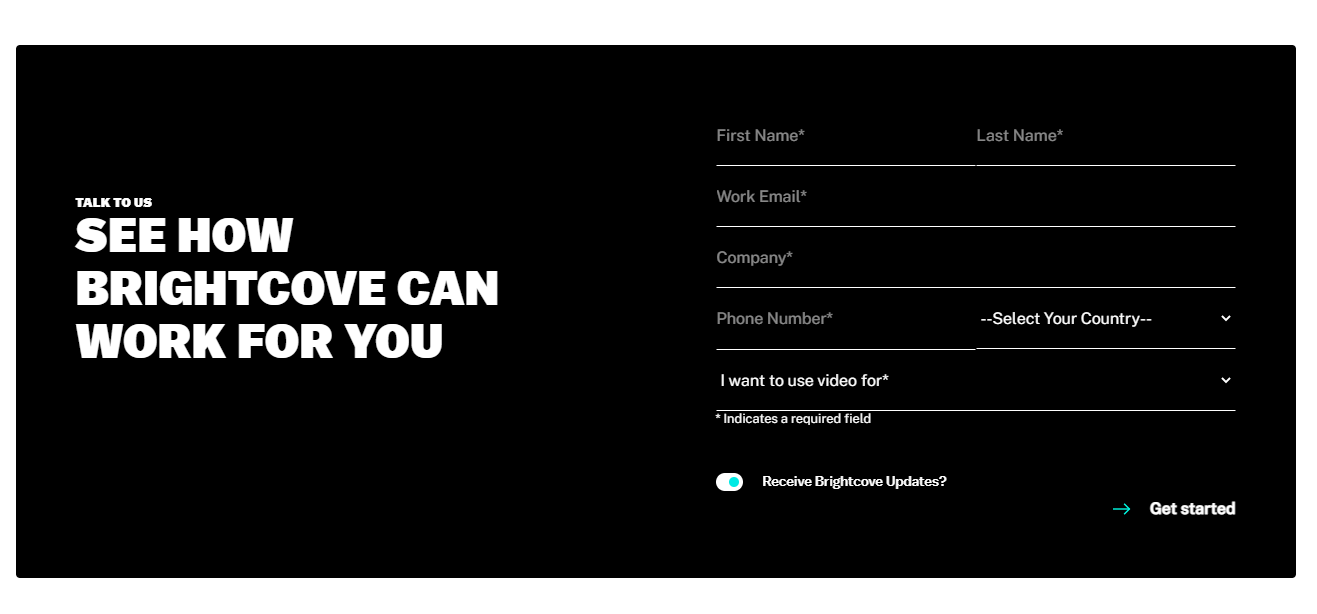
4. JW Player
| Best Suited For | Free Trial |
|---|---|
| Smaller and medium-sized businesses, although large corporations can also use it. | Yes (Limited Platform Access) |
Originally an open-source project, JW Player has grown to become a household name among enterprise video hosting solutions. Its content management system comes with a long list of useful tools and features. The platform uses a global CDN, offers in-depth analytics, and has an array of video monetization options. JW Player uses AI technology to analyze videos, offer similar content to viewers, and boost user engagement.
In terms of monetization, JW Player is optimal for ad-powered online businesses. That’s why the platform offers instream and outstream video ads and an array of other video ad formats. However, if you’re looking for subscription-based or pay-per-view monetization models, you will have to rely on JW Player’s third-party partners.
Pros:
- Global CDN
- AI content matching and other engagement-boosting tools
- Full support for ad-based monetization
- Intuitive user interface
- Android and iOS SDKs
Cons:
- Subscription and pay-per-view monetization only through third-party partners
- Limited live streaming support
- Can be a learning curve for beginners
JW Player Pricing Overview
After the 30-day free trial, you must contact JW Player’s representatives and open a custom account. This plan will be fully tailored to your needs, but there’s no way to estimate your expenses before talking with the company’s sales team.
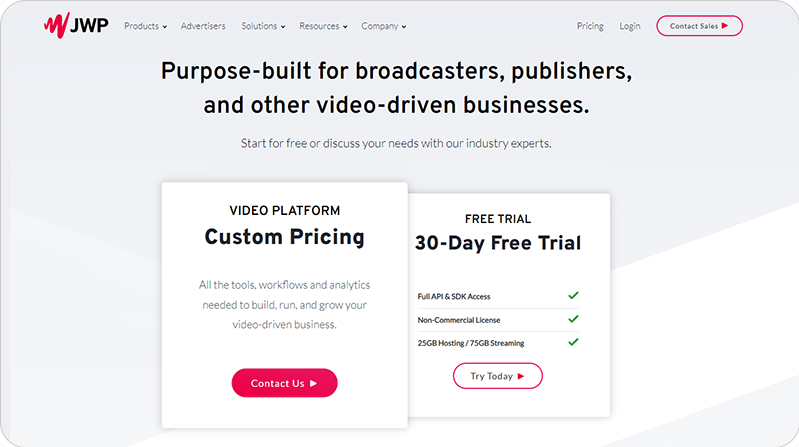
5. Dacast
| Best Suited For | Free Trial |
|---|---|
| Live broadcasting and event streaming. | Yes (limited access) |
Dacast is a live video streaming platform, although it also supports VOD. The platform features real-time streaming analytics and live encoding, making it a great choice for live streamers. It has support for VAST and VPAID ad tags, but it’s lacking in the subscription-based monetization department. Lastly, Dacast offers support for OTT broadcasting and has an array of SDKs.
Pros:
- Great for live streaming and VOD
- Reliable security and privacy features
- An array of SDKs
- Real-time and advanced analytics, as well as Google Analytics integration
- 24/7 support
Cons:
- On the expensive side
- It can be a learning curve for beginners
- The most useful tools are reserved for high-priced plans
Dacast Pricing Overview
After the 2-week free trial, Dacast’s solutions come at four different pricing tiers:
- Starter ($39/month) — Unlimited live streaming, video hosting for VOD, up to 1080p broadcast, customizable HTML5 player, analytics, security tools, 24/7 support;
- Event ($63/month) — Everything included in Starter + paywall features, pre-, mid-, and post-roll ads, more bandwidth and storage;
- Scale ($188/month) — Everything included in Event + DRM for VOD, bulk uploading, customer support over the phone;
- Custom (Custom) — Added support, more team members, more bandwidth and storage, and additional features to choose from
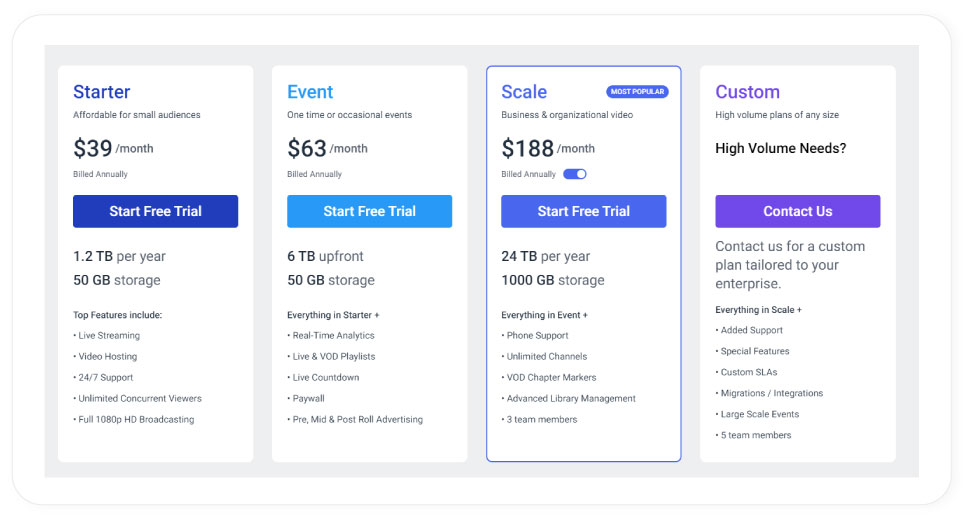
6. Wistia
| Best Suited For | Free Trial |
|---|---|
| Data-driven marketing and long sales processes. | Yes (free trial and a free plan with limited features) |
Wistia was created by Brown University students and initially targeted educational institutions but has since expanded to many other industries. Wistia’s features are generally geared toward the needs of enterprise-level businesses. The platform comes with a built-in marketing toolset, analytics, an array of CMS integrations, and security features. It is beginner-friendly and has excellent technical support.
Pros:
- Beginner-friendly user interface
- Extensive marketing tools
- A long list of integrations
- Extensive analytics and integration with Google Analytics
- Customizable HTML5 player
Cons:
- Most analytics features are reserved for higher-priced tiers
- The built-in video editor is quite limited
- Not the best choice for smaller businesses due to its high prices
Wistia Pricing Overview
Aside from the 14-day free trial, Wistia has five pricing tiers:
- Free — Up to 10 videos, basic player customization, basic analytics;
- Plus ($19/month) — Everything included in Free + more videos, additional player customization, turnstile gating, e-mail integrations, additional analytics;
- Pro ($79/month) — Everything included in Plus + complete player customization, password protection, complete analytics;
- Advanced ($319/month) — Everything included in Pro + complete integrations, complete customer support;
- Premium (Custom) — Create a custom plan for your business’s needs.
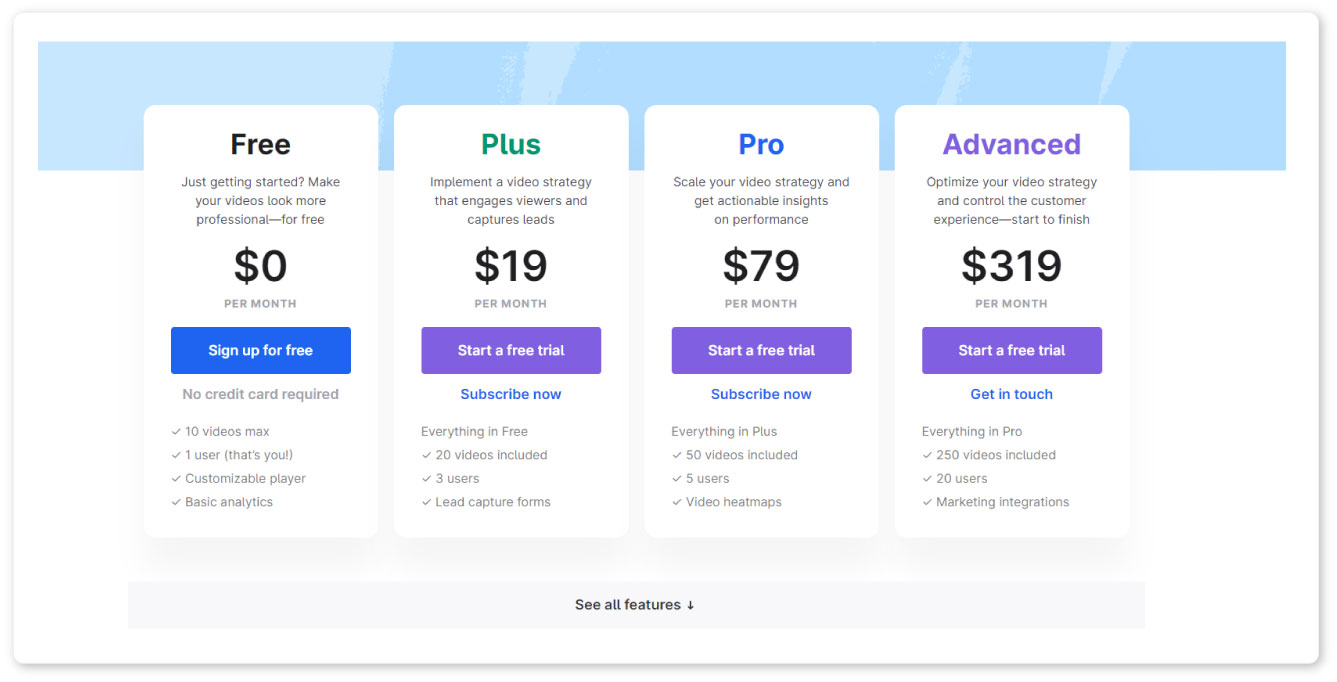
7. Vidyard
| Best Suited For | Free Trial |
|---|---|
| Sales-focused businesses and internal communications. | Yes (free trial and a free plan with limited features) |
Vidyard is a video hosting platform that is especially useful to sales-driven companies. This is because the platform features a number of lead-generating and audience outreach tools, among other things. There is also an array of integrations available, including marketing and sales software such as Outreach, Salesforce, and Marketo. However, if you plan on monetizing your videos, you should probably look elsewhere — Vidyard has no video monetization tools.
Pros:
- Great for sales-oriented businesses
- An array of integrations available
- Extensive analytics tools
- Great customer support, knowledge base, and weekly webinars
- Unlimited bandwidth for all plans
Cons:
- No monetization options
- Most video analytics and security features are only available with the most expensive plan
- Live streaming is only available as an add on with the most expensive plan
Vidyard Pricing Overview
Vidyard has three pricing plans, including a completely free one:
- Free — Up to 25 videos, workflow and email integrations, video SEO and basic customization, up to 4K playback quality, basic analytics;
- Pro ($19/month) — Everything included in Free + unlimited videos, additional video customization, video CTA tools, more analytics, password protection, priority customer support;
- Business (Custom) — Everything included in Pro + full analytics, full customization and optimization, all video sharing tools, full video security features, an array of optional add-ons.
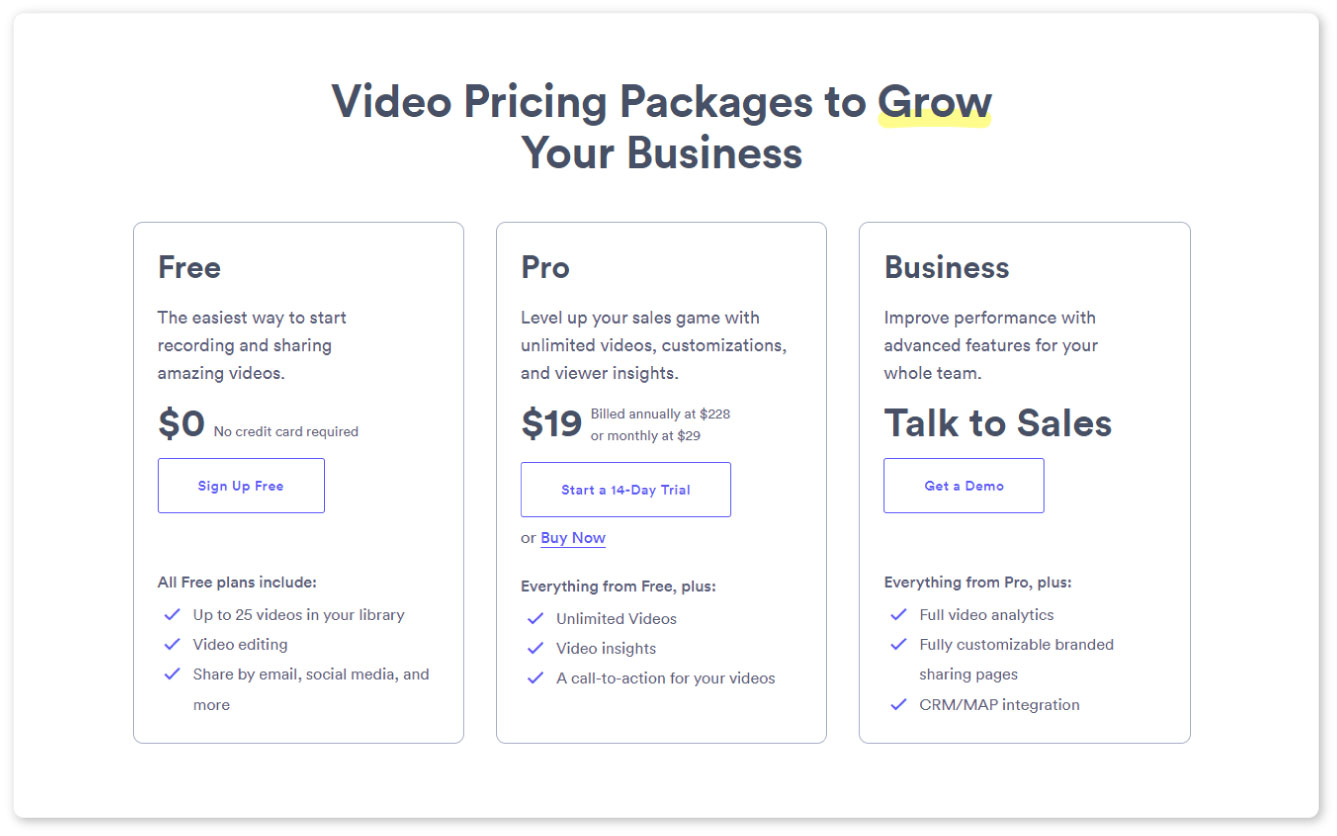
8. Cincopa
| Best Suited For | Free Trial |
|---|---|
| Businesses looking for a multimedia hosting solution. | Yes (Limited Platform Access) |
Unlike most other corporate video hosting solutions on this list, Cincopa also offers hosting for other media, such as audio and images. It offers integrations with a number of other platforms, from WordPress (making it a great alternative to WordPress video hosting) to Drupal.
Using Cincopa’s platform, you can combine various media formats into multimedia presentations. You can also use their API to create your own application. An extensive video analytics toolset is another handy feature included in Cincopa’s platform.
Pros:
- Multimedia hosting
- Easy set-up and intuitive interface
- A wide array of templates and customization options
- Great for marketing, sales, and other businesses with large media libraries
- A number of available integrations
Cons:
- Not a dedicated video hosting platform
- Video encryption and ad-based monetization only available with the most expensive plan
- Plans with more features are somewhat expensive
Cincopa Pricing Overview
Cincopa offers a 30-day free trial. After that, you can choose one of the following four plans:
- Plus ($25/month) — Templates and themes for galleries, SEO tools, live streaming, embeddable player, basic analytics, some integrations;
- Corporate ($99/month) — Everything included in Plus + content password protection, video CTA and lead generation tools, more customization options, more content privacy options, more analytics, more integrations, API;
- Enterprise ($350/month) — Everything included in Corporate + bulk imports, ad-based monetization options, full analytics, full integrations;
- Custom Enterprise ($249–$650) — A customizable plan curated according to your company’s needs.
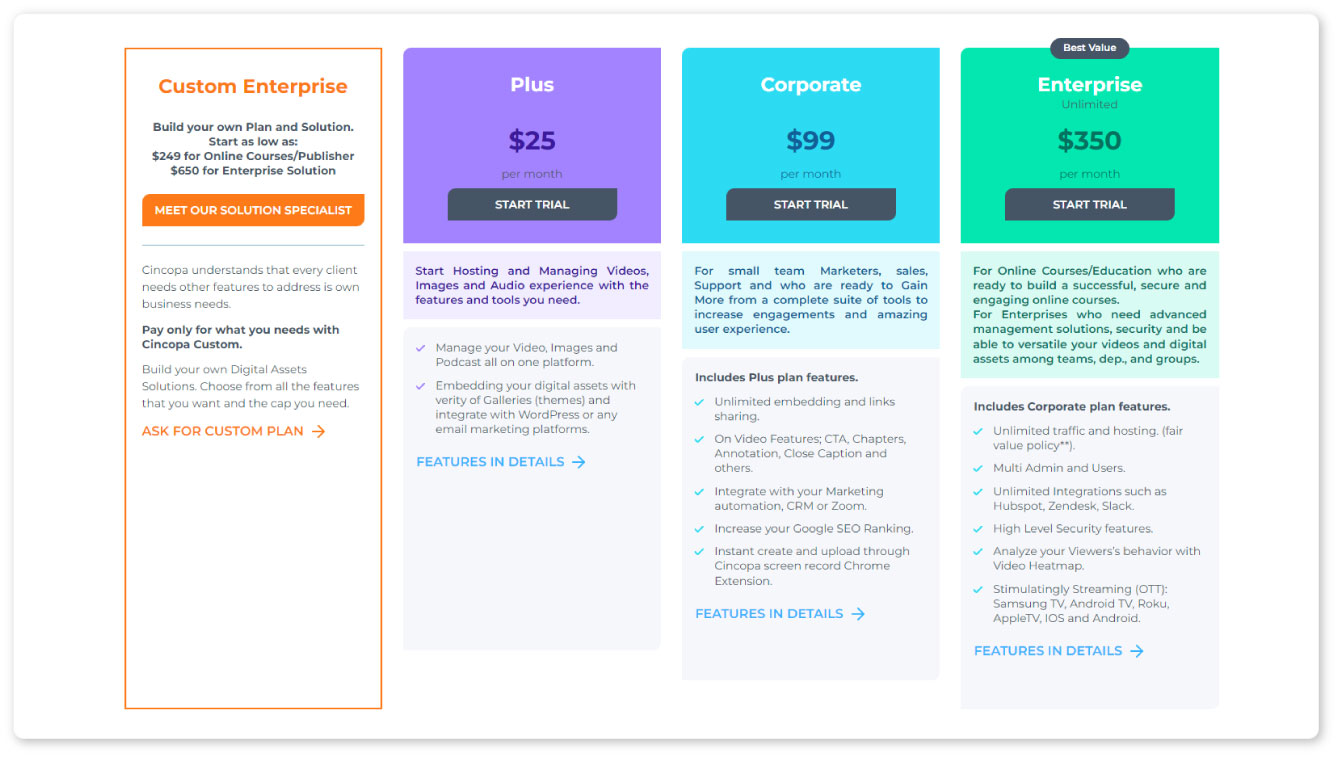
9. IBM Cloud Video
| Best Suited For | Free Trial |
|---|---|
| Companies looking for large-scale hosting and streaming solutions. | Yes (Full Platform Access) |
Originally known as Ustream, IBM Cloud Video is an enterprise video hosting solution geared toward corporations and large businesses. It offers extensive branding options, detailed video analytics, and several monetization models. IBM Cloud Video’s platform puts a lot of emphasis on the security and protection of content. However, as the platform’s solutions target large companies, this is reflected in the pricing tiers as well.
Pros:
- Business-oriented platform
- Highly secure hosting and streaming
- Global CDN that includes China
- Extensive video analytics
- APIs and SDKs
Cons:
- The price is pretty steep
- Unintuitive interface that poses a learning curve
- HD streaming comes at an extra cost
IBM Cloud Video Pricing Overview
Although it’s pretty expensive, IBM Cloud Video does offer a 14-day free trial. After the trial is up, you can choose between the following four options:
- Silver (N/A) — Geared toward small businesses; 100 viewer hours on 5 channels, 1 TB of video storage, APIs and SDKs;
- Gold (N/A) — Geared toward medium-sized businesses; 2000 viewer hours on 10 channels, 2 TB of video storage, APIs and SDKs;
- Platinum (N/A) — Geared toward frequent streamers; 5000 viewer hours on 20 channels, 5 TB of video storage, APIs and SDKs;
- Custom (Custom) — Geared toward businesses with high volume needs; fully customizable plan with APIs, SDKs, SSO, and third-party integrations.
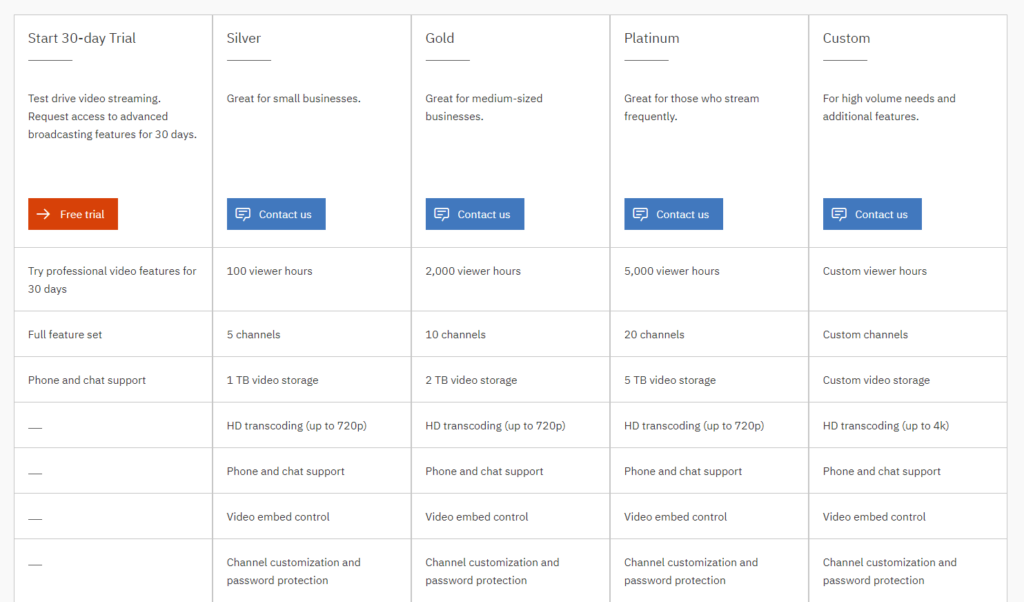
10. Uscreen
| Best Suited For | Free Trial |
|---|---|
| Businesses looking to host and monetize their content across OTT devices. | Yes |
Uscreen is a video hosting and video monetization platform that focuses on enabling content creators to create premium communities and paid memberships. It is a great choice for businesses looking to launch an OTT website or app and turn their content into a source of revenue.
Uscreen supports many of the popular monetization models, from subscriptions and pay-per-view to bundle sales and even video rentals. However, if you’re considering digital video advertising as a monetization option, Uscreen is not the right choice.
Pros:
- Easy OTT set-up
- An array of monetization options
- Supports both VOD and live streaming
- User-friendly CMS
- An array of user engagement tools
Cons:
- No ad-based video monetization available
- OTT app support, live streaming, and API are reserved for premium users
- Users are charged a fee for every new subscriber
Uscreen Pricing Overview
Uscreen offers a two-week free trial for its new users. Its paid plans come in three tiers:
- Basic ($79/month) — Player customization, full security features, almost all monetization options, global CDN, advanced analytics, advanced marketing tools;
- Growth ($159/month) — Everything included in Basic + upsells, localized language settings, heat maps, e-commerce and other integrations;
- UscreenPlus (Custom) — Everything included in Growth + full OTT support, full customization and player white-labeling, live streaming support, public API.
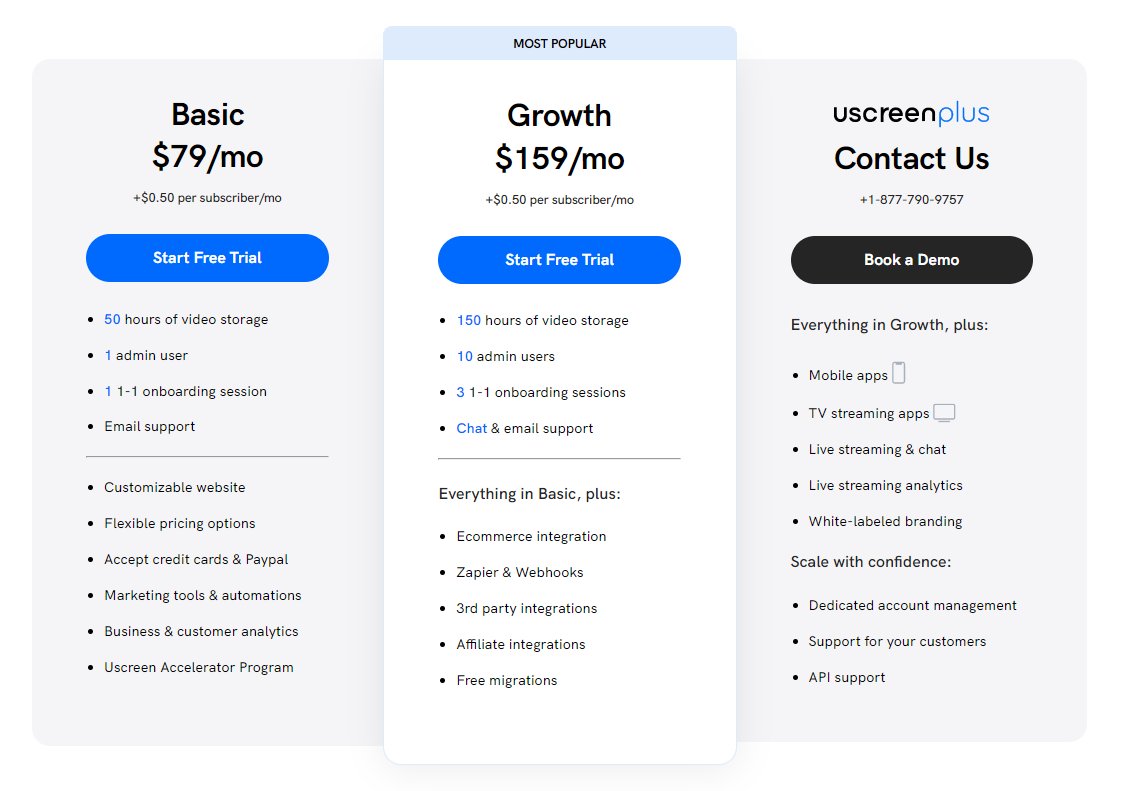
11. VdoCipher

| Best Suited For | Free Trial |
|---|---|
| Businesses of all sizes looking for secure video hosting. | Yes (Limited Platform Access) |
VdoCpiher is a private video hosting platform that targets businesses of all sizes. The platform’s primary focus is secure streaming, so there is an array of safety and protection features offered, such as DRM encryption, watermarking, and more. VdoCipher uses an AWS-powered server and a CDN infrastructure, ensuring a smooth viewing experience from anywhere on the planet. Users can also access APIs and SDKs.
Pros:
- Wide range of plans fit for any budget
- High-end security features
- APIs and SDKs
- Easy-to-use interface
- Excellent customer support
- AWS server and CDN
Cons:
- No live streaming support
- Limited analytics
- Plans with the most useful features are expensive
VdoCipher Pricing Overview
Before you sign up for a VdoCipher plan, you can take advantage of their one-month free trial period that includes 5GB of bandwidth for up to four videos. After that, you can choose from as many as seven different plans:
- Starter ($99/year) — 500GB of bandwidth, 70GB of storage, all security tools, basic analytics, e-mail support;
- Value ($399/year) — Everything included in Starter + 2.5TB of bandwidth, 200GB of storage, APIs, iOS and Android SDKs;
- Express ($699/year) — Everything included in Value + 4.5TB of bandwidth, 400GB of storage, downloadable content on Android;
- Pro ($1499/year) — Everything included in Express + 12TB of bandwidth, 800GB of storage, custom encoding;
- Plus ($2999/year) — Everything included in Pro + 30TB of bandwidth, 1.2TB of storage;
- Premium ($4999/year) — Everything included in Plus + 50TB of bandwidth, 2TB of storage;
- Enterprise (Custom) — A plan tailored to your company’s needs.
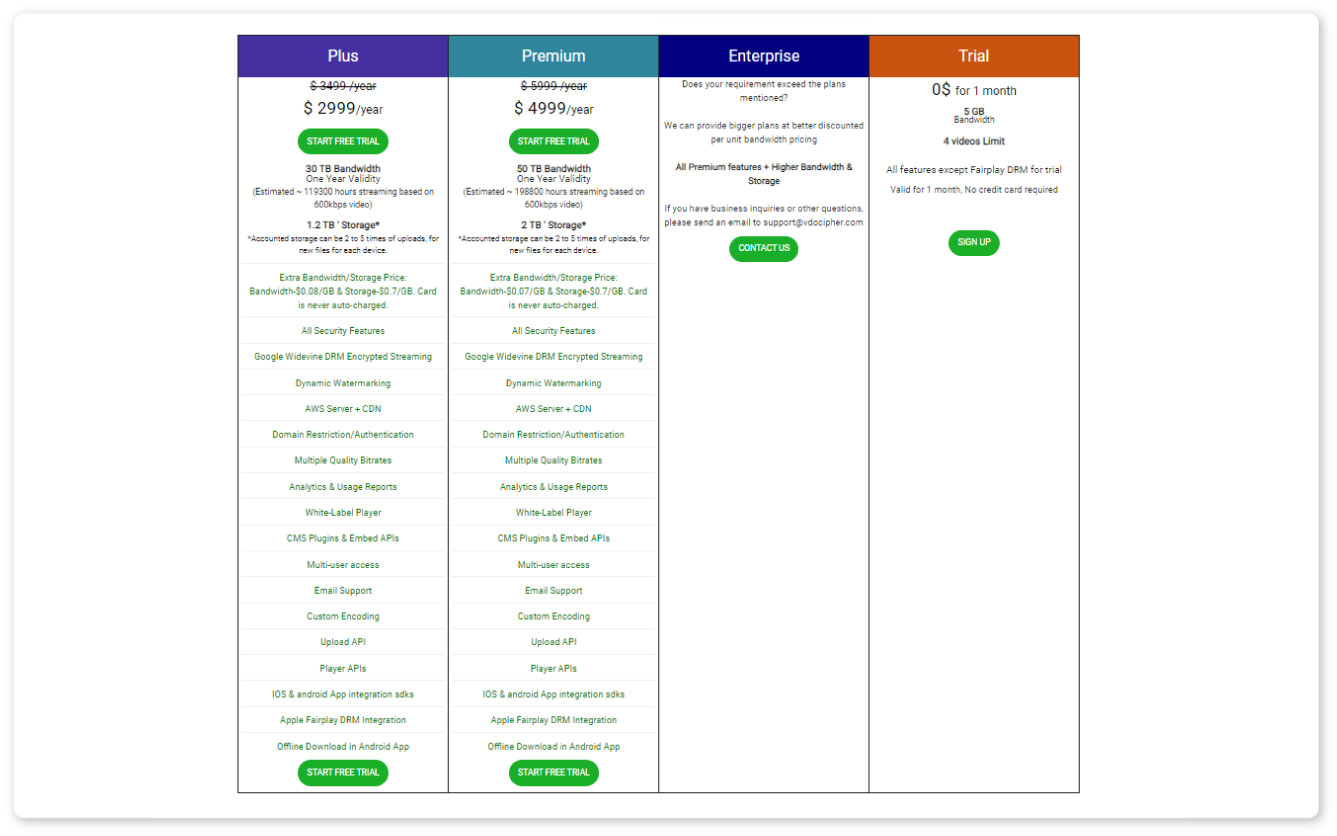
12. Kaltura
| Best Suited For | Free Trial |
|---|---|
| Educational institutions, course providers, and live event streaming. | Yes (Limited Platform Access) |
Kaltura is a cloud-based video hosting solution geared toward businesses and institutions. It offers a wide array of features, both for VOD and live streaming. The platform’s main focus is educational content, although companies from other industries can benefit from its features, too. Kaltura offers all the basic tools you might need — OTT, security and privacy features, video analytics and marketing, a customizable HTML5 player, and more.
Pros:
- A great choice for educational institutions
- A variety of monetization options
- Supports both VOD and live streaming
- APIs and SDKs
- A variety of add-ons available
Cons:
- Pricing plans are confusing and non-transparent
- Not the most intuitive user interface
- Not the best tech support
Kaltura Pricing Overview
Kaltura’s pricing system can be confusing, to say the least. The company’s solutions are divided into nine packages — virtual classroom, virtual events, media services, video portal, webinars, town halls, video management console, video messaging, and meetings. All of these packages have their own plans with different prices and features. However, Kaltura discloses the prices of only some of these packages.
Virtual classroom plans include:
- Standard ($19/month) — Up to 10 participants in a session, moderator controls, branding, digital whiteboard, notes sharing & chat, basic analytics;
- Pro ($45/month) — Everything included in Standard + up to 100 participants in a session, polls and quizzes;
- Enterprise (Custom) — Everything included in Pro + SSO, learning software integrations, API, advanced analytics.
Webinar plans include:
- Standard ($99/month) — Up to 250 participants and 5 moderators and panelists in a session, moderator controls, branding, chat and Q&A, screen sharing, virtual whiteboard, analytics;
- Premium ($124/month) — Everything included in Standard + up to 500 participants and 10 moderators and panelists in a session, polls and quizzes, premium support;
- Enterprise (custom) — Everything included in Premium + SSO, API, enterprise support.
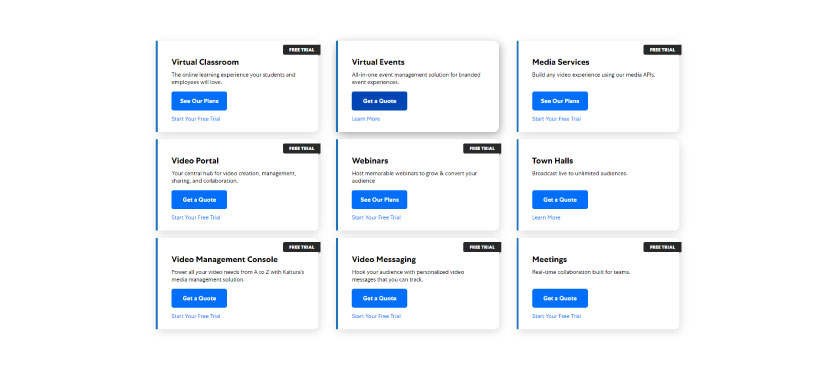
Choosing the Best Enterprise Video Hosting Solution
Now that we’ve covered some of the major players in video hosting, it’s your turn to choose the one that fits the needs of your business. And if you’re still having second thoughts, why not give Brid.TV a shot? Our platform’s secure video hosting solution, along with an array of other features, such as analytics and monetization, will help you boost your business’s performance and create a stable source of revenue. Join Brid.TV’s platform for free today!

