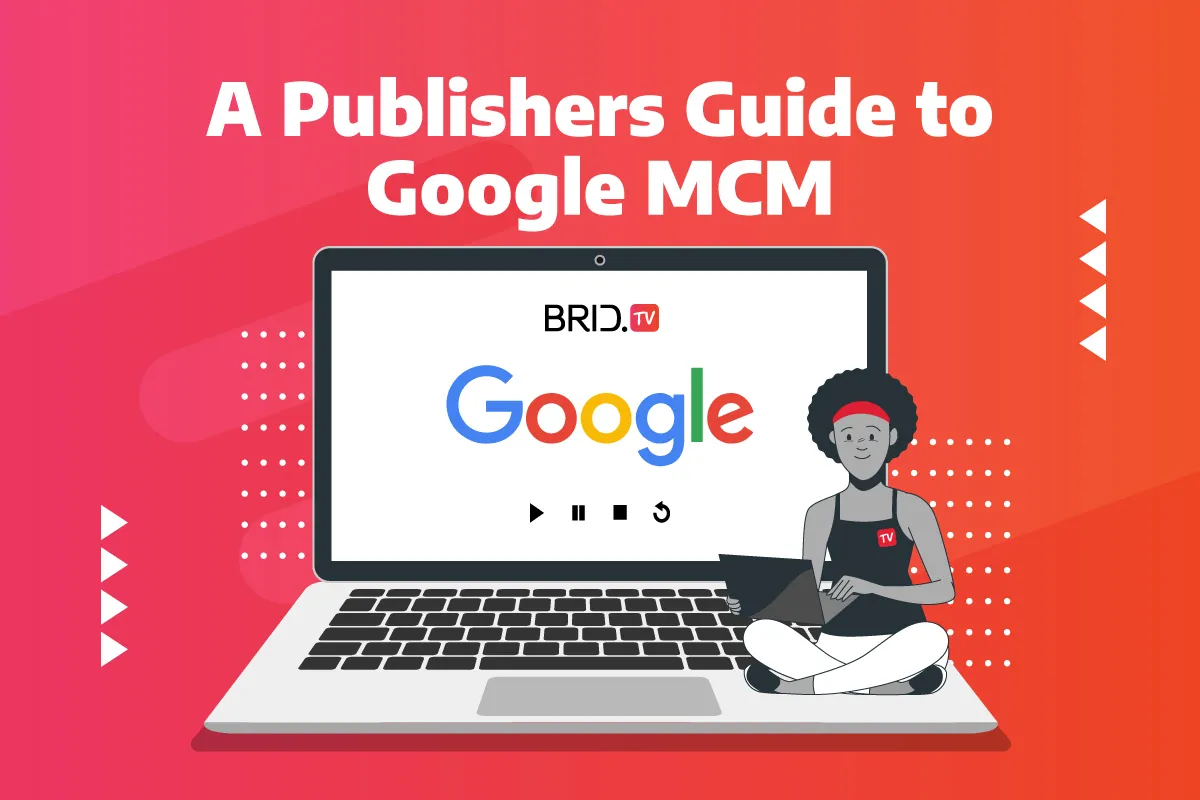Last year, Google announced they’d soon be deprecating their SPM program in favor of a new MCM program. The deprecation process was finalized on February 1, 2022, and most publishers have already made the transition. This new program was designed to give publishers more freedom and transparency and was well-received across the industry.
But what are the differences between these two programs, and how did this change affect publishers? We wrote this guide to introduce you to the ins and outs of Google MCM if you were a little late to the party. But first, let’s take a second to remind ourselves what Google’s SPM program entailed.
What Is Google SPM
Google SPM (Scaled Partner Management) is a program Google introduced to allow small and mid-sized publishers access to their Google Ad Exchange network. How this program works is simple:
- A large publisher with GAM 360 (Parent publisher) gives a smaller publisher (Child publisher) access to their Google ADX demand.
- The Child publisher uses their parent’s account to expose their inventories to thousands of new advertisers.
Besides getting access to one of the best ad exchanges in the advertising world, Child publishers can also use the given ADX account for ad yield management, optimization, and more. That gives small publishers an easy and affordable way to get more quality inventory and increase ad revenue.
Why Did Google SPM Get Deprecated?
Although Google SPM sounds great on paper (and it is), it has several issues that Google wanted to solve:
- The program suffered from a lack of transparency since Parent publishers had full access to their Child publishers’ inventories and managed them on their end.
- The SPM program was introduced when Google Ad Exchange and GAM were different products, so adding new features became increasingly difficult.
- Child publishers had access to fewer yield management features than the new MCM model.
- Permission management options between Parent and Child publishers were severely lacking.
These authorization and transparency issues led to Google deciding it was high time for a change. That is how the MCM program came to be…
What Is Google MCM
Google MCM (Multiple Customer Management) program is a tool within Google Ad Manager 360 that allows smaller publishers to access Google ADX through a third-party Google partner.
Although the MCM program’s core purpose is the same as its SPM counterpart’s, it proved to be a huge step forward in terms of transparency and control for Child publishers. Google achieved that by introducing two access levels to its MCM program. Each of these gives different degrees of permissions to Child and Parent publishers.
Publishers who want to become part of the MCM program must meet several strict criteria. Some of these include having reliable protection against ad fraud (click spam, invalid traffic, etc.) and a low number of account suspensions. These rules ensure Child publishers looking for advertising partners get to choose only from the cream of the crop in the advertising industry.
Google MCM Delegation Types
Google’s MCM program allows publishers to select one of two delegation types, each with different permissions for Parent and Child publishers:
MCM Manage Inventory Delegation
The MCM Manage Inventory delegation has similar conditions to the old SPM program. With this delegation model, Parent publishers will have detailed insight into their Child publishers’ ad requests and inventory. This delegation type gives Parent publishers more control over their Child publishers’, even allowing them to monetize parts of their inventory on their behalf.
With this model, Parent publishers handle ad trafficking and can have up to 15 MCM partners. Parent publishers don’t get access to their Child publisher’s GAM account, but Child publishers have to use the tags their Parent publishers provide them.
MCM Manage Account Delegation
The MCM Manage Account delegation gives Child publishers much more control over their inventory than the Manage Inventory delegation. This delegation model was Google’s solution to improving transparency between Parent and Child publishers in its ecosystem.
With MCM Manage Account delegation, everything Parent publishers do will take place in Child publishers’ GAM accounts (e.g., ad trafficking, tag implementation). That means Child publishers will have complete control over their inventory.
Publishers using the MCM Manage Account delegation will need to determine a revenue share model beforehand since both Child and Parent publishers will receive payments. This delegation model limits Child publishers to having only one Parent per account.
MCM Manage Inventory vs. MCM Manage Account
Here’s a quick, side-by-side comparison of the differences between these two delegation models.
| Manage Inventory Delegation | Manage Account Delegation | |
|---|---|---|
| Inventory Access | Parent publishers control their Child publishers’ ad inventory. | Child publishers have complete control over their ad inventory. |
| Max Number of Parent Publishers | 15 Parent publishers | 1 Parent publisher |
| Access to GAM Account | Parent publishers don’t get access to their Child publisher’s account. | Parent publishers get access to their Child publisher’s account. |
| Ad Trafficking | The Parent publisher manages ad trafficking from their own account. The child publisher has no insight into the settings configured by the Parent publisher. | The Parent publisher manages ad trafficking from a Child publisher’s account. The Child publisher has full insight into the settings configured by the Parent publisher. |
| Tag Implementation | Parent publishers hand out ad tags to Child publishers. | Child publishers generate their own ad tags. |
| Payment | Parent publishers receive payments. | Both Parent and Child publishers receive payment. |
Benefits of Google MCM Over Google SPM
There are many benefits for smaller publishers of entering a partnership with a Parent publisher through the MCM program. Here are some of the most notable ones:
- Access to High-Quality Ad Demand — Publishers who don’t have their own GAM 360 account can take advantage of all the features and targeting options of their Parent’s GAM 360 account. That way, even small publishers can access Google’s premium ad demand.
- Improved Transparency — The MCM program gives Child publishers much more control over reporting and ad performance. The reason is that publishers using the MCM’s Manage Inventory model will have everything done within their own GAM account instead of their Parent publisher’s.
- Better Authorization Control — Child publishers on the MCM program have more information and control over their ad setups. The Parent publishers only provide their Child publishers with the ad tags, and Child publishers set them up themselves.
These benefits make the already excellent SPM system even better. If you’re a small publisher looking for easy access to high-quality Google ADX demand, Google’s MCM program is perfect.
How to Know If You’re Eligible to Enter the MCM Program
If you’re interested in participating in the Google MCM program, you must meet a few conditions.
- Google must verify your website.
- You mustn’t have any copyright violations.
- Your website mustn’t contain sensitive content (adult, violence, gambling, etc.)
- Your website must have a valid ads.txt file.
Most of these won’t prove a problem for most publishers, but they’re still worth mentioning. For instance, you should check and validate your ads.txt file before applying for the Google MCM program. As long as you’re not working in a problematic industry and are mindful of copyright laws, you shouldn’t have issues with the other conditions.
Start Monetizing With a Reliable MCM Partner Today
If you’re looking for a reliable Google MCM partner to monetize with, why not start with Brid.TV Marketplace?
Brid.TV Marketplace gives publishers access to various instream and outstream video ad formats from Google’s rich ad demand and allows them to monetize across multiple devices without much hassle. Publishers using the Brid.TV Marketplace can maximize revenue through multi-tiered, real-time auctions between dozens of SSPs.
The best part about Brid.TV Marketplace is that everything is done on our end. All publishers need to do to start monetizing is implement our ad tags and embed their video player on their website.
But even if you don’t have a video player, you can integrate the Brid.TV Marketplace with the Brid.TV platform and use our affordable HTML5 player to start monetizing immediately.
We nurture transparency and trust between our publishers. Don’t take our word for it; see it for yourself! Get in touch with us, and our team of professionals will help you get started.