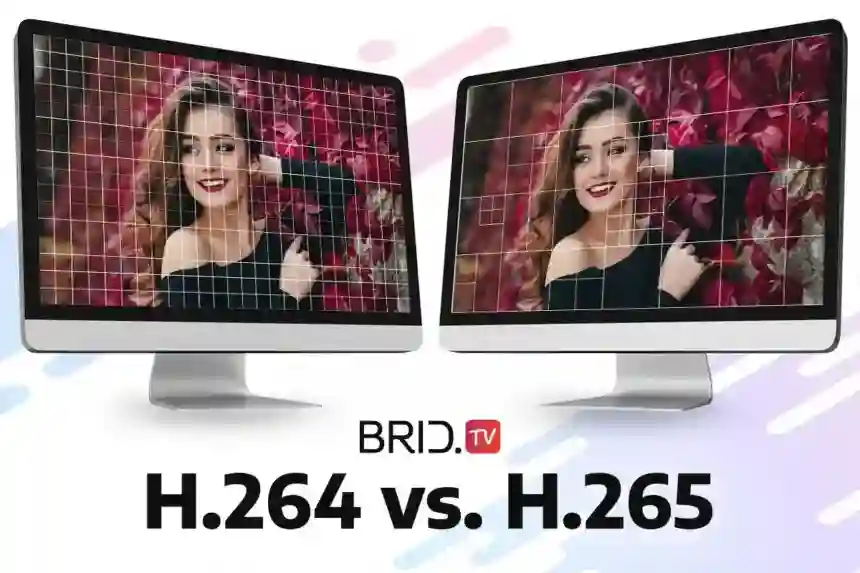With the growing popularity of videos in the past couple of decades, we have been witnessing advancements in video playback technology. One such piece of tech, indispensable for a smooth viewing experience, is a video codec. Two of the most commonly used video codecs today are H.264 and H.265. But what is the difference between the two and which one is better? Let’s end the H.264 vs. H.265 debate once and for all.
What Is H.264 Codec?
H.264, also known as Advanced Video Coding (AVC) or MPEG-4 Part 10 is the most widely used video compression standard in the industry right now. It was first released in 2004 as a much more advanced version of its predecessors.
H.264 has the power to lower video bitrates by a much larger margin without compromising the quality of the video nearly as much as previous codecs. This high-efficiency video encoding is precisely what made H.264 become the most widely used codec of all time.
AVC is supported by almost all protocols in use today, including Real Time Streaming Protocol, HLS Streaming, MPEG-DASH, HDS Streaming, and more.

How Does H.264 Codec Work?
H.264 utilizes block-oriented coding. In other words, it breaks down each video frame into so-called macroblocks (up to 16×16 pixels). It then uses data from the current and previous frames to form a prediction of motion, which, in turn, makes for a more efficient encoding process. During the decoding process, these predictions are used to reconstruct each macroblock. The video can then be played through an HTML5 video player.
Pros:
- High-quality coding
- Most widely used codec
- Good device, browser, and container compatibility
- Uses less computing power
Cons:
- Uses more bandwidth
- Not the highest quality on the market
- Lossier than HVAC
What Is H.265 Codec?
H.265, also known as High-Efficiency Video Coding (HEVC) or MPEG-H Part 2, is a newer video compression standard and, in many ways, an upgrade of H.264. It came out in 2013, but it still has a long way to go to achieve the same level of popularity as AVC.
Due to higher efficiency, HEVC requires better (and more expensive) hardware than its predecessor. Because of this, it is still mostly used by professional broadcasters and streamers, rather than the general public.
H.265 also enjoys the support of many of the video streaming protocols used today, including HLS, MPEG-TS, and RTSP.

How Does H.265 Codec Work?
Unlike AVC, HEVC does not use macroblocks in the encoding and decoding process. Instead, it uses coding tree units (CTUs), which are not necessarily the same size or shape. CTUs can be as small as 4×4 pixels and large as 64×64 pixels, which allows the program to compress data way more efficiently.
Aside from differently-sized blocks, HEVC also boasts a much more efficient motion compensation and prediction technology, making it a particularly good choice for very dynamic videos.
More advanced technology also means that H.265 requires much more advanced hardware, which has been somewhat of an obstacle in this codec gaining popularity. On the other hand, H.265 requires much less bandwidth and processing power to go through the encoding and decoding processes.
Pros:
- Higher-quality and more efficient coding
- Requires half the bandwidth
- Almost lossless encoding
- Better motion prediction and compensation
Cons:
- Not as widely used
- Limited compatibility with devices and browsers
- Requires more powerful equipment
H.264 vs. H.265: How They Compare
Now that we’ve covered the basics of each of these codecs, it’s time to crunch some numbers. Let’s take a look at a side-to-side H.264 vs. H265 comparison.
| H.264 (AVC) | H.265 (HEVC) | |
|---|---|---|
| Supported container formats | mkv, mp4, qtff, asf, avi, mxf, ps, ts, m2ts, evo, 3gp, f4v | mkv, mp4, qtff, asf, avi, mxf, ps, ts, 3gp |
| Recommended bandwidth for video encoding | 480p — 1.5 Mbps 720p — 3 mpbs 1080p — 6 Mbps 4K — 32 mbps |
480p — 0.75 Mbps 720p — 1.5 mpbs 1080p — 4 Mbps 4K — 15 mbps |
| Required bandwidth for 4K broadcasting | 32 mbps | 15 mbps |
| Intraframe prediction | 9 modes | 35 modes |
| Motion compensation technology | Vector prediction | Advanced vector prediction |
| Color depth | 8 bit | 10 bit |
From the table above, you can probably conclude that, in most ways, H.265 is better than H.264. It requires half as much bandwidth as H.264, both for encoding and broadcasting, while retaining the same video quality. It also has over three times as many intraframe motion prediction modes — 35, as opposed to AVC’s nine — and uses more advanced prediction technology. All of this makes for a much more efficient video compression process.
However, this doesn’t mean you should switch over to H.265 and never look back. As advanced as this codec is, it still has significant drawbacks. For starters, the processing power necessary for HEVC to work makes the required hardware quite costly. Due to this, the popularity of this codec is still lacking. The relatively limited device and browser compatibility for H.265 widens this gap even further. Estimates show that HEVC is supported by only 30% as many devices as AVC, and fewer video file formats support HEVC than AVC.
Lastly, if you’re planning on using an online video CMS to host, manage, and distribute your content, you should know that most online video platforms only support H.264.
So Which One Is Better?
So which one should you choose, H.264 vs. H.265? Are you a content creator looking to start live streaming from the comfort of your bedroom? Then H.264 should be more than enough for your needs. Do you work for a large broadcasting company looking to make the streaming process more efficient? Then you might get more bang for your buck with H.265.
If you ask us, despite its slightly inferior performance, H.264 still reigns as the industry standard, and it doesn’t seem to be going anywhere. That is why we at the Brid.TV video platform use this codec to ensure our publishers can save up on space without compromising the viewing experience of their audience.
Sign up for Brid.TV and start streaming today!

FAQ
1. What’s the difference between H.264 and H.265?
The main difference between H.264 and H.265 is the efficiency of video compression. H.265 requires half as much bandwidth for the same task, but it also necessitates more powerful hardware.
2. Is H.264 or H.265 better for video streaming?
H.265 is better for video streaming, as it has higher compression rates without visible deterioration of video quality. However, H.264 provides enough quality for most everyday uses, and it is still considered an industry standard.
3. Is H.264 or H.265 better for video editing?
H.265 is better for video editing, as it has more efficient data compression. In other words, you can more significantly reduce the file size for import and export.
4. What bitrate is good for H.264?
The suggested bitrate for H.264 is 1800 kbps for 480p videos, 3500 kbps for 720p videos, and 8500 kbps for 1080p videos.
5. What bitrate is good for H.265?
The recommended bitrate for H.265 is 2500 kbps for 480p videos, 5000 kbps for 720p videos, and 8000 kbps for 1080p videos.
6. Is H.264 high quality?
H.264 is a high-quality video codec. It is considered an industry standard due to its powerful compression capabilities with very little loss of quality.
7. Does H.265 reduce quality?
H.265 can compress videos with no visible loss of video quality. However, even if there is no perceived quality deterioration, H.265 is considered a lossy codec, so some quality loss is expected.
8. Does H.265 use more CPU?
Yes, H.265 uses more CPU and requires more powerful hardware than H.264. On top of this, it is still not supported by as many devices and browsers as H.264.