How to Apply for Dynamic Ad Insertion
Dynamic ad insertion is an ad serving technique that allows publishers to stitch their ads and video content into a single video stream, independent from the browser. This allows publishers to eliminate buffering latency to improve video performance. Publishers can apply for this feature in a few simple steps:
Step 1: Open the Monetization section of your player settings.
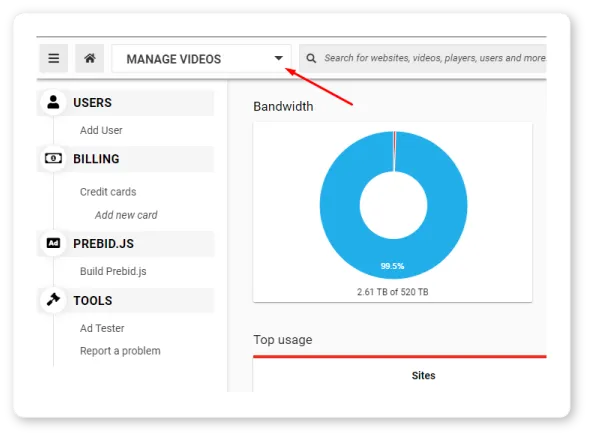
Step 2: Go to the Site Settings menu by pressing the cogwheel on the right.
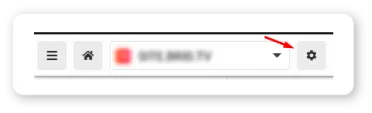
Step 3: Select “Enable” from the Dynamic Ad Insertion section.
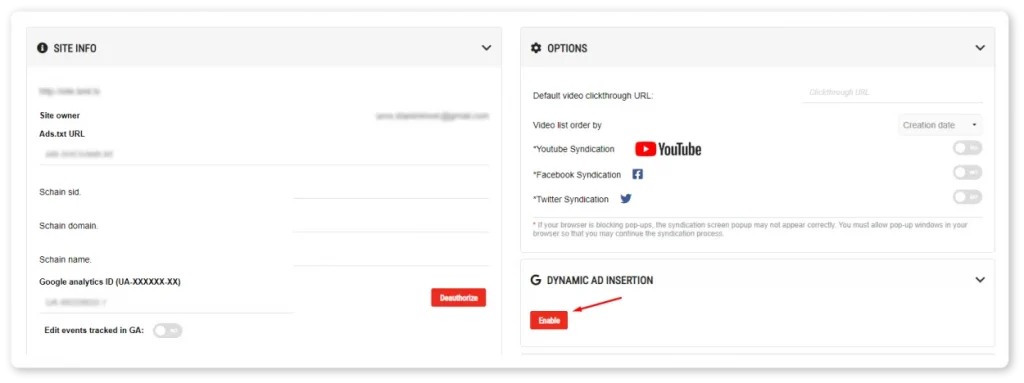
Step 4: Finish the process by pressing “Upgrade Now.”
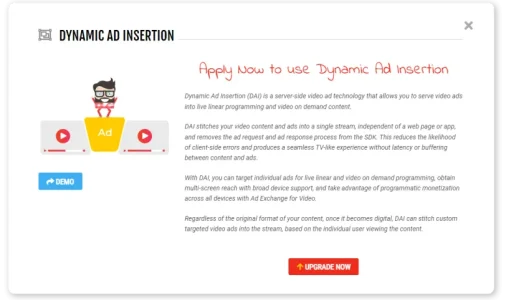
After you’ve gone through the process, our team will be immediately notified and will get back to you promptly.
