Video header bidding is a programmatic technology that revolutionized the digital video advertising industry. It allows publishers to auction off their inventory through real-time bidding and maximize CPMs. Unlike the traditional waterfalling system, this technology allows each bidder to submit a bid for ad inventory in real time and get a chance to compete with other SSPs.
However, the industry was still chaotic when header bidding first entered the market. But that changed once Prebid.js came out in 2015. This header bidding wrapper quickly became an industry leader, and more than 66% of publishers use it to maximize CPMs nowadays.
Despite its overwhelming adoption rates, implementing prebidding is still the biggest hurdle for most publishers. If you’re new to prebidding, you’ll probably need guidance.
This article will teach you three ways to implement Prebid.js header bidding and boost ad yield with Brid.TV’s video monetization solution. Using the Brid.TV platform to handle your prebidding needs takes coding and complex implementations out of the equation, making it accessible even for small and mid-sized publishers.
How to Implement Prebid.js Video Header Bidding on Your Website
There are three primary ways publishers can implement video header bidding with Brid.TV’s video ad serving technology:
- Through Player Bidding
- Externally Via Player Embed
- Externally Via Custom Script
Each of these implementations has advantages and disadvantages, but they all provide the same results — higher CPMs and improved bottom lines for publishers.
All three methods work for both instream and outstream video ad solutions.
Easy-to-Set-Up Video Header Bidding
· Prebid.js
· SpotX
· Google ADX
· Amazon Publisher Services
1. Through Player Bidding
Player bidding is an implementation where the entire header bidding process takes place within the player itself. This method is the easiest to set up since it doesn’t require any on-page implementations — publishers can do it straight from the Brid.TV CMS.
All you need to do is select the appropriate bidder, set up custom parameters, add the URL to your custom-built Prebid.js file, and you’re done. We even made adding different SSPs easier by introducing dozens of custom templates for some of the best ad exchanges on the market.
Also, if you need any custom configs or namespaces, you can easily set them up from the Advanced tab.
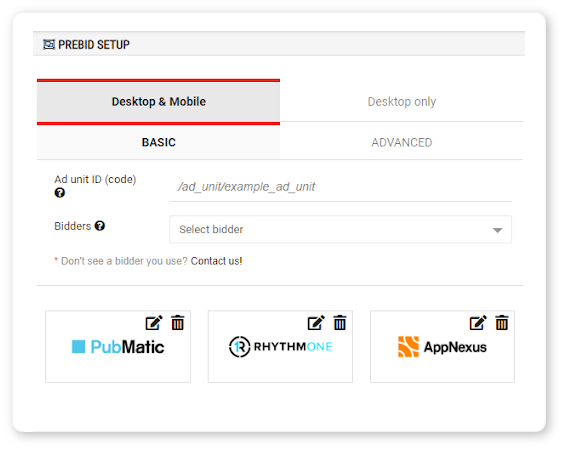
The main advantage of this implementation is that publishers can do everything in a single, neatly organized place (the Brid.TV CMS). There are no on-page implementations except embedding your player with this method, as our player and the prebid script will handle everything.
This method is the simplest to set up and is the best option for publishers who don’t want to dabble with complex implementations. However, player bidding is the slowest of the three methods. So if the speed of the prebidding process is of utmost importance to you, you might find this method lacking.
Here are the results of five test scenarios and the time it took for the prebid request and ad impressions to load, respectively.
| Prebid Request Loading Time | Ad Impression Loading Time |
|---|---|
| 1.98 | 3.14 |
| 1.64 | 2.55 |
| 1.41 | 2.49 |
| 2.88 | 3.92 |
| 2.16 | 3.35 |
2. Externally Via Prebid Embed
When opting for this method, you’ll need to do some setup both in the Brid.TV CMS and on-page.
From the Player section in the Brid.TV CMS, you’ll need to tell the player which ad unit to grab from your web page in order to pull the appropriate prebid setup.
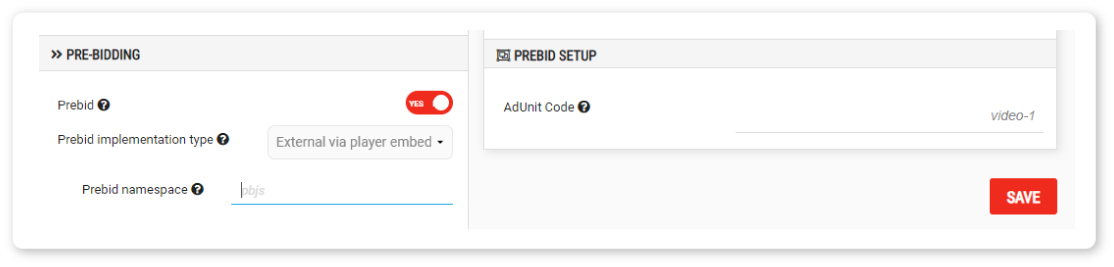
That way, the player will know which prebid setup to pick up and will use that one to get the VAST ad tag generated by prebid.
This method is the fastest of the three but requires you to do some on-page implementations. But if speed is imperative for you, this option is your best bet.
Here are the times it took for the prebid request and ad impressions to load in five test scenarios:
| Prebid Request Loading Time | Ad Impression Loading Time |
|---|---|
| 1.57 | 2.55 |
| 1.71 | 2.65 |
| 1.73 | 2.70 |
| 1.41 | 2.44 |
| 1.50 | 2.45 |
3. Externally Via Custom Script
The last method entails setting up your prebid implementation externally using a custom script. With this method, you must set up the Brid player to dynamically insert and play ads received from prebid.
This technique requires you to implement prebid on-page, which means the player will have no contact with it. However, the advantage of this method is that you’ll be able to control your entire prebid settings directly on the page and provide the player with the winning ad. Publishers can use Brid.TV player’s JS API to dynamically set up and ad and initialize the player once it receives the winning ad for playback.
Although this method is not the fastest, it has one great advantage. Publishers who implement prebid this way can combine it with their display prebid stack and embed it all into the header of a page. So if you’re a publisher who uses prebid for video and display advertising, you can use this method to minimize the number of different prebid scripts on a single page.
Here are the loading times for prebid requests and ad impressions in our five test scenarios for this method:
| Prebid Request Loading Time | Ad Impression Loading Time |
|---|---|
| 1.84 | 2.56 |
| 1.76 | 2.63 |
| 2.11 | 2.95 |
| 1.83 | 2.59 |
| 1.84 | 2.62 |
Set Up and Configure Prebidding Seamlessly at Brid.TV
At Brid.TV, publishers can implement prebidding using either of these three methods, leaving plenty of flexibility. Besides these different implementations, Brid.TV’s prebid solution also offers an easy way to integrate Amazon A9 and SpotX header bidding into the player.
Whether you’re solely relying on prebid or wish to leverage multiple header bidding solutions to grow your revenue, you can easily do that at Brid.TV. Our solution uses the latest header bidding technologies to provide you with the fastest HTML5 player on the market to grow your business and fulfill all your publishing needs.

