The mobile app industry is booming, and it is not predicted to slow down anytime soon. In fact, the current global revenue in the app market exceeds $430 billion. If you’re in the process of developing a mobile application and want to generate revenue from it, you will need to learn how to monetize an app first.
We understand that the process of developing and launching an application is quite complex. Having to learn about app monetization strategies is yet another thing on your plate. So to make things easier for you, we’ve put together a comprehensive guide to app monetization.
What Is App Monetization?
App monetization is simply the process of making money off a mobile app you developed or own the rights to. There is a number of different ways you can do this, from showing advertisements to app users to offering subscription plans or charging for each download.
How Does App Monetization Work?
What the process of app monetization looks like will depend on the app monetization strategy you pick (ideally, you should make this decision before even developing the app). For instance, if you decide to go for ad-based monetization, you will need to find a reliable mobile ad network. On the other hand, in-app purchases and subscriptions require paywall integration.
Best Ways to Monetize Your App
As we have already mentioned, there are several different ways to monetize a mobile app. Let’s take a look at the most common ones.
In-App Advertising
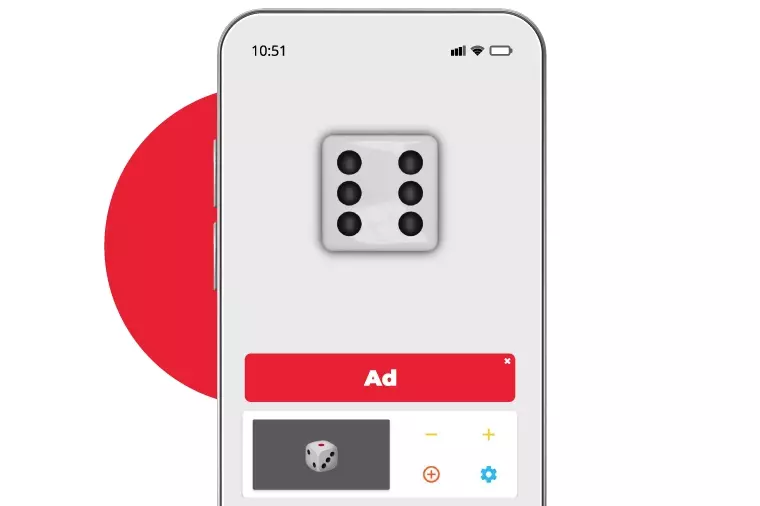
In-аpp advertising is an app monetization strategy that includes selling ad inventory to brands and advertisers. Whenever a user sees an ad or carries out a certain action (such as clicking on the ad, downloading an app, or making a purchase), the app’s publisher gets paid.
Pros:
- The app can still be free for the user
- Works well with other monetization strategies
- There’s a variety of ad formats available
- The most popular app monetization model
Cons:
- May put off users who don’t want to see ads
- Needs an existing user base to be profitable
- Requires some technical know-how
In-App Advertising Best Practices
If you’re planning to monetize your app through advertisements, it’s not enough to just join the first mobile ad network you stumble upon and hope for the best. For this reason, it’s important to go over some in-app advertising best practices:
- Pick your advertising partner carefully — You should know exactly what you’re looking for in an app monetization platform. Make sure they support all the mobile ad formats you need, that they have high ad fill rates, offer satisfactory CPMs, and so on.
- Strategic ad placement is key — Too many ads can drive away your audience, and so can poorly placed ads. For example, an interstitial ad that shows up in the middle of a game level or while the user is filling out a contact form is bound to put off users.
- Track ad performance closely — You might not have to worry about ad creatives, but you should still have insight into how well the ads you’re displaying are doing. With this knowledge, you can tweak variables such as floor prices and maximize ad yield.
- Don’t be afraid to test and experiment — There is no formula you can use to ensure you get the best results from in-app advertising. This is why it is important to A/B test your current strategy and experiment with ad placements, formats, duration, and so on.
- Understand the ad formats — Some ad formats work better with certain types of apps. For instance, rewarded video ads are great for mobile game monetization, but they’re probably not the best choice for news portals. Let’s take a quick look at the most common in-app ad formats.
In-App Ad Formats
| Banner Ads | Video Ads | Interstitial Ads | Native Ads | Rewarded Ads | Playable Ads |
|---|---|---|---|---|---|
| Banner ads show up within rectangular ad spaces, usually along one of the edges of the screen. They can contain static or dynamic visuals. | Video ads can show up within a video stream (these are called instream video ads). They can also be contained in another ad format, such as native or interstitial video ads. | Interstitial ads take up the whole screen of the device. The user either has to exit the ad manually or watch it until the end to be able to access the app again. | Native ads blend in with the rest of the content and don’t necessarily look like ads at first glance. They can come in various types and formats, from images and videos to textual content. | When a user watches a rewarded video ad, they receive an in-app reward for it. This format is especially popular in gaming apps. Usually, the user has to request the ad to view it. | Playable or gamified ads have game-like elements that allow the user to interact with them. They are usually used to advertise mobile games, although that doesn’t have to be the case. |
Freemium and Subscription Models
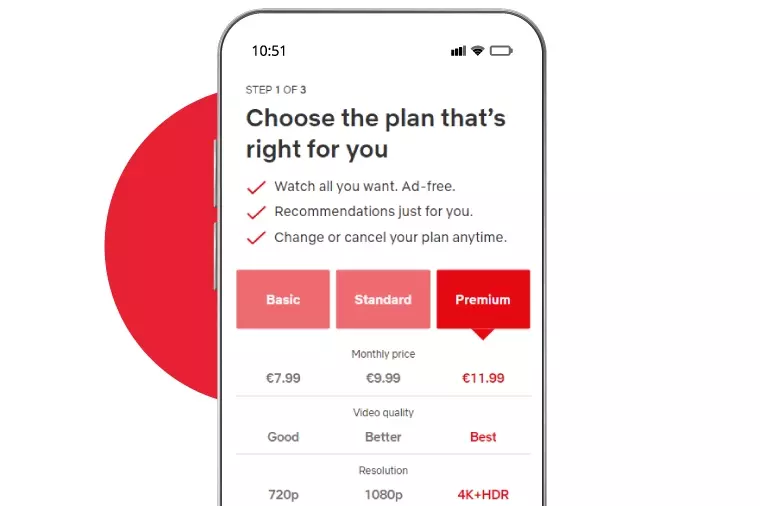
Subscriptions and freemiums allow users to pick a pricing tier that best matches their budget and needs. In the freemium model, there is a free version of the app with limited capabilities, while the paid, i.e., premium version comes at a price, but with additional features. With subscriptions, there might not be a free option, although many subscription-based apps do have it.
Pros:
- Attracts a broader audience with different budgets and needs
- Drives user engagement
- Has great revenue potential and drives stable income
- Great for content apps and service apps
Cons:
- Requires constant upgrades and new content
- Necessitates good customer support
- Higher app store fees
Freemium and Subscription Best Practices
As with in-app advertising, you shouldn’t just go blindly into the subscription set-up process and hope people are willing to pay. Here are some things to keep in mind when getting started:
- Offer something that’s worth paying — The content and features that are locked behind the paywall should be high-quality and worth the asking price. If you’re offering content that users can find elsewhere, you’re not very likely to get a lot of subscribers.
- Free trials are practically a must — If there’s no free version of the app, you should consider offering a time-limited free version. Even if there is a free tier, a free trial for the premium version can convert free users into paying customers.
- Create an easy-to-use interface — Whether the user wants to upgrade or downgrade their subscription or reach customer support, they should be able to do so easily and without too much hassle.
- Determine pricing tiers carefully — Even with premium, high-quality content, users might not be able to afford your app if the price is too high. Research the pricing tiers of similar apps and get to know your audience well to assign appropriate pricing.
- Consider recurring billing and subscription reminders — When a user’s subscription is about to expire, the best thing you can do is send them a reminder to renew it. You can also consider enabling recurring billing for easier subscription renewal.
Paid App (Pay Per Download)
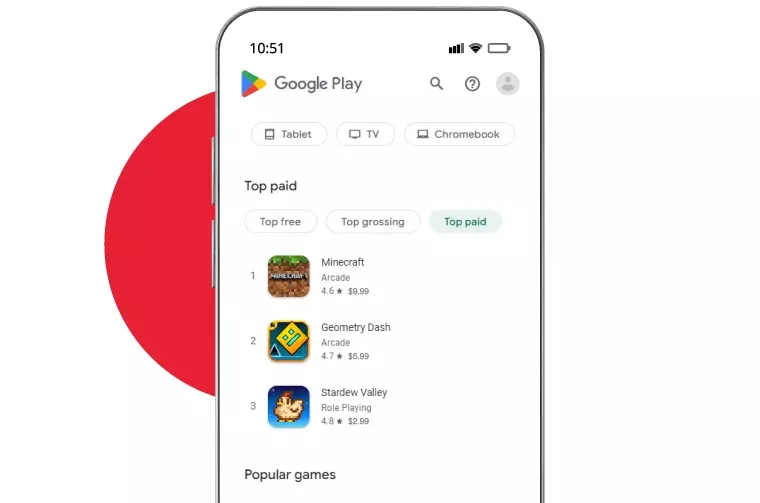
The pay-per-download app monetization model requires users to purchase the right to download your app, usually through a paywall in the app store. This means that the app store you’re using will take a percentage of each purchase but also that you won’t have to worry about integrating a secure and reliable paywall solution.
Pros:
- Higher user retention and customer loyalty
- Less competition among pay-per-download apps
- No paywall integration necessary
Cons:
- Requires premium content worth paying for
- One-time purchases are not a reliable stream of revenue
- Not the best choice for hybrid monetization
- Attracts fewer users than other monetization models
Pay-Per-Download Best Practices
At first glance, it might seem like the pay-per-download model is just not worth the effort. And for many types of apps, it isn’t. However, if you know what you’re doing, this monetization strategy can easily work in your favor. So let’s take a look at some best practices to keep in mind:
- Invest in marketing — Since your prospective customers won’t have a way to try out the app before purchasing it, your marketing efforts should show them how the app can make their lives better.
- Ensure your content is worth it — There are countless apps out there, and chances are that yours isn’t entirely unique. In other words, if your content isn’t absolutely stellar and worth paying for, most people will be able to find something similar elsewhere.
- Think twice before including other monetization models — The pay-per-download model is not the best candidate for hybrid monetization. If a user has to pay to access the app, they won’t be too happy to see ads or in-app purchases for premium content.
Hybrid Model
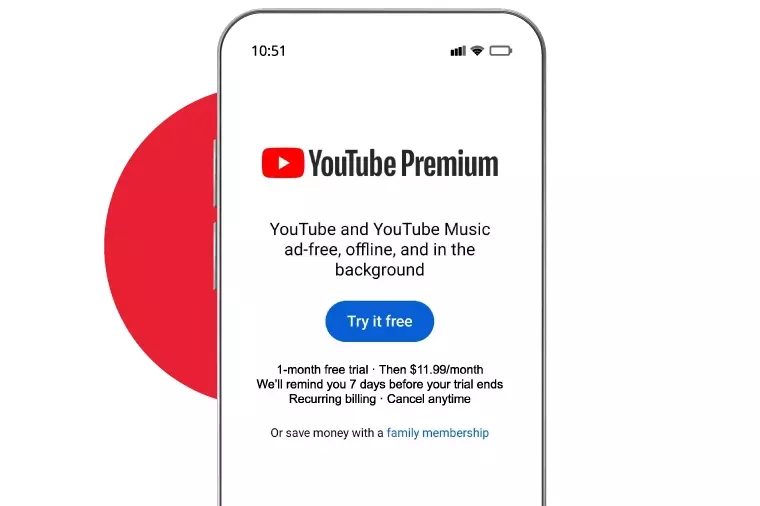
A hybrid monetization strategy is any strategy that combines two or more basic monetization models. Perhaps the most common combination is that of in-app advertising with in-app purchases. For instance, the user of a mobile game can watch a rewarded ad to gain an in-game commodity or they can pay for it with real money.
Another common combination is that of in-app advertising and subscriptions, which is particularly popular among streaming apps. In other words, non-paying users have access to a free (or low-priced) version of the app where they have to see ads. If they would like an ad-free experience, they have to pay for a monthly subscription.
Pros:
- Attracts the widest user base
- Has great earning potential
- Especially good for gaming and streaming apps
Cons:
- Requires more A/B testing
- More technically demanding
Hybrid Monetization Best Practices
The best thing about hybrid monetization is that you can create a strategy that is just right for your app. To achieve this, it is important to follow certain best practices:
- Prioritize user experience — Users can become quite overwhelmed if the monetization models don’t blend together well. It is important to keep ads at a moderate level while also not pushing too hard for purchases and transcriptions.
- Keep testing your strategy — Even the most minute changes in your monetization strategy can make a big difference. For this reason, it is important to keep track of your app’s revenue generation and test out new methods for even better results.
- Segment your user base — You should know which users are likely to spend more money and prompt them to make larger purchases. On the other hand, you should also identify those users who are unlikely to purchase or subscribe and consider showing them more ads.
Monetizing Android Apps
You’ve decided on the monetization model and maybe even already developed your app. How do you make it available to the public? The easiest way to do so is to partner up with either Android or iOS app stores. Although the two work in a similar way, there are some differences to keep in mind.
First, let’s take a look at the process of getting your app on Google Play.
How to Get Your App on Google Play Store
Making your app accessible to users through Google Play is a simple and straightforward process:
- Step 1: Create a Google Play Console account, either for yourself or the organization behind the app.
- Step 2: Go to All Apps and then select Create an App. There, you will be prompted to provide basic information, such as the default language, the name, and the type of app you’re creating. You should also specify whether this will be a free or pay-to-download app. Then, acknowledge and accept the policies and terms of service.
- Step 3: The next thing to do is set up the app. This includes providing information about its content and in-store listing. You will also go through the process of pre-release management and testing. Once you’ve done that, your app is ready to launch.
- Step 4: Certain post-release management actions are also available. For instance, you can run A/B tests or change some information about the app.
Google App Store Requirements
While the process of launching the app is quite simple, it doesn’t mean anyone can do it. Google Play has certain requirements you have to meet:
- Apps must meet the limit of 150MB maximum compressed download size of their APK.
- All apps must comply with Developer Policies on restricted content, impersonation, intellectual property, privacy, and so on.
- Google Play also enforces an API level requirement, with all apps having to target no less than Android 10 (i.e., API level 29).
- Your app must meet the quality guidelines prescribed by Android.
The last thing to keep in mind when launching your app through Google Play is the app store fees. Google Play charges a 15% fee for each subscription. In addition to this, there is a 15% fee on the first $1 million the publisher earns. If the publisher’s earnings exceed this amount within a calendar year, the app store takes 30%.
Monetizing iOS Apps on Apple Store
Now that we’ve covered Google Play, let’s take a look at the other major app store, Apple.
How to Get Your App on Apple App Store
The process of getting your app on Apple Store is somewhat more complex than with Google Play:
- Step 1: Create an iOS development profile and certificate through Xcode. Apple specifies that all iOS apps launched from April 2023 and on have to be built using Xcode 14.1.
- Step 2: Create or sign into your App Store Connect account. If you’re launching a paid app, you need to sign a contract and provide payment information, such as your bank account and tax form.
- Step 3: Now it’s time to actually add the app to the store. From the dashboard, select My Apps. From there, click on the + symbol and select New App. Provide all the required details, such as the name of the app, default language, bundle ID (which has to match the Xcode bundle ID), and so on.
- Step 4: Using Xcode, upload the app to the store.
- Step 5: Configure additional information and metadata on the App Information page on the App Store. This includes additional languages, primary and secondary categories, and, most importantly, information on whether the app is paid or free. This is also where you’ll configure in-app purchases.
- Step 6: Submit the app for review and answer the questions concerning export compliance, content rights, and ad identifiers.
- Step 7: On average, it takes around three days for the app to go through the review process. Once your app has been approved, all you need to do is keep track of your sales, downloads, reviews, and so on.
Apple App Store Requirements
As with Google Play, there are certain criteria iOS developers must meet to be able to launch the app:
- Apple’s download size limit is 200MB, slightly larger than on Google Play.
- All apps must meet the guidelines for safety, performance, design, and so on, as prescribed by Apple’s Review Guidelines.
- Your app must be compatible with the operating system that is currently shipping. They must be kept up-to-date and use public APIs.
Lastly, there are some fees Apple charges developers. Firstly, there is an annual fee of $99 for maintaining an Individual Developer Account. In addition to this, there is a 30% fee for in-app purchases and paid downloads. This fee can be reduced to 15% if the publisher applies for the Small Business Program and makes $1 million or less annually. Lastly, there is a commission of 30% on all subscriptions within one year from the app launch. After this, the fee drops to 15%.
Monetize Your App With Brid.TV Marketplace
Whether you want advertisements to be the only source of revenue for your app or you’re planning to combine in-app advertising with another monetization model, you will need a reliable programmatic ad platform by your side. With Brid.TV Marketplace, you can easily monetize your app with high-quality ads at high CPMs.
Brid.TV Marketplace provides publishers with high-quality ad demand from sources such as Google ADX. You will be able to use an array of video ad formats and display ads to maximize your app’s revenue potential.
Join Brid.TV today and turn your Android or iOS app into a stable revenue source.
· Premium Google ADX Demand
· Omnichannel Monetization
· Rich Selection of Video Ad Formats
· Real-Time Performance Tracking
· Automated Reporting


