Have you been looking for a way to put video ads on your website? If you have experience with online advertising, you already know that video ads perform better than images and other ad formats. So why miss out on all that potential revenue?
Putting a video ad on your website is not exactly rocket science, but it does require a certain level of expertise in the industry. If you’ve never done it before, the whole process can seem intimidating. To help you out, we’ve put together a handy guide to implementing video ads and monetizing your website.
- What Are Video Ads and Why Use Them to Monetize Your Website
- How Do Video Ads Work?
- How Much Do Video Ads Pay?
- How Much Do Video Ads Cost?
- How to Get Video Ads on Your Website
- Monetize Your Website With Brid.TV
- FAQ
What Are Video Ads and Why Use Them to Monetize Your Website
In a general sense, video advertisements are all ads in a video format that are served online. However, the marketing and advertising community generally recognizes video ads to be any advertisements served within a video stream.
So why should you put video ads on your website? There are several reasons we can think of:
- They Will Bring You Revenue — Adding any kind of advertisement to your website will bring you extra income. Advertisers need to pay for the ad inventory their promotional content takes up, and you, the publisher, will be charging for that inventory.
- They Will Retain Visitors — Videos are more engaging than photos and text, so they will be more likely to retain visitors on your website for longer. This is not necessarily true for all video advertisements, but native video ads, for example, definitely have that potential.
- They Work Great for Video Websites — If your website already contains a lot of video content, implementing video ads is a surefire way to reap the benefits of digital video advertising. Every time someone visits your page or plays one of your videos, they will be served an ad, and you will earn a fee.
- Nothing to Lose, Everything to Gain — Adding video ads to your website is supposed to earn you money. In other words, your initial investment into placing video advertisements on a page will be minimal, although the exact amount will depend on how you go about this process.
How Do Video Ads Work?
On the consumer side of things, video ad serving looks pretty straightforward. You click on the play button to watch a video, the player shows you a quick ad first, and after a few seconds, your chosen video begins.
What happens behind the scenes is much more complicated. When a website visitor clicks on the play button, a message is conveyed to the publisher’s web server to request a code that will allow the player to access the content.
At almost the same time, the video player also requests a video advertisement from the publisher’s ad server. The ad server sends back a code, known as an ad markup, telling the player exactly which advertisement to serve.
Using the markup, the player now contacts the advertiser’s ad server to request the location of the relevant advertisement. These advertisements are usually stored and fetched from a content delivery network. Lastly, the player contacts the CDN and receives back the advertisement.
How Much Do Video Ads Pay?
How much can you realistically expect to earn by implementing video ads on your website? Unfortunately, there’s no straightforward answer to this question. Some factors that should be taken into account include:
- How much your inventory will cost;
- How many ads you want to show on your website;
- How many visitors your website has;
- How interested your visitors are in the product/service being advertised;
- The percentage of visitors that click on the ad.
It is worth noting that websites with low traffic and under 100,000 visitors a month don’t generally earn a whole lot from ads, as they don’t offer that wide of an audience. When all is said and done, just how popular your website is will affect your video ad revenue the most.
How Much Do Video Ads Cost?
As a publisher, you will likely have no expenses related to serving ads on your website. However, the ad network will take a percentage of your revenue. Exactly how much will depend on the ad network you choose.
On the other hand, if you want to learn how to make a video ad and are interested in the accompanying expenses, be prepared to spend between a few hundred and a few thousand dollars.
Related: Tips for Making a Good Video Ad
How to Get Video Ads on Your Website
We’ve covered the basics of what video ads are, how they work, and how much you can expect to earn from having them on your website. But how do you actually go about putting them there? To help you out, we’ve put together this detailed step-by-step guide.
1. Decide Which Ad Format You Want to Use
There are many video ad formats available. The first step to adding video ads to your website is to choose exactly what types of ads you want to serve. Two of the most popular video ad categories include instream and outstream video ads. Here’s what they are exactly and how to choose between them.
Instream Video Ads

Instream video ads, as the name suggests, show up within the video stream and interrupt it. They can show up before, during, or after a video. They can also be skippable after a few seconds, although this is not always the case.
If you’re new to the world of advertising, you are probably familiar with instream video ads from YouTube, as they are one of the driving forces of YouTube monetization.
Instream advertisements are generally considered to be the more profitable of the two options. They are hard to ignore, as they are served in the same player as the video we want to watch. If done right, they really have the power to capture the attention of viewers and generate better clickthrough rates.
Due to their better performance, instream ads have the power to generate more revenue for you. However, if you want to implement instream video ads, you need to have existing video content on the website.
Pros:
- Difficult to ignore
- Higher CPMs
- More engaging
Cons:
- Require existing video content
- Can be intrusive and annoying
- Require an HTML5 player
Outstream Video Ads

As you may have already guessed, outstream video ads are served outside of a native video stream. For example, you may see them in a website’s sidebar, corner, or editorial content. They might stay on the screen as you scroll as a sticky ad unit or autoplay when you scroll over them.
There are several advantages to using outstream video ads. First of all, they’re not as intrusive as their instream counterparts. Secondly, there is an array of customization possibilities to make your ad fit your ideas and goals. Lastly, they don’t require any existing video content on the website.
However, since outstream ads are not a part of a content stream, they are also easier to overlook and ignore. Secondly, outstream video ads usually have to follow much stricter guidelines than instream ads. And lastly, they simply don’t perform as well as instream ads.
Pros:
- Not as intrusive
- Don’t require existing video content
- Easier audience targeting
Cons:
- Easy to overlook
- Not as profitable
- Can affect website speed
2. Join a Reliable Video Ad Network (Or Several)
Video ad networks are a point of contact between publishers who want to sell their ad inventory and advertisers who want to buy it. In a way, they serve as brokers in these transactions.
In short, ad networks take a bulk of ad space provided by publishers and offer it to advertisers in an auction known as real-time bidding. Advertisers then set the parameters for their campaigns, such as the target audience, budget, or frequency. On their end, publishers need to set up appropriate ad tags to allow the website to run ads.
Ad networks take a percentage of every transaction, while the rest goes to publishers. Aside from purchasing, they also make it easy to manage and track the performance of a campaign. Once everything has been set up, advertisers can manage their campaigns using the ad network’s dashboard.
There are many ad networks out there. In order to choose the right one for your business, you need to know exactly what you’re looking for. Here are some important factors to keep in mind:
- Targeting — The ad network you choose should have as many audience targeting options as possible. Some things to look for include geographic or contextual ad targeting. Ads that are targeted well tend to perform better and, by extension, bring you more revenue.
- Analytics — Powerful and detailed analytics will help you tweak and adjust the ads to improve their performance. These ads will, in turn, generate more income.
- Various Ad Formats — Decide which ad formats you want to include on your website, and then find an ad network that supports those. Keep in mind that you might want to change your preferences in the future, so it’s best to pick an ad network with a wide range of formats available for as many different devices as possible.
- UI/UX — Unless you’re already familiar with video advertising, your ideal ad network should be beginner-friendly. For example, you can look for a platform that has dedicated publisher support or an ad optimization team.
Probably the most popular ad network on the internet is Google AdX, a part of Google Ad Manager. However, this platform is mostly reserved for large-scale publishers with massive website traffic. If you don’t get millions of monthly visitors, there’s little chance you will qualify for Google AdX.
A better option would be to sign up for Brid.TV’s Marketplace, since Brid.TV is an official third-party vendor for Google AdX. Brid.TV Marketplace can provide you with access to high-quality video ad inventory and help you monetize videos across a variety of channels and devices. The Marketplace supports dozens of different formats, and it is included with all Brid.TV’s pricing plans.

What If You Have a Direct Deal?
If you’ve established a direct deal with an advertiser, you won’t necessarily need an ad network. In a direct deal, the advertiser provides the video ad directly to the publisher, rather than using ad tags. To place the provided video ad on your website, you will need a Google Ad Manager account. Use your GAM account to create the video ad campaign and target it to your inventory on one or more websites.
Direct deals tend to generate more revenue for the publisher. However, with direct deals, it is up to the publisher to keep track of and report on the performance of the ad to the advertiser. There will also be more negotiating and manual work than with programmatic advertising through an ad network.
3. Find a Video Player With Extensive Ad Support
Having a good online video player is just as important as finding the right ad network. You can have the highest traffic, the highest quality content, and the best ads, but if your website visitors can’t see those ads because your player is not up to par, it’s all for nothing.
The player you’re looking for needs to support a high number of ad formats, including VAST and VPAID, for example. In addition to this, it’s important that your player has advanced monetization options, such as video header bidding. These options will allow you to scale your business further down the road.
You don’t have to spend a fortune on an online video player. In fact, you don’t have to spend anything, as there are some free options out there. Popular open-source players are often free of bugs, as they are regularly updated by the community. But if you choose a player that is not that well-known, you run the risk of not being able to serve ads — or any content at all.
However, premium video players are still worth the price. With a premium player, you get access to a professional support team ready to address any issues you may have. You won’t really have to DIY anything if the player comes with good customer service. What’s more, your income won’t depend on the benevolence of the community, but on the company where you are a paying client.
The HTML5 video player is generally considered by industry experts to be the best online video player available right now. Brid.TV’s lightweight HTML5 video player is fully customizable and supports all the video file formats, ad formats, and advanced monetization options you may need.
Track ad performance and identify VAST errors across all devices and operating systems.
Explore Ad Analytics4. Configure the Player and Implement Your Ad Tags
You have found the right ad network and player, and you’ve sold some ad space. What now? It’s time to make those ads actually appear on your website. The first thing to do is to configure your player and implement ad tags. Here’s a step-by-step guide on how to do that using Brid.TV’s video content management system.
First, log into your Brid.TV CMS account and navigate to the website you want to add the ads to.
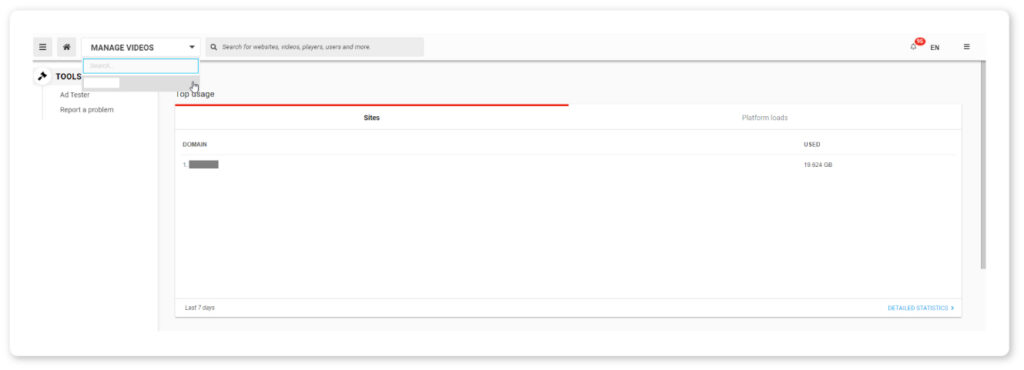
Navigate to Players, and then Add Player in the menu on the left side of the platform. From here, you will be able to customize your new video player. This includes everything from the size of the player to whether or not it will warn the user to turn off their ad blocker.
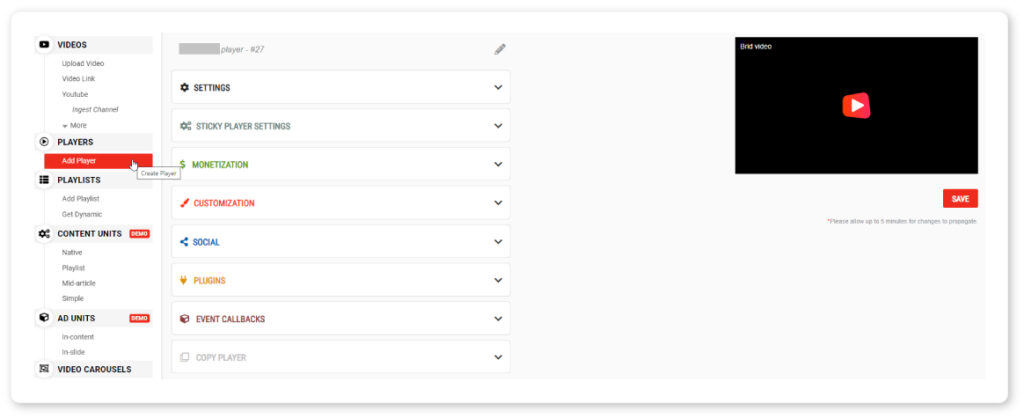
Here, you will also want to adjust the monetization options for your player. Tweak any other settings according to your preferences and needs.
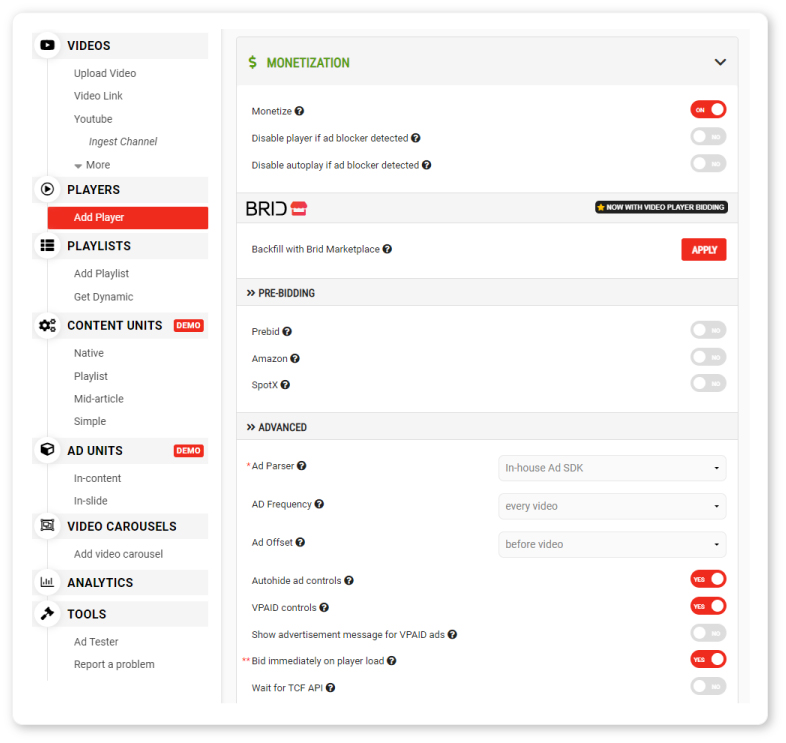
Now is the time to insert the ad tags you received into your new player. On the right side of the screen, you will see the types of ads available, such as pre-roll, mid-roll, overlay, and so on. Click on the option you want to add and insert the ad tags.
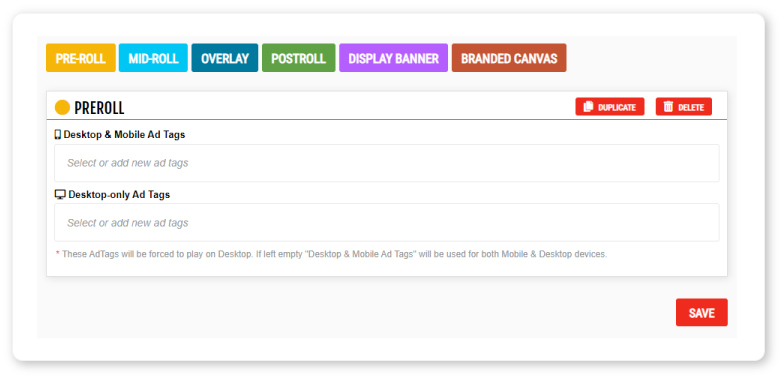
5. Embed Videos on Your Website
Now that everything has been set up, it’s time to place the video and ads on your website. You can easily retrieve embed codes for your videos from the video library.
First, navigate to your video library or upload a new video. Click on the embed icon to the right.

Choose the player you want to use for the video, and copy the embed code. Then, simply paste the code on your website.
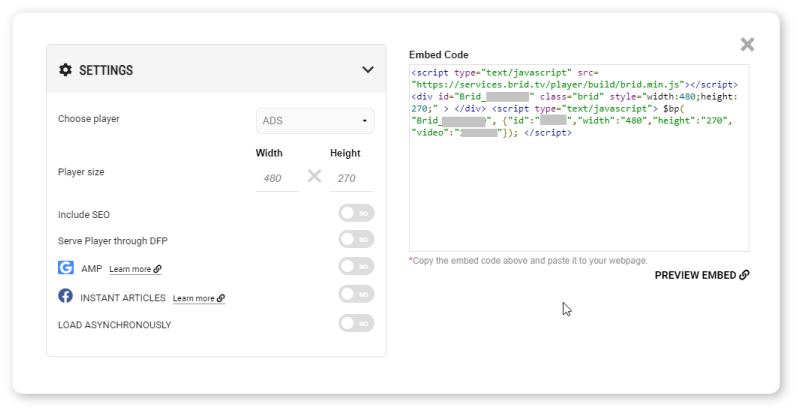
If you have Brid.TV’s WordPress plug-in, putting video ads on your website will be even easier. You can insert a video directly from your library and choose a player. This will generate a shortcode that you can simply copy and paste onto your page.
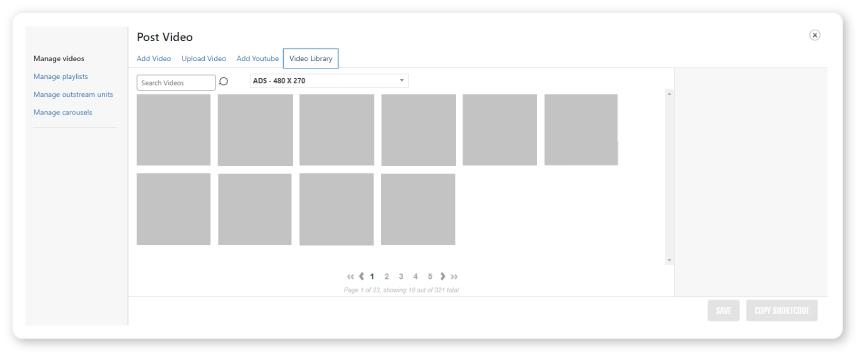
6. Track Ad Performance and Optimize Your Creatives
Now that everything has been set up, your website visitors will see ads and bring you income. But your work doesn’t stop here. It is important to keep track of how these ads are performing and optimize them accordingly.
To do this, you will need advanced ad analytics tools. Luckily, if you go with Brid.TV, you will have access to a wide range of ad performance data, including impressions, plays, ad errors, engagement, CTR, and more.
Monetize Your Website With Brid.TV
We’ve covered the process in theory, but now it’s your turn to put it into practice. Brid.TV’s video monetization platform has everything you need to put video ads on your website and generate revenue with minimal effort. From monetization basics, such as adding pre- and post-roll ads to advanced features such as ad podding and pre-bidding, Brid.TV has it all. Get in touch with us today and begin your journey to website monetization through video ads.
FAQ
1. How to get video ads on your website?
You can get video ads on your website by joining an online ad network. You will also require a reliable online video player, such as Brid.TV’s HTML5 player.
2. How to put ads on your videos?
To put ads on your videos, you will need to insert ad tags into your online video player. These tags are pieces of code that specify the size, format, and other characteristics of ads that can be served there.
3. How much do video ads pay?
Video ads can pay thousands of dollars if everything aligns well. For this to happen, you need to have a website with lots of traffic, well-targeted ads, and so on. However, if not implemented the right way, ads might not generate any money at all.
4. How much do video ads pay on apps?
Video ads on apps can make thousands of dollars a month. This is especially true for rewarded ads, where the user gets something in return — such as an in-game currency or award — for watching the ad.

