Our latest platform update brought several new features, including competitive tag bidding and ad looping for outstream units. However, we also introduced one significant change security-wise — Brid.TV is now fully compatible with several DRM software providers.
Here’s what this change means for publishers and how you can enable it.
Introducing DRM Support
We’re excited to announce that Brid.TV publishers will now have access to full DRM support for our web player. The Brid.TV player is now compatible with Google Widevine, Microsoft PlayReady, and iOS Fairplay DRMs. If you use one of these providers, you can easily integrate them with the Brid.TV player and enable them from our CMS.
However, if you want to take advantage of DRM but aren’t using any of these providers, you can use our third-party partner EZDRM. If you wish to try EZDRM for yourselves, get in touch with us via email or our Zendesk support hub, and we’ll help you set it up within a day.
How to Set Up DRM
If you already have a DRM provider and want to start using it, you can do so in just a few steps:
- Log into your Brid.TV account, choose a website you want to enable DRM on, and click the cogwheel button at the top of the screen.
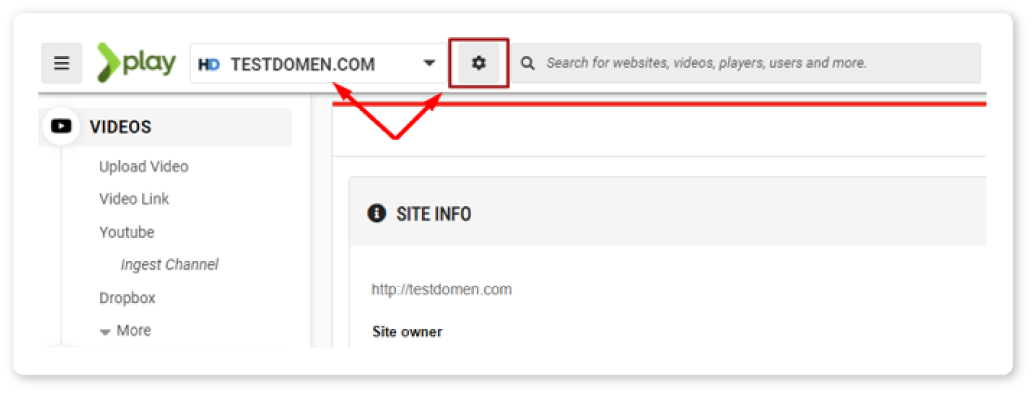
- Enable DRM for that website by turning it on under the Options section.
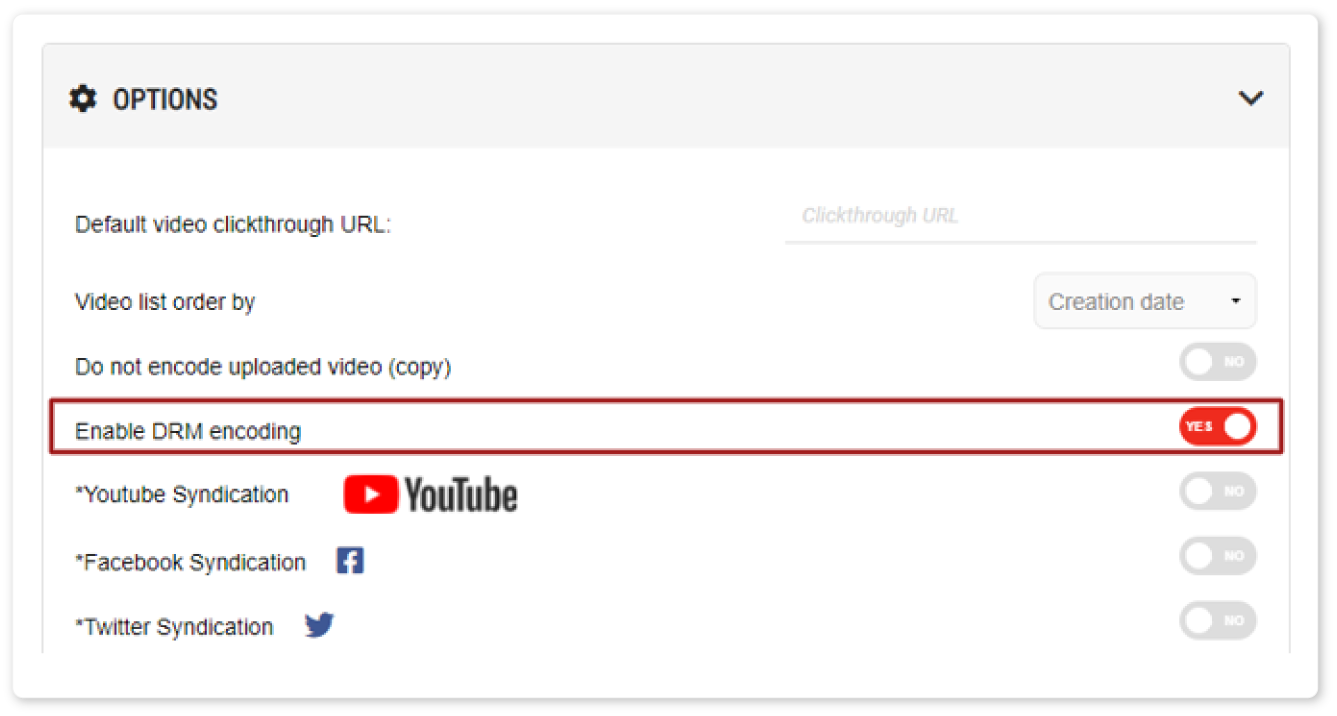
After you do this, you’ll have to enable DRM encoding for each individual video. Depending on whether you’re using your own DRM or our third-party partner, EZDRM, you’ll have two different approaches:
- Setting Up Brid.TV’s EZDRM — If you’re using our third-party partner, EZDRM, you’ll be able to enable it before uploading a video under the Upload Video section.
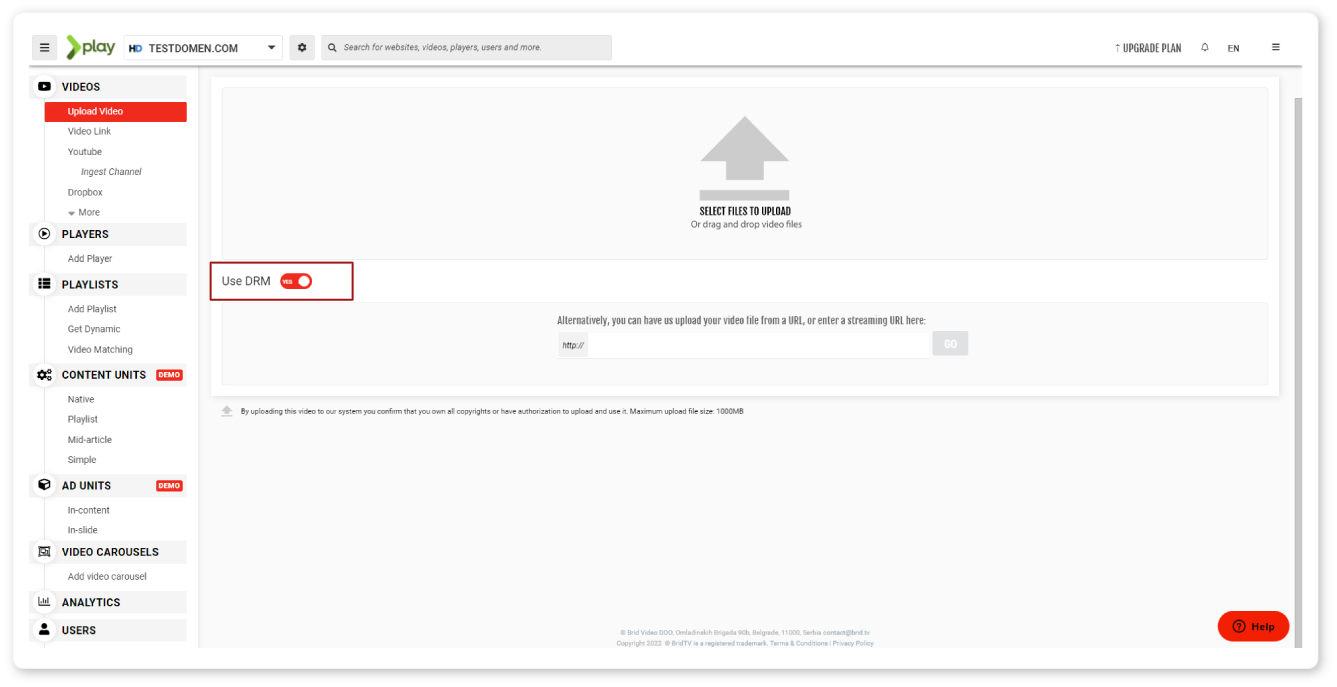
- Setting Up Google Widevine, Microsoft PlayReady, or iOS Fairplay — Publishers using their own DRM provider can enable it when fetching video links externally from the Video Link section in our CMS.
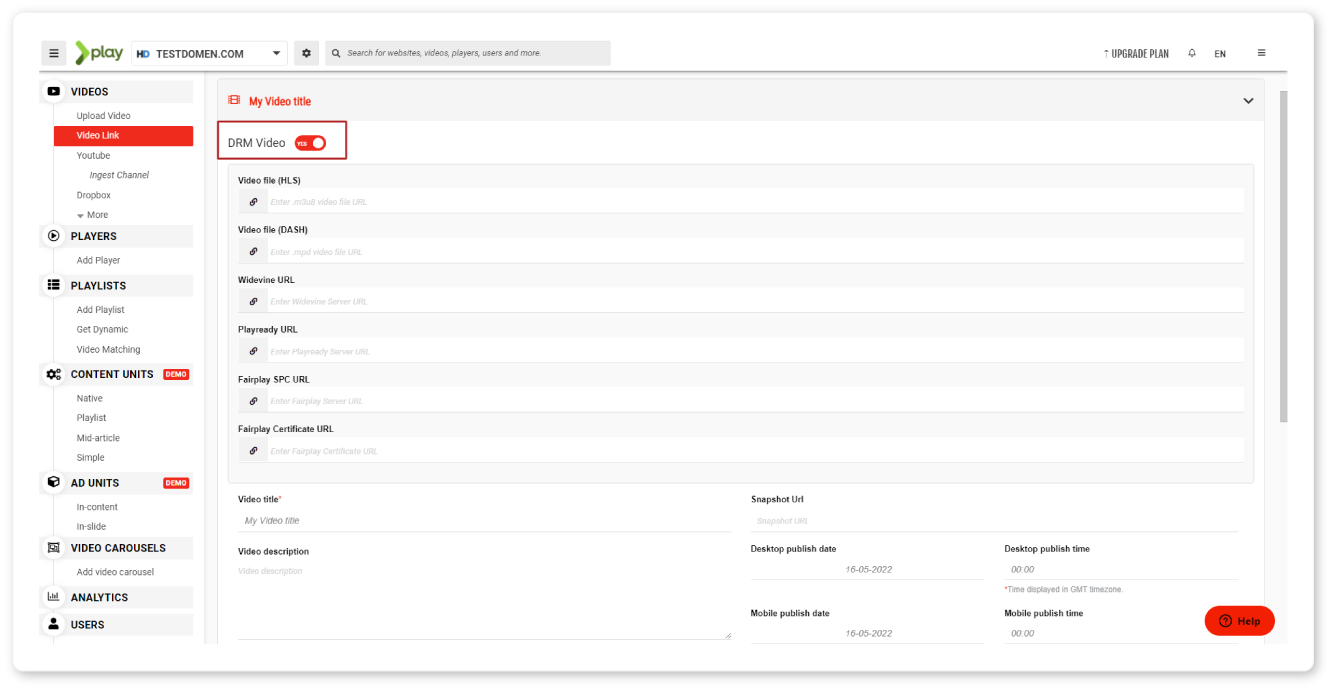
Note: You can find more info on our DRM integration on our Zendesk support hub.
Do you have any questions regarding our DRM feature or need help with anything? Reach out through our Zendesk support hub or email, and our team will get back to you promptly.

