The video industry is booming. The average person watches almost two hours of videos a day, so it is no wonder that this industry is becoming more profitable by the day. Whether you want to build an OTT app, launch a video-sharing website like YouTube, or just want to embed some videos on your site, you’ll need to choose among the online video players and find one that fits your needs.
Choosing a video player can be way more difficult than it sounds, so we decided to make it easier. We’ve put together a list of some of the best premium and open-source online video players on the market right now. Check out what they are so you can make an informed decision that will help you grow your business.
What Is an Online Video Player?
An online video player is a piece of software that allows us to play videos on the internet. It also usually comes with an array of controls for pausing, rewinding, fast forwarding, muting or adjusting the volume, and so on.
Until relatively recently, Flash Player was the go-to online player. However, the HTML5 video player has since taken over, and it now reigns over the realm of online videos.
Should You Choose a Standalone Video Player or a Complete Video Platform?
Many video players are a part of online video platforms that come with an array of other tools and features. So how do you decide whether you only need a player or a whole platform?
The answer to this depends on what exactly you need. For instance, if you have a website where you’d like to add a couple of shorter videos that don’t take up a whole lot of space, a standalone player will suffice.
On the other hand, you may own a whole library of high-res videos, or you might be planning to monetize your content through subscriptions, advertisements, or individual transactions. Perhaps you only want specific people, such as your employees, to be able to access the videos. In this case, going with a robust enterprise video platform would be a far better option.
Open-Source Video Player vs. Premium Video Player
Another decision you will have to make when browsing online video players is whether or not you should pay for a premium one. Once again, the answer lies in your specific needs. So let’s take a closer look at some of the major differences between the two options.
The Price
Being free is the main advantage of open-source online video players. On the other hand, premium software can come at pretty steep prices that not everyone can afford. However, depending on your needs and requirements, paying for a premium version might be worth it.
Customer Support
Quality customer support is one of the main reasons people opt for premium HTML5 video players. In other words, if you encounter a bug with a premium player, there is always somebody you can contact and get the issue resolved quickly. With open-source players, you’d either have to fix the issue yourself if you have the know-how, or you’d have to wait and hope that somebody else does.
Security
Even more important than easily reachable customer support is the safety and security of your content. As a rule of thumb, premium players have much more extensive security features, such as DRM, to ensure nobody can access, alter, or distribute your content without permission.
15 Best Online Video Players for Your Video Website
There are countless online video players available on the internet, both free and premium, and choosing the right one can feel like a real chore. In order to make the process easier, we’ve compiled a list of the top 15 best online video players on the market right now. Let’s check them out!
1. Brid.TV
| Player Type | Pricing |
|---|---|
| Premium | Starts at Free |
Brid.TV’s video player is a lightweight, low-latency HTML5 player with an extensive list of features. The player has support for DRM technology, so you don’t have to worry about the safety of your digital property.
Brid.TV’s player is configured to support a wide array of video ad formats, including VAST and VPAID, so monetizing your content will be a piece of cake. What’s more, it supports adaptive bitrate streaming, so you can rest assured that even viewers with an unstable internet connection can enjoy your content.
In addition, the player is fully customizable, meaning that you can design it to match the look of the rest of your website or brand. What’s more, there’s an array of engagement-boosting features, such as a sticky player option, contextual video recommendations, text descriptions, and so on.
On top of the player, Brid.TV is a fully-fledged video platform that offers services such as unlimited secure video hosting, video management and distribution tools, AVOD monetization, live streaming support, and so much more.
The Brid.TV platform comes with a free plan, although it’s worth noting that this plan has certain limitations. For instance, player customization consists of pre-designed skins, and there is a 100,000-limit to video plays. Still, some important features are available even to free users, such as ad-based monetization through ad tags with up to 50,000 ad impressions.
Key Features:
- Lightweight and low-latency HTML5 player
- DRM technology support
- Adaptive bitrate streaming
- Extensive customization options
- Engagement-boosting tools
- Video analytics
- Audio streaming support
- Extensive ad support
- Cross-device support
- Video SEO features
- 24/7 live streaming support
- Full-fledged OVP
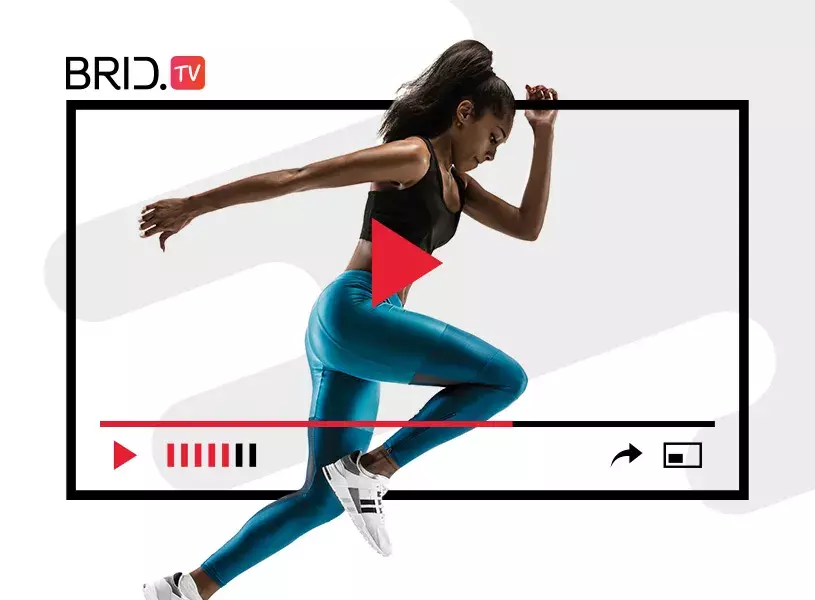
2. Video.js
| Player Type | Pricing |
|---|---|
| Open Source | Free |
Video.js is an open-source player with support for both HTML5 and Flash videos. It is supported on both desktop and mobile, as well as on an array of internet browsers. What’s more, the player comes with a long list of available plug-ins and supports a long list of video file formats, from mp4 to WebM.
However, as with a large portion of open-source software, you need to have the basic know-how of scripting to be able to enjoy everything this player brings to the table. It may also exhibit some compatibility issues with other libraries.
Key Features:
- Open-source player
- Desktop and mobile support
- Extensive video format support
- Long list of available plugins
- CSS-based customization
3. THEOPlayer
| Player Type | Pricing |
|---|---|
| Premium | Starts at $459/month |
THEOplayer is a popular premium online video player that comes packed with handy features. The player is compatible with web browsers, iOS, Android, CTV apps, and more. It comes with dozens of different integrations available, MPEG-DASH and HLS streaming, high customizability, and extensive SDK support.
THEOplayer is likely one of the best video player solutions on the market right now, and it is the go-to choice for many large businesses, from CNN to Peacock. However, it comes at a very steep price. The player’s lowest plan starts at over $450/month, making it unaffordable for many smaller publishers.
Key Features:
- HLS and MPEG-DASH streaming
- Extensive cross-device support
- Multi-DRM support
- Video advertising support
- Extensive player customization
- Video performance analytics
4. Flowplayer
| Player Type | Pricing |
|---|---|
| Premium | Starts at $49/month |
Flowplayer is another popular video player, and it has been around for quite some time. It is a feature-rich piece of software with extensive customization options, various available plugins, Chromecast and Airplay support, DRM capabilities, and more.
Aside from the player itself, Flowplayer also offers video hosting services, AI-powered transcriptions, detailed video analytics, and live streaming support. In terms of monetization, Flowplayer is optimized to serve advertisements, including all three main types of instream video ads.
Although a free plan is available, it comes with very limited features. For instance, the free player is not white label. In-house DRM technology is only available with the Enterprise plan, as are paywall integrations, live streaming support, and outstream ads.
Key Features:
- Vast customization options
- API and plugins
- DRM technology capabilities
- VOD and live streaming support
- Ad-based monetization
- Part of an online video platform
5. JPlayer

| Player Type | Pricing |
|---|---|
| Open Source | Free |
The open-source, cross-platform player, JPlayer supports both video and audio streaming. The player can be entirely customized using HTML and CSS, and it comes with no licensing restrictions. It is compatible with all the most popular browsers, operating systems, and devices. With both HTML5 and Flash support, JPlayer can play a wide array of video and audio formats.
The downsides of using JPlayer are the ones that come with almost any open-source software. Some programming knowledge is necessary, and there is no customer support. On top of this, if you want to monetize your videos or track their performance, you will likely have to resort to third-party integrations.
Key Features:
- Support for a variety of devices, OSs, and browsers
- Detailed documentation available
- Supports both video and audio streaming
- Full customization via HTML and CSS
- No licensing restrictions
6. JW Player
| Player Type | Pricing |
|---|---|
| Premium | Custom |
JW Player is likely one of the most popular premium players on the market, and for a good reason. It boasts very low latency using HLS and DASH streaming, and it relies on multiple content delivery networks. The player is optimized for ad serving, and it features an array of engagement-boosting tools designed to increase your video ad revenue.
The player is a part of a comprehensive video management platform with an array of tools for video streaming, management, and monetization. The platform also has white-label OTT apps, live streaming support, extensive content protection features, and more.
One of the main drawbacks of JW Player is the non-transparent pricing. In order to know how much this platform and its player would cost you, you need to contact their customer support, and they will come up with a custom-tailored solution.
Key Features:
- Low-latency player
- HLS and DASH adaptive streaming
- Player SDKs
- Optimized for ad serving
- Video performance analytics
- Fully customizable player
7. MediaElement.js

| Player Type | Pricing |
|---|---|
| Open Source | Free |
MediaElement is a JavaScript library for audio and video playback. It is open-source and entirely free to download and use. The player comes with a long list of available plug-ins and supports all of the most common video and audio formats. It also has streaming support for YouTube, SoundCloud, Vimeo, Dailymotion, and Facebook.
As with any other open-source player, MediaElement has its flaws. Most notably, it requires a bit of programming knowledge, and it may glitch occasionally.
Key Features:
- Open-source and completely free
- Array of plug-ins available
- Support for most video and audio formats
- HTML and CSS-based
- Compatibility with most browsers
8. Bitmovin
| Player Type | Pricing |
|---|---|
| Premium | Starts at $249/month |
Bitmovin’s player is a fast, reliable piece of software with an array of accompanying features. It relies on adaptive bitrate streaming to deliver a smooth viewing experience. It comes with available player SDKs for the web, Android, iOS, smart TVs, gaming consoles, and OTT devices.
Some of the feature highlights include optimization for ad serving, DRM support, detailed analytics, a completely customizable user interface, and a Stream Lab, where you can test the performance of the player before making it available to your audience.
On top of the player, Bitmovin is a platform with tools and features such as live streaming support, video encoding technology, real-time analytics, and private video hosting. However, the platform charges quite a hefty amount for its products, so it might not be the best choice for everyone.
Key Features:
- Adaptive bitrate streaming
- Cross-device support
- Subtitles and captions
- Optimized for advertising
- DRM technology
- Video analytics
9. Dash.js

| Player Type | Pricing |
|---|---|
| Open Source | Free |
Dash is one of the most popular open-source players on the market. The low-latency MPEG-DASH player supports most video codecs and is compatible with all of the most commonly used browsers. Adaptive bitrate streaming and DRM technology are also available.
Being an open-source player, Dash requires solid knowledge of coding basics, especially if you intend to use the player commercially. This also means that, if you need any enterprise-level features, such as any video monetization model, you will likely have to implement them yourself.
Key Feature:
- One of the best open-source players
- Support across most browsers and devices
- Adaptive bitrate streaming
- High customizability
10. Kaltura
| Player Type | Pricing |
|---|---|
| Premium | Non-Transparent |
Kaltura’s HTML5 player is a great choice for webinars, virtual classrooms, and all kinds of virtual events. It is a highly customizable, lightweight, and low-latency piece of software. The player is an integral part of the Kaltura video streaming platform.
Kaltura is best known as an e-learning and webinar solution. The comprehensive video content management system features tools such as video analytics, integrations with various software solutions, high-quality video transcoding, and more.
Kaltura was built with virtual events and classrooms in mind. While that makes it a great e-learning solution, it is also not the best choice for businesses in other industries. On top of this, Kaltura’s pricing is complex and non-transparent.
Key Features:
- Lightweight, fast video player
- Video performance analytics
- Highly customizable UI
- Interactive engagement-boosting features
- Adaptive bitrate delivery
- Part of a comprehensive video CMS
11. Plyr
| Player Type | Pricing |
|---|---|
| Open Source | Free |
While not as well-known as some other open-source players, Plyr definitely gives them a run for their money. It is an easy-to-use HTML5 player with an array of useful features, such as captions in multiple languages, keyboard shortcuts, custom player branding, CSS-based stylization, and more. One of the main perks of choosing Plyr over other open-source options is that it includes Video Intelligence integration, which makes ad-based monetization possible.
Key Features:
- Smaller learning curve than other open-source players
- Closed captions in several languages
- High customization and branding options
- Monetization support through Video Intelligence
- YouTube and Vimeo support
- Cross-device and cross-browser support
12. Wowza
| Player Type | Pricing |
|---|---|
| Premium | Starts at $25/month |
Wowza’s premium HTML5 player delivers high-quality videos on an array of devices, from mobile phones to CTVs. The low-latency player supports 360 and VR videos and features high-end security tools. It is fully customizable, brandable, and equipped with detailed viewer engagement analytics. Lastly, it is optimized for ad serving, so if you’re planning on monetizing content, this is definitely an option to consider.
Wowza is a full-fledged video management platform that supports both VOD and live streaming. It comes with an array of tools to make running a video-focused business easier.
Key Features:
- Low-latency HTML5 player
- Highly customizable and brandable
- Engagement-boosting features
- Viewer engagement analytics
- Advertising support
13. Ultimate Video Player
| Player Type | Pricing |
|---|---|
| Premium | Starts at $59 |
Ultimate Video Player by FWDesign is a comprehensive, user-friendly online video player supported by Envato. It comes with high-end content protection features, such as video encryption, password protection, and required log-ins. It is compatible with pretty much any device that has a screen and an internet connection.
The player has settings for playback quality, subtitles in different languages, playback speed, thumbnail preview, and more. It supports an array of file formats and has several playlist styles available.
Most importantly, Ultimate Video Player comes with extensive advertising support, including VAST and VMAP tags, Google AdSense integration, built-in pre-roll, mid-roll, and post-roll ads, outstream ad formats, and more. However, in order to be able to monetize content with Ultimate Video Player, you will need the Extended License, which is more expensive.
Key Features:
- Content protection features
- Cross-device compatibility
- User engagement features
- Supports most video and audio formats
- Some customizability
- Google Analytics integration
- Extensive ad support at extra charge
14. Wistia
| Player Type | Pricing |
|---|---|
| Premium | Starts at $19/month |
Wistia’s premium video player has all the features a good online player should have. It uses adaptive bitrate streaming with HLS to ensure a smooth viewing experience, it comes packed with engagement tools, and it is easy to embed.
The player can serve videos both on desktop and mobile, and it can be customized to match the look of your website. It has built-in social media sharing buttons and is compatible with keyboard controls. A high level of interactivity is also available through tools such as turnstiles, CTAs, annotation links, and so on.
Wistia is an extensive video platform that offers more than just a player. It allows you to host videos on their servers, record and edit them on the platform, stream live content, monetize through SVOD, and more. Although Wistia does have a free plan, it comes with very limited features and tools, including a non-white-label player.
Key Features:
- Adaptive bitrate streaming with HLS
- Compatible with desktop and mobile
- Engagement-boosting features
- Monetization through SVOD
- Full online video platform
15. Radiant Media Player

| Player Type | Pricing |
|---|---|
| Premium | Starts at $95/month |
Radiant Media Player is a next-gen premium player of choice for companies such as Verizon and Fyber. It is compatible with web browsers, mobile devices, and OTT apps of all kinds. It comes with hundreds of customization settings, including skins, icons, buttons, colors, and more.
Some other important features the player comes with include DRM technology, multi-language support, accessibility through keyboard controls, captions, chaptering, and more, extensive video analytics, and more. The player is also optimized to serve all kinds of ad formats. The ad support includes features such as video header bidding and server-side ad insertion.
Unfortunately, the most useful features of Radiant Media Player are reserved for the more expensive plan. What’s more, the pay-as-you-go pricing model makes it somewhat difficult to predict your actual expenses for this product.
Key Features:
- Cross-device support
- Extensive video analytics
- Advertising support and header bidding
- DRM technology support
- Extensive accessibility features
Which Online Video Player Should You Pick?
Having a reliable HTML5 player is the first step to building a successful video-focused business. In other words, the choice you’re facing is by no means an easy one. All of the online video players above have valuable features that could make your job easier.
Our advice? Give Brid.TV’s player a shot. Not only does the Brid.TV platform have a free plan, but you can also take advantage of a free trial and get a taste of everything our premium users enjoy. And with our robust online video platform and Marketplace, you won’t have to look around for video management and monetization partners — you can get it all in one place.
Try out our lightweight, low-latency HTML5 player for free today — we guarantee you won’t regret it.


