According to statistics, almost 90% of marketing professionals are satisfied with the return on investment they receive from video marketing strategies. Video advertising, along with video content in general, has been growing in popularity in recent years. Both advertisers and publishers rely on videos for a steady stream of revenue. Those videos need to be stored in a safe location, making secure video hosting a key need they have to meet.
In this article, we will go over what makes secure video hosting so invaluable for businesses and publishers, why it is a better option than free hosting solutions, as well as the major features of the best secure video hosting options. Then, we’ll take a look at the top 12 video hosting platforms and help you pick the right one for your video business.
Why Secure Video Hosting Is Invaluable for Your Business
Video hosting is the practice of using a third-party platform to upload, store, and manage your video content. As with any third-party service, making sure that your content is safe from being stolen is paramount. A secure hosting provider will allow you to retain ownership of your content and protect it from illegal distribution using several layers of protection.
But safety is not the only thing that matters. Easily accessible customer support, high-quality service, HTML5 player customization, compatibility with various video file formats, and video monetization tools are just some other things content providers look for in a good video hosting service.
If you’re just entering the waters of video broadcasting and marketing, you might be overwhelmed by the number of video hosting options available. As some of them are completely free, you might be wondering — is paying for video hosting even necessary?
The Drawbacks of Free Video Hosting Solutions
There are more than a few free video hosting websites out there, YouTube being the prime example. However, while such platforms may be enough for small-scale or individual content creators, neither YouTube nor its alternatives are a good solution for brands and enterprises.
There can be many potential drawbacks to using free video hosting solutions. For example, the video content management system may have limited player customization options. Also, there can be restrictions in terms of file formats and sizes. Lastly, client support provided by free platforms tends to leave much to be desired.
Due to the firm grasp that YouTube has on the video hosting market, the platform has been able to severely limit video monetization for its content creators. In fact, many of them often get demonetized by YouTube for vague reasons. Such platforms have a predetermined video monetization model that they use, and their content creators can either take it or leave it.
Lastly, the level of security that free video hosting platforms offer is not sufficient to satisfy the needs of a growing or established business. If you ask us, that’s more than enough reasons to go for a more serious, paid enterprise video hosting solution.
Valuable Features to Look for in a Secure Video Hosting Platform
Let’s say you’ve decided to go with a paid hosting service. With so many options on the market, how do you choose the right one? Here are some of the best features to look for in a secure video hosting platform.
Secure Infrastructure
The most important thing a hosting provider needs to offer is a secure infrastructure. The best private video hosting sites come with a number of security and privacy tools to protect your content. Password protection and domain restrictions are just some examples.
AES Encryption
AES video encryption, also known as Advanced Encryption Standard, is an encryption and decryption method that limits access to a video to only specific viewers. It does so using a special key which players then use to decode and play the video.
Password Protection
Password-protected video hosting is another layer of security added to content protection on online video hosting sites. It allows access to your content only for those viewers who type in the required password. Alternatively, instead of providing a password, viewers may be required to log in with their own credentials. This is a particularly handy tool for businesses that regularly distribute video content to employees or for providers of various online video courses.
DRM Support
Digital Rights Management, or DRM for short, is a copyright protection system that manages and limits access to copyrighted content. It also entails a number of measures to prevent unauthorized copying, distribution, or editing. DRM is the key to keeping full control over the access and distribution of content.
Built-In Encoding & Transcoding
High-quality video encoding and video transcoding technology is necessary for the proper distribution and viewing of your content. The best online video platforms will be able to properly compress your files, convert them to the appropriate format, and make them playable by a wide range of devices, operating systems, and browsers.
Intuitive Video CMS
With the wide range of options and tools that good enterprise video platforms offer, it is impossible for their video content management systems to be completely easy to navigate. This is why hosting providers have the difficult job of making their CMS as intuitive and user-friendly as possible. You shouldn’t have to spend days learning how to use the basic functions of a video platform — the best CMSs might still be complicated, but figuring them out should be intuitive.
12 Best Secure Video Hosting Platforms in 2023
Now that we’ve covered the basics of what a good, secure video hosting provider should offer, let’s take a closer look at the best options out there.
1. Brid.TV
Brid.TV is an enterprise-level video platform for video hosting, management, streaming, and monetization. The CMS is user-friendly, and it offers an array of features, such as ad inventory management, video analytics, branding, and privacy. Uploading videos to the platform is easy and intuitive. They can even be imported from YouTube or Dropbox in a few simple clicks. In fact, even if you want to import a YouTube playlist or your whole channel to Brid.TV, there is the option to do so. Brid.TV features a fast, lightweight, and completely customizable HTML5 player. It also has its WordPress plugin, making it a good alternative for WordPress video hosting.
Whether you want to use instream or outstream video ads, or any other video ad format, Brid.TV has got you covered. With our platform’s advanced monetization features, your video ad revenue will be stable.
Although Brid.TV is mostly targeted toward large businesses, companies of all sizes can benefit from the platform’s solutions. There are also extensive and regularly updated SDKs for OTT apps, which are compatible with an array of devices and operating systems.
Key Features:
- Secure video hosting and management
- Geared toward enterprise-level businesses, but suitable for companies of all sizes
- Intuitive CMS
- In-depth video and advertising analytics
- Ad-based video monetization options
- Support for a wide array of video ad formats
- Fully customizable, lightweight HTML5 player
- SDKs for white-label OTT apps
- URL tokenization and other security options
- AES encryption
Pricing
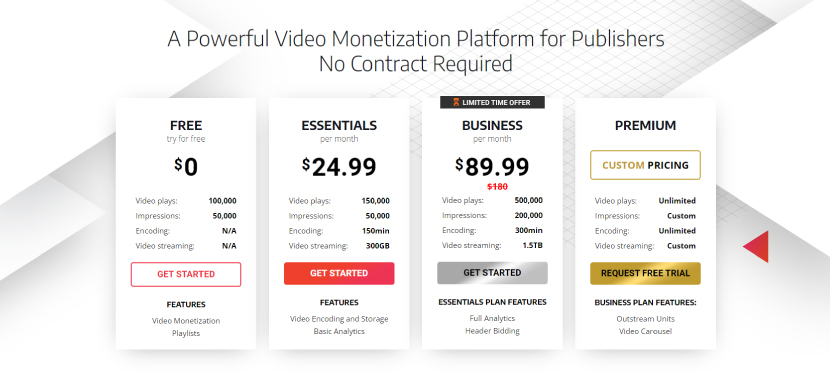
Brid.TV’s platform has several pricing tiers. Here are the basic features they contain:
- Free — 100,000 video plays, 50,000 impressions, limited monetization options, limited player customization, JS API, Android and iOS SDKs, WordPress and Drupal plug-ins;
- Essentials ($24.99/month) — everything in Free and 150,000 monthly video plays and 50,000 impressions, video encoding and storage, more monetization and player customization options, back-end platform API, YouTube ingestion, ad analytics, migration from JW Plater, Playwire, and Brightcove, and more;
- Business ($89.99/month) — everything in Essentials and 500,000 plays and 200,000 impressions a month, additional plays, encodes, streaming, and impressions for a small fee, many monetization and player customization options, adaptive streaming, all analytics and data management tools, and more;
- Premium (custom pricing) — unlimited plays, impressions, and encoding, with most other features being customizable to fit the needs of your business.
2. Brightcove
Brightcove is a high-end, cloud-based video hosting service with a focus on video monetization and marketing. It features an enterprise-level marketing toolset, and it also offers a high-quality video player with server-side ad insertion. Brightcove also has a dedicated OTT management platform that includes compatibility with about a dozen different devices.
The platform’s main client base includes marketers, IT firms, and advertisers, although they do work with media companies and other industries. However, Brightcove is not the right choice for small businesses, as they target large enterprises with more than just a few hundred employees. If your business doesn’t match this description, consider some Brightcove alternatives.
Key Features:
- Business-friendly content management system
- Advanced automated marketing integrations
- Highly secure video hosting
- Wide array of marketing and e-commerce tools
- Can serve as a live streaming platform
- OTT management platform included
Pricing
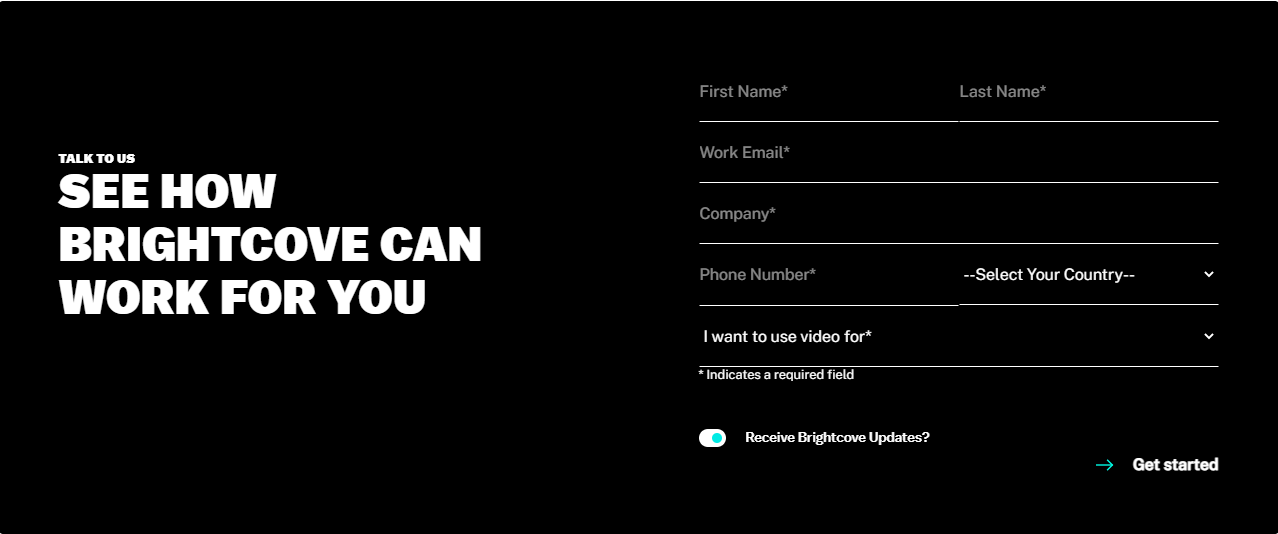
Brightcove doesn’t have a set pricing system. Instead, it defines the price for its services on an individual basis. If you’re interested in getting a quote, you will have to get in touch with their representatives. And if you’re not sure whether Brightcove is right for you, there is also a free trial option.
3. Vimeo
Vimeo is one of the largest video hosting and streaming platforms on the market right now. It was initially designed to be an online video player and a hosting provider but has since expanded to include an array of OTT solutions. It is also a popular choice for live streaming and has handy video creation tools.
Vimeo has relatively limited security functions. These include password protection, domain privacy, and private links. It also offers limited customization options. All in all, Vimeo is a good choice among free hosting platforms, but its paid plans aren’t necessarily worth the price.
Key Features:
- Both public and private video hosting
- Video creation tools
- Live streaming support
- OTT monetization and other OTT streaming solutions
- Password protection, domain privacy, and private links
- Optional video download enabling
Pricing
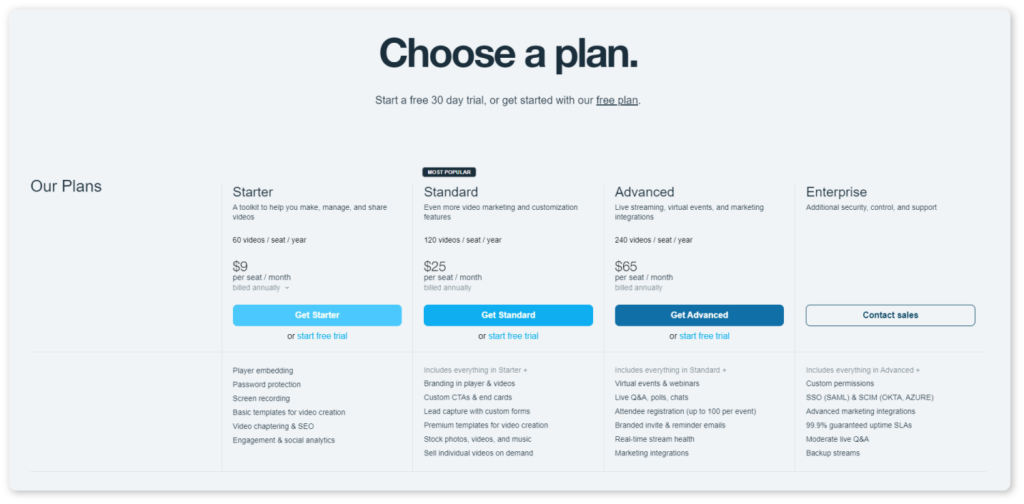
On top of a free plan with limited features, Vimeo offers several payment plans for its services:
- Starter ($9/month) — 60 videos/seat/year, embeddable video player, unlimited screen recording, password protection, basic video templates, video chapters and SEO, audience engagement features;
- Standard ($25/month) — everything in Standard and 120 videos/seat/year, brandable player, video CTAs, lead capture forms, stock videos, photos, and music, transaction-based VOD, and more;
- Advanced ($65/month) — everything in Standard and 240 videos/seat/year, virtual events and webinars, attendee signup, additional audience engagement tools, marketing integrations, and more;
- Enterprise (custom) — a fully customizable plan tailored to your needs.
4. Dacast
Although Dacast puts the main focus on live streaming, it provides video hosting both for VOD and live stream videos. It also has state-of-the-art OTT broadcasting solutions. Dacast uses the RTMP and HLS streaming protocols, a top-level content delivery network (CDN), and high-level security tools.
Although Dacast is one of the most popular video hosting solutions, many businesses are priced out of having access to their services. However, depending on your business’s needs, their solutions might be worth the investment.
Key Features:
- Advanced content security and control
- Real-time streaming analytics
- A reliable CDN
- Multi-bitrate and adaptive bitrate streaming
- An array of video monetization options
- Non-stop live customer support
Pricing
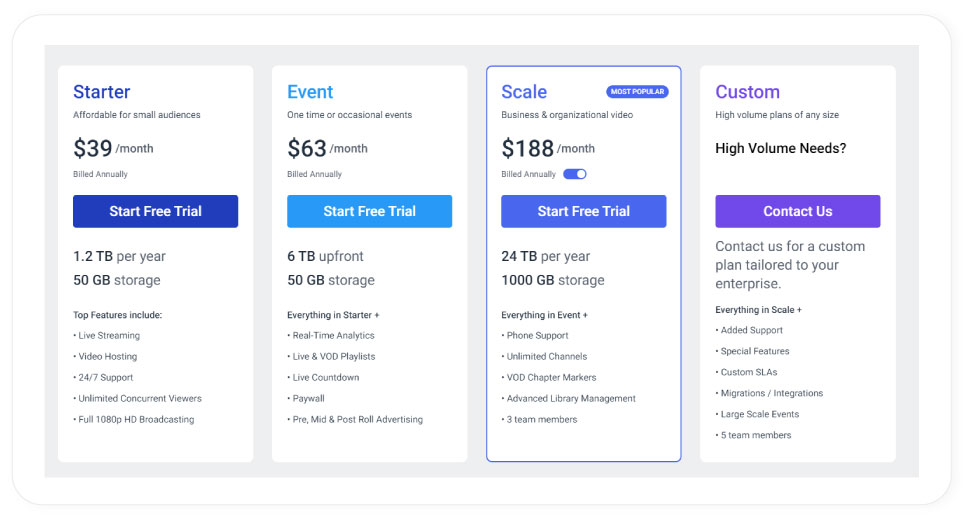
Dacast’s video hosting and management solutions come at four pricing plans, along with a 14-day free trial. The plans include:
- Starter ($39/month) — 1.2TB/year and 50GB of storage, live streaming with unlimited streams, video hosting solutions, non-stop customer support, player customization, real-time, advanced, and Google Analytics, basic security features, and more.
- Event ($63/month) — everything in Starter and more uploads and storage, additional analytics tools, video paywall, video ads, and more;
- Scale ($188/month) — everything in Event and more uploads and storage, live customer support, digital rights management, and more;
- Custom — curate your own plan based on the needs of your business.
5. Vidyard
Vidyard is a popular video hosting service mainly aimed at marketing agencies, sales teams, and corporate communications. It features a multi-layer security system, including playback restrictions such as password protection, IP whitelisting, and more. The Vidyard hosting can integrate with LinkedIn, Slack, Microsoft Excel, Dropbox, Facebook, and a number of other programs and platforms.
Due to the wide array of tools and options available on Vidyard, the platform’s CMS is not exactly the most intuitive one. If this is your first contact with video management systems, you might have some trouble figuring out how to navigate.
Key Features:
- Detailed analytics and SEO tools
- High-level video security and control
- Video creation and editing tools
- Targeted at marketing, sales, and communications teams
- Self-serve knowledge databases and weekly webinars for clients
- Integrations with a large number of platforms and programs
Pricing
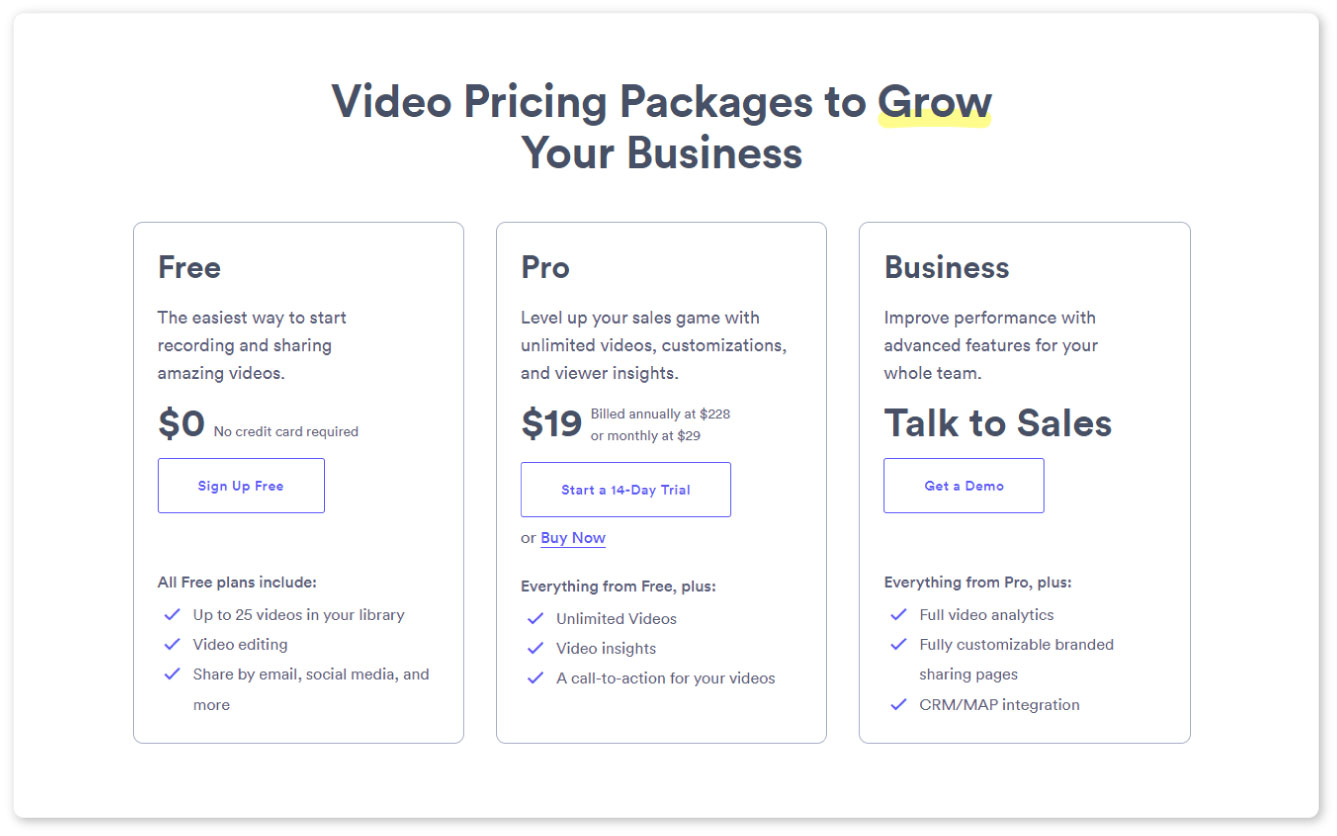
Vidyard offers three basic plans:
- Free — library of up to 25 videos, 5 embeds, basic video editing and sharing tools, integrations with workflow platforms, up to 4K video quality, limited analytics, and more;
- Pro ($19/month) — everything in Free and an unlimited number of videos, 20 embeds, more editing and sharing tools, CTA tools, basic analytics, password protection, and more;
- Business (customizable) — unlimited videos and embeds, full video editing and sharing tools, full analytics, and an array of customizable features.
6. Wistia
Although Wistia can serve as a video hosting platform, that is not its main function. It is more of an all-encompassing marketing tool that enables everything from content creation to streaming. Wistia enables custom content branding and various CRM integrations. Its player is completely customizable, so video embeds can match the look of your website.
While it does have some content security options, most of them are focused on disabling content downloading, but it is lacking in other areas of content protection.
Key Features:
- Fully customizable video player
- Built-in video analytics and SEO tools
- CRM integrations with various management systems
- Custom content branding
- Custom audience creation for social media (Facebook and Instagram)
- Password protection, private linking, turnstile as video gating tools
Pricing
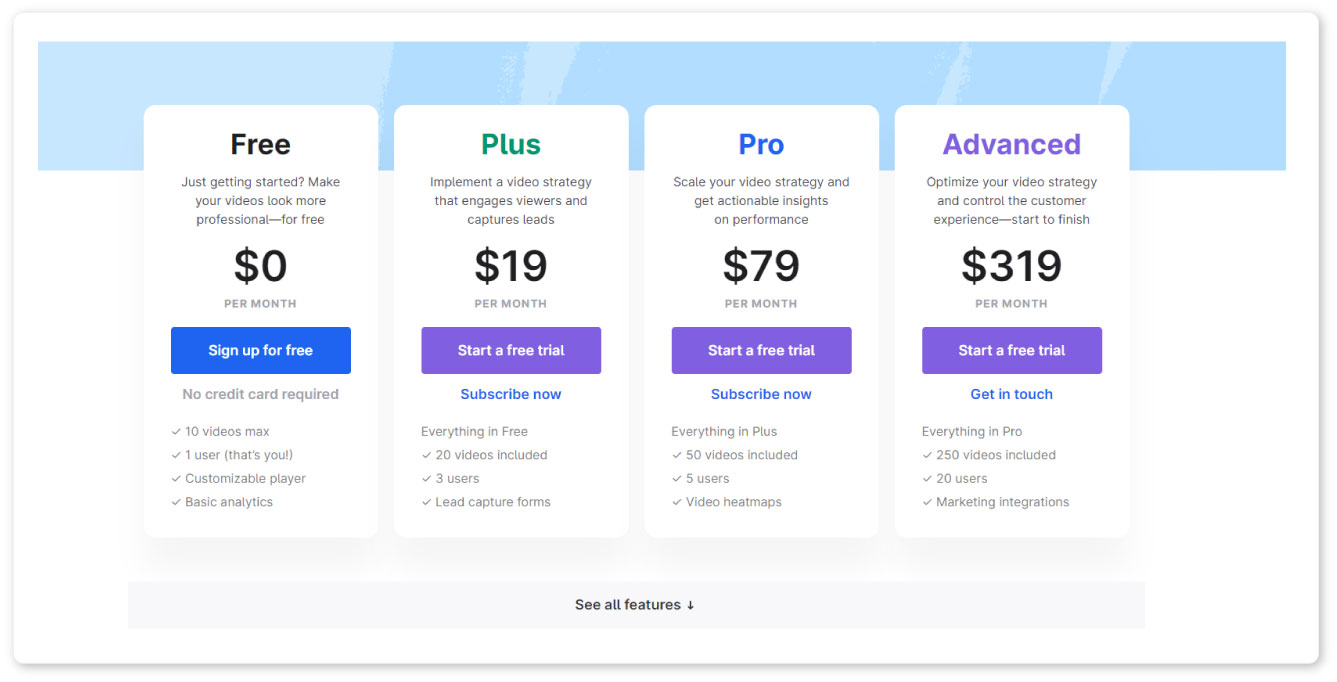
You can get Wistia’s solutions by choosing one of the four plans:
- Free — up to 10 videos, basic player customization and analytics, social media integrations, e-mail support;
- Plus ($19/month) — everything in Free and up to 20 videos, advanced video player customization, turnstile video gating, e-mail integrations, basic analytics, and more;
- Pro ($79/month) — everything in Plus and up to 50 videos, full player customization, password protection, full analytics, live technical support and an onboarding guide, and more;
- Advanced ($319/month) — everything in Pro and up to 250 videos, marketing and advertising integrations, customer support manager, and more;
- Premium (customizable) — Tailored to individual clients’ needs.
7. Cincopa
Cincopa is a video hosting platform that puts a lot of emphasis on detailed video analytics. It has strong content security tools and doubles as an OTT platform. On top of video hosting, Cincopa also hosts images, audio-only files, and other multimedia content. Lastly, it offers an array of integration options, including Zoom, Mailchimp, Hubspot, Salesforce, and more.
However, Cincopa’s CMS isn’t the most intuitive one out there, and it can take users some time to get used to it. On top of that, it generally satisfies the needs of small to medium-sized companies, while larger enterprises might get more bang for their buck elsewhere.
Key Features:
Pricing
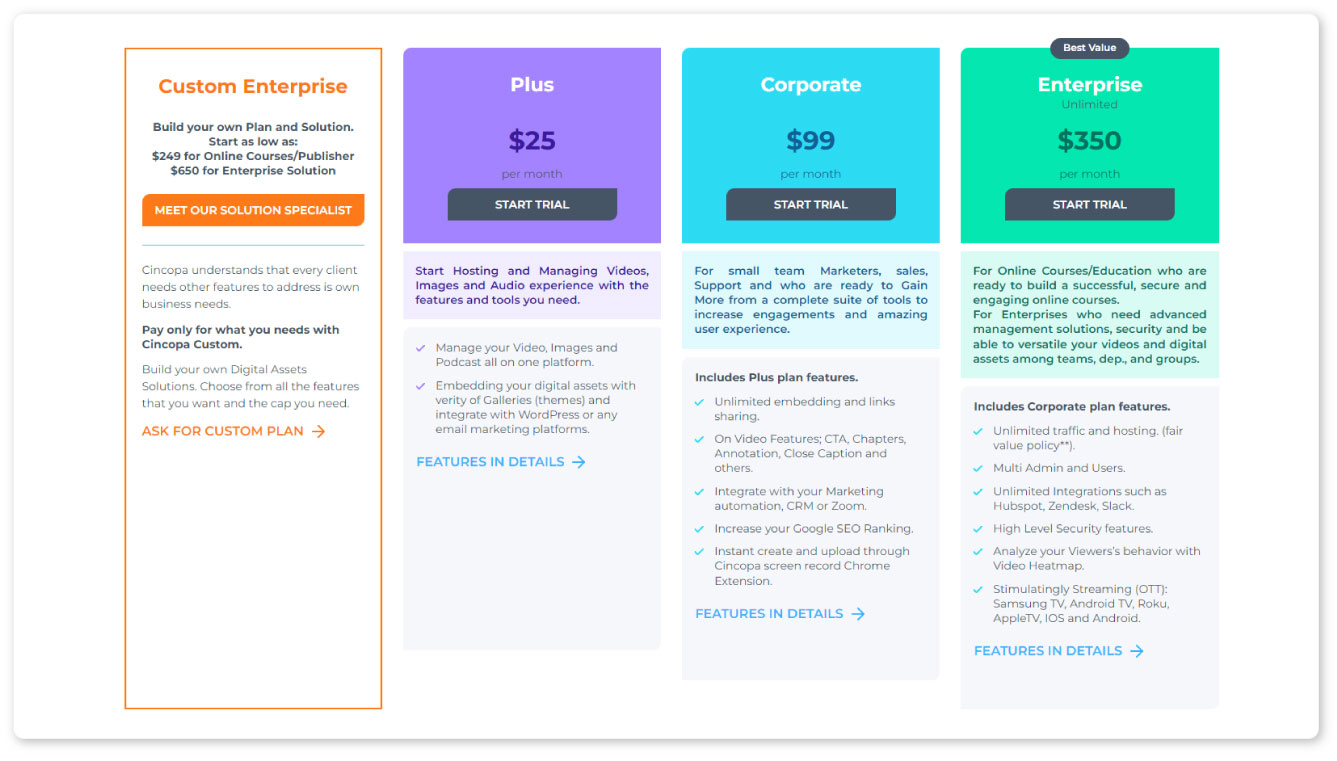
Cincopa’s solutions come at four pricing tiers with a one-month free trial option:
- Plus ($25/month) — up to 40 videos and 100GB of monthly traffic, video creation tools, SEO tools, basic dashboard features, tier-one support, and some integrations available;
- Corporate ($99/month) — everything in Plus and up to 200 videos and 500GB of monthly traffic, video CTA and lead generation, advanced player customization tools, basic analytics, tier-two support, advanced integration options, and more;
- Enterprise ($350/month) — everything in Corporate and unlimited videos and traffic, full customization, integrations, and analytics, tier-three support, and more;
- Custom ($250-$650) — tailor a plan according to your needs.
8. Kaltura
Unlike Cincopa, Kaltura has a very user-friendly interface, both for VOD streaming and live video streaming. It is mostly targeted at educational institutions, courses, and training programs. It has advanced security options that can be adjusted for every video separately, as well as DRM, which can be especially useful in the education industry.
However, Kaltura’s analytics tools are not its strongest suit, as it is not particularly geared toward the marketing needs of businesses. If you are in an industry other than education, there are certainly better options out there for the same price range.
Key Features:
- Geared toward educational institutions, video teaching, courses, and training programs
- User-friendly and intuitive interface
- Advanced security options on a per-video basis
- AVOD, SVOD, and TVOD monetization options available
Pricing
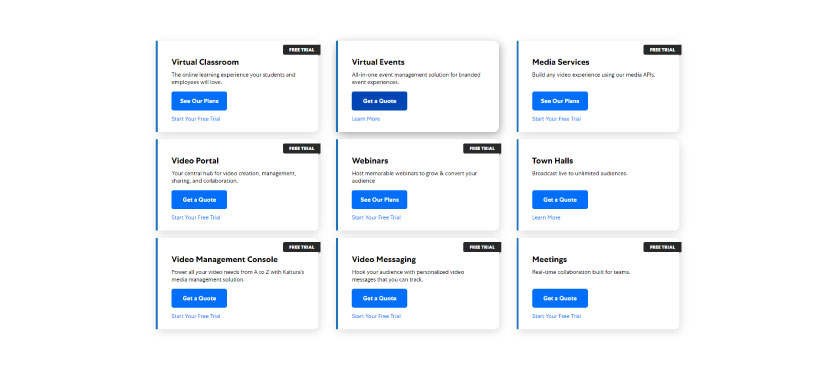
Kaltura’s services are divided into nine packages, all with separate plans. Although the platform does offer a time-limited free trial for some of its plans, it does not disclose all of its prices publically. In other words, if you would like to know how much Kaltura charges, you’ll have to get in touch with their representatives.
9. JW Player
JW Player is one of the more popular video streaming platforms and hosting solutions out there. It has a well-developed content management platform with an array of tools and features. That includes in-depth video analytics, various video monetization options, and a global CDN, which allows viewers to enjoy high-quality content wherever they are.
Unfortunately, the technical support for the platform is lacking, likely due to the high number of users. All in all, JW Player is a good option for companies with larger budgets and extensive needs.
Key Features:
- In-depth video analytics
- Video monetization tools
- Global CDN
- OTT app solutions
- Various security options, including geoblocking, URL tokens, and DRM
Pricing
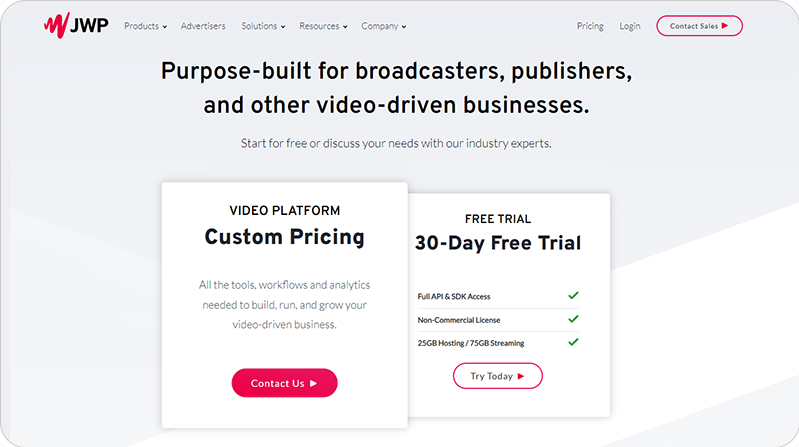
JW Player has one pricing tier, along with a 30-day free trial. The only available pricing tier is fully customizable, and users will need to contact their sales team to get a quote.
10. IBM Cloud Video
Formerly known as Ustream, IBM Cloud Video has a reputation for being a highly reliable and secure video hosting platform. It provides excellent-quality client support and has a user-friendly interface, especially for larger libraries.
IBM Cloud Video offers everything a large business can need from a video platform. However, its prices are also tailored to the financial capabilities of large companies. If you’re just starting out, IBM Cloud Video might prove to be a tad bit too expensive.
Key Features:
- Highly reliable and secure
- Intuitive and user-friendly CMS
- Detailed video analytics
- A wide array of monetization options
- Strong technical support
Pricing
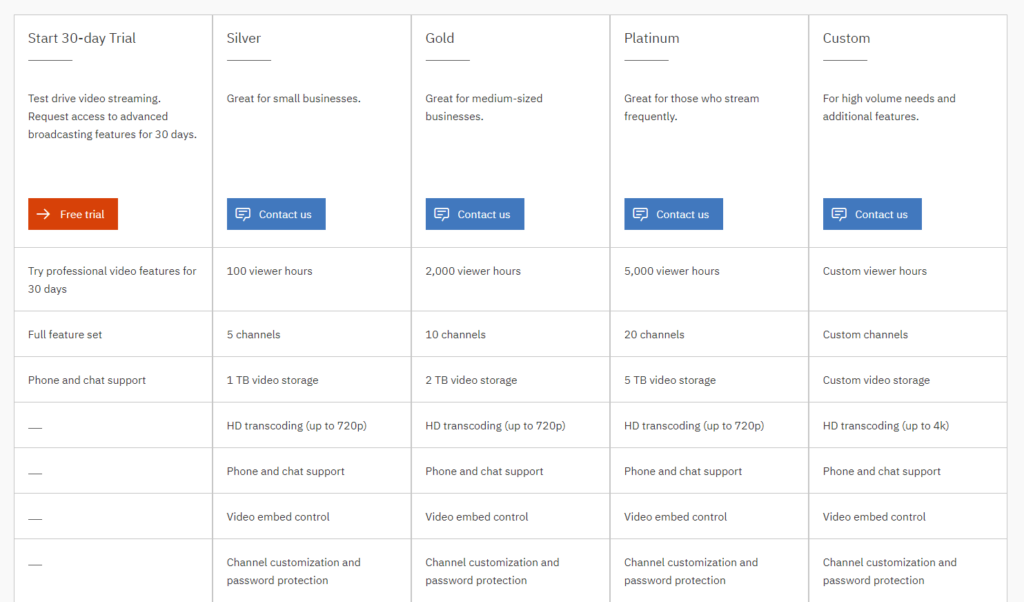
IBM Cloud Video is by no means cheap. After a 30-day free trial, you can choose from four pricing tiers:
- Silver (N/A) — 1TB of video storage, 100 viewer hours, up to 5 channels, closed captions on VOD streams, APIs and SDKs, customization tools, and phone and chat customer support.
- Gold (N/A) — everything in Silver and 2TB of video storage, 2000 viewer hours, and up to 10 channels.
- Platinum (N/A) — everything in Silver and 5TB of video storage, 5000 viewer hours, and up to 20 channels.
- Custom (customizable) — IBM will curate a plan according to your company’s needs.
11. SproutVideo

SproutVideo is an enterprise video hosting platform that targets businesses of all sizes and needs. The interface is pretty intuitive and serves as a one-stop shop for most of its users. It combines features such as video marketing and monetization, analytics, and security.
However, if you are just starting your video business, SproutVideo can be a little difficult to navigate due to the high number of tools and features.
Key Features:
- Advanced video analytics and insights
- Video access protection, privacy options, password protection
- Customizable branding and other customization options
- Easy social media video embedding
- Global CDN
Pricing

SproutVideo has four pricing levels, along with a 30-day free trial:
- Seed ($24.99/month) — basic platform features and tools, some analytics and engagement data, and live chat and e-mail customer support;
- Sprout ($59.99/month) — everything in Seed and video login protection, account activity log, a one-click video website with themes, custom pages, comment sections, and an array of integrations.
- Tree ($199.99/month) — everything in Sprout and advanced tools for the video website, geo-blocking, embed codes with signatures, and exportable reports and other data;
- Forest ($499.99/month) — everything in Tree and single sign-in options, IP restrictions, and premium customer support.
12. VdoCipher

VdoCipher is a video hosting solution aimed at education and media businesses. It offers high-tier security through DRM encryption, anti-screen capture technology, dynamic watermark options, and more. VdoCipher has non-stop live support, as well as online training for new clients.
However, all of these perks come at a high price. VdoCipher is up there with the most expensive video hosting solutions. In addition, the CMS can be a little overwhelming for new users.
Key Features:
- DRM, anti-screen capture, dynamic watermarks, and more security options
- Non-stop live support and online training for new clients
- Built-in analytics
- Available plug-ins for WordPress and Moodle
- Amazon AWS-powered server, along with a global CDN
Pricing
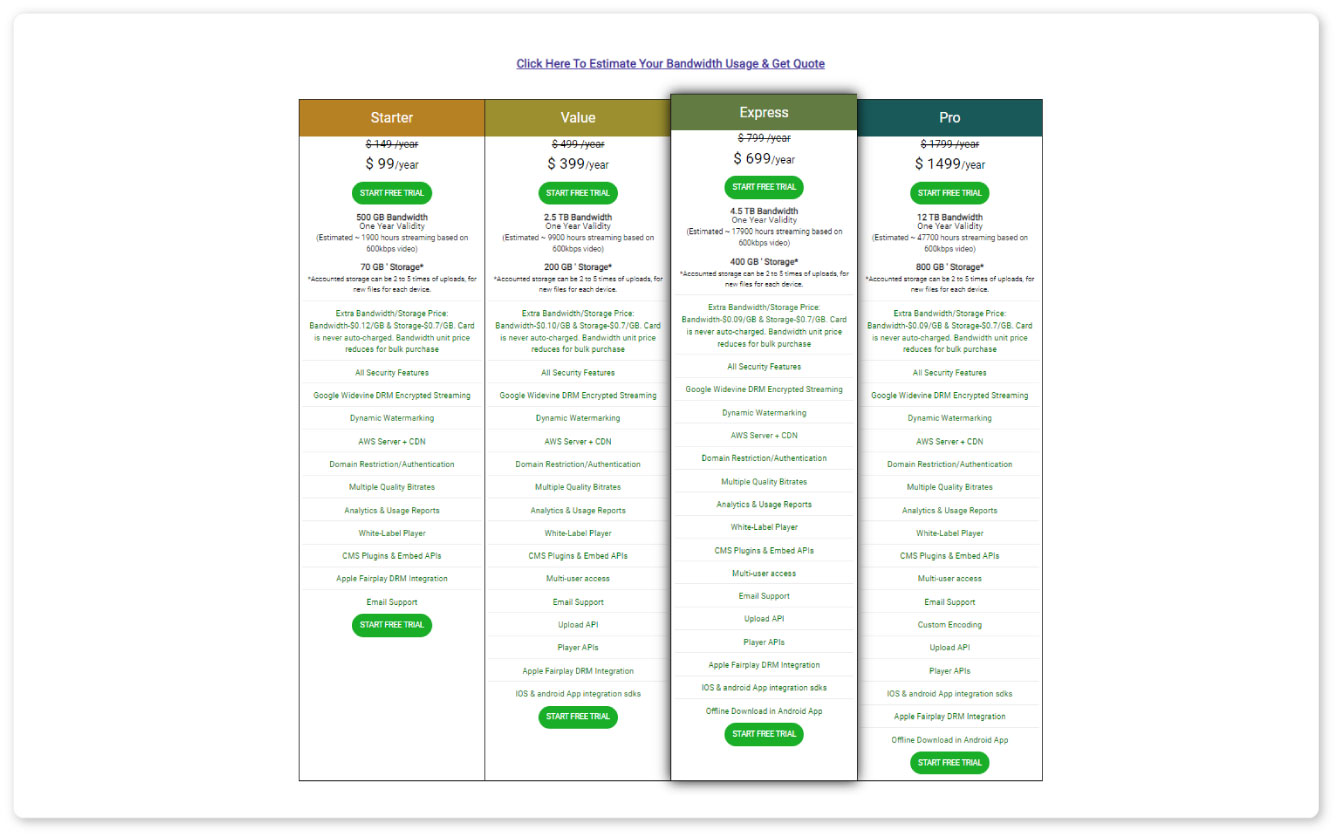
VdoCipher is hardly the cheapest option on the market, but it does offer a 30-day free trial. The pricing tiers are the following:
- Starter ($99/year) — 500GB bandwidth, 70GB storage, security features, multi-bitrate streaming, basic analytics, e-mail support, and more;
- Value ($399/year) — everything in Starter and 2.5TB bandwidth, 200GB storage, upload and player APIs, iOS and Android integration SDKs, and more;
- Express ($699/year) — everything in Value and 4.5TB bandwidth, 400GB storage, downloadable content, and more;
- Pro ($1499/year) — everything in Express and 12TB bandwidth, 800GB storage, custom encoding, and more;
- Plus ($2999/year) — everything in Pro and 30TB bandwidth, 1.2TB storage, and more;
- Premium ($4999/year) — everything in Plus and 50TB bandwidth, 2TB storage, and more;
- Enterprise (customizable) — a custom plan tailored to your business.
Choosing the Best Secure Video Hosting Platform
If you have been looking for the best secure video hosting solution, you might be overwhelmed by all the choices in front of you. With so many video hosting platforms out there, how do you choose the right one? It’s simple — pick the platform that has all the features you’re looking for at the most reasonable price. And don’t worry, this doesn’t mean you’ll have to resort to making your own video hosting website.
Brid.TV’s secure video hosting website has been the go-to solution for many businesses across the globe, and you could be next. Our state-of-the-art video hosting, video content management, monetization tools, and streaming services will ensure an enjoyable viewing experience for your customers and a steady revenue stream for you. Try it out for free!

