Online video has never been more popular than today. Whether you’re a video content marketing professional or an average Joe, you can start making videos on all budgets nowadays. This high accessibility and the growth of popular video search engines and social video platforms like YouTube and TikTok are likely the primary reasons online video became so prominent. In fact, video content has grown so much that research by Cisco predicts that 82% of internet traffic will be video by 2022.
So why not use this online video boom to your advantage and enrich your company page or blog with some exciting videos? Finding an engaging video for your website is not as challenging as you may think. There are plenty of free video search engines you can use to find suitable videos for your content. Here are 12 of the best ones on the market!
12 Best Video Search Engines Worth Using in 2021
Although Google is the unprecedented king of search engines and owns the majority of digital search real estate, it is far from the only option out there. There are many other video search engines you can strike gold with if you use them correctly.
Now let’s start our list of the 12 best video search engines on the market with the market giant itself before moving on to other, less-known options.
1. Google

Google is the biggest video search engine globally as it holds 89.7% of the market share and has one of the largest video databases. This engine is also effortless to use, making it an easy first choice for most users looking for any type of video content.
Using Google to browse through videos is relatively straightforward:
1. Enter your desired keyword in the search bar and press “Search.”
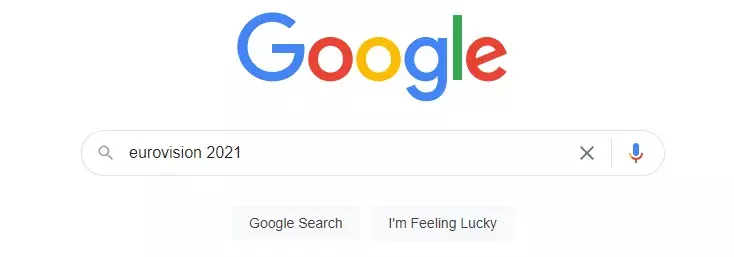
2. Select the “Videos” option below the search bar to display only video results for the target keyword and enjoy dozens of pages of results!

3. If you wish to narrow down your search, click on the “Tools” button to filter your results by video duration, upload date, video quality, or source website from the menus below.
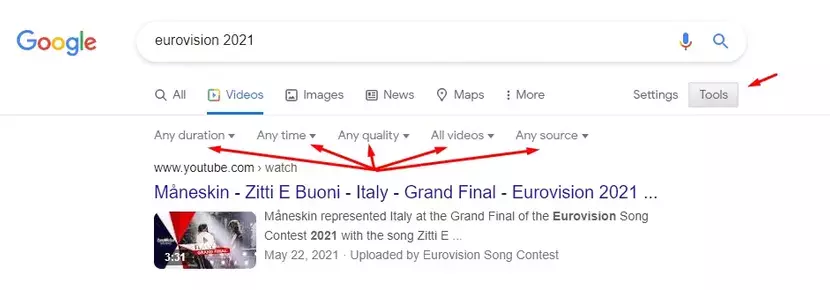
Google has one of the most advanced search engine algorithms on the market and displays results from various sources. Although Google is biased toward YouTube results and prefers to show them over other platforms, it is still one of the most versatile video search engines on the market currently.
2. Bing

Bing is another prominent name in the industry as Google’s biggest competitor. Although it holds only a fraction of the search engine market share and has been living in Google’s shadow for years, its video search option is not to be underestimated.
Bing’s UI is sleek, its video search engine has more filter options than Google’s, and it is better optimized for mobile viewing. Bing also lets users search for paid videos straight from its search box, which is a handy addition to its algorithm that not many competitors have. However, it does favor more recent uploads, so you might have to use filters to locate older content.
You can start using Bing to search for videos online in just a few steps:
1. Select the video option at the top of the screen, type your desired keyword in the search bar, and press search.
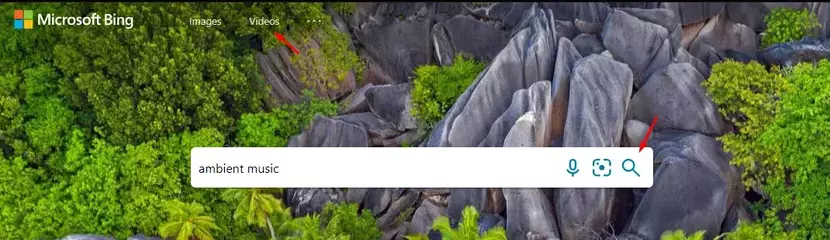
2. From there, you can browse the search results or further narrow them down by opening the filters box from the right-hand side of the screen.
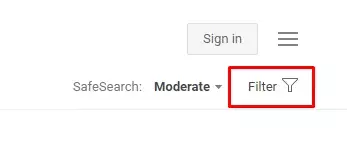
3. You can narrow down your search results according to video length, upload date, video quality, source, or price.
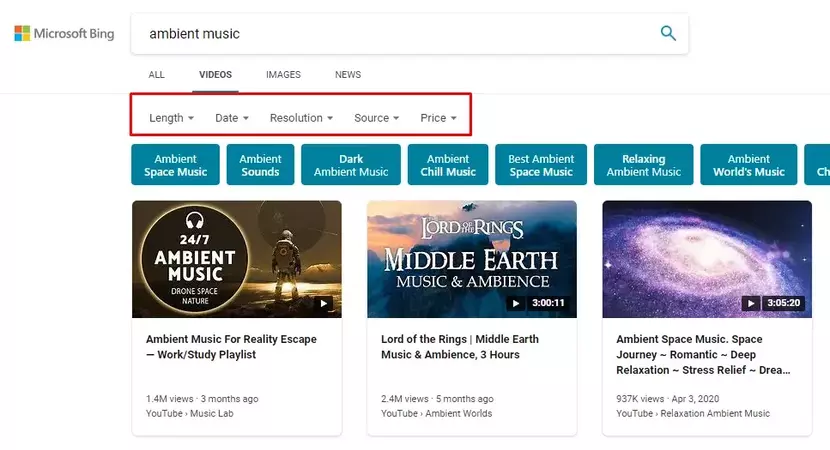
Despite Bing having only 2.71% worldwide search engine market share, it is an excellent video search engine in no way inferior to Google. It will come particularly in handy for users looking for premium video content. So if you ever find yourself in need of such an option, Bing is likely your best choice.
3. Yahoo

Yahoo’s video search engine and UI are most similar to Google’s, so users should have an easy time using it. Its algorithm offers fewer filtering options than Google’s, but it provides more options to filter videos by their source.
Here’s how you can run a search query on Yahoo:
1. Enter your query in the search box and run your search.
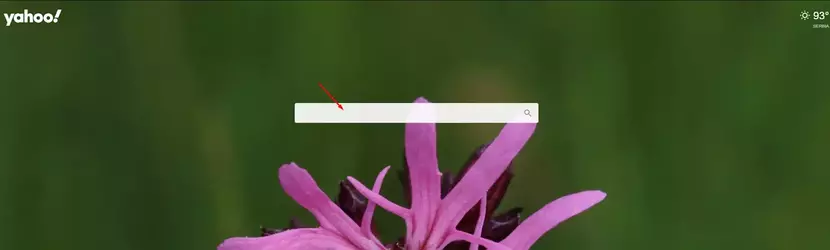
2. Select the videos tab under the search box to view video results for your desired query. If you wish to filter your results, you can do so according to video length, upload date, video quality, and source from the drop-down menus below.
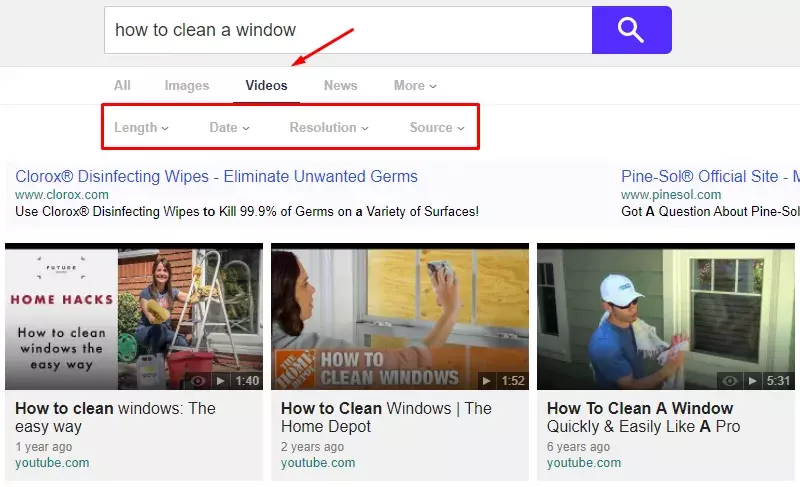
One of the biggest upsides to using Yahoo as a video search engine is that its algorithm differs significantly from its competitors. That means your SERPs will vary considerably from other video search engines. This result diversity makes Yahoo an excellent option for anyone looking to do in-depth research. Who knows what kinds of hidden gems you might come across?
4. YouTube

YouTube is the world’s largest video-sharing website and video search engine with over two billion monthly users. It also has one of the world’s best video search algorithms that its users use to consume hundreds of hours of video content every minute.
There are several ways users can search YouTube for various types of videos:
- Using the search bar at the top of the screen,
- By choosing content from your YouTube feed that recommends videos based on your watch history.
- By browsing through trending videos from the “Explore” tab.
- Content from the channels you’re subscribed to.
- Using voice search.
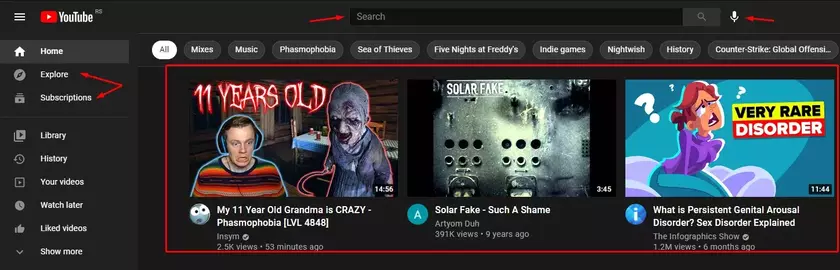
Aside from its high-end video search and recommendation algorithm, YouTube also offers extensive search filter options you can use to zero in on your desired content.
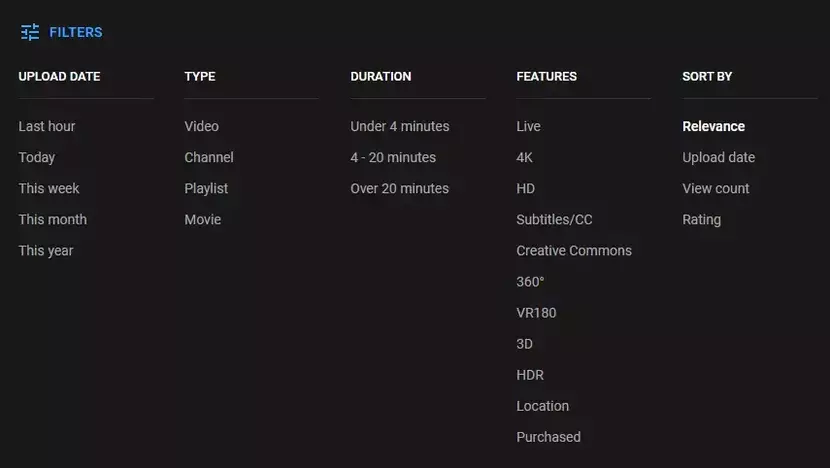
Considering that this platform is the world’s most extensive online video library, you’re unlikely to leave it disappointed.
You Might Also Like: YouTube Is Not Your Only Option — There Are Plenty of Alternatives
5. Dailymotion

Dailymotion is a video-sharing platform similar to YouTube, where users can browse and watch millions of videos. Although nowhere nearly as popular as YouTube, Dailymotion still has over 300 million users.
Dailymotion’s video search engine lets users browse through its library and filter their search results seamlessly. As soon as you enter your search query, you will get the option to select one or several filters on the right-hand side of the screen.
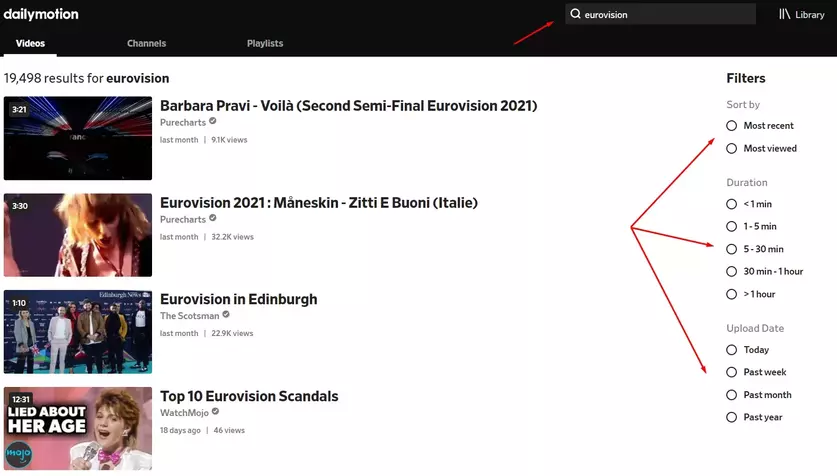
Although its filtering options are more modest than YouTube’s, Dailymotion is an excellent way to search for videos online. That is particularly true if you’re looking for sports, music, news, and entertainment content.
6. AOL

AOL is a video search engine few people know about but is a reliable option for everyone looking for search variety.
This search engine is similar to Google’s and Bing’s but with limited filter options (it doesn’t allow filtering by source). However, AOL’s algorithm doesn’t favor YouTube, so it’s excellent for those looking for various video sources.
You can begin your video search by entering your query into the search box and filtering the results to Videos. You can also choose to filter your results by video length, upload date, video quality, and safe search from the drop-down menus below.
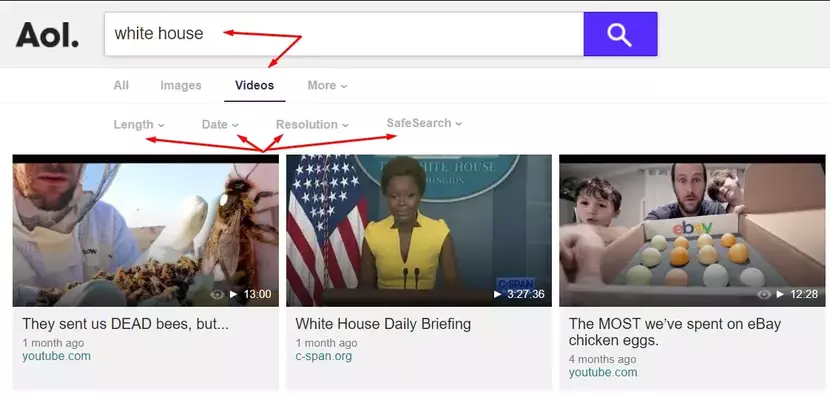
It’s worth noting that AOL’s algorithm is not the most precise one out there, so you might have to dig a bit into the results to find what you’re looking for.
7. DuckDuckGo

DuckDuckGo is the go-to video search engine for everyone looking to protect their privacy, as it doesn’t collect personal information and track its users. Although it only takes up around 0.18% of the search engine market, DuckDuckGo has one of the most advanced products out there.
This video search engine has an intuitive interface, excellent filter options, and a reliable algorithm that gives precedence to up-to-date content. Users can narrow down their search results by upload date, video duration, video quality, safe search, and license.
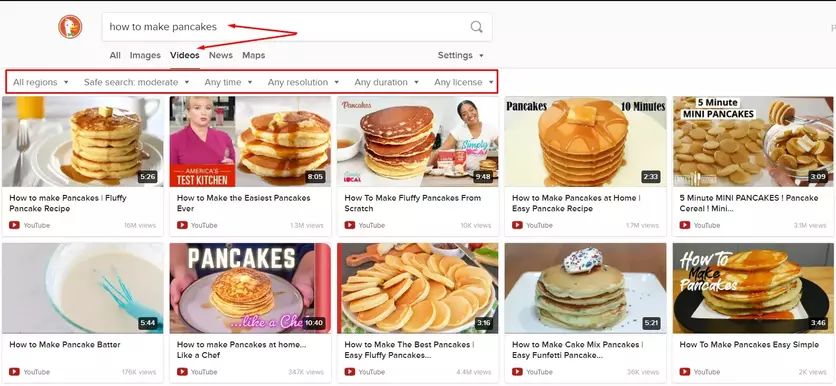
One of the best features of DuckDuckGo is probably its option to display results by region. This feature makes this video search engine incredibly handy if you’re looking for country-specific videos as the SERPs vary significantly between geographical locations.
8. Yandex
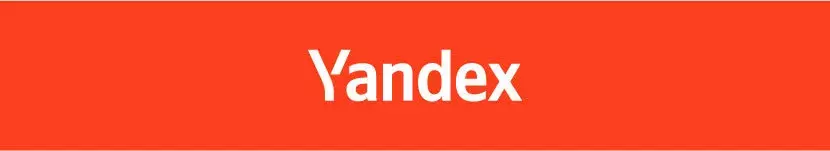
Yandex is the Russian equivalent to Google and is a search engine widely used in countries like Russia, Ukraine, Belarus, Kazakhstan, and Uzbekistan. It also comes with a video search option, but its English-based library is pretty lacking.
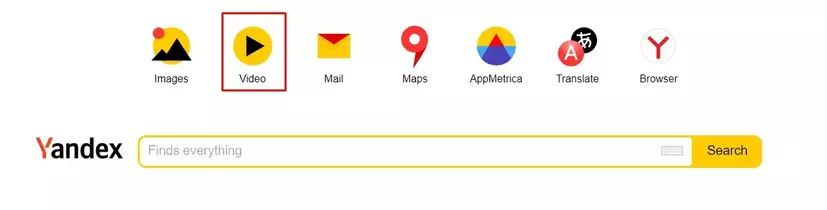
You can filter your search results by video duration, video quality, and choose to display only recent videos.
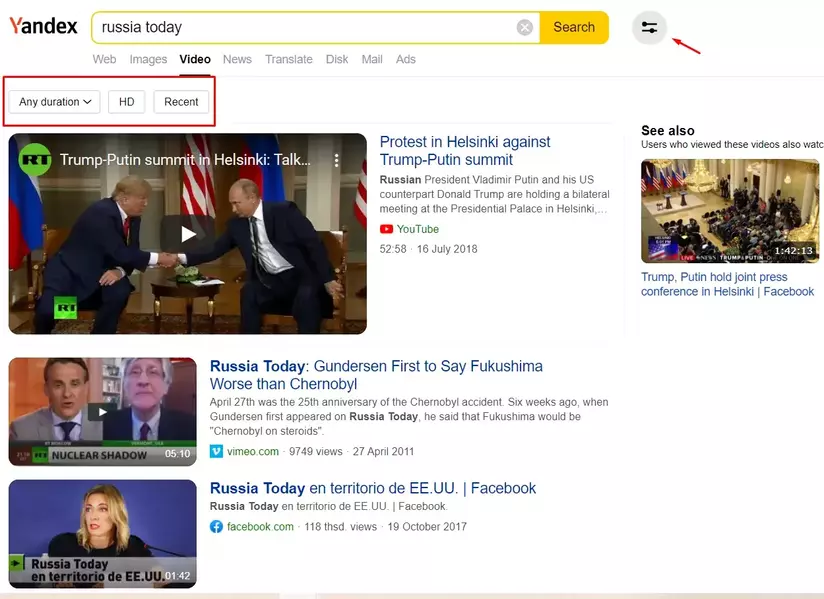
These options are pretty underwhelming compared to what other search engines offer, but there is still merit to trying Yandex out if you’re looking for Russian content.
9. Dogpile

Dogpile is a small search engine with a video database you can use as an alternative to Google, Bing, and Yahoo. Unfortunately, Dogpile lacks all filtering features and is only used by 0.01% of the population.
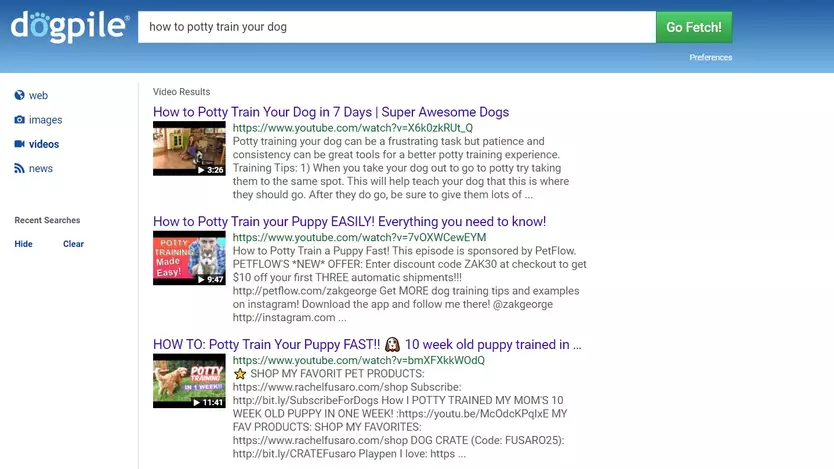
The apparent lack of features and limited search index make Dogpile a sub-par choice for most users, but it still might be worth checking out.
10. Metacafe

If you’re looking for weird, entertaining videos, Metacafe is one of the best places to search for them. This video-sharing platform has a rich library of unique short-form videos and multiple ways to zero in on what you’re looking for.
Aside from the search bar at the top of the screen, users can filter videos by latest, popular, and trending. They can also browse content by dozens of categories like art, entertainment, sports, video games, science & tech, and many more.
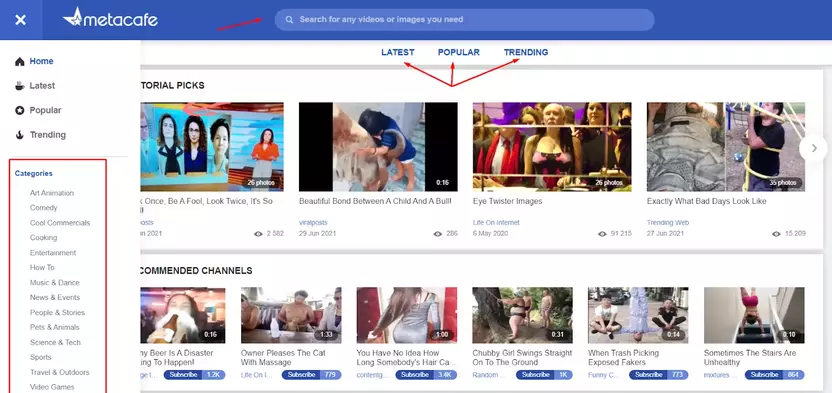
Metacafe is a video search engine particularly suitable for people looking to search for entertaining content off YouTube, so keep it in mind the next time you go video hunting.
11. Ecosia

The next time you go looking for a video online, perhaps you should look it up on Ecosia. Why? Because this video search engine gives more than 80% of its profits toward reducing Earth’s carbon footprint.
Aside from its eco-friendliness, Ecosia has a well-rounded video search engine that can find and display videos from various platforms. Just enter your query and set the search results to Video. This search engine lets you filter your results by video resolution, duration, and upload date.
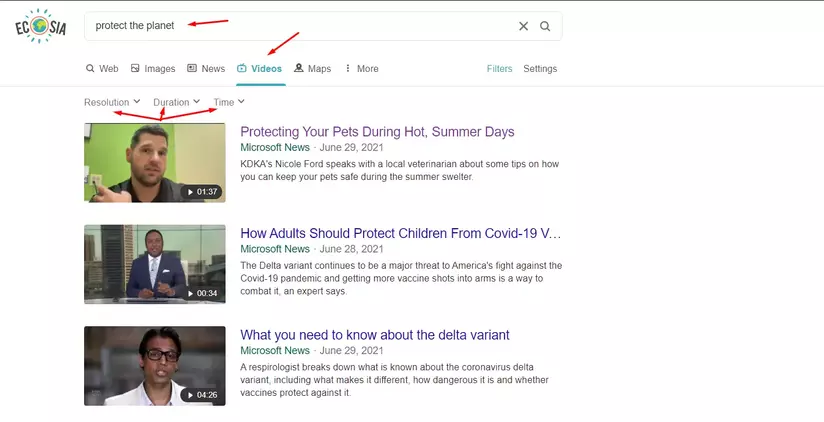
Whether you wish to contribute to preserving our planet or want more variety in your search results, Ecosia is an excellent engine to consider.
12. Veoh

If you’re looking for an extensive library of various types of videos, movies, and music, you should check out Veoh. This platform lets you search videos with custom queries or browse dozens of different user-generated and indie video categories.

One of the best aspects of Veoh is that it lets users search for videos in many global languages or by subtitles, which is something no other video search engine allows.
Are There Any Reverse Video Search Engines?
Did you ever find yourself in a situation where you had a short clip or snippet of a video and wanted to find its source? Wouldn’t it be handy if there were a reverse video search engine to help you find the video you’re looking for?
Unfortunately, there is no such thing as a reverse video search engine. But don’t worry; there are ways to look for an existing video online!
Here’s how you can do it.
How to Reverse Search a Video
One of the easiest ways to reverse search a video online is the following:
- Go to a video search engine.
- Upload your video file.
- Set up search parameters.
- Browse.
However, not all search engines will let you do this. That is why you’ll have to find one that supports this option. Here are three platforms that can help you reverse search videos:
These three platforms let users reverse search their videos and images in their extensive databases. They are not all-powerful, though. Despite allowing for easy video reverse search, their video libraries are but a fraction of online video content available on the web.
That is why you might have to resort to an alternative…
How to Reverse Search a Video on Google
Although reverse searching a video on Google is a bit more complicated than on the previously mentioned websites, it has one of the largest video libraries online. That means you have the best odds of finding what you’re looking for with this video search engine.
You can reverse search a video on Google in a few simple steps:
1. Take a screenshot of the video you wish to reverse search.
2. Navigate to Google Images home page.
3. Click on the small camera icon in the search box.
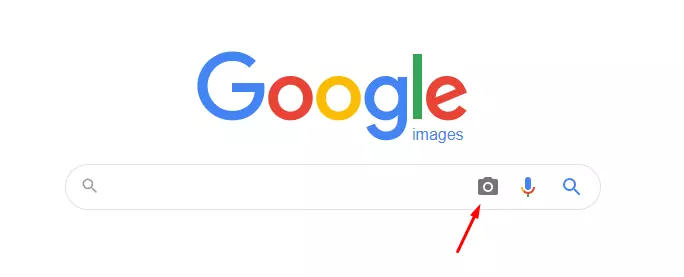
4. Upload the screenshot you took.
5. Press search.
6. Dig through the results to find your source video.
It might seem counterintuitive at first to use the image search option to look for videos, but that is undoubtedly the best way to do so.
Search Away!
Whether you’re looking to browse the web for online videos or wish to find a video’s source through reverse video search, video searching engines are the best way to do so.
So the next time you need to go looking for inspiration, keep these search engines in mind and browse away!


