In recent years, video streaming has become one of the most popular modes of online communication. We now often have video meetings at work, attend virtual classes in school, and stream around 300 minutes of videos a day for entertainment. If you’re looking for ways to deliver on-demand and live content to your employees, students, or viewers, you will need a reliable video streaming platform.
What Is a Video Streaming Platform?
A video streaming platform is a piece of software that allows streaming services such as Netflix or other video-focused businesses to distribute content to their audiences. These platforms contain the tools and infrastructure necessary for delivering videos and providing a smooth viewing experience.
But not all video streaming platforms are the same. For starters, some are free, while others come at steep prices. Some also include additional features you may find useful. This is why the choice of a video streaming platform is paramount for your video business.
Why Choose a Professional Video Streaming Service Over a Free Streaming Platform?
If free video streaming platforms are available, why would anyone choose to pay for this service? In fact, many small-scale publishers, such as vloggers, resort to free platforms to distribute their content. However, these platforms certainly have some drawbacks when compared to professional, paid video streaming services:
- Privacy and Security Features — While free video streaming platforms do have a certain level of content protection available, options are quite limited compared to paid versions. For example, downloading a video from YouTube is as easy as copying and pasting a URL, and there’s not much the video’s owner can do about it.
- Customer Service — Content creators and video businesses are the source of revenue for paid streaming platforms. In other words, these platforms care about keeping their clients. And to do this, quality customer service is paramount. On the other hand, free streaming providers are often notorious for bad or practically non-existent customer support.
- Content Restrictions — Free streaming platforms are built for the masses. This is why they need to impose strict content restrictions. For example, YouTube can demonetize a video if they deem its content inappropriate in any way. Paid platforms might have some rules, too, but they are usually not nearly as restrictive.
- Video Management Tools — Overall, paid streaming platforms are more robust and packed with useful features and tools. Whether we’re talking about player customization, audience restrictions, or something else, paid solutions have so much more to offer than free ones.
- Monetization — Free video streaming platforms are usually quite limited in terms of monetization options. So if you really want to make the most out of your content, it would be better to choose a paid provider that offers the video monetization models you want.
Things to Look for in a Professional Video Streaming Platform
Whether you go for a free solution or a paid one, you will still have to choose the best video streaming platform for your business. To do so, you need to know exactly what to look for. So without further ado, here are some of the crucial features your chosen streaming provider should have.
Engagement Features
Engagement features will make content more appealing to your audience and prompt them to take some sort of action. For example, having a playlist of recommended videos to watch next will prompt viewers to spend more time on your website or app. Even better, if this playlist is based on contextual matching, you can be sure that the recommended content is relevant to what the viewer is watching.
In addition to this, some other engagement tools and features to look for include carousel units, comments, likes, and more. Of course, on top of these, you can always improve video engagement with more engaging content.
Content Safety
The privacy and security of your content are paramount, especially if it is meant for a limited audience, such as your subscribers or employees. This is why the platform you choose needs to have high-end content safety features. For example, it may utilize DRM technology to protect videos from unauthorized viewing, downloading, or editing. In addition to this, some other features that may come in handy are geo-blocking, password protection, watermarking, or turnstiles.
Global Content Delivery
A reliable global content delivery network is crucial for the distribution of your videos. This can greatly affect not only the availability of your content but also the quality of the stream. In other words, a good CDN can reduce your bandwidth consumption, increase the speed and performance of your platform, and improve the security of your content.
Lag-Free Streaming
You can have the most entertaining content out there, but nobody is going to watch it if they have to wait for the video to buffer every few seconds. This is where multi-bitrate and adaptive bitrate streaming come in. These terms refer to the process of adapting the quality of a stream according to the internet speed of the viewer. In other words, instead of taking the time to load a 4K video on a weak internet connection, the player will load a lower-quality resolution more quickly to allow for instant (or faster) playback.
Monetization Options
If you want to turn your content into a source of revenue, you’ll have to choose a monetization model. Here are the most common ones:
- AVOD — AVOD, or ad-based video-on-demand, places advertisements in and around your stream. Using this model, you can offer content for free while charging advertisers for using your ad inventory. This is, by far, the most popular video monetization method.
- SVOD — SVOD, also known as subscription-based video-on-demand, includes charging your viewers a recurring fee, usually every month, for unlimited access to video content. Although this is still an undeniably popular monetization model, it has been losing some of its traction in the past few years.
- TVOD — TVOD, or transaction-based video-on-demand, includes a separate fee for each piece of content a viewer wants to watch. They might be required to pay once for lifetime access, for time-limited access, or for a single stream.
- Hybrid — Of course, you don’t have to limit content monetization to just one of these models. You can also combine two or all three of them. For example, some streaming services have different subscription plans, with the cheapest ones also including ads.
Although these monetization models contain VOD in their names, you can apply them even if you’re planning on live streaming, rather than offering on-demand content. In fact, TVOD, which is also known as pay-per-view, is particularly popular for live streaming events such as award ceremonies, sports games, and more.
Performance Tracking
To be able to offer high-quality content — and monetize it — you need to know how well your videos are performing. For this reason, your chosen provider should offer in-depth, actionable video analytics. These should tell you, for example, what countries your viewers are from, or which devices and browsers they use the most. Other analytics to look for include engagement tracking, traffic source data, completion rates, and more.
Branding and Customization Options
Your brand’s visual identity is an important factor in attracting new audiences and scaling your business. For this reason, you will need an online video player that allows for sufficient customization to match the look of your website or app. Ideally, this player should be white-label; i.e., it shouldn’t contain any branding from the streaming provider. This is an option that is generally only available with paid video streaming platforms.
Cost
Last but not least, the platform you choose should fit your budget. If you’re not ready to make the sacrifices that come with picking a free streaming platform, you’ll still have many paid options at a wide range of prices. In fact, most providers have several pricing tiers (with different numbers of features and tools). In other words, you should have no trouble finding an affordable option that has everything you need.
Top 12 Video Streaming Platforms in 2023 (Free & Paid)
With all of the abovementioned features in mind, let’s take a closer look at some of the top video streaming platforms in 2023.
1. Brid.TV (Paid)
| Best Suited For | Pricing |
|---|---|
| Medium and large publishers and ad-powered businesses. | Starts at Free (Free Trial Available) |
Brid.TV is a comprehensive video platform that allows publishers to host, manage, and distribute content, all from a single easy-to-use dashboard. The platform launched in 2018, but in that short time, it has established a strong presence in the European and American markets.
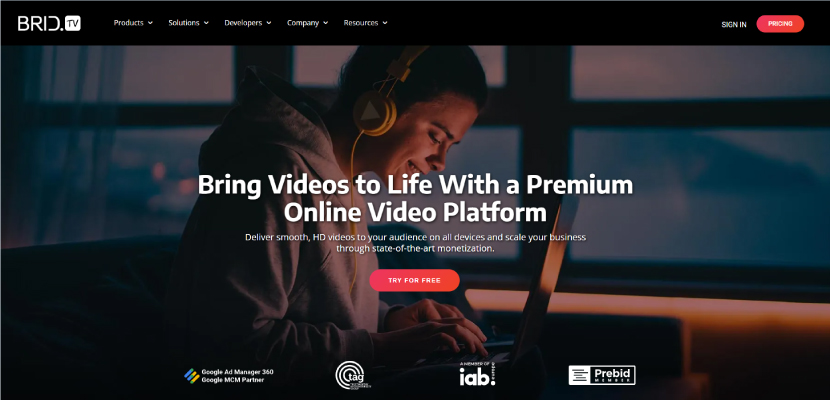
Features Overview
Brid.TV has a comprehensive video CMS with extensive support for live and on-demand content. Videos are delivered using a lightweight, low-latency, fully customizable HTML5 video player with adaptive bitrate streaming. The player is easily embeddable and supports all the commonly used video file formats. In fact, publishers can even launch their own white-label OTT and CTV apps with the help of Brid.TV.
The platform employs a global CDN for reliable content delivery, DRM technology for content protection, and it even features its own Marketplace, an ad network that is an official Google MCM partner.
On-demand videos come with playlists and other engagement features, audience restrictions and targeting, and detailed analytics. On the other hand, live streaming with Brid.TV comes with full DVR support, multi-platform capabilities, wide device compatibility, and more. Lastly, the platform uses the HLS streaming protocol to ensure an enjoyable viewing experience.
Brid.TV offers extensive ad-based monetization options. In other words, the platform supports all kinds of video ads, including instream and outstream units. Publishers can also auction off their ad inventory through video header bidding. This way, they get to maximize their ad inventory profits. Google ADX, SpotX, Prebid.js, and Amazon header bidding are all available through the Brid.TV platform.
Publishers can also integrate bidding into an HTML5 player in a few easy clicks with no coding knowledge required. Some other features include waterfalling, intelligent banner fallback, ad podding, contextual video advertising, and extensive ad and header bidding analytics.

Pros:
- Support for VOD and live streaming
- An array of audience engagement tools
- HTML5 player with adaptive bitrate streaming
- Built-in comprehensive video CMS
- Extensive ad-based monetization support
- Compatibility with a wide array of video and ad formats
- Player compatibility with a long list of devices, browsers, and operating systems
- OTT support
Cons:
- No built-in SVOD or TVOD
- Free plan is very limited
Pricing Overview
Brid.TV’s solutions come in four pricing plans:
- Free — 100,000 total plays, basic monetization features, MPEG-DASH playback support, HTML5 player with Brid.TV branding and basic customization, WordPress plug-in, basic customer support;
- Essentials ($24/month) — Everything in Free + 150,000 plays/month, unlimited storage and encoding, additional monetization features, playlists, closed captions, white-label HTML5 player with additional customization, basic analytics, migrations from other video platforms, and more;
- Business ($89/month) — Everything in Essentials + 500,000 plays/month, advanced monetization features, adaptive/HLS/HD streaming, geo-targeting, AI content matching, full player customization, full analytics, advanced support, and more;
- Premium (Custom) — Fully customizable plan with no fixed price.
2. YouTube (Free)
| Best Suited For | Pricing |
|---|---|
| Content creators and streamers. | Free |
YouTube is, by far, the most popular video-sharing website and streaming platform. With a huge existing audience, it is one of the best choices for small-scale content creators and streamers. It’s completely free, with optional paid features for viewers who want to additionally support creators. However, due to limited monetization, strict content restrictions, and content ownership policies, YouTube is not the best choice for broadcasters and larger video-based businesses.
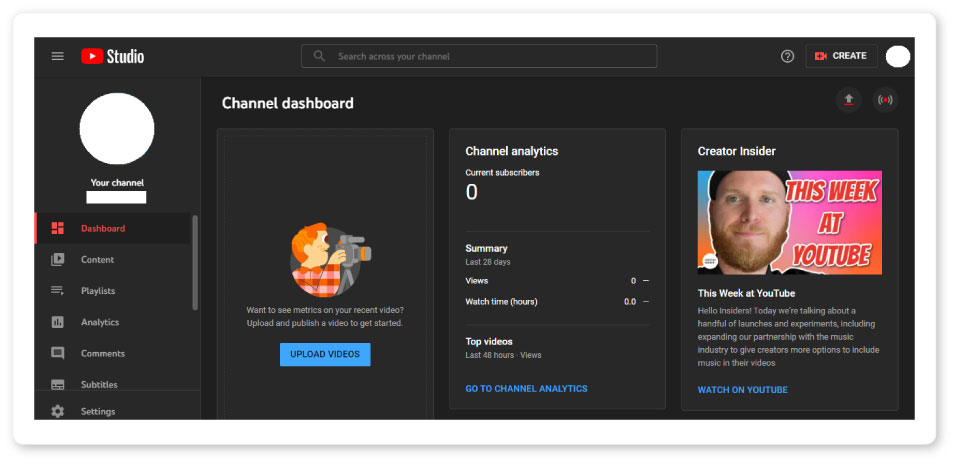
Features Overview
YouTube allows content creators to offer both on-demand and live content. On-demand videos can be up to 15 minutes long for unverified accounts, and up to 12 hours for verified accounts. There is also an array of engagement features, such as like and dislike buttons, comments, recommended videos to watch next, in-video links, closed captions, and more.
YouTube Live is the platform’s dedicated live streaming section available to creators who meet certain criteria. Live streaming is possible through a webcam, mobile device, or an encoder. It comes with features such as a customizable live chat (participant restrictions, moderators, word blocking, etc.), a comment section, fan funding, closed captions, and more.
Lastly, YouTube has several monetization options. The most widely used one is ad-based monetization. Subscription-based membership monetization is also available, along with fan funding during live streams. However, the platform has very strict guidelines for monetizing videos. Creators also have no control over the type or amount of ads that pop up, nor the amount of money they make each month. Needless to say, YouTube takes quite a large cut of ad and subscription revenue.
Pros:
- Completely free for creators
- Easy to set up and use
- Both VOD and live streaming available
- Large existing viewer base
- Packed with engagement features
Cons:
- Limited monetization options
- Strict content guidelines
- Unfavorable content ownership conditions
- Creators have no control over ads
- Limited video privacy and security features
3. Vimeo (Paid)
| Best Suited For | Pricing |
|---|---|
| Content creators and niche businesses. | Starts at Free (Free Trial Available) |
Vimeo is one of the oldest online video platforms, and it boasts millions of users. It was created in 2004 as a video-sharing website for College Humor, but it soon grew into an independent, robust video hosting, management, and distribution solution.
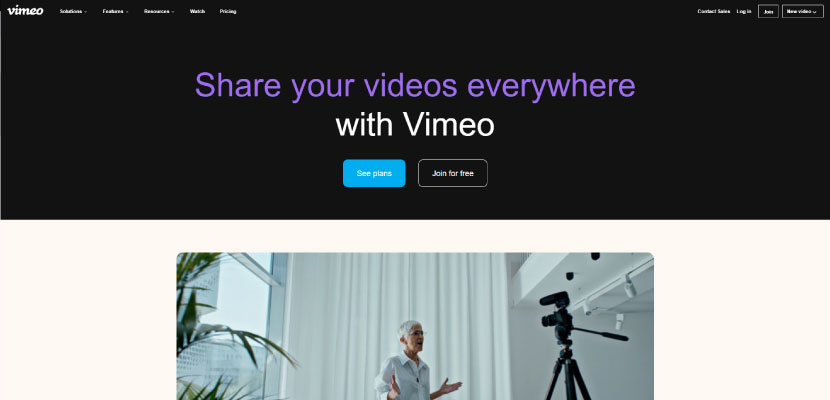
Features Overview
Vimeo’s features are mostly geared toward content creators and smaller niche businesses. The platform supports on-demand content for all of its publishers, while live streaming is reserved for higher-tier plans. The features that accompany VOD include a customizable and brandable player, closed captions, video speed control, screen recording, comments, and more.
Live streaming features are included with the Advanced and Enterprise plans. They encompass simulcasting, Q&A, live chat, polls, audience restrictions and registration, concurrent streams, guest participants, Vimeo’s video encoding software, third-party RTMP encoder, real-time data, and more.
Content monetization with Vimeo is only available through their Vimeo on Demand and OTT platform. In other words, you need to share content through Vimeo’s streaming service, or you can build an OTT app and then choose from the three main monetization models. It is important to know, however, that OTT services come with a separate pricing plan.
Pros:
- Support on-demand and live streaming
- Customizable, brandable, embeddable player
- Audience engagement tools
- Existing niche audiences
- Complete OTT support
Cons:
- Non-transparent pricing plans
- Live streaming only available with high-tiered plans
- Monetization only available through the OTT platform
- Not as large of an audience as some other platforms
- Limited number of videos
Pricing Overview
Vimeo’s OVP has a free plan available, along with four paid plans. However, Vimeo has lately been introducing new pricing rules that make it somewhat untransparent and confusing. For example, plans are now based on a per-seat, per-month system. These seats are actually users that have access to video management tools. Each new user comes with an additional monthly fee. In addition to this, there are monthly bandwidth limitations of 2TB, along with an annual limit of 10TB, which overrides the monthly one. In other words, if you use the 2TB monthly maximum for five months in a row, you’ll be out of available bandwidth for the rest of the year, and your account might be suspended.
With all of these in mind, let’s take a look at Vimeo’s new pricing plans:
- Starter ($12/seat/month) — 5 videos per seat per month, some player customization, some video making and editing tools, basic analytics, video SEO, some security features, and more;
- Standard ($35/seat/month) — Everything in Starter + 10 videos per seat per month, full player customization, additional video making and editing tools, Vimeo on Demand monetization, OTT monetization, video CTA, and more;
- Advanced ($55/seat/month) — Everything in Standard + 20 videos per seat per month, live streaming support, additional analytics, marketing software integrations, and more;
- Enterprise (Custom) — Customizable plan with no fixed price.
If you’re interested in monetizing through Vimeo’s OTT platform, here are the plans you’ll get to choose from:
- Starter ($1/subscriber/month or 10% of each transaction for TVOD) — Dedicated website, subscriptions and multi-level memberships, VOD and live streaming, audience e-mail support, contact information collection, payments in 100 currencies, and more;
- Growth (Starts at $500/month + $1/subscriber/month) — Everything in Starter + concurrent streams, Vimeo Premium license, live stream analytics, 200 upload hours, and more;
- Enterprise (Custom) — Customizable OTT plan with no fixed price; available features include apps for OTT TV, OTT devices and sticks, mobile phones, and other devices, all monetization models (SVOD, AVOD, TVOD), and more.
4. Flowplayer (Paid)
| Best Suited For | Pricing |
|---|---|
| Large media companies and small businesses. | Starts at Free (Free Trial Available) |
Flowplayer is an enterprise video platform that has been around since 2004. It was initially an open-source project, but it quickly grew into a full-stack solution for media houses and publishers.
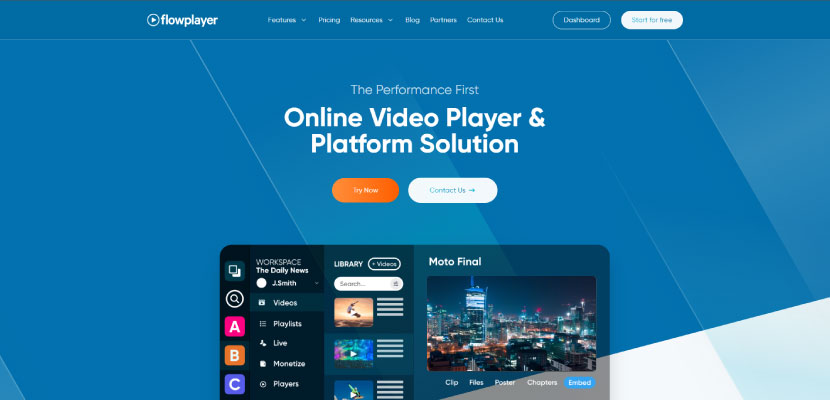
Features Overview
Flowplayer enables on-demand and live streaming through their lightweight, flexible HTML5 video player. The VOD functionality comes with features such as global content delivery, adaptive bitrate streaming, analytics, content recommendations, audience restrictions, and more.
The platform’s live streaming support is only available with the most expensive pricing plan. It includes tools and features such as live stream analytics (both real-time and historical), live-to-VOD, simulated live streams, adaptive bitrate streaming, DVR, and more.
Flowplayer puts an emphasis on ad-based monetization. While SVOD and TVOD are not available within the platform, third-party integrations are possible. The platform supports both client-side and server-side ad insertion, as well as an array of video ad formats. Lastly, Flowplayer offers detailed ad analytics, along with guidelines for campaign optimization.
Pros:
- VOD and live streaming support
- Lightweight, white-label HTML5 player
- Global CDN
- Extensive ad-based monetization support
- Detailed analytics both for VOD and live streams
Cons:
- SVOD and TVOD only through third-party integrations
- Live streaming only available with the most expensive plan
- Built-in DRM only available with the most expensive plan
- No OTT support
- Limited bandwidth and storage
Pricing Overview
Flowplayer has three pricing plans, including a free one:
- Explorer (Free) — Branded HTML5 player, player customization, video hosting, global CDN, HD encoding, extensive VOD analytics, ad-based monetization, self-service customer support;
- Starter (Starts at $49/month) — Everything in Explorer + white-label HTML5 player, additional hosting storage, higher HD encoding limits, and more;
- Enterprise (Custom) — Customizable plan with no fixed price; additional features include live streaming with real-time analytics, built-in DRM, extensive customer support, and more.
5. Dacast (Paid)
| Best Suited For | Pricing |
|---|---|
| Streamers and broadcasters of all sizes. | Starts at $33/month (Free Trial Available) |
Dacast is a robust OVP and video hosting solution with an array of enterprise-level features. It launched in 2008 and has amassed an impressive client base since. It is also one of the few streaming platforms that provide services in China.
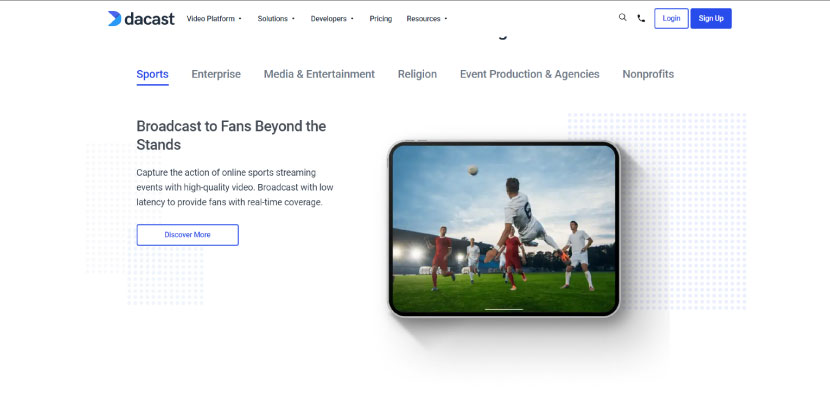
Features Overview
Dacast offers a comprehensive set of tools for live and on-demand video streaming. The robust VOD streaming solution comes with secure video hosting, built-in transcoding, an array of video security tools, a reliable global CDN, and an embeddable, customizable HTML5 player.
Live streaming is likely Dacast’s strongest suit. It is available with all pricing plans and includes tools and features such as live countdowns, playlists, real-time analytics, social media integrations, and more.
Dacast is one of the few OVPs that offer all three video monetization models. In other words, you can decide whether to generate video ad revenue, charge your viewers a subscription fee, or use the pay-per-view method. The platform’s paywall features are available to free-trial users and two of the top-tier pricing plans.
Pros:
- Live streaming and VOD with all pricing plans
- SVOD, AVOD, and TVOD support available
- High-end video security and privacy
- Real-time, advanced, and Google Analytics
- 24/7 customer support
Cons:
- Paywall only available with the most expensive plans
- DRM only available with the most expensive plans
- Limited storage and bandwidth
- On the expensive side
- Complex CMS that could pose a learning curve
Pricing Overview
Dacast’s services come with four pricing plans to choose from:
- Starter ($33/month) — 50GB storage, live streaming, video hosting, 24/7 customer support, 1080p HD broadcasting, and more;
- Event ($63/month) — Everything in Starter + real-time analytics, playlists for live and VOD streams, pre-, mid-, and post-roll ads, some paywall features, and more;
- Scale ($166/month) — Everything in Event + 1000GB storage, phone customer support, advanced library management tools, DRM for VOD, and more;
- Custom (Custom) — Customizable plan with no fixed price.
6. Twitch (Free)
| Best Suited For | Pricing |
|---|---|
| Video game streamers and other entertainment broadcasters. | Free |
Twitch is a live streaming platform that is especially popular in the video gaming community. On top of being the platform of choice for many streamers, it also regularly hosts event streams, such as e-sports competitions. However, although geared towards gaming, Twitch welcomes all kinds of content creators.
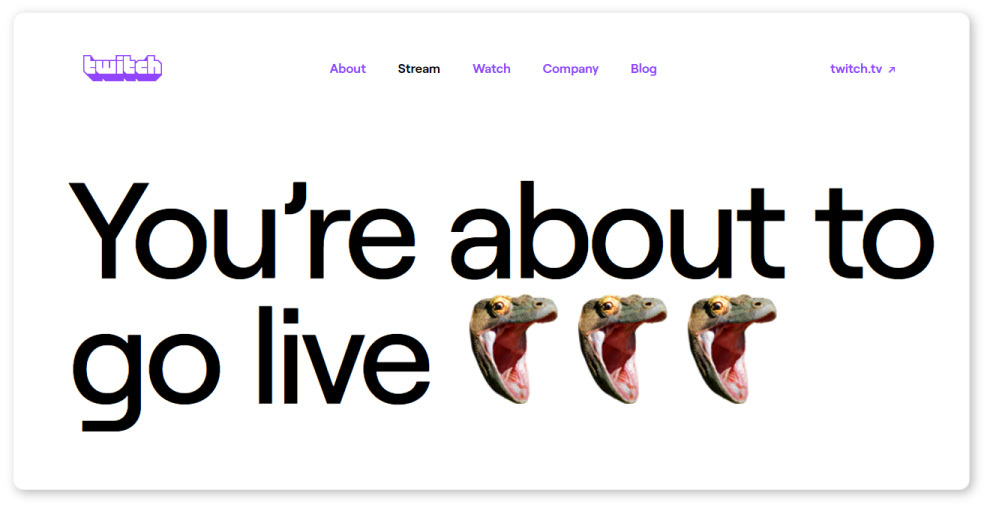
Features Overview
Twitch is almost exclusively a live streaming platform. On-demand content is mainly available in the form of recorded live streams, although uploads and stream highlights are also supported. On-demand streams feature audience restriction tools, playlists, downloadable content, video chapters, and more.
The toolset Twitch boasts for live streaming is much more comprehensive. For example, there are audience engagement tools that allow publishers to interact with the audience, reward the most dedicated viewers, throw watch parties, co-stream with other creators, organize trivia events, and so much more.
In terms of monetization, Twitch has it all. First, there are bits and subscriptions. Bits are one-time donations that viewers can place during a stream as a sign of support. Subscriptions are on a monthly basis, and they give viewers special perks. There is also ad-based monetization, which is mostly based on running mid-roll ads during streams. Lastly, Twitch also encourages streamers to become Amazon Associates and generate product referral revenue.
Pros:
- Extensive live streaming support
- Plenty of audience engagement tools
- An array of monetization options
- Channel branding and community building tools
- Large existing community
Cons:
- Limited support for VOD
- Strict content and copyright restrictions
- Audience moderation is lacking
- Not many ad-based monetization options
7. Brightcove (Paid)
| Best Suited For | Pricing |
|---|---|
| Large companies and enterprise-level broadcasters. | Undisclosed Pricing (Free Trial Available) |
Brightcove is a robust enterprise video hosting and management solution. This industry giant has developed a platform to fit large broadcasters’ needs. Most of Brightcove’s client base consists of marketing agencies, IT companies, and large corporations.
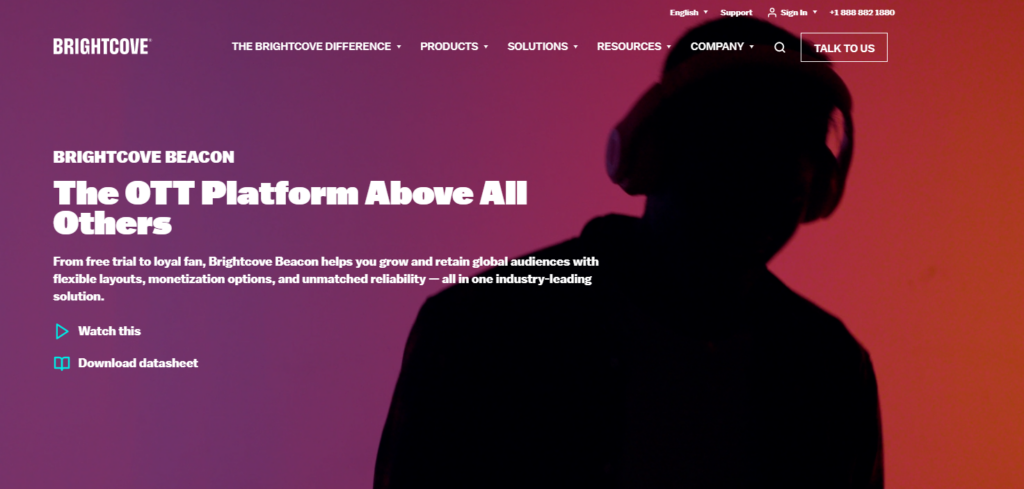
Features Overview
Brightcove is a comprehensive platform packed with features. First, there is a quality video player with server-side ad insertion capabilities. There are also many audience engagement features, such as Brightcove CorpTV, audience insights, polls and quizzes, video chapters, in-stream links, and more.
Live streaming through Brightcove is mostly geared towards virtual events, such as meetings, town halls, presentations, conferences, and more. These streams can be customized and branded, and they can include Q&As, live chatting, polls, and other interactive tools. Lastly, virtual events come with detailed analytics and reports.
When it comes to monetization, Brightcove supports all three main models — advertising, subscriptions, and transactions. With ad server integrations, publishers can easily serve video ads within their content and generate revenue. The platform’s paywall enables subscriptions and purchases across various devices. However, Brightcove is quite untransparent in terms of the availability of these features across their pricing plans.
Pros:
- Support for VOD and live streaming
- Extensive audience engagement tools
- High-end encryption and content protection capabilities
- Support for three major monetization models
- Full OTT support
Cons:
- Geared toward internal corporate communications
- Non-transparent pricing system
- Complex CMS that requires some learning
- 24/7 support comes at an extra fee
- Not a good choice for smaller streamers and broadcasters
Pricing Overview
Brightcove doesn’t disclose its prices publicly. So if you’d like to use their platform, you will have to contact customer service for more detailed information. What we do know is that there are two different solutions — marketing and enterprise, each with its own pricing plans and sets of features.
8. JW Player (Paid)
| Best Suited For | Pricing |
|---|---|
| Publishers and broadcasters looking for a highly reliable video player. | Custom Pricing (Free Trial Available) |
JW Player was launched in 2005 as an online video player. Since then, it has grown into a full-blown OVP and one of the best-known players in the industry. It boasts a portfolio of large clients such as USA Today, Reuters, and Insider Inc.
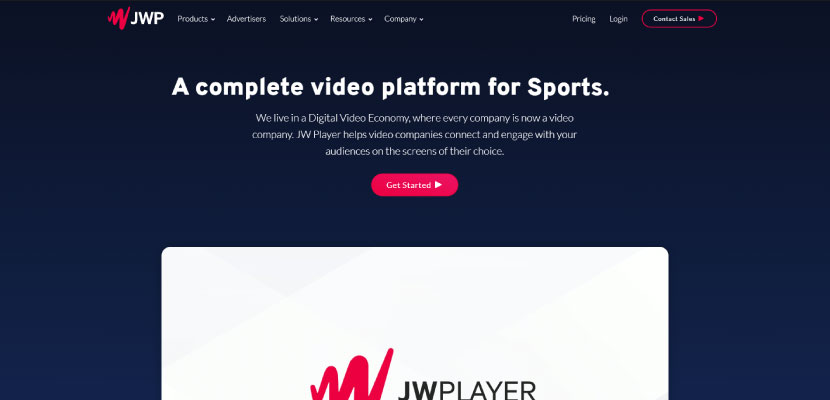
Features Overview
JW Player’s strongest suit is its fast HTML5 video player, which is great both for on-demand and live content. The player has a multi-CDN, which grants 99.9% uptime, and it comes with built-in video transcoding technology for all screens and resolutions. On-demand content can be served with an array of engagement prompts, such as video recommendations and contextual content matching.
JW Player comes with support for live streaming, too. This support includes features such as latency management, instant live, DVR enablement, audience restrictions, and more. It is also possible to record live streams and offer them as on-demand content afterward.
When it comes to monetizing content, JW Player will let you do that through digital video advertising. The platform integrates with a long list of ad servers, networks, and exchanges and serves ads on an array of devices, operating systems, and browsers. Some of the highlighted features and tools include ad waterfalling, podding, and skipping, support for instream and outstream video ads, VAST and IMA tag formats, and more.
Pros:
- Fast, customizable HTML5 player
- 99.9% uptime with a multi-CDN
- Support for on-demand and live content
- Ad-based monetization
- In-depth analytics
Cons:
- No support for other types of monetization
- Mandatory one-year contract for publishers
- Non-transparent pricing
Pricing Overview
Aside from a free trial with limited access to features, JW Player only has a single, custom pricing plan. Publishers will need to contact their sales team to get an accurate quote.
9. Facebook Live (Free)
| Best Suited For | Pricing |
|---|---|
| Media companies, content creators, and influencers. | Free |
Facebook Live is the social media giant’s free live streaming platform. It was launched in 2016 and has been steadily growing ever since. The social network also features Facebook Watch, which is geared toward VOD.
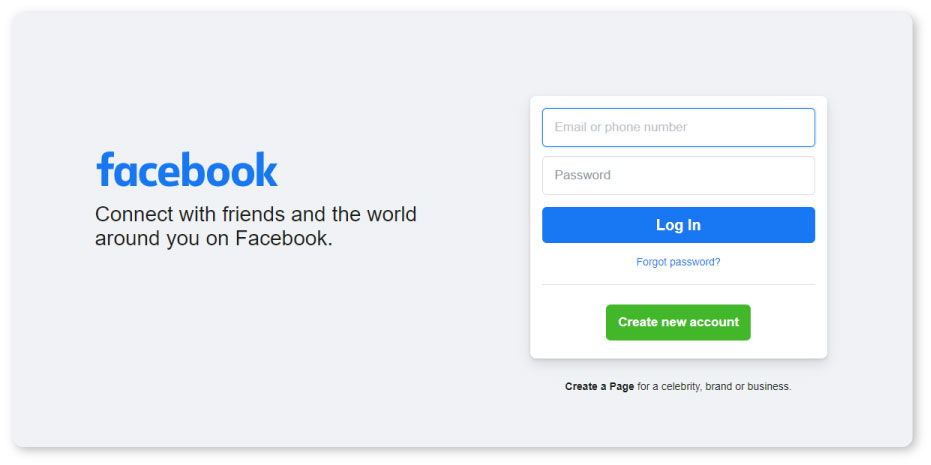
Features Overview
Facebook Live allows individuals, businesses, pages, and groups to host live events on the platform. This also comes with an array of interactive tools designed to make the stream more immersive. For example, there are polls, in-stream links, comments, donation buttons, top fan perks, and more.
If you’re more interested in VOD streaming, Facebook Watch is for you. This feature is only available to pages (i.e. you cannot post Facebook Watch content from your personal account). These videos come with much of the same functionalities as regular Facebook posts — reactions, comments, and sharing options.
Facebook allows creators to monetize content through advertisements, and the platform keeps around 45% of ad revenue. However, there are certain criteria publishers have to meet first. For example, you must have at least 600,000 total minutes viewed in the past two months to be able to monetize.
Pros:
- Completely free, both for publishers and the audience
- Support for live streaming and VOD
- Compatible with all devices and browsers
- Existing viewer base
- Ad-based monetization available
Cons:
- Strict monetization eligibility criteria
- No player customization
- Strict donation eligibility criteria
- Facebook takes a huge cut of ad revenue
- Not as many features and tools as with paid platforms
10. Uscreen (Paid)
| Best Suited For | Pricing |
|---|---|
| OTT businesses and content creators looking for a membership solution. | Starts at $79/month (Free Trial Available) |
Uscreen is a private video hosting and video monetization platform with a comprehensive OTT solution. It is primarily geared toward content creators looking for a simple way to implement membership walls and launch an OTT website or app.
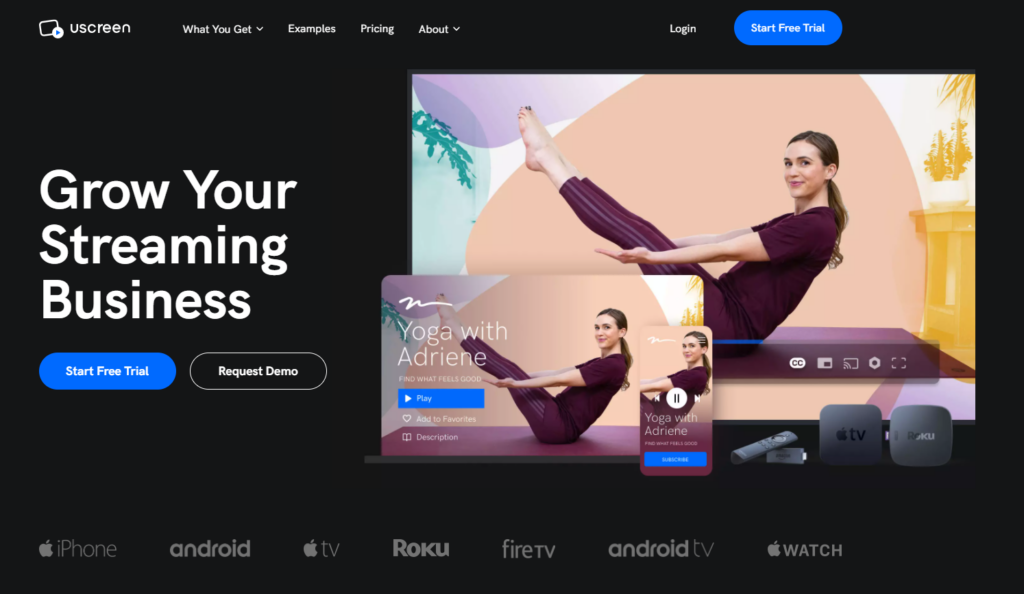
Features Overview
Uscreen provides its publishers with a high-quality, secure HTML5 player with an array of customization options. The player can be easily embedded into your website, or you can serve content through an OTT app. Audience restrictions, SEO metadata, auto-play, captions and subtitles, and offline viewing enablement are just some of the perks you can count on.
Uscreen boasts extensive live streaming support. Of course, this means that all the typical live streaming features are included — live chatting, countdowns, auto-recording for VOD, and so on.
Video monetization options are plentiful with Uscreen. First, you can have viewers subscribe to watch your content and pay a recurring fee or you can offer content on a pay-per-view or rental basis. There are even some tools to help you attract more paying viewers, such as freemiums and free trials, coupons, and more.
Pros:
- VOD and live streaming support
- Robust OTT platform
- Fast, high-quality HTML5 player
- SVOD and TVOD monetization models
- An array of engagement-boosting tools
Cons:
- Among the more expensive platforms
- OTT support only available with the UscreenPlus plan
- No built-in ad-based monetization
- Live streaming only available with the UscreenPlus plan
- Support for end users only available with UscreenPlus
Pricing Overview
Uscreen offers a free trial to new publishers. After the free trial is up, they can choose one of the following three plans:
- Basic ($79/month) — HTML5 player, full security features, full monetization tools, advanced customization options, built-in CMS, unlimited bandwidth, global CDN, advanced analytics and marketing tools, basic integrations, and more;
- Growth ($159/month) — Everything in Basic + upsells, geo-blocking, website heatmaps, over 1000 integrations, and more;
- UscreenPlus (Custom) — Customizable plan with no fixed price; additional features include live streaming support, full OTT support, white-label website, and more.
11. IBM Cloud Video (Paid)
| Best Suited For | Pricing |
|---|---|
| Companies looking for large-scale streaming solutions. | Starts at $99/month (Free Trial Available) |
IBM Cloud Video is a comprehensive online video platform that has been around for quite some time. It provides corporations and other large businesses with the solutions necessary to stream live and on-demand content across the world.
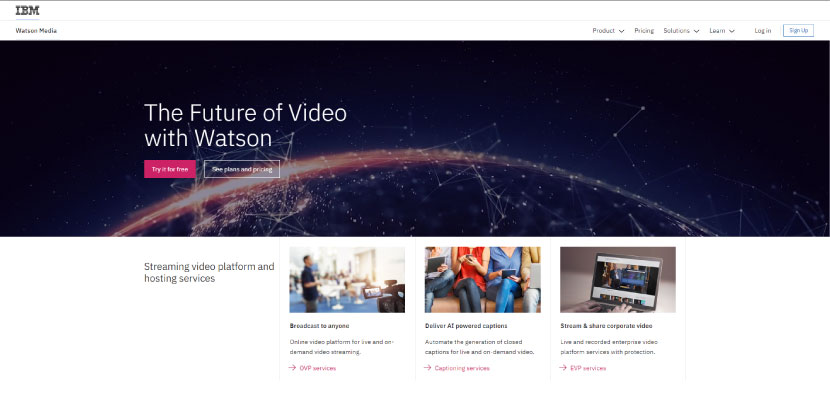
Features Overview
With IBM, publishers can stream both on-demand and live content in HD using a multi-CDN solution and a quality video player. As the platform is geared towards corporate environments, this is reflected in the tools it offers. For example, a lot of emphasis is placed on video security and privacy, and there is also a set of employee engagement tools available.
Live streaming through IBM includes support for virtual events, town halls, product launches, conferences, and more. There is an array of automated features available, such as captioning and analytics. Needless to say, multiple levels of protection are in place to make sure your content reaches only the audience it is supposed to.
IBM lets streamers and broadcasters monetize content through subscriptions and one-time transactions. However, there is no support for ad-based content monetization.
Pros:
- Support for live streaming and VOD
- SVOD and TVOD monetization available
- High-end content security and privacy
- Audience and employee engagement tools
- Enterprise and global CDN
Cons:
- Non-transparent pricing
- HD streaming reserved for the highest plan
- Limited storage and bandwidth
- Unintuitive UI
Pricing Overview
Along with a 30-day free trial with limited access, IBM offers four pricing tiers:
- Silver (N/A) — 100 viewer hours, up to 5 channels, 1TB storage, transcoding up to 720p;
- Gold (N/A) — 2000 viewer hours, up to 10 channels, 2 TB storage, transcoding up to 720p;
- Platinum (N/A) — 5000 viewer hours, up to 20 channels, 5 TB storage, transcoding up to 720p;
- Custom (N/A) — Customizable plan with no set price.
12. Wowza (Paid)
| Best Suited For | Pricing |
|---|---|
| Businesses looking to start their own streaming service. | Starting at $25/month (Free Trial Available) |
Wowza is a reliable video streaming platform that has been around since 2007. The platform was started with the goal of making streaming simpler and better for businesses and their audiences. The company boasts some of the major clients such as Nasa, Macy’s, and Sony.

Features Overview
Wowza offers support both for VOD and live streaming. VOD can come in the form of recorded live streams, nDVRs, and uploads. Using CDN delivery and cloud-based transcoding, Wowza delivers videos to viewers globally with 99.9% uptime. There is also an integrated video CMS, from which you can manage how and when you deliver VOD content to your audience.
When it comes to live streaming, Wowza offers extensive tools and features. For example, you can stream a real-time interactive video with 0.5-second latency to thousands of viewers. 360 VR videos are also an option. Lastly, detailed, unified analytics are there to tell you how your live and VOD content is performing.
On the other hand, Wowza’s main drawback is that it offers no built-in monetization options. While monetizing content is possible, you will need to resort to third-party integrations to do it.
Pros:
- Extensive live streaming and VOD support
- 360 VR video delivery support
- White-label HTML5 player
- Integrated video CMS
- Detailed video analytics
Cons:
- No monetization options
- Standard customer support has a 48-hour response time
- Somewhat complicated interface
- Pricing system is difficult to understand
- Limited bandwidth and storage
Pricing Overview
Wowza’s services come in two different packages. Wowza Video (formerly known as Wowza Streaming Cloud), which includes the integrated video platform and API, and Wowza Streaming Engine, a customizable streaming server software. Each one of these comes with separate pricing plans.
Wowza Video pricing plans include:
- One Month of Streaming ($149) — Limited one-month access, 15 streaming hours, 500 viewing hours, standard support;
- Pay as You Go ($25/month) — $5 per streaming hour, $0.10 per viewing hour, $0.20 per GB of storage/month, standard customer support;
- Annual ($1560/year) — 300 Streaming hours, 10,000 viewing hours, 150GB of storage/month, standard customer support;
- Enterprise (Custom) — Fully customizable plan with premium support.
Wowza Streaming Engine solutions come with the following pricing plans:
- One Month of Streaming ($295) — Limited one-month access, 1 instance included, additional $295 for each next instance, standard support;
- Monthly Basic ($195/month) — 1 instance included, additional $195/month for each next instance, standard customer support;
- Annual Basic ($2100/year) — 1 instance included, additional $195/month for each next instance, prepaid annual instances at $179/month, standard customer support;
- Enterprise (Custom) — Fully customizable plan with premium support.
Picking the Right Video Streaming Platform
Now that we’ve reached the end of our list, all that’s left for you to do is pick the video streaming platform that is right for your business. Remember to look for some of the important features, such as a reliable, customizable HTML5 player, content safety features, audience engagement features, and anything else you find important. Of course, the platform should also fit your budget.
If you still haven’t made your decision, we encourage you to give Brid.TV a shot. With our comprehensive video CMS, HTML5 player, and ad-based monetization solutions, a single dashboard will meet all of your streaming needs.
FAQ
1. What is a video streaming platform?
A video streaming platform is a piece of software that allows streaming services and businesses to deliver video content to their audiences over the internet. Video streaming platforms often come with additional features, such as hosting or a CMS.
2. What is the largest video streaming platform?
YouTube is the largest video streaming platform in the world. Some other popular platforms include Brid.TV, Twitch, and Wowza.
3. What is the best video streaming platform for publishers?
The best video streaming platforms for publishers include IBM Cloud Video, Brid.TV, and Brightcove.
4. What is the best video streaming platform for live streaming?
The best video streaming platforms for live streaming are Twitch, Brid.TV, and Dacast.
5. What is the best free video streaming platform?
The best free video streaming platforms are YouTube and Twitch. However, free streaming platforms have few features and limited content protection, so consider going for a paid option such as Brid.TV.
6. What is the best video streaming platform for OTT providers?
The best video streaming platforms for OTT providers are Uscreen, Brid.TV, and Vimeo.

