The latest data predicts that digital video ad spend will amount to more than $106 million in 2022 in the U.S. alone.
The situation is no different in Europe. According to IAB Europe’s latest market research, 93% of respondents believe that video ad spend will rise over the next 12 months.
These numbers are at their all-time high in the history of video advertising. And there’s a good reason for it.
Since traditional advertising has been declining for years now, most media and publishing giants have transitioned to an online-first business model. Although most started sustaining their businesses through display advertising, it didn’t take long for them to switch to a more lucrative option — video advertising.
The developments in video ad serving technology played a massive part in this shift. But the various improvements made to VAST and VPAID ad tags made the most significant impact.
Although VAST and VPAID ad tags are the foundation of digital video advertising, they still give many publishers headaches. Many have the wrong picture about how these tags work and how they compare.
That’s why we’ll demystify the technology behind VAST and VPAID ad tags and answer all the above questions. This article will cover what VAST and VPAID are, how they work, the differences between them, and whether one is better than the other.
What Is a VAST Ad Tag?
VAST (video ad serving template) is a standardized script that lets publishers serve instream video ads across various video and audio platforms. This framework was built to help players and ad servers communicate to ensure an ad is served correctly and without hiccups. VAST ad tags are supported across all desktop, mobile, and OTT devices.
One of the biggest advantages of using VAST tags is that you get plenty of customization options. Publishers using this template can let their players know things like:
- Which specific ad to roll.
- How long the ad should last.
- Whether viewers can skip the ad.
- Where the video CTA will take the users.
These options give publishers plenty of control over their campaigns and open up many optimization opportunities.
Another great aspect of VAST tags is that they support server-side ad insertion. This technology lets publishers stitch their ads within their video streams to bypass the growing number of ad blockers.
Although the primary purpose of VAST ad tags is to make players run video ads, these tags can do so much more. Many publishers find VAST tags convenient because they can also offer data on how those ads perform, but the amount of information they can collect is limited.
How Do VAST Ad Tags Work?
Here are 3-steps that all VAST tags must go through:
- Send an ad call request — the video player connects to the server and asks it to send an ad.
- Respond to the ad call — the ad server sends a response and the tracking URLs to the player that contains the necessary media files.
- Trigger the URLs — the video player accesses the received URLs to permit other parties to commence tracking measuring impressions.
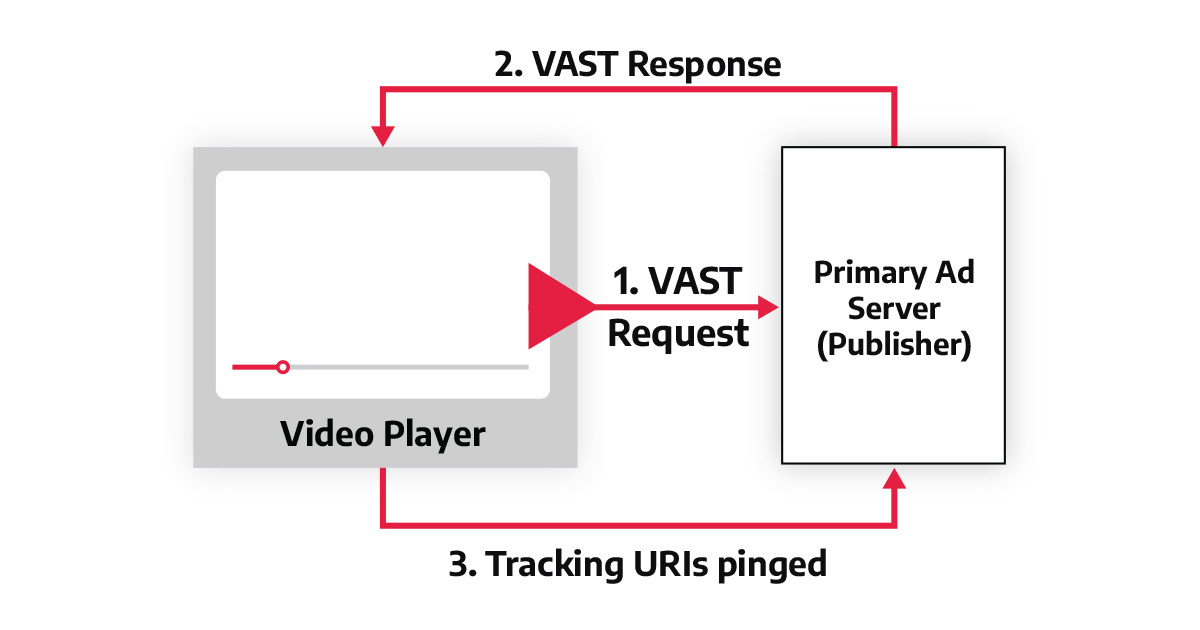
As you can see, VAST tags are intermediaries in communication between the server and the video player. This process would have been much more tedious, were it not for VAST.
The Evolution of VAST
During its lifetime, VAST has changed significantly. There have been multiple versions throughout the years, and each came with significant upgrades. Here’s a short overview of how the template evolved over the years:
| Version | Features |
|---|---|
| VAST 1.0 | MP4, 3GP, MOV support. Play/Stop/Pause functionality. Basic event tracking. |
| VAST 2.0 | Added Flash and JavaScript support. Added quartile event and player tracking. Support for linear, non-linear, and companion ads. |
| VAST 3.0 |
Ad support expanded to five ad formats. Added skippable ads. Added OBA compliance. Improved error reporting. |
| VAST 4.0 | Support for separate video, interactive video files, mezzanine files, server stitching, viewability, verification, and advanced reporting. |
| VAST 4.1 |
Support for ad requests. Added VAST interactive templates. Support for closed captioning. Merging of DAAST (Digital Audio Ad Serving Template) with VAST. |
| VAST 4.2 (Current) | Minor updates. |
You can download the latest VAST version from here.
What Are the Limits of VAST Tags?
Although VAST tags are one of the most used ad serving templates in the industry, they have several limitations. That is especially true when compared to their VPAID counterparts. Here’s a quick overview of the most notable pros and cons of VAST ad tags:
Pros:
- They are the most prevalent ad tag format in the online advertising world — most video players support them.
- They offer publishers significant control over their advertising efforts — Publishers can choose which ads to play, how to do it, how long their ads will be, and if the viewers will be able to skip them.
- VAST tags automate the ad delivery process and reduce expenses while increasing revenue.
- They provide basic insight into ad performance and effectiveness.
- VAST tags support SSAI, allowing publishers to bypass ad blockers software.
Cons:
- VAST tags don’t offer as much performance data as their VPAID counterparts.
- VAST does not provide an interactive experience as VPAID can.
- The latest versions of VAST failed to meet industry viewability standards.
How to Create a Custom VAST Tag
Creating a VAST ad tag is pretty straightforward. There are three simple ways to do so:
1. With Google Ad Manager
Using Google Ad Manager (Google DFP) to make a VAST tag is likely the easiest way since most of the process is fully automated. Here’s how you can do it:
- Log into your Google Ad Manager account.
- Navigate to the “Inventory” section and select “Ad Units.”
- Find and select your video ad unit.
- Click “Generate Tag”
- Follow the instructions provided to complete the remaining 3-step process.
- Press “Done.”
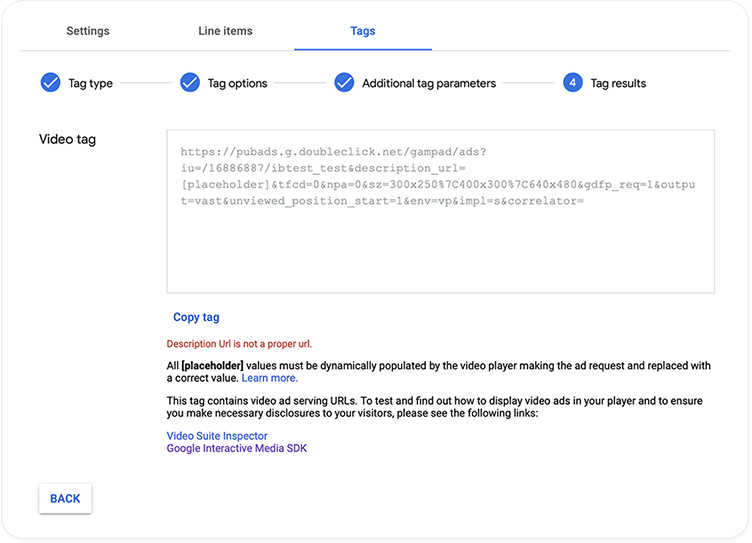
2. Manually
Creating a VAST tag manually is a bit more tedious but an excellent way to grasp the inner workings of these tags. You will need to create an XML file manually and fill in the appropriate parameters to make a VAST tag. After filling all the parameters, you can stitch them together to finalize your XML file.
If you want to create a VAST tag manually, you should follow IAB VAST 4.1 specifications. You can find more details and instructions for creating a VAST tag manually in their official document here.
3. With Third-Party Tools
If you aren’t using Google Ad Manager and don’t want to create your VAST tags manually, you can always rely on third-party tools. Most ad servers come with such a tool to make it easier for publishers and advertisers to create these tags.
However, you must ensure your VAST tags will be compatible with your HTML5 video player to prevent errors.
If you want to try a third-party tool to create your XML file for you, give Mobileads VAST generator a try.
After you make a VAST tag, don’t forget to test it. The easiest way to do that is with a VAST testing tool like Google’s VAST tester or Brid.TV’s VAST inspector. Google’s tool uses the IMA VAST parser SDK to test your tags. However, Brid.TV’s tool lets you check them with both the IMA parser and our in-house SDK.
Testing your tags before using them will minimize the odds of getting VAST errors and help you troubleshoot any problems you might come across.
What Is a VPAID Ad Tag?
VPAID (video player ad interface) is a standard similar to VAST that helps video players synchronize with video ad networks and lets publishers serve interactive and rich media ads.
Although many people think VAST and VPAID ads are unrelated ad formats, that is not true. VPAID ads are transported inside a VAST container. So a VPAID ad is simply a piece of JavaScript code within a VAST container that interacts with video players compatible with the format.
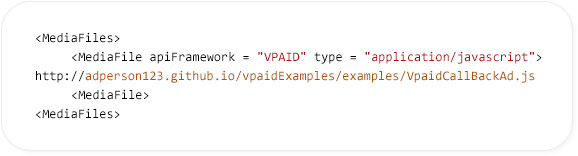
However, there are key differences between these two formats. VPAID allows publishers to provide various ads with interactive UIs to engage viewers better, which VAST ads don’t.
Here are just some of the interactive options VPAID ads unlock:
- Clicking on different ad sections to open additional info.
- Expanding the size of the ad at will.
- Filling out fields or forms integrated into the ad itself.
- Taking a survey within the ad.
- Interacting with the elements in the ad itself or even playing a minigame.
Aside from these novelties, VPAID ad tags can also record data on user interaction with the ads themselves. That information lets advertisers take different performance metrics into account and tweak their strategies accordingly. VPAID is supported on all desktop and mobile devices.
How Do VPAID Ad Tags Work?
Similar to VAST, VPAID ad tags help the video player communicate with an ad unit, provide instructions to the player, and let publishers track their ad’s performance. All of that happens during a four-step process:
- Sending an ad call request — The process begins with the player making an ad request from the ad server.
- Responding to the request — The second part is when the server issues a response to the video player’s VAST XML file and the VPAID compliant ad unit.
- Communicating throughout — At this point, the player and the video ad unit continually exchange properties back and forth.
- Tracking activities — Finally, both the video player and the ad unit collect registered impressions and similar data and forward it to their respective servers.

Although these steps aren’t that different from the ones VAST ad tags follow, VPAID tags collect significantly more information on user engagement and interactions with the ad.
Example of a Full VPAID Process:
Let’s look at what happens throughout the entire VPAID process on an example of a typical video ad call with an overlay ad backfill.
- The video player identifies the version of the VPAID tag used and makes an ad call.
- The player allows the ad to load, and the ad notifies the player that it’s ready to display.
- Video player starts displaying the ad.
- The player determines the type of video ad received (i.e., linear or non-linear). Depending on the outcome, it receives a TRUE or FALSE value.
If TRUE, the video ad is a standard instream ad.
- The player receives all the ad specifications, such as duration, skippability, volume, size, etc.
- After the video ad finishes, the player buffers and continues playing the video content.
If FALSE, the ad is an overlay banner ad.
- The player serves the overlay banner ad while playing the video. It stops the ad once its duration expires.
- After the ad is gone, the video continues playing.
The Evolution of VPAID
VPAID is VAST’s younger brother, so it doesn’t have as long of a history. So far, two versions of VPAID have been released. Here is a short overview of both:
| Version | Features |
|---|---|
| VPAID 1.0 |
Support for rendering on desktop. Limited functionality with Flash. |
| VPAID 2.0 (Current) |
Support for rendering on mobile devices. Introduced autoplay on chrome for smaller players (less than 400*300). Improved functionality by introducing HTML5 and JS compatibility. |
The Security Risks of VPAID
Although VPAID is the go-to standard for delivering interactive and rich media ads, it has one significant flaw — it is a security nightmare. The same characteristics that let VPAID serve interactive creatives make it susceptible to manipulation.
A flaw in the standard’s spec lets hackers insert custom JavaScript and inject malware into VPAID creatives. This malware can be anything from a redirect to a malicious website or a shady download link.
Although these security breaches are quite rare, they’re worth being wary of.
What Are the Limits of VPAID Ad Tags?
Despite the VPAID standard having the edge over VAST in many areas, they still have some significant shortcomings. Nevertheless, they are still one of the best ways for video advertisers to put their brand out there, as these kinds of ads draw out the highest user engagement rates and drive the most conversions. Here’s a short list of pros and cons of VPAID ad tags:
Pros:
- The most interactive ad types out there.
- They provide more detailed ad performance and user engagement metrics than VAST tags.
- They have better conversion rates than VAST ad tags.
Cons:
- Their mobile inventory might be limited at times due to compatibility issues.
- They can slow down page loading times and impact overall website performance.
- They have a higher likelihood of errors occurring, which would make the ad fail to load.
- The flaw in VPAID’s design makes it susceptible to security breaches.
One other thing to look out for that can be viewed as both a pro and a con is that VPAID ads can be nested. That means the code of one ad can feature another ad inside, given the nature of the standard.
AdMonsters warns about this practice and the complications it may cause; check out the article below for more information.
Additional Reading: What is nested VPAID and how it can lead to false VPAID errors.
How to Create a Custom VPAID Tag
The easiest way to create a VPAID ad tag is through Google Ad Manager. You can do so by following these steps:
- Navigate to the “Click Delivery” menu, select “Creatives,” and go to the “Creative Sets” section. Then, select “Advertiser” and pick “Video VAST.”
- Put in your video ad size and press “Continue.”
- Name your creative set and press “Redirect.”
- Enter the information needed, like the VAST tag URL (the URL links to the XML file with your VPAID script).
- Put in the duration of your video ad and press “Save.”
After you’re done, don’t forget to test your VPAID creative before launching it in a campaign (you can do so from within Google Ad Manager).
VAST vs. VPAID — How Are They Different?
Now that we analyzed these ad tags, how they work, and their positive and negative sides, it’s time for a side-by-side comparison. As closely related as they are, VAST and VPAID have significant technological and functional differences. Here is how VAST and VPAID compare across multiple categories:
| VAST | VPAID |
|---|---|
| Establishes communication between the video player and the ad server. | Establishes an interaction bridge between the video player and ad units. |
| VAST | VPAID |
|---|---|
| To enable video ads to run in a player by coordinating with the ad server. | To serve video ads with which you can preemptively determine how they’re going to interact with the player. |
| VAST | VPAID |
|---|---|
| Standard forms of instream video ads. | Interactive video ads within instream videos. |
| VAST | VPAID |
|---|---|
| Supported on all desktop, mobile, and OTT devices. | Supported on desktop and mobile. |
| VAST | VPAID |
|---|---|
| Supports server-side ad insertion, allowing publishers to bypass ad blockers. | Doesn’t support SSAI. |
| VAST | VPAID |
|---|---|
| Uniform and independent exchange of data between the ad server and video player. | API integration, enabling video players to accept more complex video ads. |
| VAST | VPAID |
|---|---|
| Doesn’t support preloading before rendering. | Supports preloading before rendering. |
| VAST | VPAID |
|---|---|
| Signals to video players what to run and how, ad duration, CTA destination, ad skipping, etc. | Allows video ads to support interactive elements like clicking buttons, expanding or shrinking, submitting a form, filling in a survey, or playing a minigame. |
VAST vs. VPAID: The Verdict
With everything we’ve said so far, it should be crystal clear that neither VAST nor VPAID is necessarily better than the other.
Both of these formats get regular updates to increase the scopes of their abilities, and each has its place in the programmatic video advertising world.
VPAID is more versatile since it allows publishers to serve interactive video ads and gives better ad performance insights. However, VPAID is also more prone to errors, can have compatibility issues with some video players, and requires more work to set up.
VAST makes up for its lack of variety with stability and how simple it is to use. If you’re using services like Google Ad Manager, you won’t even have to create VAST tags yourself, as the process is nearly fully automated.
So there is no reason not to try both of these formats and see how they perform. That way, you can make a data-driven decision on what works better for you. Just remember that if you want to advertise with both VAST and VPAID tags, you’ll need to find a video player that supports both.
If you don’t have one yet, why not try Brid.TV? Our lightweight HTML5 player comes with extensive advertising support and is compatible with the latest versions of VAST and VPAID tags. Our player is also equipped with advanced yield optimization techniques like video header bidding, so publishers looking to scale their ad-powered businesses will have plenty of opportunities to do so.
Get in touch and try our player for free!
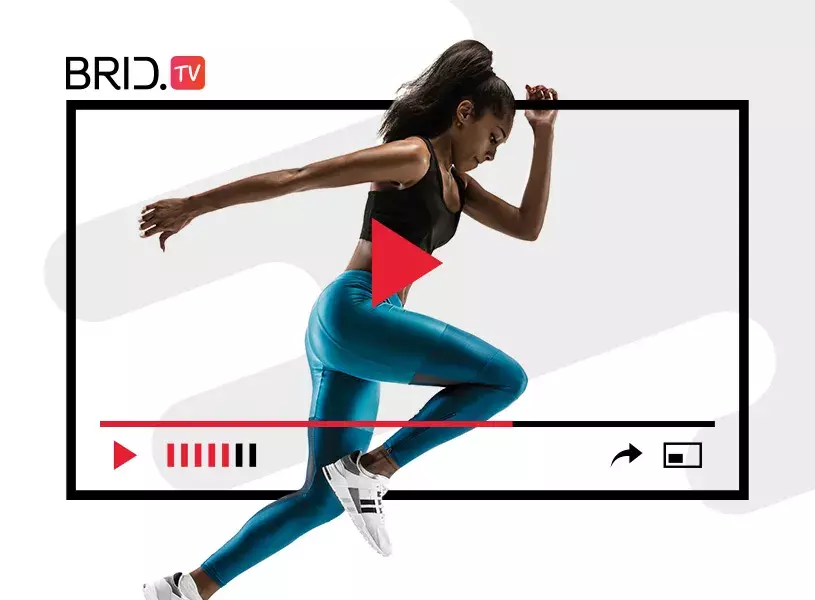
FAQ
1. What are the differences between VAST and VPAID?
The biggest differences between VAST and VPAID ad tags are that VPAID tags allow publishers to serve interactive video ads, while VAST tags don’t. VPAID tags also record more in-depth information on your ad creatives’ performance.
2. What is VAST?
VAST, or video ad serving template, is a script that allows publishers to serve instream video ads across various devices (mobile, desktop, tablet). VAST ad tags exist as a framework for ad servers and video players to communicate and ensure smooth ad delivery.
3. What is VPAID?
VPAID, or video player ad interface, is a script similar to VAST built to help video players communicate with video ad networks. This script lets publishers serve interactive and rich media ads and collect advanced ad engagement insights.
4. Which devices is VAST supported on?
VAST ad tags are supported on all desktop, mobile, and OTT devices.
5. Which devices is VPAID supported on?
VPAID standard is supported on all desktop and mobile devices.

