Ever since ad podding technology entered the ad tech industry, it has made a massive impact on the way publishers monetize videos. This innovative solution first appeared on VAST 3.0. in 2012 as another ad format supported by most HTML5 video players. Although it flew under the radar at first, it didn’t take long for publishers to notice its immense potential.
Publishers who adopted ad podding saw up to a 60% increase in video ad revenue. This jump in earnings was the largest the industry has seen since the introduction of video header bidding. And when YouTube began experimenting with ad pods in 2018, this technology got the exposure it needed to become a staple in most publishers’ advertising repertoires.
Nowadays, publishers worldwide use ad pods to improve advertising experience and boost ad revenue from CTV, VOD, and live streaming content.
But what lies behind ad podding, and how can publishers implement it to boost their bottom lines? Join us as we take a deep dive into this technology and find out.
What Is Ad Podding
The term ad pods or ad podding refers to showing several ads in a single pre-, mid-, or post-roll ad slot. That means every time you’re watching a video and get more than a single ad back-to-back, you are watching an ad pod.
By grouping ads into pods, publishers get the chance to serve more ads in a single ad request and boost revenue.
Ad podding tries to mimic the familiar experience of commercial breaks of traditional TV in the digital video and OTT space. The most significant difference between the two is that podded ads need to adhere to the rules and best practices of the digital video advertising space (e.g., Better Ads Standards).
How Ad Podding Works
In viewers’ eyes, ad pods are just several ads shown one after another. However, there’s much more going on beneath the surface.
Each ad pod consists of multiple ad tags grouped in a single bucket or “pod.” Publishers can insert these tags either through CSAI or SSAI.
Ad pods operate following a traditional waterfall system, where each of the tags in the waterfall gets called one after another until an ad is returned. The more ad tags a pod has, the higher the odds of successfully serving one or more video ads.
The true magic of ad pods lies in letting publishers queue up as many ad tags as they want in a single ad pod. That allows them to exponentially raise their chances of playing multiple ads within each pre-, mid-, or post-roll ad slot for maximum revenue.
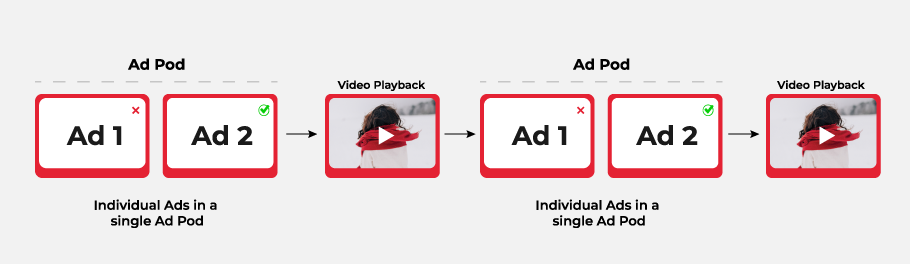
Here’s a short, step-by-step illustration of how the entire podding process works:
- The publisher sets up their ad tags into an ad pod through their video CMS. When doing that, they can customize various parameters for each of them, like maximum pod length, the number of tags within each pod, and individual ad length.
- Each of the ad tags within a pod is assigned a “sequence number.”
- Once a user plays the video, the player will make ad calls for each of its tags in the previously defined order.
- For every successful ad call, the player will serve an ad as long as it fits into the ad slot (e.g., if a 60-second ad returns for a 30-second ad slot, it won’t be played)
- If an ad call comes up empty or an ad doesn’t play because it doesn’t meet all the requirements, the ad pod will move on to the next tag in the sequence.
Ad Pod Customizability
We can guess what you might be thinking — isn’t serving dozens of consecutive ads annoying to users?
You’re right; it can be. That’s why your success (or failure) with ad pods will depend on how you customize them.
Luckily, publishers have complete control over their ad pods. If it weren’t for their excellent customizability options, users would likely get fatigued with extensive ad times, and publishers would quickly lose viewers.
There are three primary things publishers can customize for each ad pod:
- Ad Pod Duration — Setting a maximum duration for an ad pod gives publishers control over how long users will need to watch ads before accessing the video. Limiting a pod’s duration can ensure your users never have to sit through multiple, consecutive long-form video ads or something similarly detrimental to user experience.
- Number of Ads in an Ad Pod — Limiting the number of ads that can appear in a single pod is an excellent way to deal with ad fatigue users may start feeling if you constantly serve them more ads than they want to deal with.
- Ad Length Within a Single Ad Pod — Short-form video ads often perform better than long-form, so this feature comes in handy for many publishers. If you (and your users) prefer shorter ads, limiting the ad length within an ad pod is the easiest way to control that.
Finding the balance between maximizing revenue and ensuring an optimal user experience is crucial. Once you do, these options can help you customize your ad experience to your users’ tastes.
However, you will need to adopt a data-driven approach to achieve this. Monitor and analyze your ad data with reliable ad analytics software, and use it to fine-tune your campaigns to perfection.
Track ad performance and identify VAST errors across all devices and operating systems.
Explore Ad AnalyticsBenefits of Ad Podding
As we already mentioned, ad podding is an excellent and lucrative method for scaling publishers’ ad revenue. The reason is that it allows publishers to serve more ads and get longer ad breaks.
Besides these, there are several benefits to ad podding:
1. It’s Efficient for Monetizing Long-Form Content
Ad pods are one of the most efficient ways to monetize long-form content like live broadcasts or VODs. There are two primary reasons:
- These types of content have more advertising room and allow publishers to space out their ad breaks more to offer a better user experience.
- Ad pods on long-form content are also reminiscent of traditional TV commercial breaks, which most users will find familiar.
Although publishers can use ad pods on all long-form content, they are more suitable for on-demand video than live streams. The reason is that it’s impossible to control when your ad breaks happen while live streaming, unlike with asynchronous videos. If an ad pod plays at the wrong moment, it may lead to users missing a crucial part of a live stream.
2. Ad Podding Helps Achieve Higher RPM
All seasoned publishers know that the easiest way to increase video ad revenue is by simply filling more ad inventory. That is where ad podding can help you.
Publishers who implement ad podding can easily boost overall RPM since they can queue several ad tags consecutively to maximize the odds of successfully serving an ad. Ad pods also give you more flexibility in terms of ad length.
3. Ad Pods Give More Control to Publishers and Advertisers
As we already mentioned, ad pods give publishers tons of customization options. From choosing the length of the entire pod to determining how many ads you want to serve, you can tailor your advertising experience to your users’ preferences.
However, another vital benefit of ad pods is that publishers can ensure users never get duplicate ads within a single ad break. The reason is that the ad calls within pods take the entire pod into account.
This benefit is particularly appealing to advertisers as it guarantees they won’t have any wasted impressions and allows them to ensure their ads don’t appear next to their competitors’.
4. There Are More Opportunities for Better Optimization
Thanks to the various customization options that come with ad podding, it makes it easier for publishers to evaluate and optimize their ad campaigns for maximum CPMs and revenue.
These options let publishers experiment with different creatives and ad groupings, unlocking more optimization opportunities. When you pair this with excellent ad analytics software, you get a recipe for success.
You Might Also Like: What Is an Ad Server and How It Supports the Programmatic Ecosystem
How to Start With Ad Podding
Getting started with ad podding isn’t that hard. All you’ll need is an HTML5 player with extensive ad support like Brid.TV’s to take advantage of this monetization feature.
The best part about video players like Brid.TV is that most of them come with a complete online video platform and monetization solution that makes implementing ad podding quite straightforward.
Here’s how publishers can set up ad pods in a few steps at Brid.TV:
- Log into the Brid.TV CMS, select your website, and navigate to the Players section on the right.
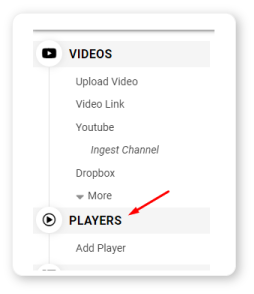
- Select the player you wish to use (or create a new one), and open the Monetization section.
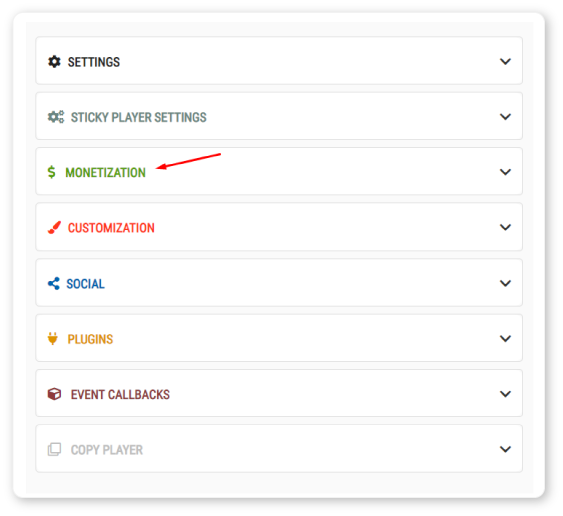
- From there, publishers can add as many pre-, mid-, or post-roll ad tags as they wish in their ad pod.
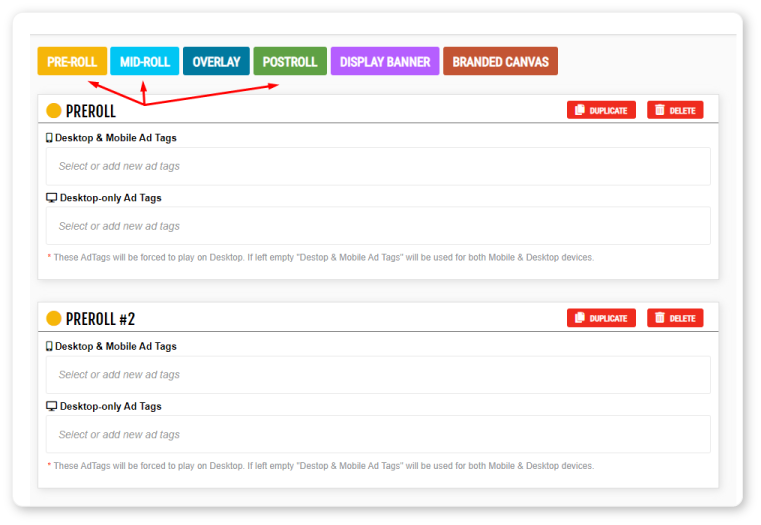
Once you insert your ad tags, you need to embed your player on your website, and you’re all set.
The best part about using ad pods at Brid.TV, though, is that publishers can easily implement prebidding for each tag in a pod. That makes our solution particularly suitable for large publishers relying on advanced programmatic technologies to maximize revenue.
All you have to do is enable Prebid.js and configure it for each SSP you’re using. Doing that takes no time at all, thanks to our Prebid templates for over a dozen SSPs.
Publishers can access these templates under the section where they set up their ad tags.
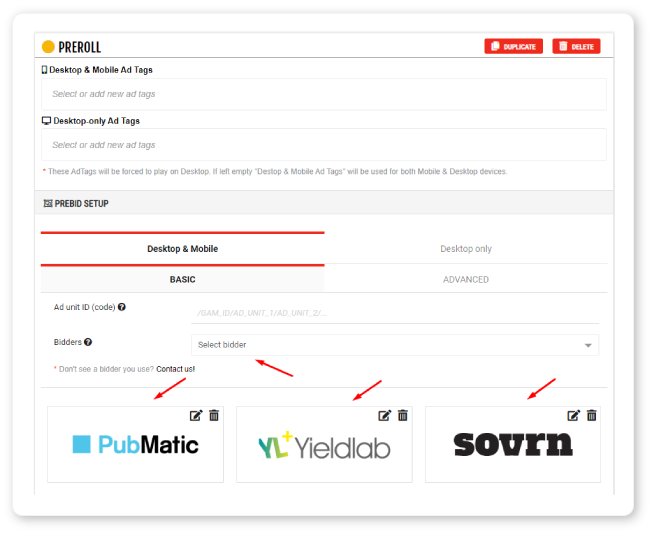
If you’re a publisher looking to maximize ad revenue through ad podding, why not start at Brid.TV? Publishers on our Premium plan can take advantage of ad podding and our entire video monetization repertoire.
Want to try out ad podding at Brid.TV for yourself? Take advantage of our risk-free premium trial to see if we’re a good fit!

