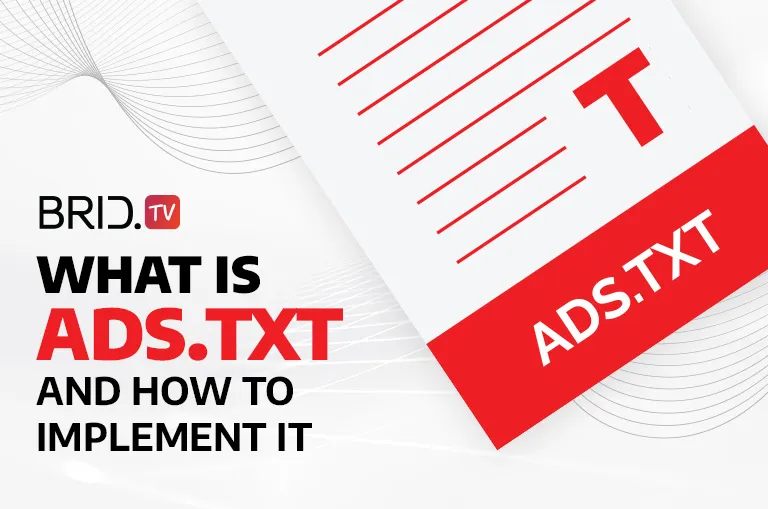For years, transparency within the supply chain has been a hot topic in the programmatic advertising industry. Thanks to organizations like IAB, TAG, and the Digital Advertising Alliance, the industry has come a long way in protecting publishers and advertisers from shady suppliers.
Perhaps the biggest and the most impactful change in this field happened in 2016 when IAB introduced ads.txt — an industry-wide project to combat the widespread problem of ad fraud.
Despite the project’s low initial adoption rates, it has become a widely accepted standard. Most publishers and advertisers nowadays rely on ads.txt to ensure their impressions end up in front of real humans.
However, if you’re new to the industry or simply haven’t implemented ads.txt on your website yet, you’ll likely need some guidance. This article will teach you everything you need to know about ads.txt, how it works, and how to implement it correctly.
What Is Ads.txt?
Ads.txt (Authorized Digital Sellers) is a text file publishers use to list all digital sellers they deem trustworthy and who are allowed to sell their ad inventory. These files are publicly crawlable by ad exchanges and SSPs, and their goal is to improve transparency for programmatic buyers and minimize cases of ad fraud.
The ads.txt initiative was launched with both publishers and advertisers in mind. This file protects publishers from unauthorized inventory sales and allows advertisers to verify the seller to prevent shady transactions. Although using ads.txt is not mandatory in most cases, it has become an unofficial industry staple.
Ads.txt began as a web-only initiative, but it didn’t take long to expand into the OTT advertising space. The equivalent of this file on OTT apps is an app-ads.txt file.
All the data needed to create an ads.txt file is available in the OpenRTB protocol, allowing excellent targeting options.
Ads.txt supports three different types of supplier relationships:
- Domain owners who sell inventory on ad exchanges.
- Ad networks and ad agencies that sell inventory programmatically.
- Content syndication partner.
Where Is Ads.txt Located?
Publishers can find the ads.txt file in the root directory of their website as a top-level domain. The easiest way to verify your ads.txt is to enter the URL in your browser and check if it opens. The URL will always be as follows:
websitename.com/ads.txt
Where Is App-Ads.txt Located?
Similar to ads.txt, publishers should place their app-ads.txt at the root of their developer website. However, you must ensure that the domain with your app-ads.txt is identical to the one listed in your app store (e.g., Apple App Store, Google Play Store). The URL will always be as follows:
websitename.com/app-ads.txt
How Does Ads.txt Work?
Ads.txt works as a public record of authorized digital sellers that programmatic buyers can reference when purchasing inventory from a publisher. Here is a how a typical programmatic buying process would look and the role ads.txt plays in it:
- The publisher includes the ads.txt file on their site to confirm their domain ownership and identify advertising partners.
- Advertisers crawl the web for publishers’ ads.txt files and form a list of authorized sellers.
- When a publisher sends a bid request, the advertiser checks their ads.txt file for their account ID.
- If everything matches, the advertiser knows the publisher is legitimate. However, if the advertiser fails to validate the publisher’s account, they may choose not to bid on that inventory.
With this system in place, it’s a win-win scenario for both parties. It minimizes the risk of advertisers’ inventory appearing on low-quality or shady websites while also allowing publishers to ensure they deal only with reputable ad exchanges and ad networks.
You Might Also Like: What Is an Ad Exchange and How Does It Work
Ads.txt Example
An ads.txt file is not easy on the eyes. But each line of information is crucial for a smooth programmatic process. Here’s an example of how one of Brid.TV’s ads.txt files looks for reference:
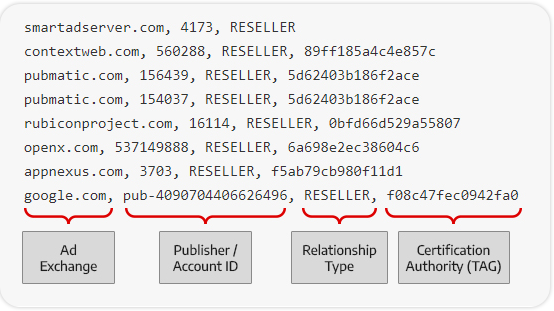
An ads.txt file uses a comma-separated syntax and one record per line. Each line represents an advertising partner and contains valuable information like partner name, account ID, or relationship type.
Here is what each of the elements in a single line represents in one of the examples above:
google.com, pub-4090704406626496, RESELLER, f08c47fec0942fa0
- Google.com — This field represents the advertising platform, video ad network, or ad exchange the publisher uses to sell their inventory.
- Pub-4090704406626496 — This field is the unique Seller Account ID each publisher gets when creating an account with a vendor. Advertisers use this ID to authenticate publishers during real-time bidding auctions.
- Reseller / Direct — This field signifies whether the publisher sells its inventory via direct programmatic deals or has authorized a partner to sell its inventory in its stead.
- f08c47fec0942fa0 — This field (optional) contains the Certification Authority ID unique to vendors that hold one or more certifications of the Trustworthy Accountability Group (TAG).
- #Display (Comment) — Everything behind the # sign represents a comment left by the publisher. Publishers may leave these comments to help identify the type of inventory the said vendor sells and are entirely optional. Comments have no value for advertisers, and crawlers will not pick them up.
You Might Also Like: A Guide to Ad Podding: The Key to Maximizing Ad Revenue
Why Does Ads.txt Matter?
Although publishers don’t need an ads.txt in most cases, there are many benefits to using one:
- It Makes the Supply Chain More Transparent — Allowing ad buyers to easily verify dealers and publishers to prevent unauthorized inventory is the most significant step toward improving transparency in the digital advertising space in years.
- Ads.txt Helps Ensure a Brand-Safe Advertising Environment — Advertisers don’t want their ads to appear on shady or inappropriate websites. This file helps them identify reliable buyers and ensure their creatives end up on trustworthy websites.
- It Improves the Mobile Advertising Landscape — The ads.txt initiative is expanding on the mobile app market, giving advertisers more reliable and safer options for reaching mobile audiences.
Besides these three, one of the essential benefits of ads.txt is that it helps combat different types of ad fraud. Domain spoofing is just one of the popular fraud schemes the industry had problems with over the years.
Ads.txt proved to be the perfect solution for the above issue. Since publishers are the only ones who can implement and edit these files, there is no means for a third party to tamper with them. That means fraudsters can’t trick advertisers into selling counterfeit inventory.
How to Implement Ads.txt
There are several ways to add an ads.txt file to your website or app, depending on the CMS or service you’re using. However, before you implement one, you will first have to make it.
Creating an Ads.txt File
If you choose to implement your ads.txt file via Google AdSense or Google Ad Manager, the service will create one automatically. However, if you want to implement it manually, you’ll need to make one yourself.
Publishers can use any text editor like MS Word or Notepad to create an ads.txt file. Just make sure to follow this template:
| Ad Exchange | Publisher / Account ID | Relationship Type | Certification Authority (Optional) |
Remember to separate each of these elements with a comma (,) and keep each partner in a separate line, as illustrated in our ads.txt example section.
If you don’t want to create this file manually, you can always use an ads.txt generator like Cedato to automate the process.
Validating an Ads.txt File
Making even the slightest mistake in the syntax of your ads.txt file may cause it to break. That’s why you should always check your file before uploading it to your website.
The easiest way to ensure you don’t make any errors is by checking your file with an ads.txt validator. You can easily find this tool for free online.
How to Add Ads.txt to WordPress
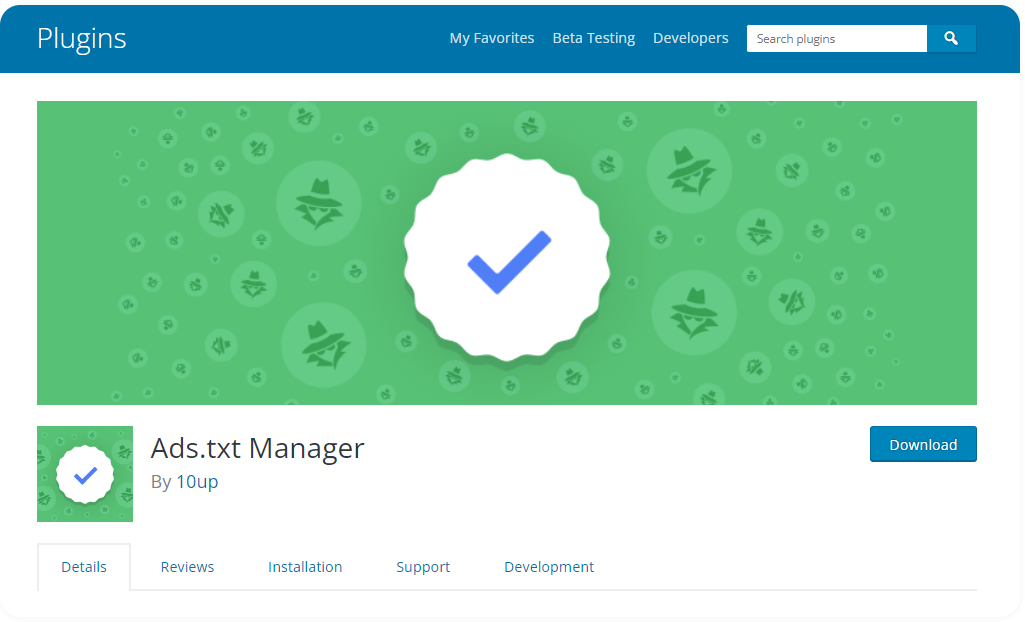
The easiest way to add an ads.txt file to a WordPress website is to use a plugin like Ads.txt Manager. After you download and install the plugin, follow these steps to implement your ads.txt:
- Navigate to the plugin’s Settings section and click on Ads.txt to open the window to input the necessary data.
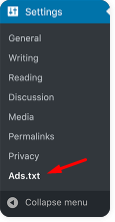
- Add your authorized sellers following the template we showcased in our section on creating an ads.txt file.
- Save changes, and you’re done!
NOTE: The latest version of the plugin also lets publishers implement their app-ads.txt from the App-ads.txt section in the plugin menu.
How to Add Ads.txt to Google AdSense
Publishers can also add an ads.txt file to their websites directly through Google AdSense. The entire process requires a few simple steps:
- Log into your Google AdSense account.
- Navigate to Sites and select the Overview section.
- Click the “Create an ads.txt file for…” message at the top of the page and download your file.
- Upload the said file to the root directory of your site.
However, if you can’t find the “Create an ads.txt file for…” message, you’ll have to copy your publisher ID to your ads.txt manually.
You can locate your publisher ID by navigating to Account and looking under the Settings, Account Information section. From there, you can find your publisher ID at the top of the page.
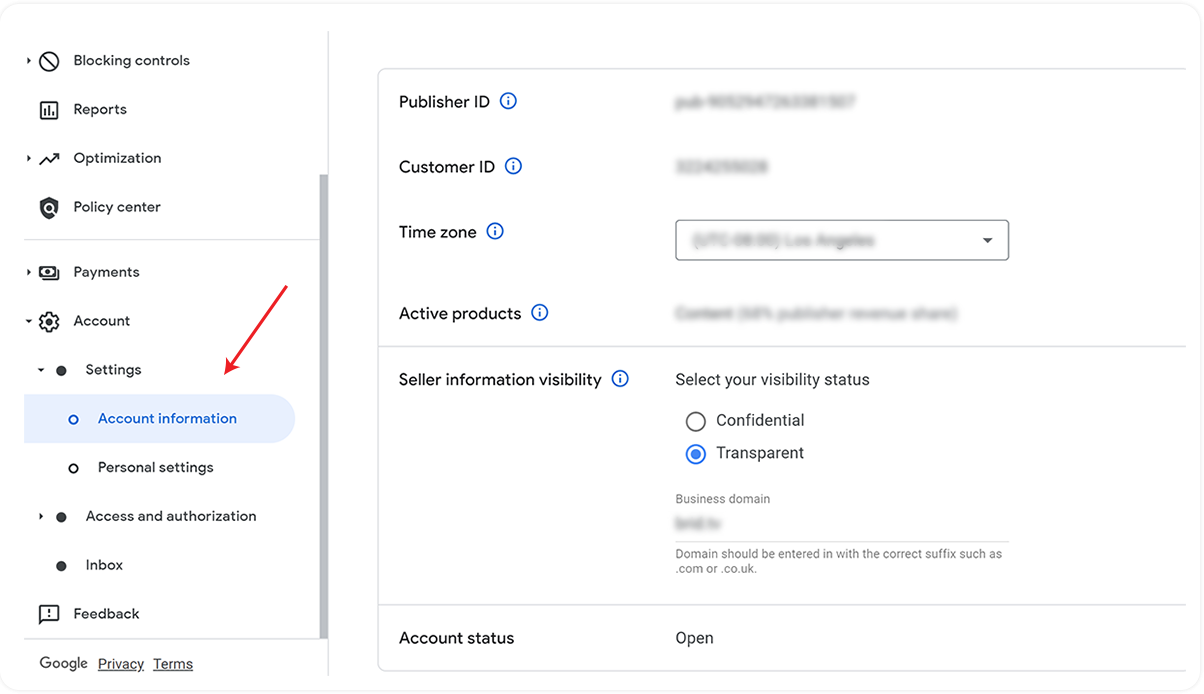
After getting your ID, navigate back to the Sites and the Overview section. Select the “Add your publisher ID to these ads.txt files” message, and copy and paste your publisher ID line into each of your ads.txt files.
How to Add Ads.txt to Google Ad Manager
If you’re a publisher using Google Ad Manager, you can also use it to create and add an ads.txt file. Here’s how you can do that:
- Sign in to your Google Ad Manager account.
- Navigate to Admin and click on the Ads.txt Management section.
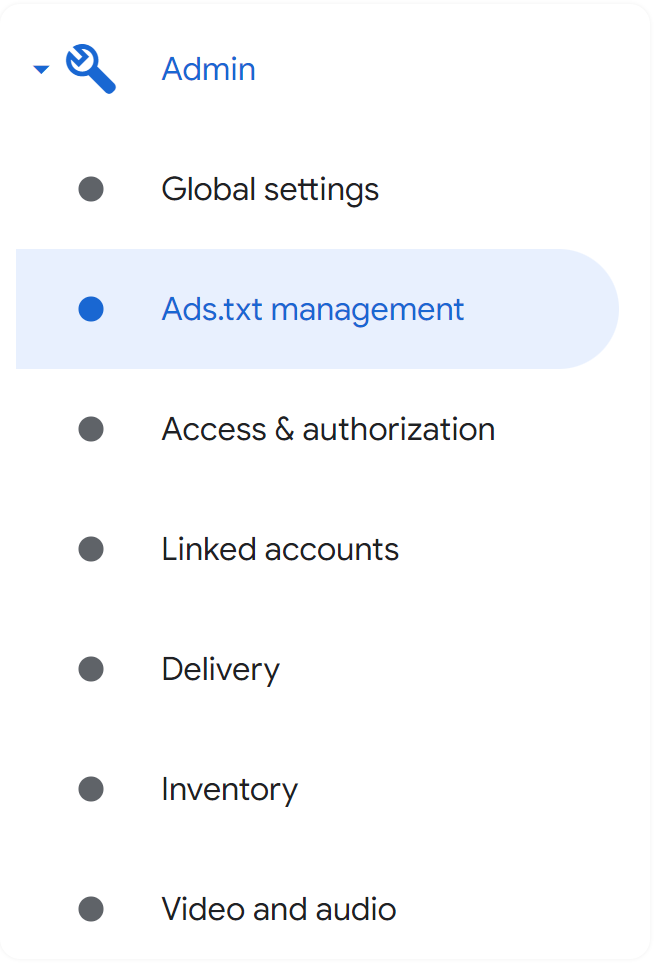
- Navigate to the Web ads.txt tab to make an ads.txt file for the web or the App-ads.txt tab to make an app-ads.txt for your application.
- Copy the automatically generated file or press the Download ads.txt file button to download it automatically.
- Upload the file to your root domain.
- Check if crawlers can access your ads.txt file and its authorization status from the Ads.txt Management section (wait at least 24 hours).
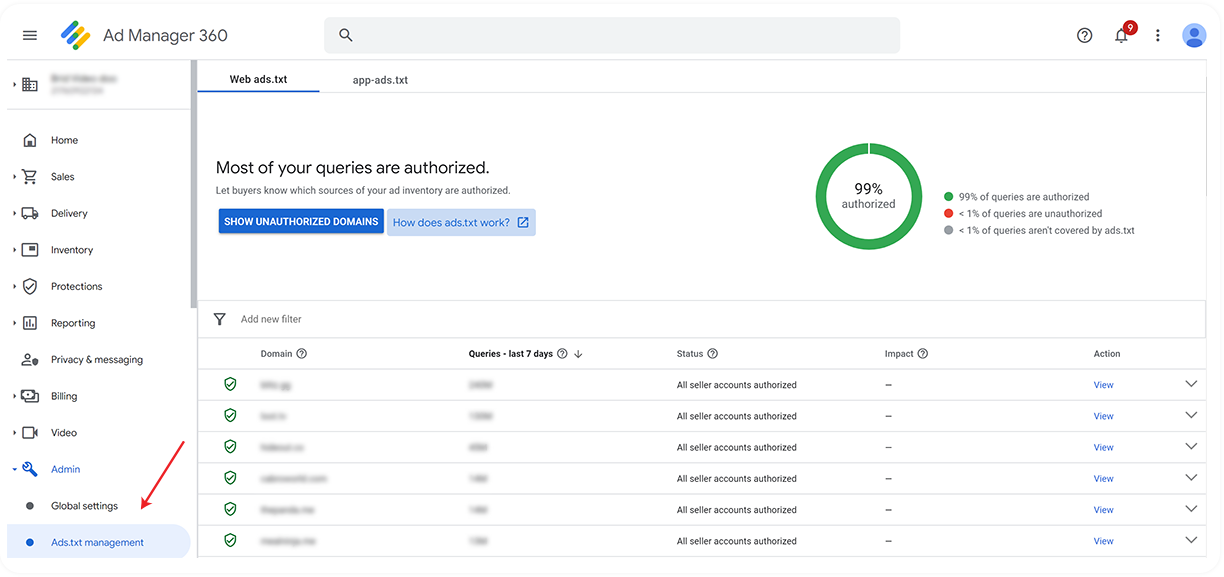
Final Thoughts
Although the ads.txt initiative didn’t solve all of the advertising industry’s problems, it significantly improved the transparency within the supply chain and helped curb ad fraud. The industry has also shown that it’s willing to improve and expand on the initiative, which is evident from the recently introduced app-ads.txt.
So if you’re a publisher whose goal is to monetize their website, we advise you to take the time to implement and maintain your ads.txt file properly. It will increase your site’s trustworthiness in the eyes of advertisers and help you prevent revenue losses to invalid traffic.
Just don’t forget to keep your ads.txt up to date. Publishers take up new partners and change old ones all the time, so updating these files regularly is essential.
· Premium Google ADX Demand
· Omnichannel Monetization
· Rich Selection of Video Ad Formats
· Real-Time Performance Tracking
· Automated Reporting

FAQ
1. What is Ads.txt?
Ads.txt, short for Authorized Digital Sellers, is a text file publishers use to list all trustworthy digital sellers. This file boosts transparency within the supply chain and allows media buyers to verify ad sellers before selling inventory.
2. Why do I need Ads.txt?
Using an ads.txt file boosts transparency within the programmatic supply chain and protects publishers and advertisers from ad fraud. This file protects publishers from unauthorized inventory sales and allows advertisers to verify a seller to prevent shady transactions.
3. How do I create an Ads.txt file?
Publishers can create an ads.txt file with any text editor like MS Word or Notepad, using the following template for each vendor:
| Ad Exchange | Publisher / Account ID | Relationship Type | Certification Authority (Optional) |
4. How do I create an App-ads.txt file?
Publishers can create an app-ads.txt file just like a regular ads.txt file. The easiest way to do that is by using an ads.txt generator like Cedato.
5. How do I validate an Ads.txt file?
The easiest way to validate an ads.txt file is with an online ads.txt validator. There are plenty of free ads.txt validators on the web.
6. Is Ads.txt mandatory?
Using ads.txt is not mandatory in most cases, but it is highly recommended. Having an ads.txt file can help protect advertisers from purchasing counterfeit inventory and publishers from dealing with shady suppliers.