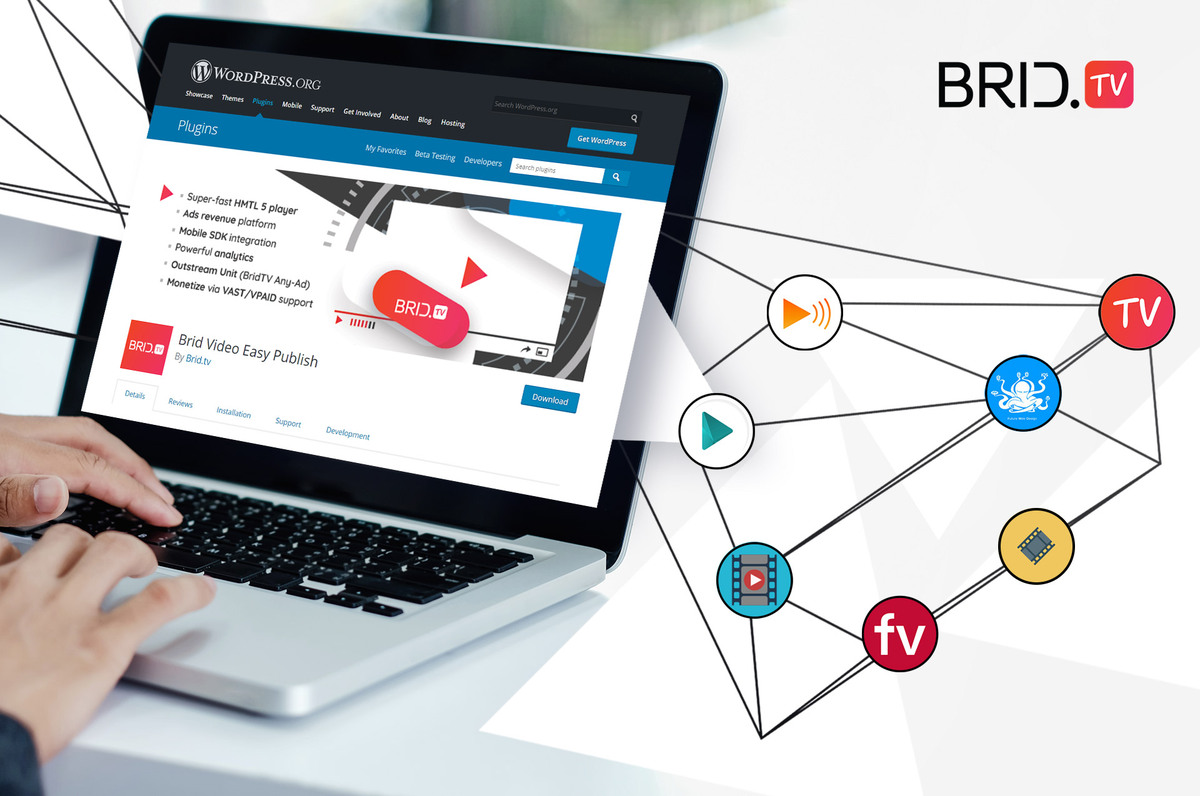Considering that videos drive 300% more traffic and help generate more leads, it should come as no surprise that businesses of all sizes would want to have them on their WordPress websites. Naturally, you’ll need a WordPress video player to do that. There are over 50,000 WordPress plugins out there, dozens, or even hundreds of which can help you get your videos out there, though. So if you’re not well acquainted with website building and hosting, you might be wondering whether a self-hosted video player for WordPress is a good choice.
Well, let’s get this question out of the way immediately — no, it’s not.
Where Should I Host My WordPress Videos?
Just like pictures and other media files, you should host videos off-site. There is a perfectly sound reason for that.
Media files (videos in particular) take up a lot of storage, so if you upload them directly to your site, you will increase your page size drastically. What does that mean? It means your website will take significantly longer to load! That will negatively impact you in several ways:
- It will decrease user satisfaction
- It will increase your bounce rate
- Your site’s SEO will suffer
Did you know that even one second of extra loading time reduces customer satisfaction by a whopping 16%? Yeah, so that’s something you’d probably want to avoid!
Note: You can check your website loading speed on sites like WebPageTest or PageSpeed Insights.
How Will an Off-Site Host Help Me?
By hosting your videos off-site, you’ll kill several birds with one stone.
Firstly, you’ll significantly enhance your videos’ performance since private video hosting services specialize in providing a secure and lag-free environment for your site’s visitors. Those hosting providers also take care of all your video encoding needs and help adapt your videos to suit all modern browsers and devices.
OK, that seems straightforward enough, but what do you have to do? Well, you just need to embed your videos onto your site. All of these off-site video hosting platforms will make the process of obtaining that embed code seamless, so there’s no reason to worry. It usually takes no more than a few clicks of a button.
You Might Also Like: 7 Best Free Video Hosting Services for Businesses
Are There Any Downsides to Off-Site Video Hosting?
The answer to this question is ambiguous since various website owners might have different definitions of a downside. An excellent example of that would be the following — when hosting your videos off-site, your visitors might get distracted by video ads. Some webmasters would consider that a disadvantage because it could drive users away from their site. However, many publishers would see that as an excellent opportunity to monetize their website. So the answer to this question depends on your perspective and business needs.
Another fantastic example would be that, with most off-site hosts, your video player would be branded unless you paid for a premium subscription. Again, that might not bother some site owners but might be a deal-breaker for others. But if your videos are, for example, aimed at promoting your brand, another company’s logo on your videos could prove detrimental to your campaign. In such cases, settling for a white-label video platform or a brandable WordPress video plugin would be a better solution.
What’s the Easiest Way to Find an Off-Site Video Host?
We’ve already mentioned this, but it’s worth repeating — the easiest way to find off-site video hosting services is by looking for a quality WordPress video player plugin! And don’t worry; you won’t have to look elsewhere. We’ve prepared a list of the seven best WordPress video player plugins for you.
Let’s check them out!
7 Best WordPress Video Player Plugins
Here are seven best WordPress plugins you can use to upload, embed, and play videos on your WordPress site:
VideoJS

VideoJS WordPress plugin acts as both a self-hosted video player for WordPress and an off-site host. It allows you to upload videos on your site using HTML5 either on your own or from the VideoJS library. Aside from that, this player even has Flash fallback support for those outdated non-HTML5 browsers. You can expect to get the following features with this plugin:
- Autoplay
- Captions
- YouTube embedding
- Loop
- Left or right floating
- Preloading
- Fully customizable player size
- No watermark on the player
This player requires no complicated setup — all you have to do is install the plugin, and you can start embedding immediately!
MediaElement.js

MediaElement.js is an audio and HTML5 video player that sports a variety of features. This player also offers Flash fallback. Do note that it performs best in Internet Explorer and Google Chrome, while it may struggle to load in Firefox. However, the variety of features it offers makes up for that:
- Customizable player size
- Control duration and volume displays
- Supports audio playback as well
- Control progress bar
- Autoplay
- Loop
- Preloading
This player also supports a wide variety of audio and video shortcodes, which you can find more information on here.
Ultimate Video Player

This premium WordPress plugin lets site owners play both video and audio content on their WordPress websites and supports many formats, including MP3 and MP4. This plugin also allows you to load any type of playlist and is compatible with Vimeo, YouTube, and HTML5. Aside from that, Ultimate Video Player also supports plenty of shortcodes and comes with many notable features. Here are some of them:
- Responsive skin
- Embed and share options
- Google Analytics and Google Adsense support
- HTTP live stream compatibility
- Image advertisement support
- Video quality and subtitle selectors
- Powerful API
- Lazy loading
This video player is fully compatible with all desktop and mobile devices. However, its price might be a significant deterrent for some.
Spider Video Player

This WordPress plugin is a Flash and HTML5 video player that allows secure handling and management of your uploaded or YouTube videos. The extensive control this player offers site owners with its numerous features makes it one of the most beginner-friendly choices on the market. Here are some of the most notable things features you’ll get with this player:
- Hide control bar option
- Customizable player size
- Loop
- Autoplay
- Control buttons on the bar
- Extensive control over player background, text, buttons, frame, and more
The biggest downside to Spider Video Player is the watermark it comes with in its free version. You can upgrade to the pro version, but that will come for $240 for a six-month or $360 for a one-year subscription.
Brid Video Easy Publish

This WordPress plugin lets you easily upload videos from your Brid.TV CMS to your WordPress website. At the same time, the plugin also offers an easy way to upload YouTube videos directly to the Brid.TV CMS, even from the WordPress page editor itself.

After that, all it takes to embed your desired video is a few clicks from the plugin’s interface.

All you have to do is create an account and sign in to the Brid.TV platform and install the plugin. The plugin is available to all Brid.TV users, including free subscribers.
With Brid Video Easy Publish WordPress video plugin, publishers can manage their video libraries and players more efficiently and streamline their video monetization efforts. When combined with the rich video monetization features the Brid.TV platform offers, this plugin is one of the best solutions for publishers using WordPress websites. Here are some of the most notable features this plugin supports:
- Fully white-label HTML5 video player
- Outstream ad units
- Customizable player size
- Amazon CDN video hosting
- No encoding and storage limits
- Video and ad analytics
- Support for the latest VAST and VPAID ad tags for video monetization
- Custom player skins
The only downside to this plugin is that you will have to subscribe to one of Brid.TV’s paid plans to get access to its more advanced features. However, this plugin remains one of the best ones for publishers looking for a premium video hosting and monetization solution. For them, that’s unlikely to be an issue.
FV Flowplayer Video Player

FV Flowplayer Video Player is a popular HTML5 player that has more than 40,000 downloads to date. It is an entirely free WordPress plugin that supports YouTube and Vimeo, self-hosted videos, and playlists alike. Aside from that, it even has Flash fallback if someone still uses one of the outdated browsers out there. This WordPress plugin also allows plenty of flexibility with its abundance of features. Here are some of the user favorites:
- Full player customizability and responsiveness
- Supports video repositioning
- Allows for video monetization via pre-roll ads
- Fully supports CDNs like Amazon S3 and Cloudfront
- Allows playback of all major audio and video formats
The most jarring downside of this WordPress plugin is that its most sought-after features are restricted to the player’s pro version. And the price is quite steep if we may say so ourselves.
Easy Video Player

If you’re just looking for a straightforward, functional, and beginner-friendly player, then Easy Video Player is the one for you. This WordPress plugin covers all the widely used video formats like MP4, so you won’t have any trouble embedding your videos on your site. Here are some of the additional features this player offers:
- Video and audio shortcode support
- Loop
- Autoplay
- Mute
- Three different skins to choose from
- Compatibility with all browsers
If you are a business looking to monetize their content or require detailed video analytics or other advanced features, this player won’t satisfy your needs. But if you’re just looking for a sleek video player that allows for a seamless embedding process, then this plugin won’t disappoint!
Harness the Power of Video With One of These WordPress Video Plugins
Whether you want to use video to boost your site’s SEO or are a large-scale publisher looking to streamline your content management efforts, you’re sure to find a suitable plugin on our list. But if you ever decide to take your video game to the next level or already want to do that, the best way would be to find a reliable online video platform.
Choosing one might seem challenging, but it doesn’t have to be! We have compiled everything you need to know about some of the best online video platforms on the market in one place. You can find the results of this comparative market research below. Good luck in your search!